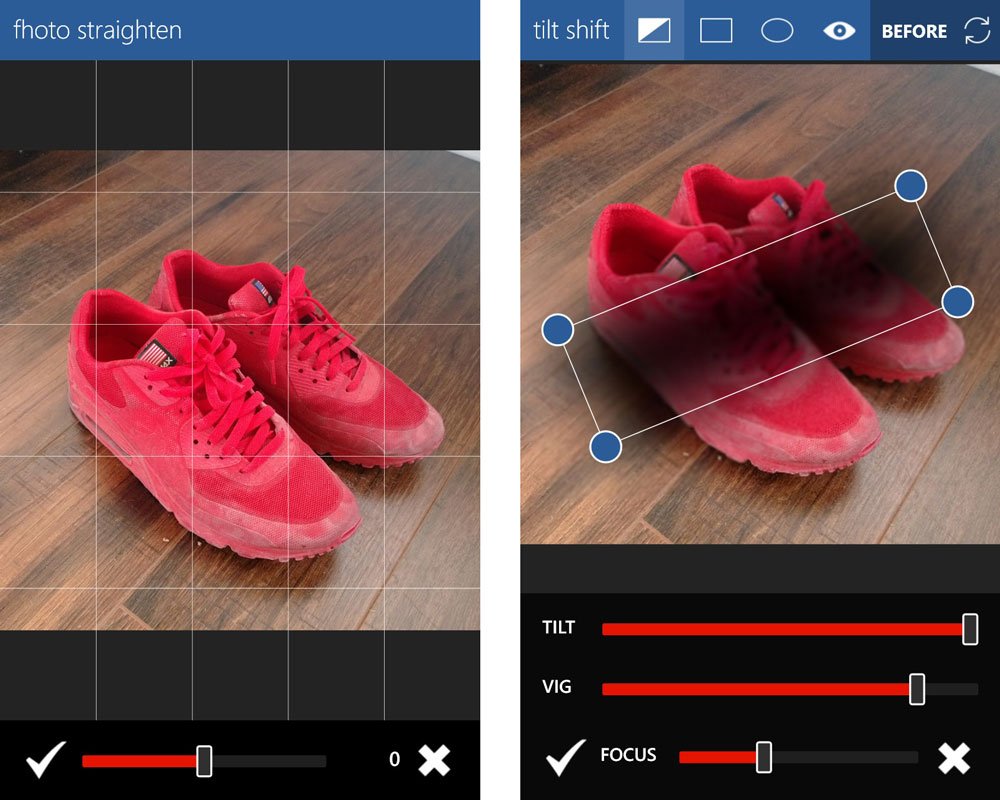Fhotoroom adds invert tilt shift and straightening in latest update

All the latest news, reviews, and guides for Windows and Xbox diehards.
You are now subscribed
Your newsletter sign-up was successful
Fhotoroom, one of our favorite photo-editing apps for Windows Phone, just got an update to version 9.5. In addition to bug fixes, Fhotoroom adds 2 editing options. You can now play with Invert Tilt Shift and Straighten with your photos. Not sure what they’re for? We have a video to show you how they look, so watch it after the break.
Fhotoroom lets you fix or tweak your photos using the editor. There are over 75 different filters to choose from which are all customizable via sliders. You can also give your photos a final touch with custom-designed frames.
The new Invert Tilt Shift option is available within the Tilt Shift setting. By default, the focused area is a rectangle. You can change that to a round shape on top. The reverse option is the one to the left. Instead of blurring the areas outside the shape, it blurs the area inside. This can be useful in blurring out license plates, people’s faces or IMEI numbers printed on phone boxes.
The new Straighten option is included in the Editing setting. You can straighten images by rotating two fingers or by moving the slider at the bottom. Unfortunately, Fhotoroom adds black space at the corners. There should be an option to automatically crop the photo to remove extra space.
Even though we mostly use Fhotoroom for editing photos, it also has a pro camera within the app. What’s really useful about their camera is that you can manually choose two different points for the exposure and focus. For example, you can focus on a table, while setting the exposure for the candle on top. In comparison, Nokia’s Pro Camera uses one point to measure both values.
That’s not all. Fhotoroom also has a very fast growing community. In addition to sharing your finished photos on their network, you can also share on Skydrive, Vkontakte, Flickr, Facebook, Instagram (via Instagraph) or Twitter all at once with a single click.
If you haven’t tried it yet, Fhotoroom is definitely worth checking out. It is a free download at the Windows Phone store and is available for both Windows Phone 8 and Windows Phone 7.5 devices.
All the latest news, reviews, and guides for Windows and Xbox diehards.