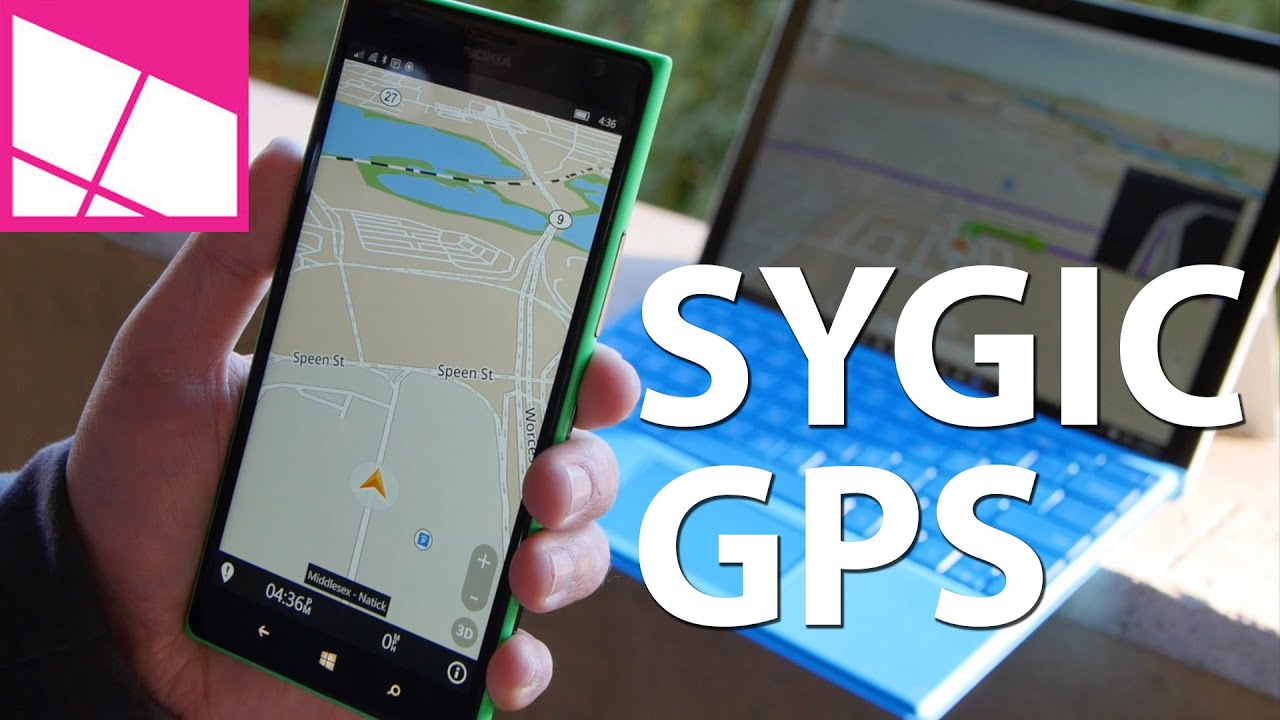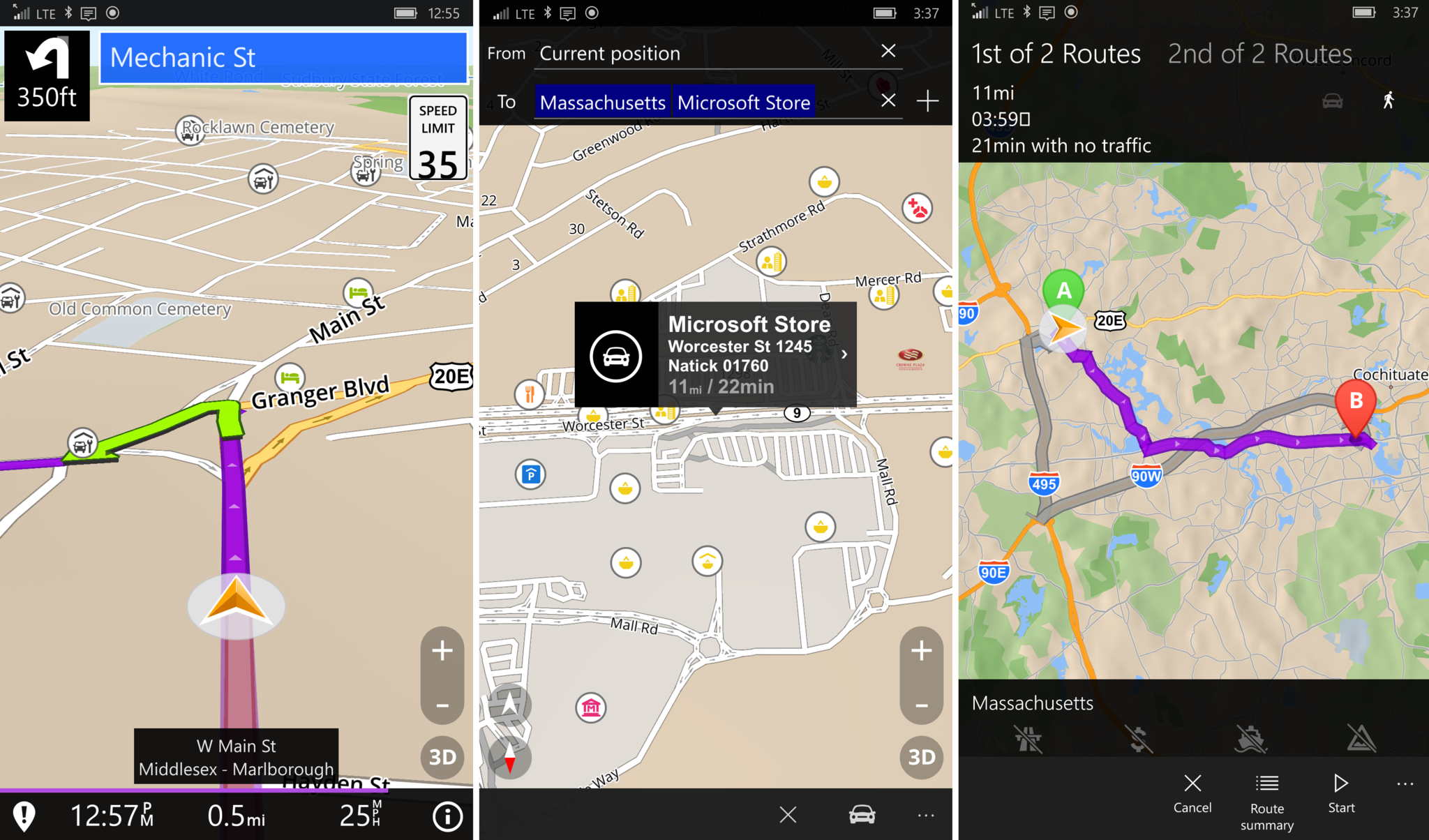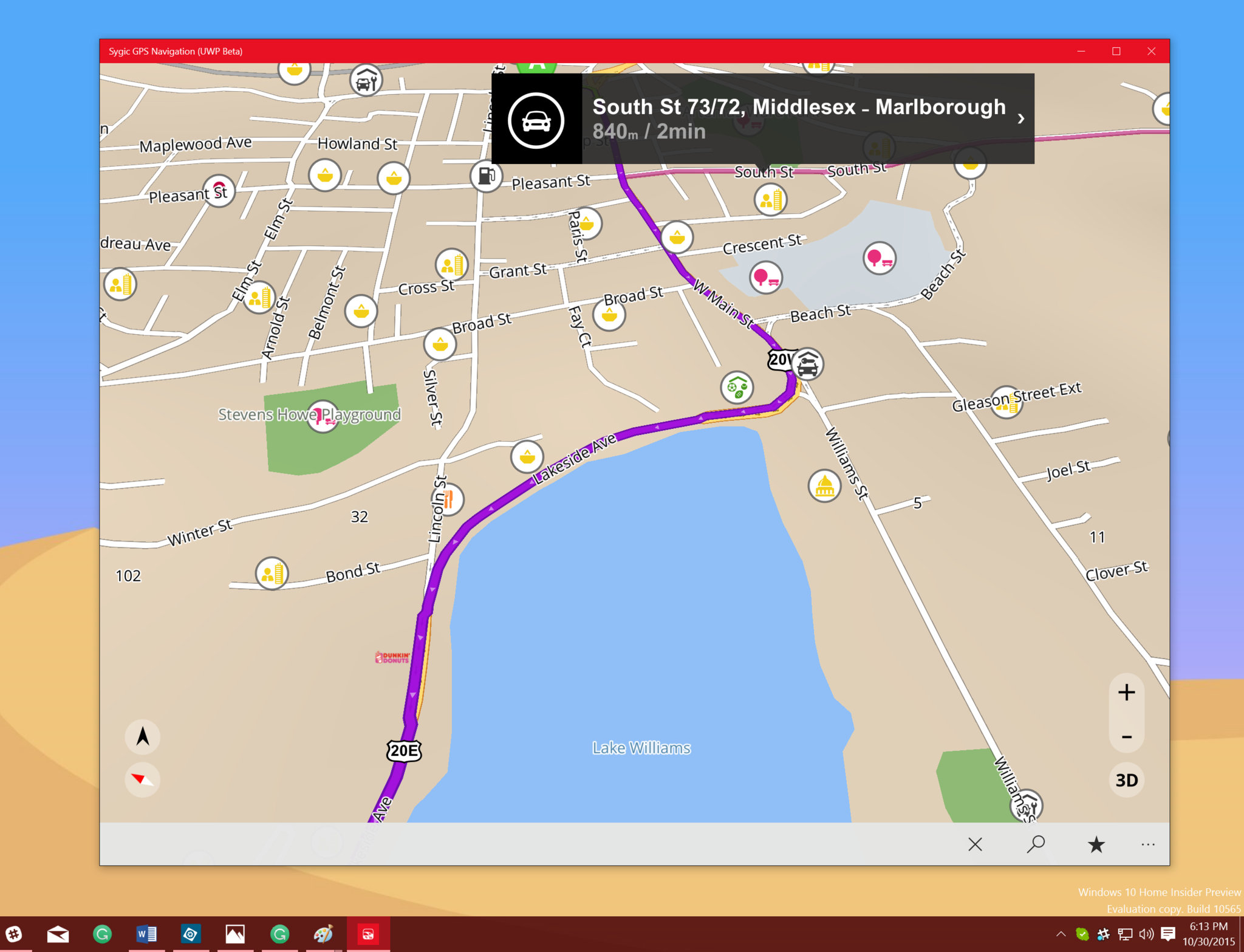First look - Sygic GPS Navigation now a Windows 10 universal app in open beta!

What's cooler than a free navigation app for Windows Phone? One that works everywhere and that's what just happened with Sygic. Sygic GPS Navigation is coming out in the next week, but you can get your hands on the open beta.
Sygic GPS Navigation now works with Windows 10 Mobile and Windows 10 desktop for your PC, Surface and laptop too. As always, Sygic is free with offline maps powered by TomTom. Of course, there is always a small catch, and that is if you want advanced features like live traffic and Head-Up Display (HUD) you'll have to grab those add-ons through the store within the app.
We've playing with Sygic for the last few days and are coming away impressed. Check out our hands-on video to see it all in action on the Lumia 1520 and Surface Pro 4.
The animation for the Sygic maps is very smooth and the ability to do searches, pin location to your Start screen and even use Cortana make it worthwhile. Probably my favorite feature is the necessary lane-assist ability that guides you into the right lane before your exit or turn. We just used it to navigate to the Microsoft Store, and it got us around some tricky spots with ease.
For those on phones with low memory, you should be able to download and install the maps to your SD card for offline usage. Worldwide maps are available for the following countries:
Algeria, Andorra, Angola, Argentina, Australia, Austria, Azerbaijan, Bahrain, Belgium, Benin, Botswana, Brazil, Brunei, Bulgaria, Burkina Faso, Cameroon, Canada, Canary Islands, Colombia, Croatia, Czech Republic, Cyprus, Democratic Republic of Congo, Denmark, Egypt, Estonia, Finland, France, Gabon, Germany, Ghana, Gibraltar, Greece, Hong Kong, Hungary, Chile, Indonesia, Iran, Iraq, Ireland, Italy,Israel, India, Kenya, Kuwait, Latvia, Lesotho, Liechtenstein, Lithuania, Luxembourg, Macau, Malawi, Malaysia, Mali, Malta, Mauritania, Mauritius, Mayotte, Mexico, Monaco, Morocco, Mozambique, Namibia, Netherlands, New Zealand, Niger, Nigeria, Norway, Oman, Pakistan, Philippines, Poland, Portugal, Qatar, Republic of Congo, Reunion, Romania, Russia, San Marino, Saudi Arabia, Senegal, Serbia, Singapore, Slovakia, Slovenia, South Africa, Spain, Swaziland, Sweden, Switzerland, Taiwan, Tanzania, Thailand, Togo, Tunisia, Turkey, Uganda, Ukraine, United Arab Emirates, United Kingdom, Uruguay, USA, Vatican, Vietnam, Venezuela, Zambia, Zimbabwe
Other features include:
All the latest news, reviews, and guides for Windows and Xbox diehards.
- High-quality TomTom maps stored on the device
- Works with GPS only, the internet is not needed
- Turn-by-Turn voice guided navigation
- Millions of free pre-installed POIs
- Free map updates & Free POI database updates
- Free updates of Fixed speed cameras
- Head-up Display (HUD) available as in-app purchase
- Spoken Street Names to focus on the road
- Three Alternative Routes to choose from
- Easy Drag & Drop route editing
- Waypoints for places you want to visit
- Avoid Toll Roads on your route
- Dynamic Lane Guidance for safe lane changes
- Junction View to highlights highway exists
- Warnings for exceeded Speed Limit
- Warnings for fixed speed cams
- Police trap warnings from other drivers
- 3D Cities & Landscape for easy orientation
- Pedestrian Navigation to walk and explore
- Graphics optimized for tablet & HD displays
- Car Audio Integration – Bluetooth or cable
Overall, Sygic is a fun app to use, and it's great to see the universal app model being supported. Expect the final version out sometime next week, but for now grab the beta and give it a spin on your phone or tablet and let us know what you think!

Daniel Rubino is the Editor-in-Chief of Windows Central. He is also the head reviewer, podcast co-host, and lead analyst. He has been covering Microsoft since 2007, when this site was called WMExperts (and later Windows Phone Central). His interests include Windows, laptops, next-gen computing, and wearable tech. He has reviewed laptops for over 10 years and is particularly fond of Qualcomm processors, new form factors, and thin-and-light PCs. Before all this tech stuff, he worked on a Ph.D. in linguistics studying brain and syntax, performed polysomnographs in NYC, and was a motion-picture operator for 17 years.