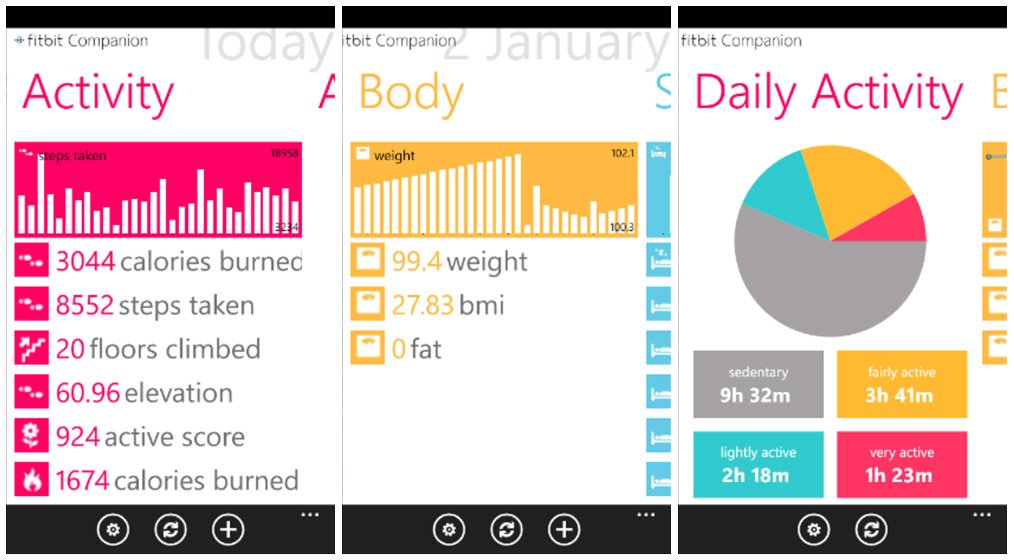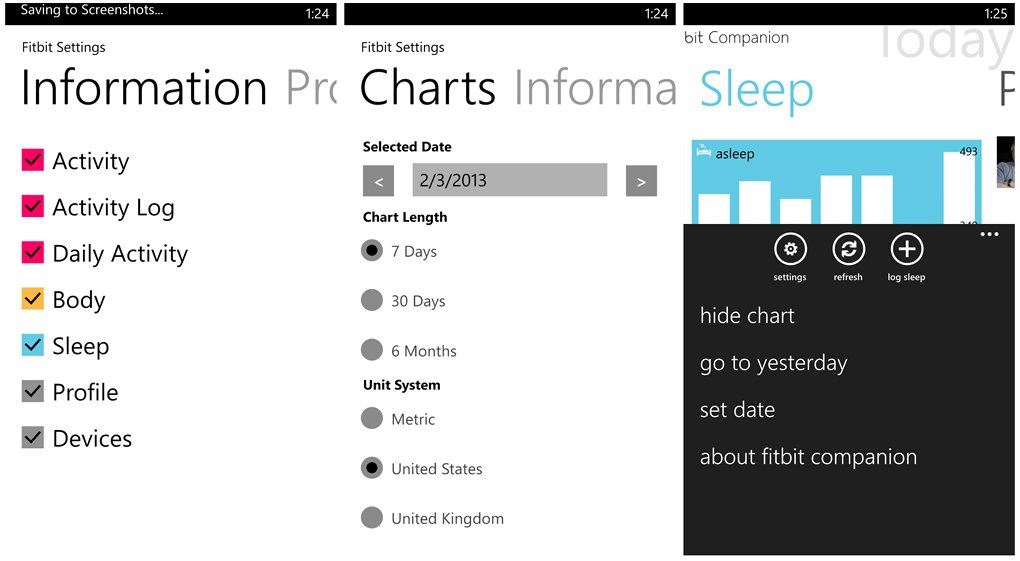Fitbit Companion, while not "official" it's a step in the right direction

All the latest news, reviews, and guides for Windows and Xbox diehards.
You are now subscribed
Your newsletter sign-up was successful
While there isn't an "official" Fitbit Windows Phone app, Fitbit Companion is nice option for the Fitbit users in the house and a step in the right direction by giving you access to most your Fitbit statistics. For those not familiar, Fitbit is a small fitness monitoring device that tracks your activities and sleep patterns.
Along with the monitoring device, Fitbit also offers a fairly extensive web based tracking app that syncs with the data from your Fitbit device and allows you to enter meals, activity and track your weight. The Fitbit Companion app taps into the web based app and delivers most of your Fitbit stats to your Windows Phone. The app uses the Fitbit API and doesn't share your personal information outside of the app.
Main pages for the Fitbit Companion includes:
- Activity Page: This details your daily activity pulled from your Fitbit device that includes calories burned, steps taken, floors climbed, elevation, activity score and distance traveled.
- Activity Log: Details your daily activity as logged from your Fitbit app or entered directly from the Fitbit Companion app.
- Daily Activity: A pie chart reflecting how you spent your day (sedentary, fairly active, lightly active, very active).
- Body: Charts your weight loss/gain.
- Sleep: This details your sleeping patterns for the previous night based on the data collected from your Fitbit device.
- Profile: Your Fitbit profile that includes age, location, height, gender, etc.
At the bottom of the screen you'll find button controls to access the app's settings, a refresh button and an add button. Depending on the screen, the add button will let you log an activity, your weight or sleep information. The entry screens can also be pinned to your Start Screen for easy access. These add buttons make it convenient to log data to your Fitbit account without the need to find a computer.
Up under the three-dot menu you will find options to hide charts, go to yesterday's data, set the date and see the about screen.
Settings for the Fitbit Companion include options to hide/display any of the main pages, erase your profile (data will be present but not your profile info), and chart settings.
The Fitbit Companion is a nice option to view your activities and log daily activities while on the go. The downside to things is that the Fitbit Companion doesn't provide any of Fitbit's meal tracking stats. It would be really nice to be able to add meals and monitor your daily calories from the Fitbit Companion.
All the latest news, reviews, and guides for Windows and Xbox diehards.
On the plus side, the Fitbit Companion does give you access to most of your Fitbit data and does allow you to enter data for most of your monitored activities. While Fitbit Companion isn't an official Fitbit app for our Windows Phone, it's not too shabby.
Fitbit Companion is a free app for your Windows Phone and you can find it here at the Windows Phone Store.


George is a former Reviews Editor at Windows Central, concentrating on Windows 10 PC and Mobile apps. He's been a supporter of the platform since the days of Windows CE and uses his current Windows 10 Mobile phone daily to keep up with life and enjoy a game during downtime.