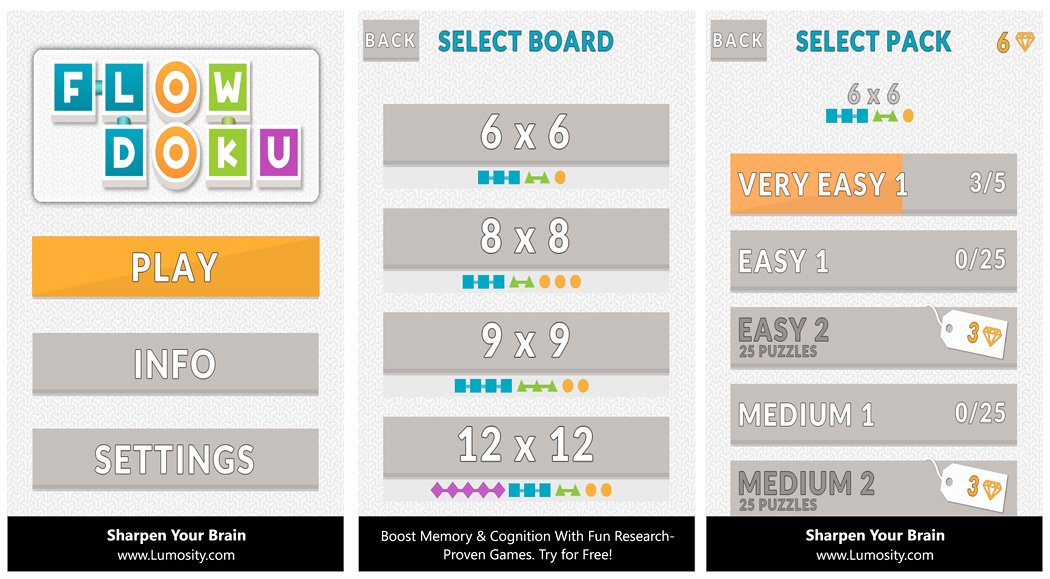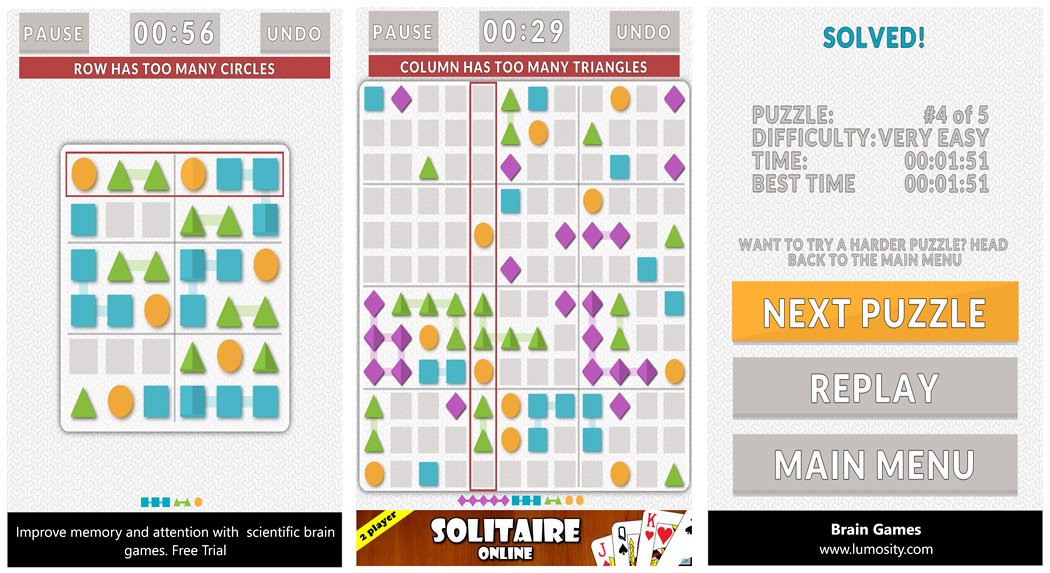FlowDoku, a Sudoku styled puzzle game for Windows Phone 8

All the latest news, reviews, and guides for Windows and Xbox diehards.
You are now subscribed
Your newsletter sign-up was successful
FlowDoku is a Sudoku styled Windows Phone 8 puzzle game. Instead of lining up numbers in a particular sequence, FlowDoku presents you with a series of colored squares, triangles, diamonds and circles that you'll need to sort out.
The game has over two hundred puzzles to solve that span five difficulty levels and four puzzle sizes.
FlowDoku has a simple design, easy user interface, and challenging puzzles. Even the easy puzzles can be on the challenging side. FlowDoku makes a nice first impression and is an appealing Windows Phone puzzle game.
From the main menu for FlowDoku you'll find options to play the game, view the information screens (help, stats, credits, etc.) and access the game's settings. Settings cover the customary sound/music on or off as well as a help setting that will highlight your solution mistakes. FlowDoku also offers a choice between a light and dark theme in the settings.
As you launch a new game you'll have to make a few choices before jumping into game play. FlowDoku has four puzzle sizes; 6x6, 8x8, 9x9, and 12x12. From there you choose your level of difficulty that ranges from very easy to evil depending on the puzzle size.
Game play is fairly simple in that you have a set string of shapes displayed at the bottom of the game board. Each row, column and box of the game board must include these shapes. In each box, matching shapes must be next to each other but with rows and columns they do not. If you've turned on the Show Errors option in the settings, any mistakes present in columns or rows will be highlighted.
As far as scoring is concerned, puzzles are basically pass/fail with FlowDoku but you do have a game timer to record how fast you can solve things. If situations arise and you have to leave a game before solving the puzzle, FlowDoku will save your progress so you can pick things back up later.
All the latest news, reviews, and guides for Windows and Xbox diehards.
FlowDoku has over two-hundred puzzles with the free version to keep you busy. When you exhaust those puzzles, you can use gems that are earned through game play (or purchased in-app) to unlock additional levels. Additionally if you want to skip the gem route, you can buy the additional levels as well via in-app purchase. As a bonus, when you make an in-app purchase the ad banners are removed. The in-app purchases are located off the main menu under the Info Option. Just choose the "Turn off ads" button bar to pull up your purchasing options. Additional levels per difficulty run you $.99 for 200 puzzles per level and you can buy the entire collection of add-on puzzles for $5.99.
All totaled, FlowDoku is an entertaining, challenging game. With the large number of puzzles included in the free game there is plenty of gaming to keep you busy. When you finish these levels, you can extend the number of levels with the gems you earn or via in-app purchases.
If you are looking for a challenging puzzle game or just a new game to help you pass the time with, take a gander at FlowDoku. The initial game is free, ad-supported and available for Windows Phone 8. You can pick up your copy of FlowDoku here in the Windows Phone Store.


George is a former Reviews Editor at Windows Central, concentrating on Windows 10 PC and Mobile apps. He's been a supporter of the platform since the days of Windows CE and uses his current Windows 10 Mobile phone daily to keep up with life and enjoy a game during downtime.