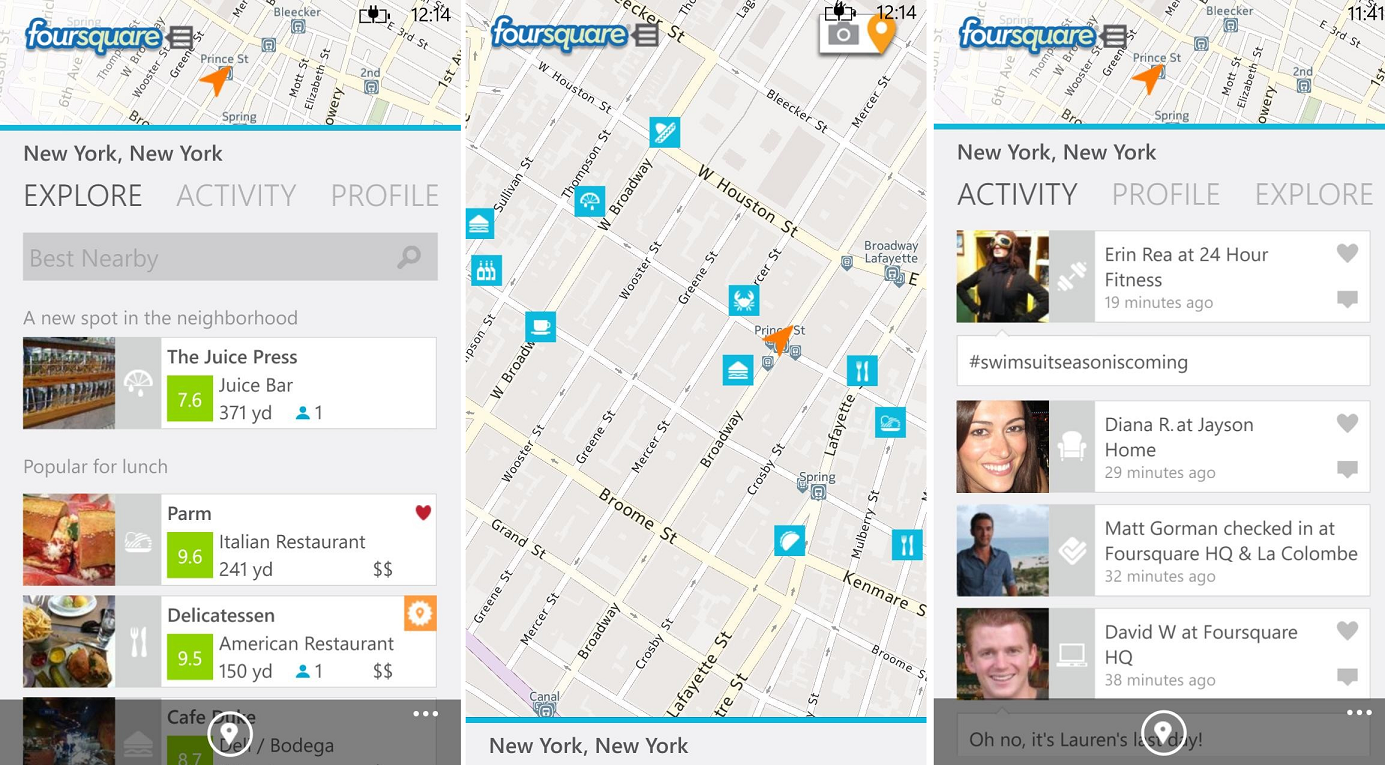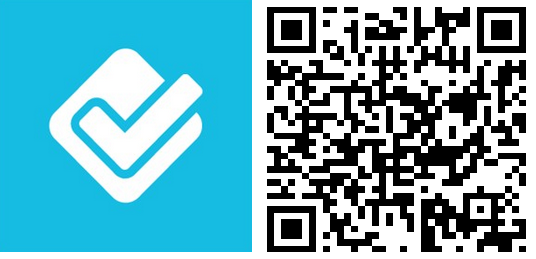Foursquare for Windows Phone updated, brings new UI to 7.x users

All the latest news, reviews, and guides for Windows and Xbox diehards.
You are now subscribed
Your newsletter sign-up was successful
It’s been awhile since the official Foursquare app for Windows Phone had an update. In fact, it was way back in June when we last saw some minor bug fixes come to the popular checkin app. Since then, we’ve also seen the Windows 8 version launch with high praise from users.
This morning, version 3.1.3.0 has landed and while it brings a few changes to Windows Phone 8 users (more on the below), from reader tips we've received, the Windows Phone 7.x version now has the new UI. (We haven’t been able to verify since we’re out of town, but a few of you tipped us on that fact).
It was in May when the new version of the app launched for Windows Phone 8 users, which brought a new UI. A version for Windows Phone 7.x with the new UI was promised to arrive “a few weeks” after the re-launch though evidently that did not pan out.
For Windows Phone 8 users, while there is no changelog, we can verify a few new layout changes—for better or worse. Here’s what we’ve noticed:
- The third tile under search has changed from ‘Saved’ to ‘Trending’
- In the context menu (three dots), ‘search’ has changed to ‘filter’
- New – ‘Best Match’ feature, found under ‘Specials’ allows you fine tune your suggested checkins
Actually, that ‘Best Match’ feature is really good. It allows you to only show things like ‘open now’, places where your friends have (or have not) checked in, price ranges and more.
It’s also clear that with the replacement of ‘Saved’ with ‘Trending’, Foursquare is continuing to position themselves as a discovery application, instead of just a means for checkins. That’s a business decision to help give direction the company, though we’re sure the ongoing UI changes to force users to find new places may irk a few of you.
Regardless, if you’re on any version of Windows Phone, you can download the official Foursquare app. The app was designed with assistance from Nokia, features HERE Maps and is by all accounts, one of the gems on our platform.
All the latest news, reviews, and guides for Windows and Xbox diehards.
Pick up version 3.1.3.0 of Foursquare for Windows Phone here in the Store. You can also swipe to the right in our app or scan the QR code below.
Thanks, Sergio, Matthew and Jack, for the tips!

Daniel Rubino is the Editor-in-Chief of Windows Central. He is also the head reviewer, podcast co-host, and lead analyst. He has been covering Microsoft since 2007, when this site was called WMExperts (and later Windows Phone Central). His interests include Windows, laptops, next-gen computing, and wearable tech. He has reviewed laptops for over 10 years and is particularly fond of Qualcomm processors, new form factors, and thin-and-light PCs. Before all this tech stuff, he worked on a Ph.D. in linguistics studying brain and syntax, performed polysomnographs in NYC, and was a motion-picture operator for 17 years.