Fresh Office Insider update rolling out with a handful of new features
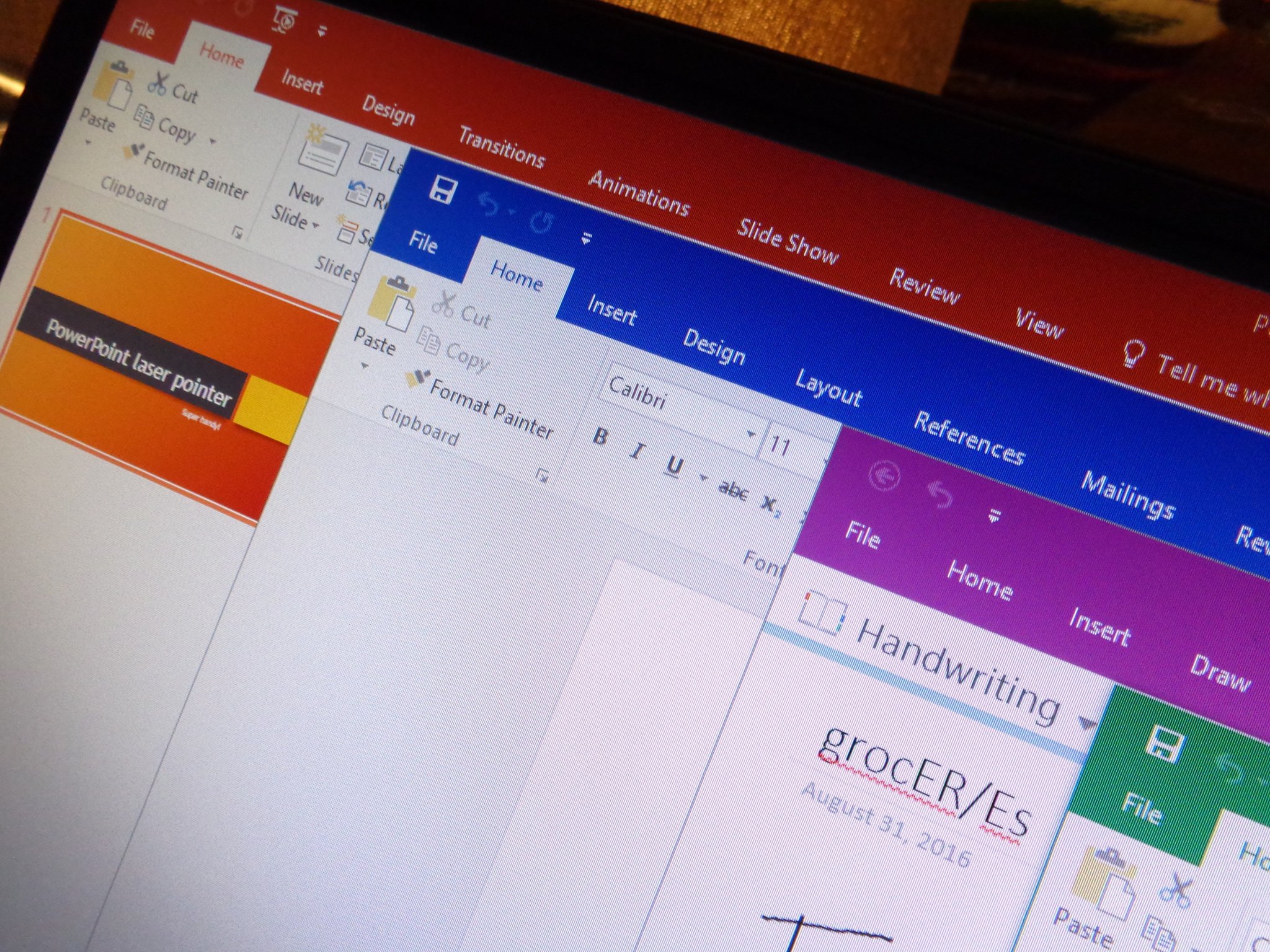
A fresh now build is rolling out to Office Insiders on the Slow ring, bring along a handful of new features for Office 365 users to check out in Office 2016 apps. Technically, this update is labeled as the December Insider Slow update, coming in at version number 1612 and build 7628.2048.
Here's a look at all of what's new and rolling out to Office 365 subscribers now, from Microsoft:
- View and restore changes in shared files: In Word, Excel, and PowerPoint, quickly view who has made changes in your shared documents, workbooks, and presentations, and easily restore earlier versions. To get started, click the Activity icon, which appears in the upper-right corner of any shared file stored on SharePoint, OneDrive for Business, or OneDrive. In the Activity pane, you can see who has edited your document recently, along with the versions they've created.
- Easily select and manipulate objects: In Excel, you can use the Surface pen when resizing, rotating, and moving handles on objects as well as us the pen button to Lasso select ink without visiting the ribbon.
- Closed captioning and multiple audio tracks: If a PowerPoint slide contains a video that has closed captions or multiple audio tracks, you can now play these tracks in your slideshow.
- New data transformation and connectivity enhancements: In Excel, the Percentage data type is now supported, and binary combining and function authoring experiences have been enhanced.
- Accessibility built right in: In Visio, we've improved support for using your keyboard, Narrator, and other assistive technology to work with shapes, edit with others, and more.
If you're a part of the Office Insider program, you should be able to go ahead and grab the update for the latest build now. Just head to File > Account > Update Options > Update Now to start downloading and checking out all of what's new.
All the latest news, reviews, and guides for Windows and Xbox diehards.

Dan Thorp-Lancaster is the former Editor-in-Chief of Windows Central. He began working with Windows Central, Android Central, and iMore as a news writer in 2014 and is obsessed with tech of all sorts. You can follow Dan on Twitter @DthorpL and Instagram @heyitsdtl.
