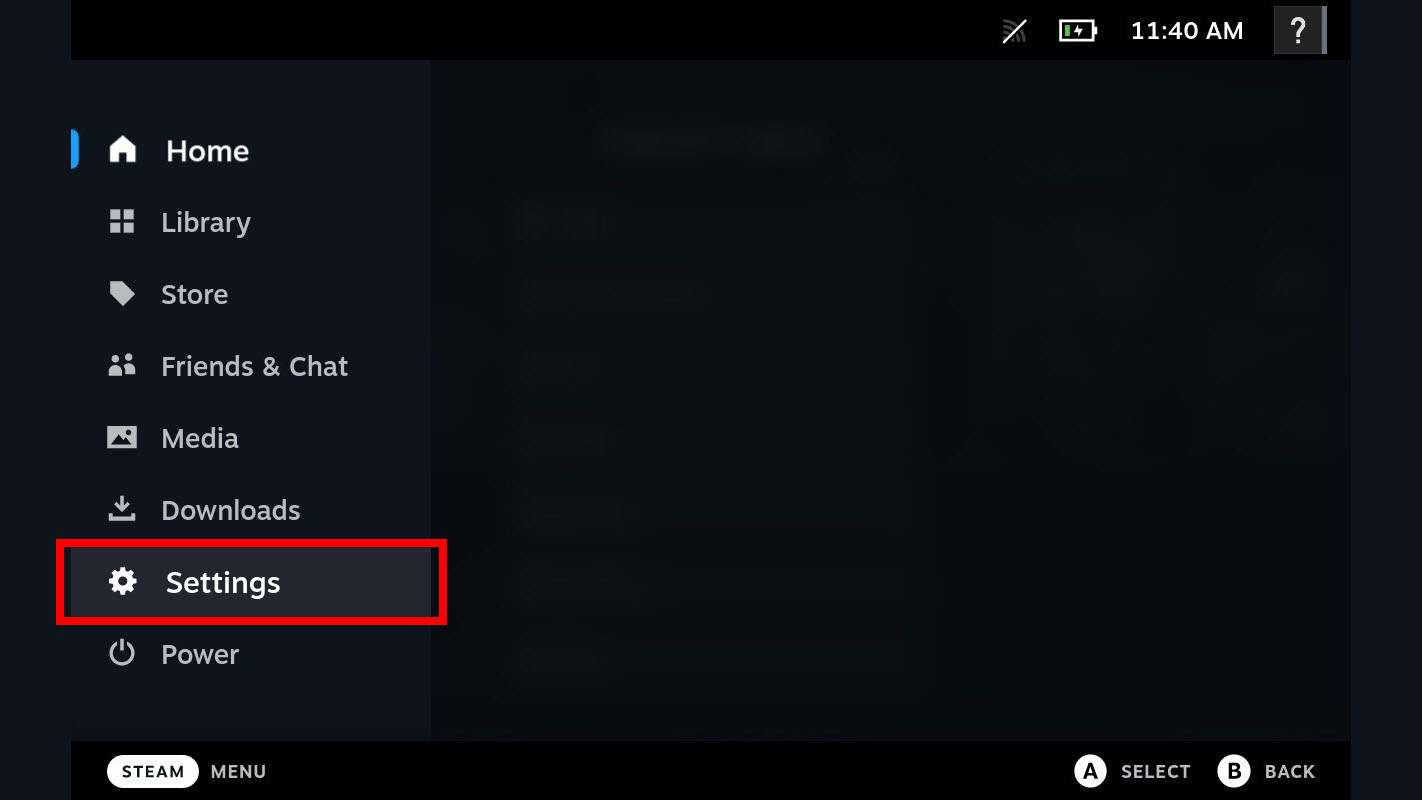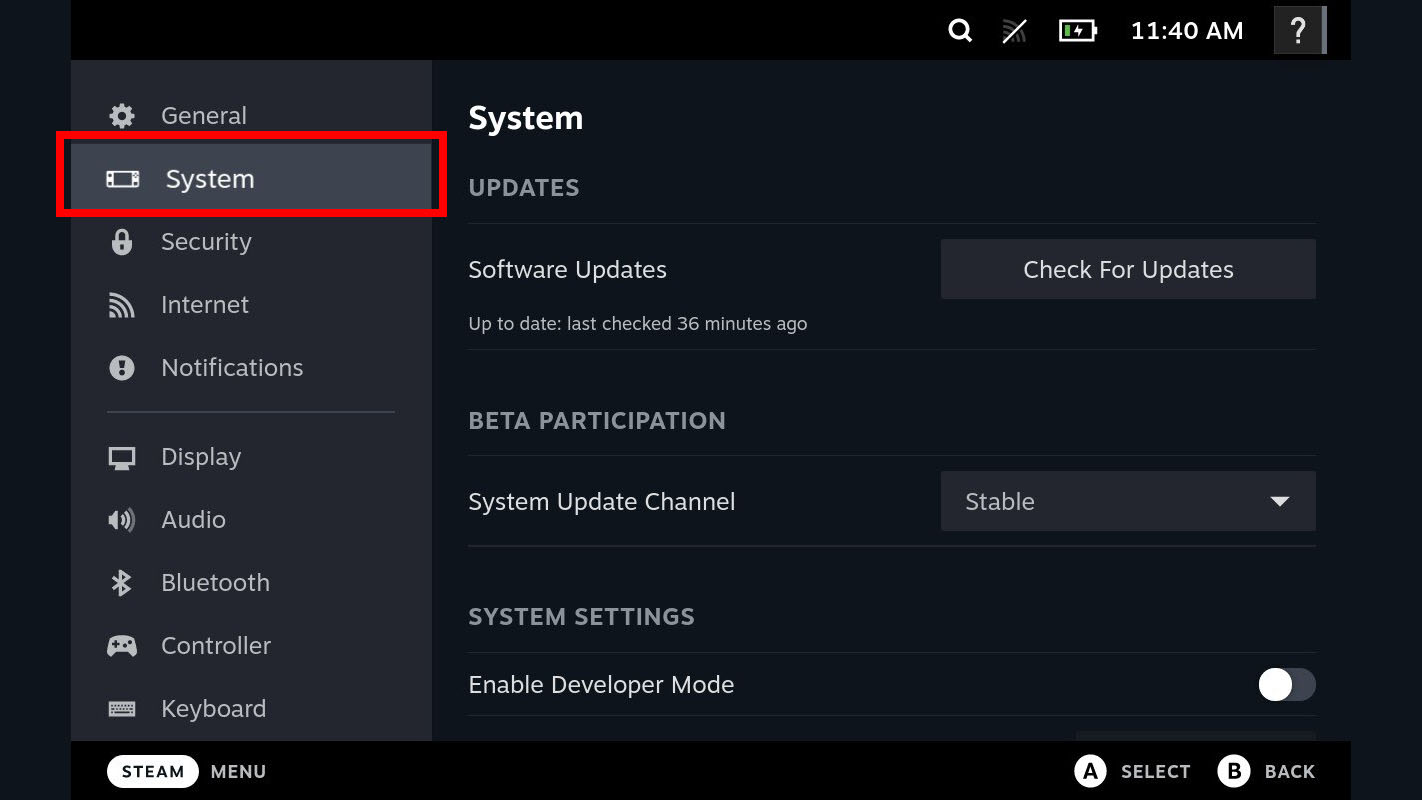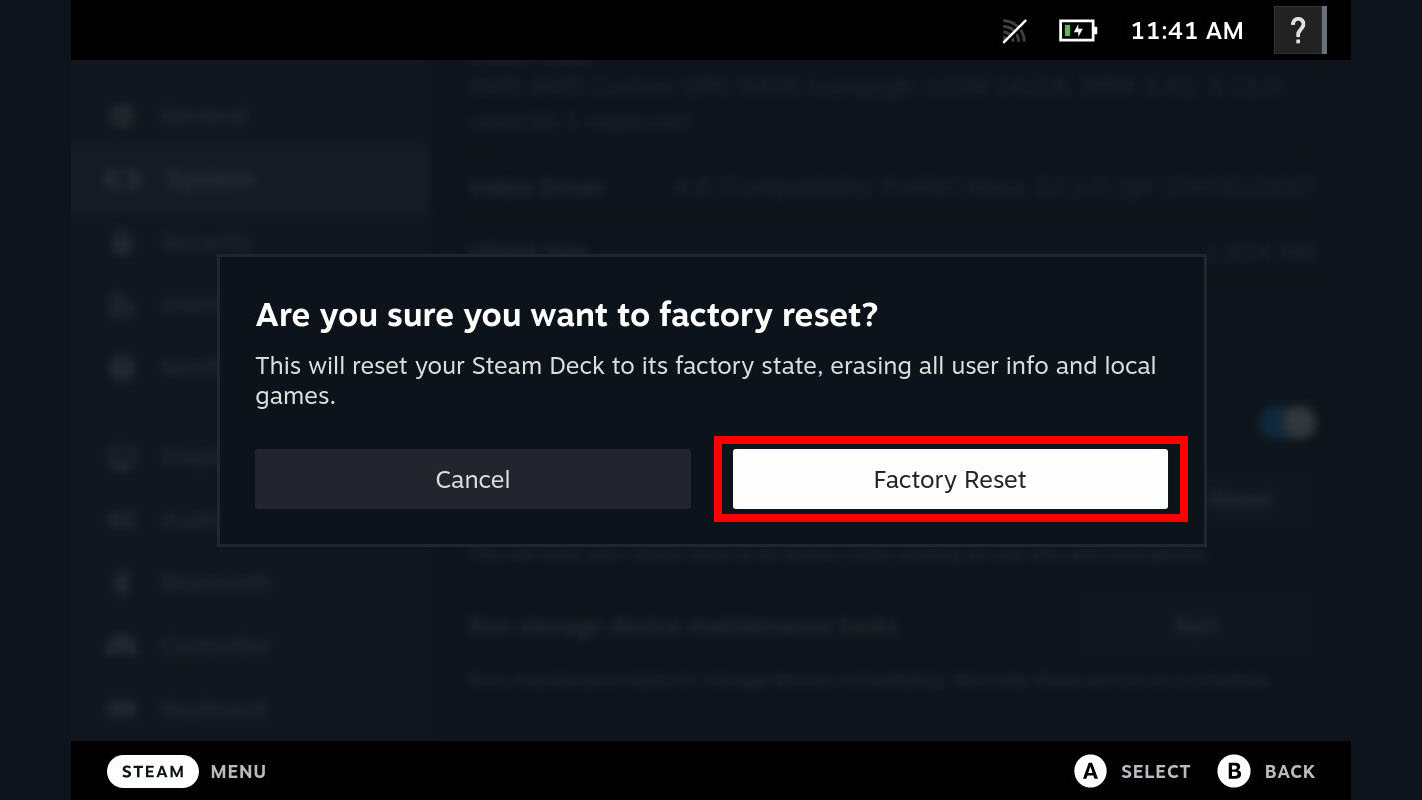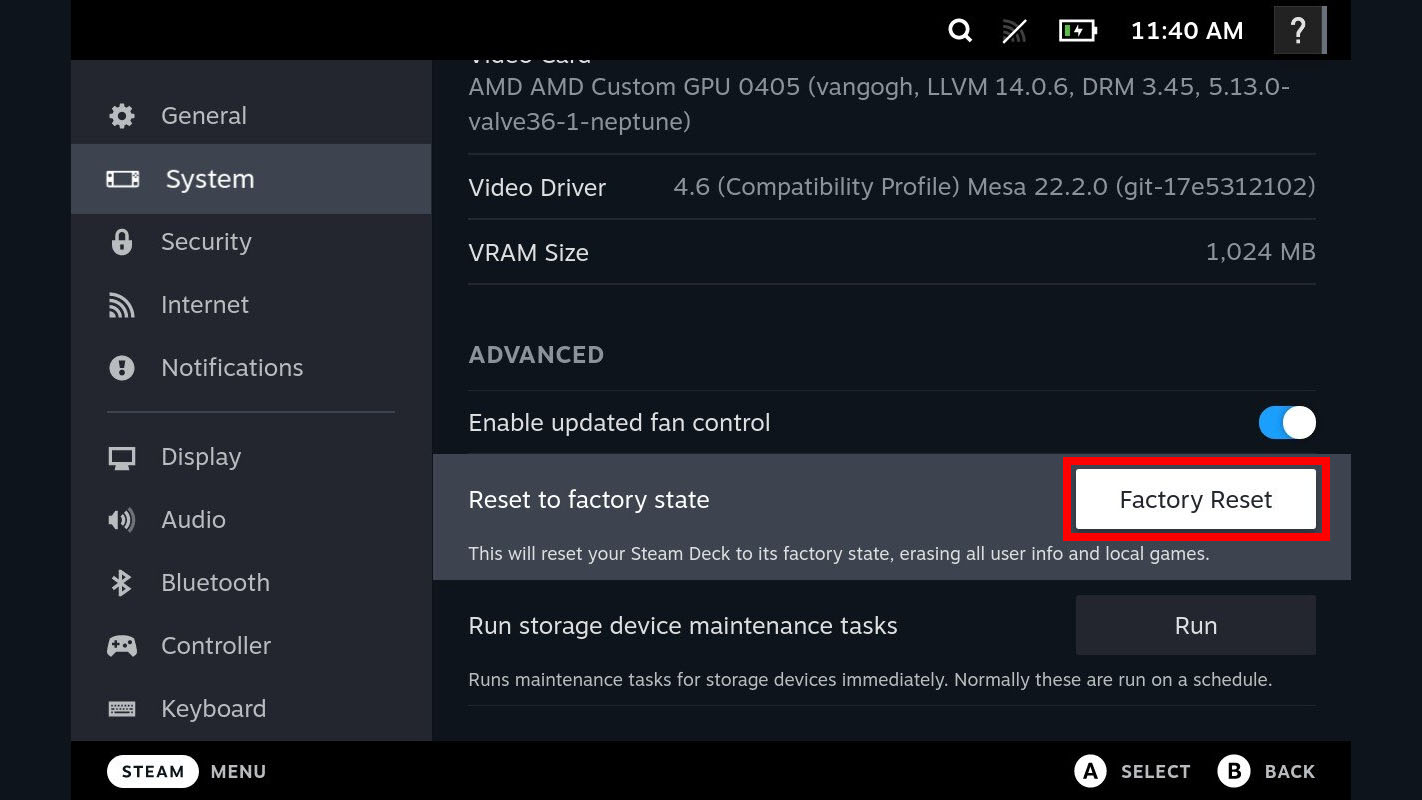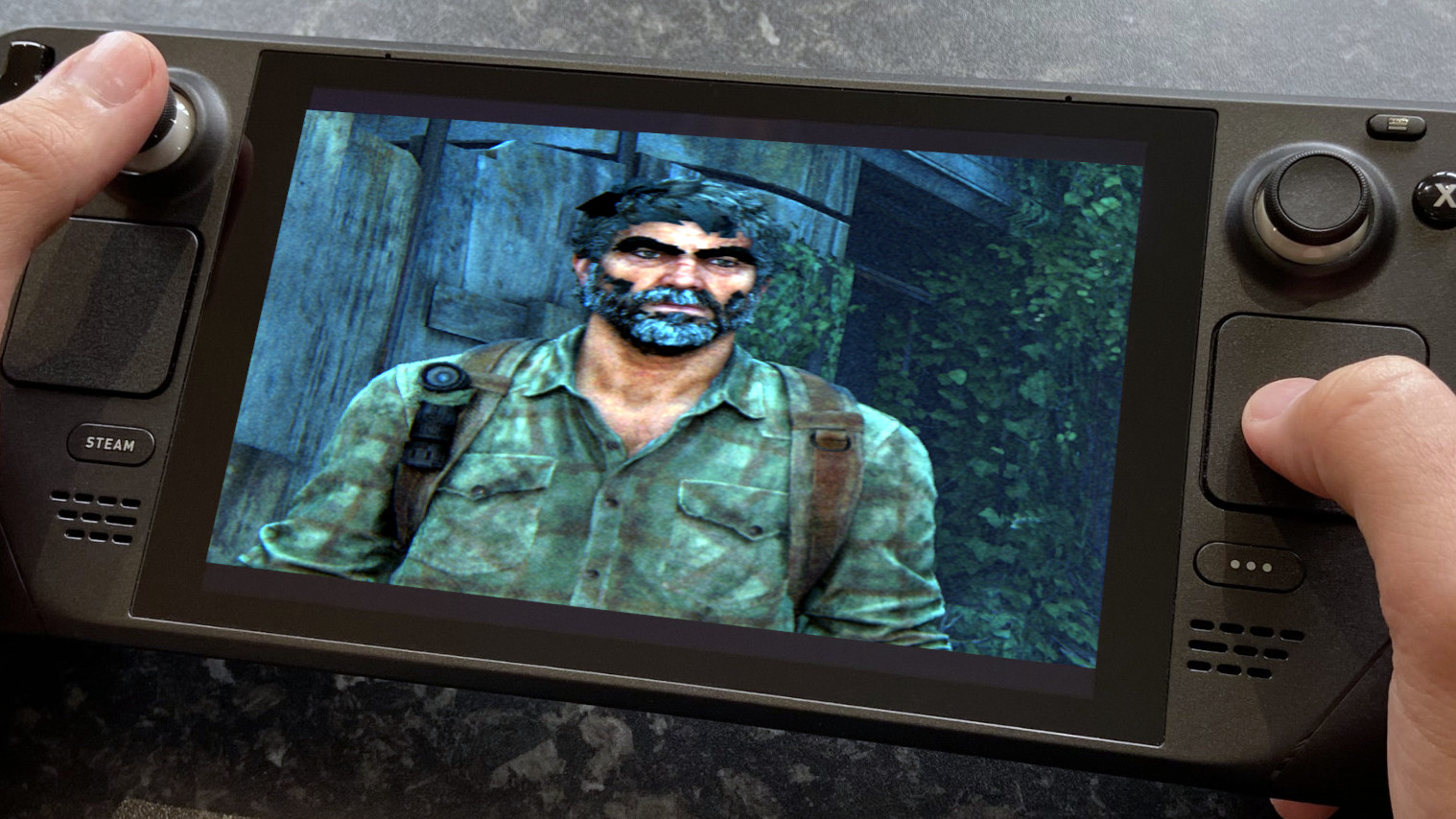Reset and sell your Steam Deck LCD gaming handheld so you can trade in for a Steam Deck OLED, ROG Ally, or Legion Go
Trade one gaming handheld in for another.

All the latest news, reviews, and guides for Windows and Xbox diehards.
You are now subscribed
Your newsletter sign-up was successful
The original Steam Deck (now referred to as Steam Deck LCD) has been a fantastic gaming handheld, but there's no denying that the new Steam Deck OLED offers better features such as an improved screen and longer battery life. So if you want to upgrade, you might want to consider trading in your original Steam Deck to make the cost easier, but you'll want to make sure you wipe your data off of it first.
Of course, you could also use the money you get from your Steam Deck sale to get the Nintendo Switch OLED, ROG Ally, or Legion Go, the last two of which offer far more freedom from Valve's devices. There is a lot of debate regarding which one is the best gaming handheld, but both Lenovo and ASUS' systems are far more powerful than the Steam Deck, have much better displays, and will be able to play Steam games as well as games on Nvidia GeForce Now, Game Pass, and more. The only problem is that it's rather expensive. Here's how to reset your Steam Deck to remove any sensitive information, as well as tips on how to sell this gaming handheld.
Which handheld should I trade my Steam Deck in for?
Not sure which gaming handheld you want to trade your system in for? I can help with that by comparing the various devices against each other. First off, make sure you understand the differences between the Steam Deck OLED vs Steam Deck LCD. The short of it is, the biggest differences are the improved OLED screen and increased battery life.
If you're more interested in getting a gaming handheld that can run Windows and play any game service that a gaming laptop can, then you'll want to look at our article on ROG Ally vs. Steam Deck as well as our article on Legion Go vs Steam Deck. These both show just how much more powerful the ROG Ally and Legion Go are compared to Steam Deck.
Lastly, there's also the option of trading in for a Nintendo Switch OLED. Unlike the Legion Go, ROG Ally, and Steam Deck, this is not a PC gaming handheld. Instead, it has a lot lower resolution and graphical abilities. However, there are dozens of exclusive titles as well as couch co-op multiplayers that you can share with family and friends from one system. Plus, it comes with a TV dock, so you can play it on the big screen or in handheld mode.
ASUS ROG Ally
With Windows 11 and a new processor from AMD, this gaming handheld provides more power than the Steam Deck and access to several gaming services. It also offers customizable RGB around the joysticks. You can buy the ROG Ally now.
Buy at (US): Asus (US) | Best Buy (US)
Buy at (UK): Asus (UK) | Currys (UK)
Lenovo Legion Go
The Legion Go offers a massive 8.8-inch display with 144Hz and extremely high resolution for a gaming handheld. It utilizes an AMD Ryzen Z1 Extreme processor to run games you can play on a Windows gaming laptop.
Buy at (US): Best Buy (US) | Lenovo (US)
Buy at (UK): Lenovo (UK) | Currys (UK)
Nintendo Switch OLED
It might not have the most impressive graphical performance or resolution, but the Nintendo Switch is a very popular gaming handheld with a large library of exclusive games. It's also a lot less expensive than the other options on this page.
Buy at (US): Amazon (US) | Best Buy (US)
Buy at (UK): Amazon (UK)
How to safely factory reset your Steam Deck
If you're going to trade your Steam Deck in for the ROG Ally, Legion Go, or Steam Deck OLED, you need to wipe all of your info and games from it safely. Factory resetting the Steam Deck is extremely easy to do. Here are the steps to take.
- Turn on your Steam Deck and press the Steam button.
- Go to the Settings menu.
- Select System.
- Scroll down on the right and click on Factory Reset.
- A warning pops up. Select Factory Reset again to erase all user info.
Now that all personal information and your games are no longer accessible on the Steam Deck, you can sell it.
All the latest news, reviews, and guides for Windows and Xbox diehards.
Best places to sell your Steam Deck
Unfortunately, fewer video game retailers are willing to buy the Steam Deck. You can't even sell one to GameStop. So your best option is to try and find a smaller second-hand video game store to sell to or to sell your Steam Deck via eBay, Facebook Marketplace, or another online e-commerce site.
I personally recommend sticking to trusted stores like eBay, which offer seller protections to keep you safe against scammers or other problematic scenarios during the selling process.
How to get your Steam Deck to sell fast on eBay
There are already several used Steam Decks up for sale on eBay and other online locations. In order to get your handheld to sell quickly, you need to make your Steam Deck appealing to potential buyers. Here are some things you can do to increase your chances of selling your Steam Deck fast:
- Include several good pictures: These should be in focus and well-lit pictures that capture every angle of the Steam Deck. You should also include an image showing that the Steam Deck can turn on.
- Provide lots of details: Provide all of the relevant details that someone would want to know: The type of storage it has, if anything extra comes with it (like a carrying case or dock), and even the fact that the Steam Deck allows people to play compatible Steam Games. A good rule of thumb is to include any information about the Steam Deck that you want to know yourself.
- Set a reasonable price and shipping rate: Since there are tons of other people attempting to sell a Steam Deck online, you need to put your handheld at a reasonable price that matches its condition, or else people will purchase the other options and won't touch yours.
- Make sure to package it up well: When someone does buy your Steam Deck, make sure to package it in bubble wrap or other protective material to prevent it from getting damaged in transit. If the device arrives to the buyer damaged, you could have a whole other problem on your hands.
Should I sell my Steam Deck to a used video game store or sell it myself?
This really depends on how you want to handle things. Fewer used video game stores are willing to buy a Steam Deck from you, and they will usually give you far less than if you sold the Steam Deck to someone else yourself. However, selling your Steam Deck on eBay, Facebook Marketplace, or any other consumer-to-consumer site could take more effort and might not sell right away.
If you're interested in making more money off of your Steam Deck sale, then it's best to sell to another user yourself rather than selling to a store.
How much money should I get for selling my Steam Deck?
The Steam Deck is still quite popular, and so a used Steam Deck 512GB SSD in good condition can be sold for $400 to $450 on average. Meanwhile, a 256GB Steam Deck in good condition tends to go for $350 to $400, and the 64GB Steam Deck is typically worth $300 to $350 if in good condition.
However, if there is noticeable wear on your gaming handheld or there are issues with it then its value drops significantly. Additionally, if you do sell to a used video game store, they will give you less than these amounts to make a profit when they sell the device to someone else.
ASUS ROG Ally
With Windows 11 and a new processor from AMD, this gaming handheld provides more power than the Steam Deck and access to several gaming services. It also offers customizable RGB around the joysticks. You can buy the ROG Ally now.
Buy at (US): Asus (US) | Best Buy (US)
Buy at (UK): Asus (UK) | Currys (UK)
Lenovo Legion Go
The Legion Go offers a massive 8.8-inch display with 144Hz and extremely high resolution for a gaming handheld. It utilizes an AMD Ryzen Z1 Extreme processor to run games you can play on a Windows gaming laptop.
Buy at (US): Best Buy (US) | Lenovo (US)
Buy at (UK): Lenovo (UK) | Currys (UK)
Nintendo Switch OLED
It might not have the most impressive graphical performance or resolution, but the Nintendo Switch is a very popular gaming handheld with a large library of exclusive games. It's also a lot less expensive than the other options on this page.
Buy at (US): Amazon (US) | Best Buy (US)
Buy at (UK): Amazon (UK)

Self-professed gaming geek Rebecca Spear is one of Windows Central's editors and reviewers with a focus on gaming handhelds, mini PCs, PC gaming, and laptops. When she isn't checking out the latest games on Xbox Game Pass, PC, ROG Ally, or Steam Deck; she can be found digital drawing with a Wacom tablet. She's written thousands of articles with everything from editorials, reviews, previews, features, previews, and hardware reviews over the last few years. If you need information about anything gaming-related, her articles can help you out. She also loves testing game accessories and any new tech on the market. You can follow her @rrspear on X (formerly Twitter).