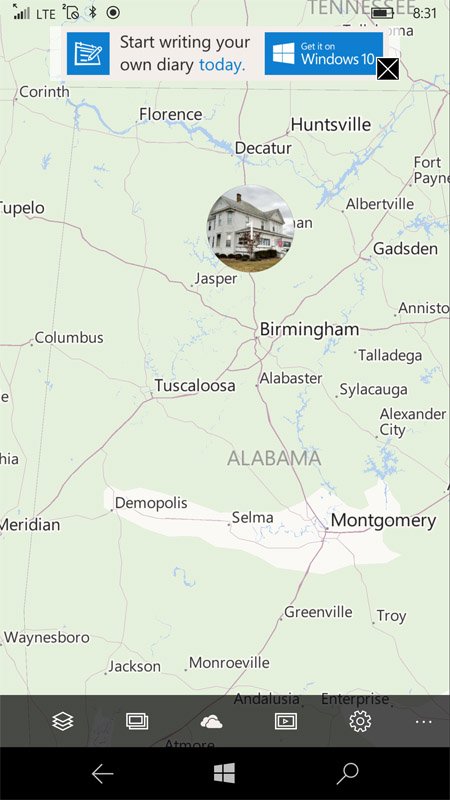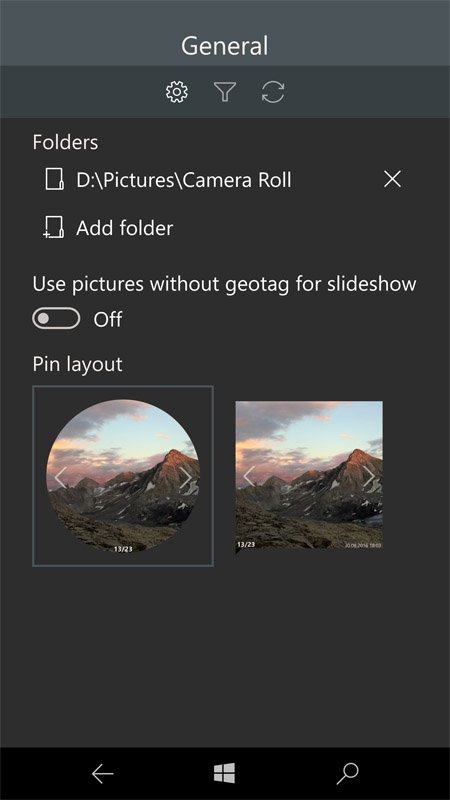Map your photos with GeoPhoto, today's myAppFree deal
GeoPhoto is a simple Windows 10 app for viewing and plotting your photos and videos on a world map.

All the latest news, reviews, and guides for Windows and Xbox diehards.
You are now subscribed
Your newsletter sign-up was successful
Available for Windows 10 PC and Mobile, GeoPhoto is an easy way to remember where you captured a photo or video footage, chart where your photo adventures have taken you, and add geotags to images that lack that information in their EXIF files.
This Windows 10 app is a free app, with the option to upgrade to a premium version for $2.99. However, with the help of this week's myAppFree promotion, you can pick up the GeoPhoto upgrade for free. The deal expires in 24 hours and is an excellent way to save a few bucks while adding a handy photography tool to your Windows 10 device.
GeoPhoto automatically populates a global map with your images based on the information contained in the image's EXIF file. If you have turned off recording the location information on your Windows 10 Mobile camera, you can add the location data manually.
Key features of GeoPhoto include:
- Create slideshows from your images.
- Add geotags to your photos or edit the existing tags.
- Automatically group photos and videos.
- Cloud support to view your OneDrive, Flickr, Instagram and 500px images on the map.
- View the full EXIF files of your images.
The premium version that is covered by the myAppFree deal removes ad-support and gets rid of the limits on how many photos are mapped and how many images can be tagged manually.
GeoPhoto is a user-friendly option for mapping out your photographic adventures. I can see it coming in handy to track where you captured photos or where around the world your camera treks have taken you. You may not use GeoPhoto every day, but this myAppFree deal makes it easy to upgrade to the premium version and save some money.
Download GeoPhoto from the Windows Store
All the latest news, reviews, and guides for Windows and Xbox diehards.
myAppFree
Windows Central is proud to partner with myAppFree to bring you savings on Windows 10 apps and games. myAppFree is a free Windows 10 app and service that highlights special deals for software in the Windows Store. Make sure you download the app to keep track of all the weekly specials.
Windows Central will continue to highlight select Windows 10 titles from myAppFree on a regular basis as a benefit to the Windows Central community. Many of these deals will be available for both Windows 10 Mobile and PC, doubling your savings.

George is a former Reviews Editor at Windows Central, concentrating on Windows 10 PC and Mobile apps. He's been a supporter of the platform since the days of Windows CE and uses his current Windows 10 Mobile phone daily to keep up with life and enjoy a game during downtime.