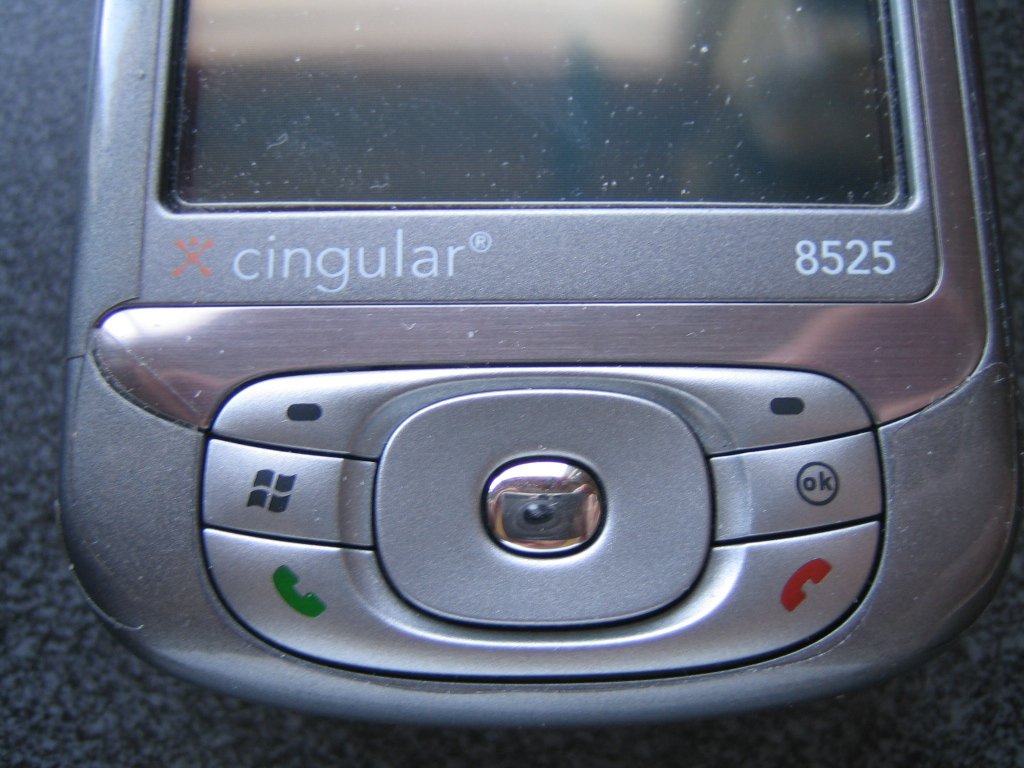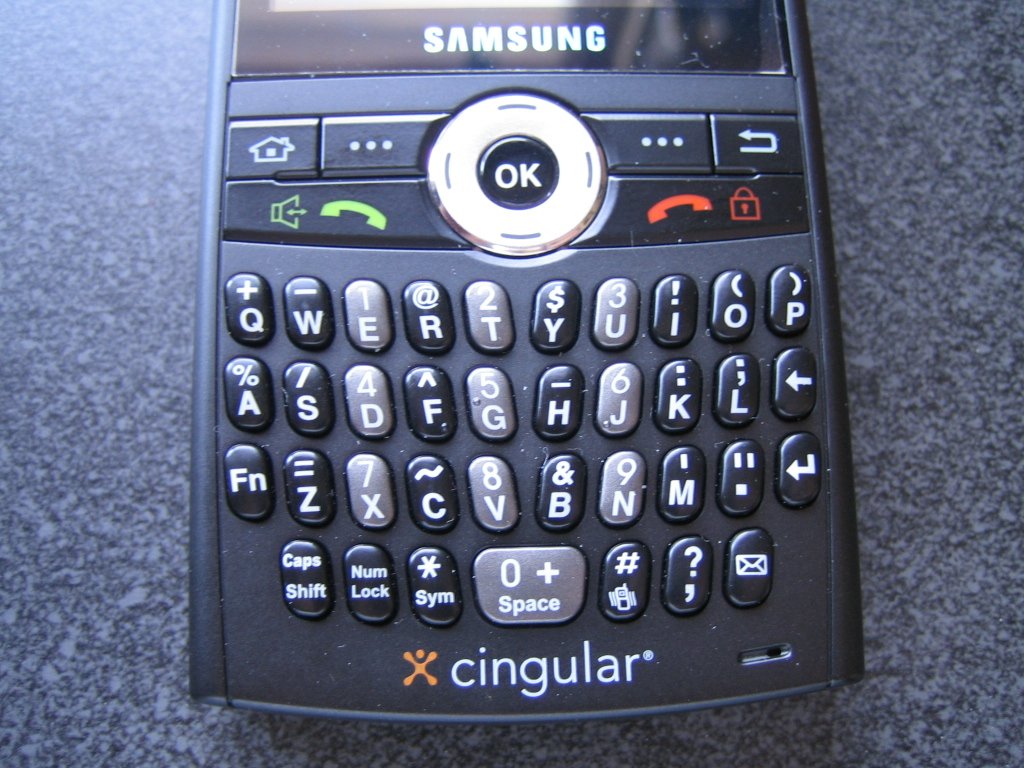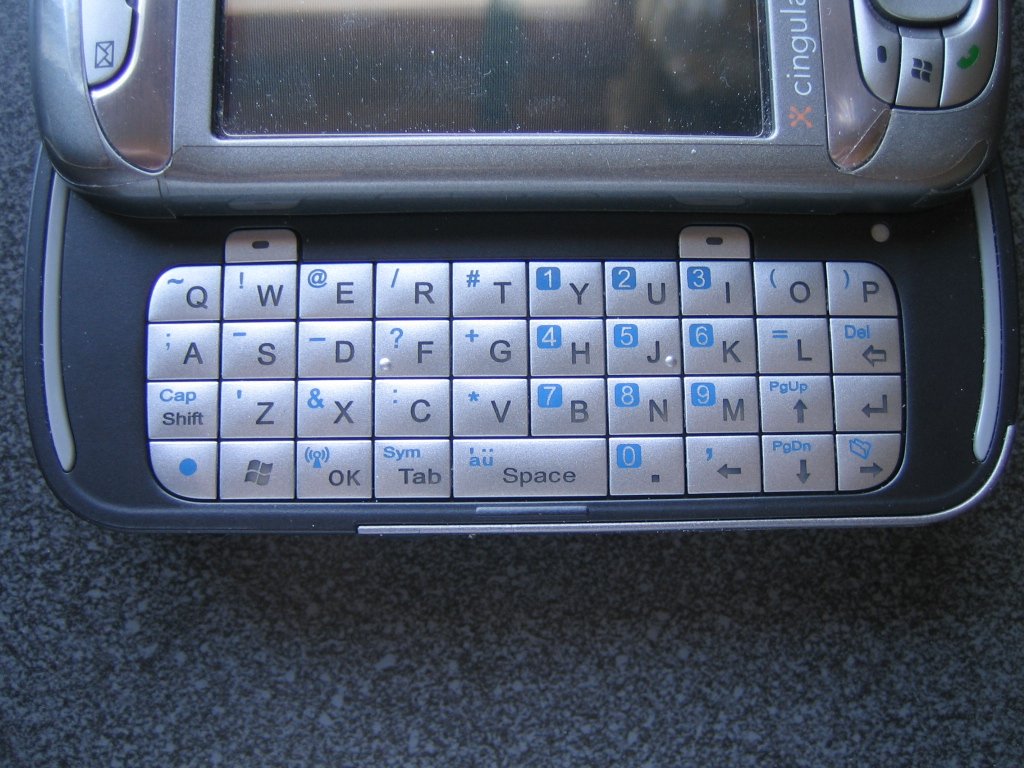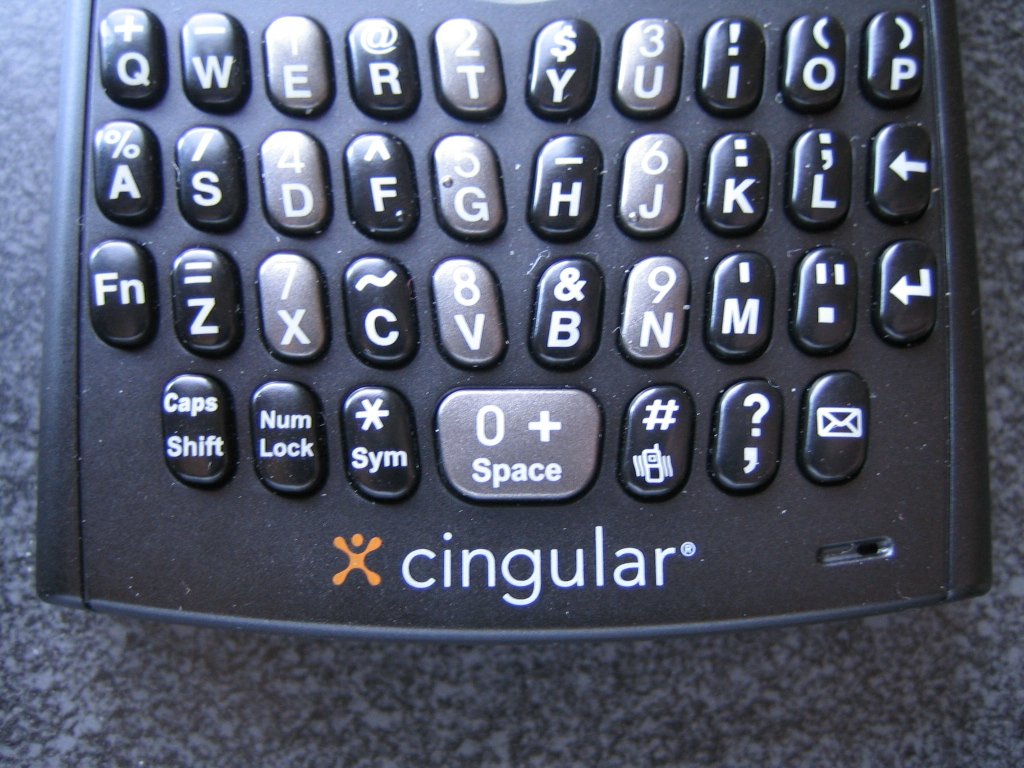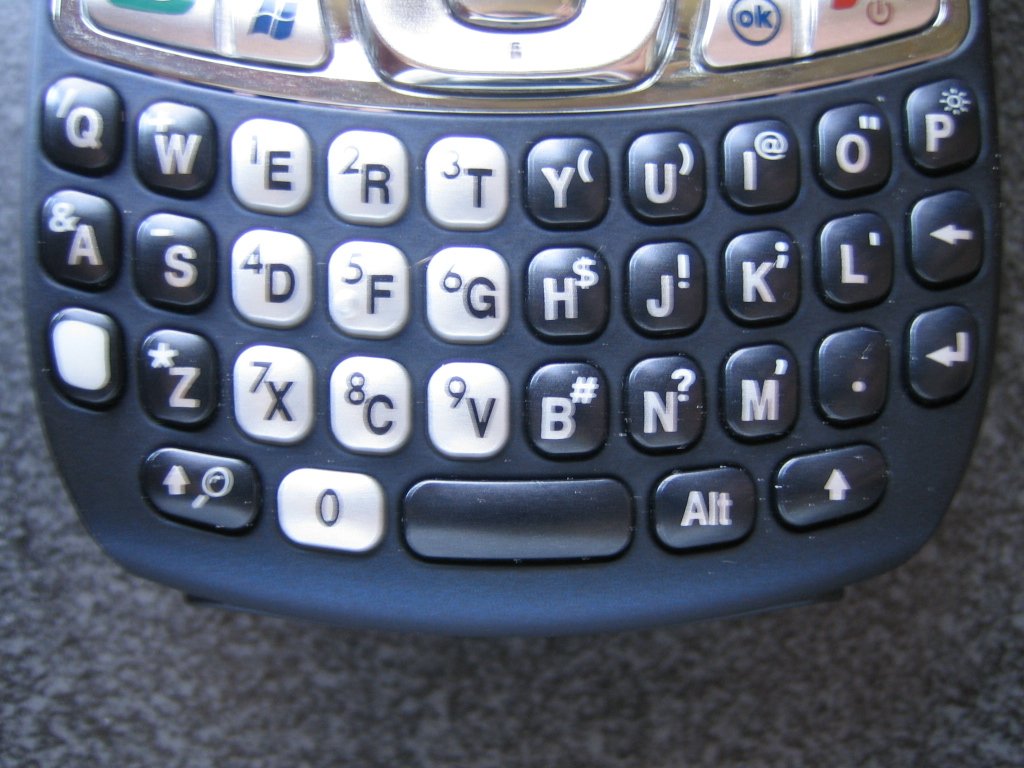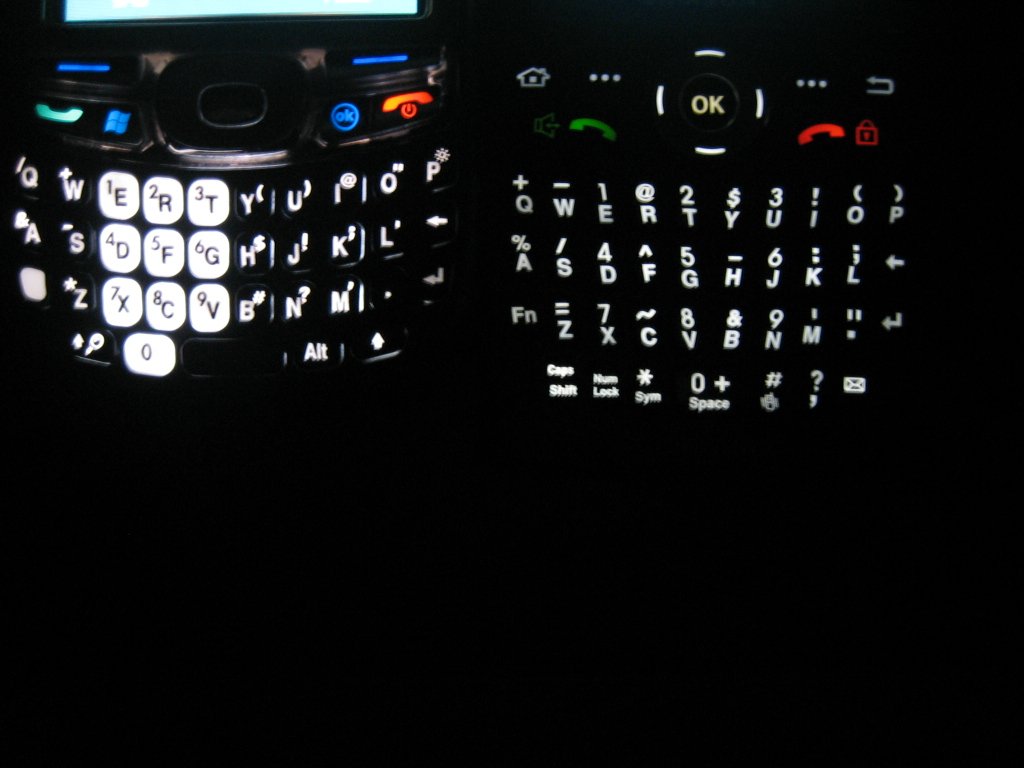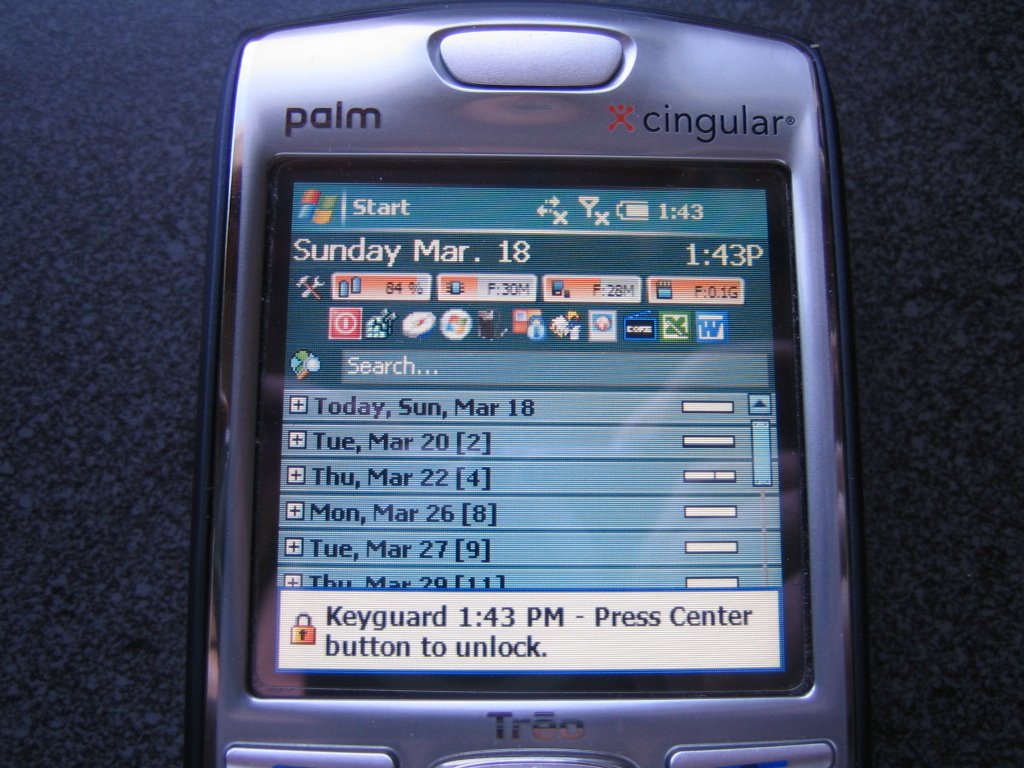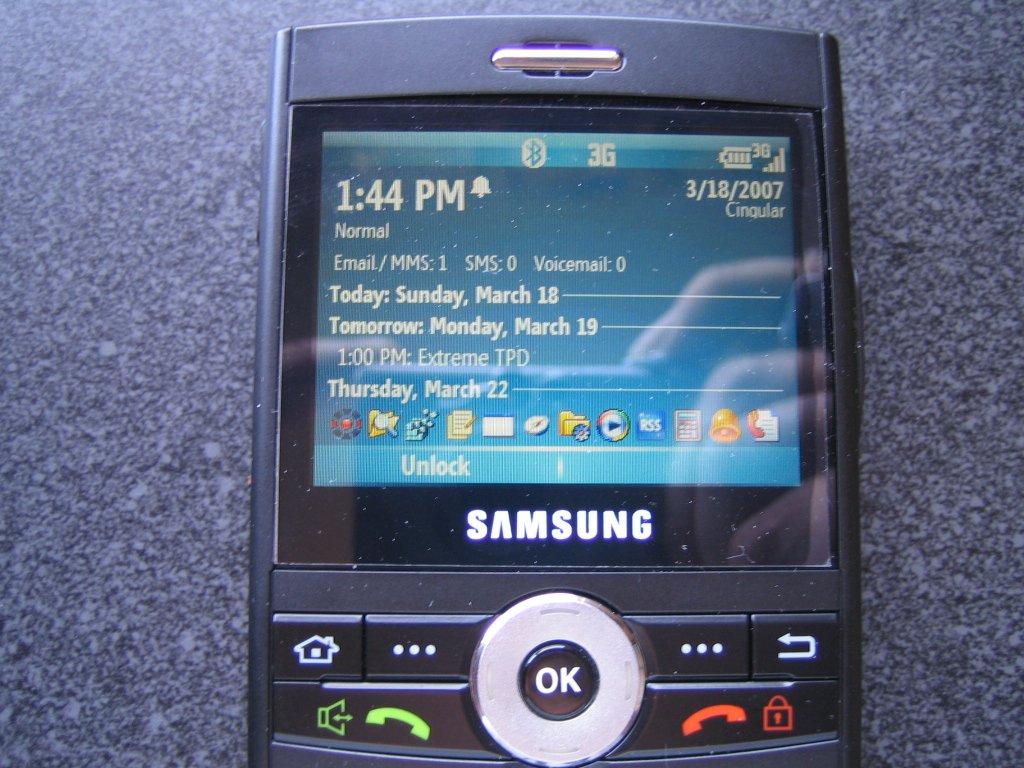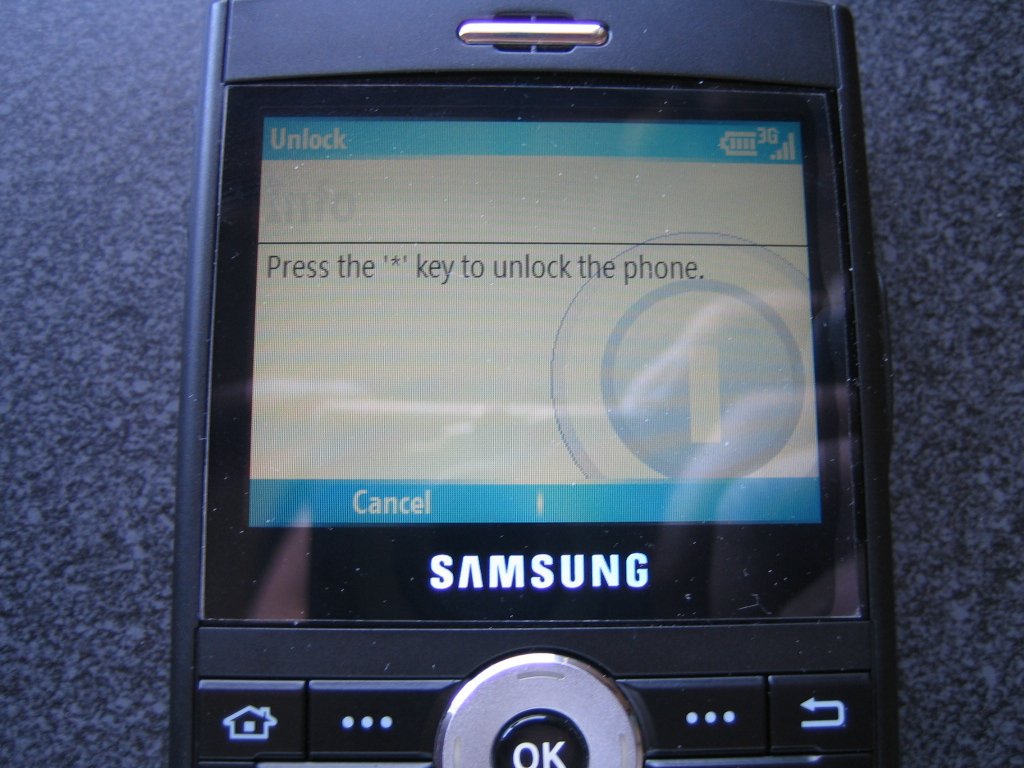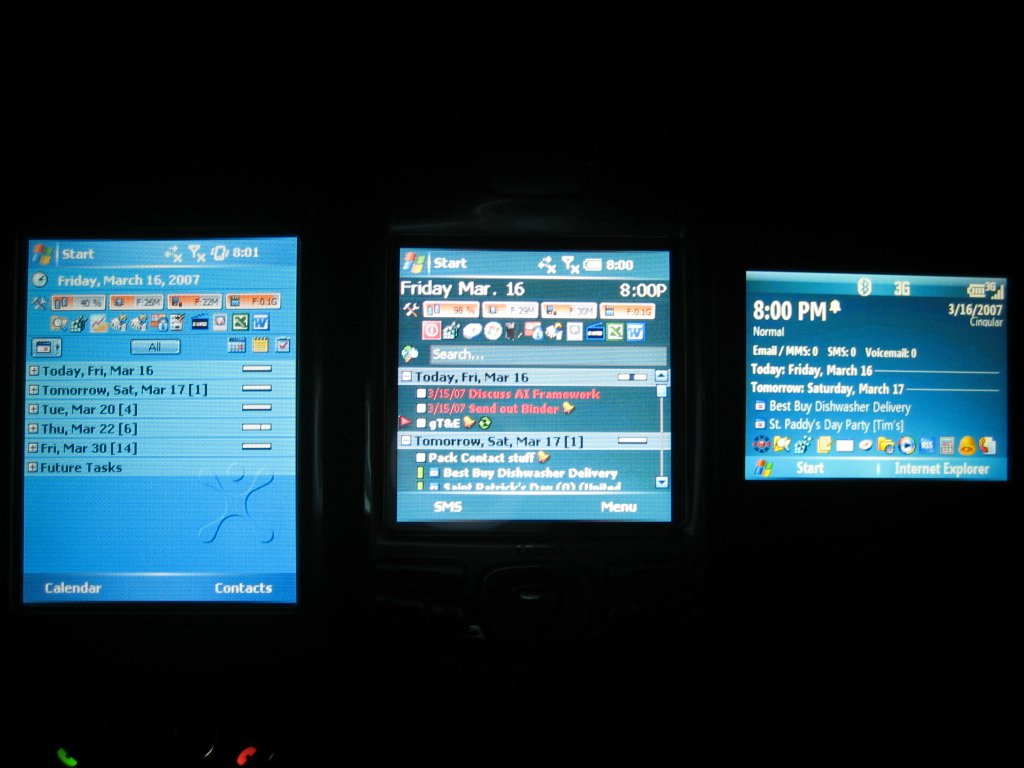Giant ATT-Cingular 3G WM5 Smackdown: Treo 750 vs. 8525 vs. Blackjack

All the latest news, reviews, and guides for Windows and Xbox diehards.
You are now subscribed
Your newsletter sign-up was successful
When you're starting a new site you want to build up a great community of readers and of folks who post great stuff to your forums. Imagine my bliss when gadgetluva submitted this review (which is after the break and which you must read) then, it almost makes up for the downtime we experienced on Friday and over the weekend (sorry about that, by the way). Best of all, gadgetluva isn't addicted (like I am) to putting parentheses everywhere.
So grab a cuppa'joe and settle in for a comprehensive smackdown between the current big players on AT&T/Cingular after the break.
Introduction
I set out to review Cingular’s Treo 750, Blackjack, and 8525 due to the countless threads, posts, and PMs I’ve seen and received asking about which device someone should get, or if an upgrade is feasible considering the options today versus what the individual currently owns. I’m not going to review WM5 PPC vs. WM5 Smartphone as that review would probably tack on at least another five pages to this review. My intent is to compare most facets of these devices against each other. Each one of these 3G WM5 devices has its own strengths and weaknesses, and people will find that they want certain features that others don’t and vice-versa. I will state up front that all three of these smartphones are phenomenal devices and you really can’t go wrong with any of them.
In addition, this review can be used for individuals with Verizon or Sprint as well; the Treo 750 is basically a slightly-updated Treo 700wx, the 8525 is basically the XV/PPC 6700, and the Blackjack is very similar to the Moto Q. Of course there are differences, but because the underlying OSes are the same for each comparable device, I’m sure this review is a fine substitute.
I fully anticipate that I will be editing this review after it is posted. I will hopefully add some more pictures as well. I must also state that a lot of my review is inherently subjective, so please keep that in mind – I’m sure that many of you will disagree on various points throughout my review. However, I hope that this review will help some decide which device is best for them, or for others that are happy with what they have, then maybe it will be an entertaining read. With all that said, let’s get to reviewing!
Phone Quality
Phone quality is an area where the devices are mostly the same. The clarity (especially on 3G) is awesome, crystal clear with virtually no static. Volume however is a different story and I’ll just cut to the chase. The 8525 has the loudest volume coming from both the earpiece speaker and the speakerphone. The Treo 750 and Blackjack are very similar in terms of volume. It’s not that the volume on the latter two is horrible, it just isn’t as loud as the 8525. The 8525 wins here due to volume, and the Treo 750 and the Blackjack are virtually the same so they tie for 2nd here.
- 1st – 8525
- 2nd (tie) – Treo 750
- 2nd (tie) – Blackjack
Signal Strength
Signal strength or RF performance is another important aspect of phone performance. I haven’t performed any scientific tests, so this section is going to be short and I’ll just retell my experiences. I won’t discuss signal strength in good coverage/high-bar areas but instead discuss performance in fringe areas.
All the latest news, reviews, and guides for Windows and Xbox diehards.
I noticed that in fringe areas, the Treo 750 is able to hold onto signal better allowing me to make data calls without errors or timing-out. The Blackjack and the 8525 often would not be able to send/receive data in the same areas as the Treo. In addition, the Treo is able to hold onto calls in some areas where I could not with my Blackjack and very infrequently with my 8525. So, it seems to me that the Treo 750 is the winner for RF Strength.
- 1st – Treo 750
- 2nd – 8525
- 3rd – Blackjack
Ease of Use as a Phone
This part of the review is based on how easy the device is to use as a phone: dialing numbers, saving new contacts, calling speed dials, receiving calls, etc. The real contest here is between the Blackjack and the Treo 750.
The 8525 isn’t a horrible phone by any means, but it just doesn’t have the convenience that the other two have. The main reason is due to the sliding keyboard – it just isn’t convenient to have to slide out the keyboard to look find a contact you want to dial. The same for speed dials. Also, unless you have 3rd party software, you can’t dial directly from the Today Screen as you can on the Treo and Blackjack. One must first press the green “send” key to enter the phone app, then use SmartDial using the onscreen keypad, slide out the keyboard and type in a name or number, or scroll through a speed dial list.
However, the Treo 750 and the Blackjack both shine as phones. One can dial directly from the Today/Home Screen. Just dial in a number or a few characters of the name using the always available keyboard, and you’re off and dialing the person. However, the one thing I really like about the Blackjack is that when you enter in a name to dial, the most recently dialed contacts show up first (which is nice considering that most people dial certain individuals far more often than the rest of their contacts). In addition, pressing the green “Send” keys on both phones brings up the Call Log. On the Treo 750, it brings up a link for Call Log and your ten most recently DIALED contacts, and the Blackjack brings up the actual Call Log, saving you step over the Treo. However, the Treo is one-ups the Blackjack by allowing you to select the number (mobile, business, home, etc.) that you want to dial from your 10 most recently dialed list. Nice touch.
It’s similarly easy to call someone using Speed Dials. On the Treo, you can assign either numerical OR alphabetical values as a Speed Dial “hot key.” So you can set “H” to Home, “B” for Betty, etc. On the Blackjack, you can only assign numerical values, so Home could be “2” and Betty could be “3”. There isn’t that intuitive feel to speed dialing on the Blackjack. You can theoretically assign more Speed Dials on the Blackjack, but how many people will really remember what Speed Dial #53 does? I must mention that you can assign apps as Speed Dials on the Blackjack (so pressing and holding “5” can launch PIE), whereas you do not have this functionality on the Treo without the aid of 3rd party software. So up to here, the Blackjack has a slight edge over the Treo.
Here are some other special Palm customizations that make the Treo 750 a pleasure to use as a phone. When someone dials, it gives you the option to ignore OR ignore with a text message. This is a handy feature for when you can’t take a call but you want to send a message to the person calling. Another great feature is that when you dial an unknown number (as in, the number isn’t in your contacts list), it asks you if you want to save to a new contact OR an existing contact. The latter functionality is great thinking on Palm’s part and I commend them on this feature. This has saved a lot of trouble on my part.
So, with the extra Palm customizations, I think that the 750 slightly edges out the Blackjack, but not by much. In fact, the margin is so small that I’m calling this a two-way tie between the Treo and the Blackjack for first.
- 1st (tied) - Treo 750
- 1st (tied) – Blackjack
- 3rd - 8525
Text Messaging (SMS)
Ah text messaging; in my opinion, one of the better ways to communicate to others. Being able to text others without making any noise (great for meetings and the like) or being able to send a quick message without actually committing any real time to someone is a great convenience. But enough about my thoughts on SMSing, let’s get on with the comparison.
I think that most people know about the much coveted “threaded SMS” feature on the Treo 750 (which made its initial appearance on the Treo 650 and then the 700p, but not on the Treo 700w/wx). This feature alone makes the Treo 750 superior to the Blackjack or the 8525. I do know that there are 3rd party programs that give this functionality, but they’re not as seamless/clean-cut as Palm’s implementation. And yes, I know of the hack to put Palm’s threaded SMS app on other WM5 devices, but that has always been somewhat buggy, not to mention an infringement upon Palm’s intellectual asset. In addition, when a new SMS is received, a balloon pops up (this is the same across all WM5 PPCphones) and shows the picture of the SMS sender. A small detail, but just as useful as picture caller ID. Why this isn’t a standard feature on WM5 is a mystery to me. Treo wins hands down in the SMS Challenge.
Text messaging on the 8525 and the Blackjack is fairly similar. They both utilize Pocket Outlook to deliver/send SMS messages. However, the distinguishing factor between the two is the ability to preview text messages as they arrive. WM5 PPC allows for a balloon to pop up showing the contents of a new SMS, whereas this doesn’t happen on the Blackjack, which actually bothers me quite a bit. No longer can I just glance at my phone to see if the message is worth responding to, I must actually go in and view the SMS in the Inbox! This missing feature is enough to drop the Blackjack to last place in this battle. But the review isn’t done yet…
- 1st - Treo 750
- 2nd – 8525
- 3rd - Blackjack
Internet
3G (UMTS/HSDPA) is a wonderful thing. Now browsing the web no longer feels like a chore on a mobile device. I’ve averaged about 600-700kbps using dslreports.com/mspeed and have hit over 900kbps on different occasions. Definitely some useable speed here. Also, I’d like to note that I have applied the HSDPA hack to the Treo 750 and I have noticed no ill-effect.
The speed of rendering webpages is dependent on two things: download speed and processor speed. All three devices have roughly the same download speed from the various speed tests I have conducted, thus making all three devices equal on this point. However, processor speed is the other critical factor. Rendering of webpages, particularly graphic intensive ones, is very processor intensive. Thus, this is an area in which the 8525 and Treo 750 excel at with the nod going to the 8525. The Blackjack falls a bit behind here, most likely due to having the weakest processor. But given the speed of all three devices, all three are so close to each other in performance that mostly anyone would be happy with any device.
- 1st – 8525
- 2nd – Treo 750
- 3rd – Blackjack
Battery Life
- 8525 – 1300mah
- Treo 750 – 1200mah
- Blackjack – 1200mah
Battery life is something that I find hard to test because it is virtually impossible for me to test the devices the way I use them on a daily basis in exactly the same way. However, after using these devices for a while I can give a fairly accurate picture. To keep things as constant as possible, I’m comparing the devices at full screen brightness, Auto mode for the cellular radio (and 99% of the time, my devices are in 3G mode because I’m blanketed in HSDPA goodness from home to work and almost everywhere in-between), Bluetooth on (but not discoverable), and no Wi-Fi for the 8525.
Ok then, now on to my experience. My typical useage involves a LOT of PIM useage (appointments and tasks keep me organized with my several-at-once projects for work), about 10 texts a day, email checking every 60 min, streaming video via ORB for about 30-45 minutes a day, about 45 minutes of listening to music, 45 minutes to an hour of internet browsing, and about 3-5 short phone calls.
Generally, the 8525 and Treo 750 could get me through my work day. I unplug at 630am, and I often don’t get back home until around 730-8pm. That’s about 13-14 hours. On heavy data-usage days, my Treo 750 and 8525 both get down to almost empty half-way through my hour-long commute back home. The extra 100mah on the 8525 really helps here, and I can usually continue to use my device until I get home to charge, although I have run out of battery before. The Treo 750 lasts almost as long, and it seems that the two devices use about the same amount of power. If the devices were both 1300mah, I’m sure they would perform identically.
The Blackjack is the weak device here. I’ve broken the battery in but I consistently get less battery life compared to the other two devices. Even with moderate useage, I tend to run out of battery very quickly. For example, the other day I barely used my device besides turning it on to check the time and some VERY light internet searching. I got on the train to go back home and used it to stream ORB for about 20 minutes, and the battery gave a low warning and it had about 10% left. This seems to be the reason why Samsung found it prudent to include two batteries and a battery charger in the box.
- 1st – 8525
- 2nd – Treo 750
- 3rd – Blackjack
Form Factor (i.e. size, weight, and feel)
Now form factor is something that is of utmost importance to many individuals. Some folks like a larger device that feels solid in hand (making it easier to hold and type on) whereas others like small and slim devices so to be more pocketable. I can definitely see arguments for both sides of the fence. Before we continue, I present to you the specs of the three contenders (via Phonescoop):
Size and Weight
- Blackjack
4.45" x 2.32" x 0.46" | 3.74oz - Treo 750
4.37" x 2.28" x 0.87" | 5.40oz - 8525
4.43" x 2.28" x 0.86" | 6.21oz
Now it’s no surprise that the Blackjack is the thinnest of the three (by almost 50%!). However, it is a bit taller and wider than the other two, although the difference is so small that it is negligible. I personally LOVE the size of the Blackjack, and it’s just a pleasure to carry with me wherever I go. It doesn’t make my pockets bulge, it doesn’t weigh down my shirt pocket, and it’s so light that you don’t actually ever feel that it’s with you.
Now onto the Treo 750 and the 8525. These two devices are VERY similar in size. However, the Treo has a more tapered design, making it thinner at the bottom. In addition, the device is more rounded so it feels smaller than it actually is. The 8525 is very boxy, and as a result, it feels like a larger device. The weight is also a factor as you can tell that the 8525 is a heavier device. The specs from Phonescoop state that the 8525 is .01” thinner than the Treo 750. However, comparing the two side by side shows that the 8525 is a hair thicker at the top of the devices and about 0.15-0.20” thicker at the bottom of the device. Width is about the same. The winners are clear for size and weight:
- 1st – Blackjack
- 2nd – Treo 750
- 3rd – 8525
Feel
The feel of the device is largely subjective and so I’ll just have to give my personal opinion on this matter. Feel free to disagree, I’m sure that many of you will.
By “feel” I mean the texture of the device and how comfortable it feels in hand. I don’t mean when you typing on the keyboard or using the hardware buttons; instead I mean how it feels when the device is being used as a phone or how it feels when you are just holding it.
First I will discuss the texture of the devices. The Treo 750 and the Blackjack use the newest type of paint on the market – “soft-touch” or “rubberized” paint. This type of paint makes the device feel much softer giving the device a feeling of elegance while at the same time increasing the grip of the device making it less prone to slipping out of your hand or sliding around on a table. One of the biggest differences between the Treo and the Blackjack is that the Blackjack only has the “soft-touch” paint on the back of device whereas the Treo has it all around. Not a big factor, but just putting it out there for all of you readers to know. The other difference is the actual feel of the paint. The Treo’s “soft-touch” paint feels softer and more rubbery to me. The difference is enough to tell a difference. The 8525 does not utilize this type of paint, and the end result is the typical hard plastic-feel. Not bad, but definitely not as nice as the Treo or Blackjack.
Now onto the other part of the “feel” test – how the devices feel in-hand. The 8525, as stated before, feels the most brick-like out of the three devices. It also feels a lot less “solid” given the sliding keyboard. However, when held up to the ear, the 8525 feels very comfortable, most likely due to the contoured area around the earpiece. The Blackjack feels good in hand because of the small size. However, the edges aren’t rounded like the Treo so it’s not as comfortable as possible. In addition, the Blackjack is the least comfortable when held up to the ear. The edges around the earpiece feel sharp against my ear and it is more difficult to position the phone so it feels more comfortable. The Treo 750 is probably my favorite here. Holding it is a pleasure due to the rounded design. It also has the rounded ear piece so it is comfortable on the ear.
- 1st – Treo 750
- 2nd – Blackjack
- 3rd – 8525
One-Handed Usage
One-handed usage is something that always comes up in the forums when discussing which smartphone is the best. This is probably because it is very true that being able to use a phone one-handed is an important factor in one’s decision. If you have ever walked through an airport with a rollerboard and laptop bag in tow while trying to send out a quick text, phone call, or even looking up your gate that has changed while running late, you will undoubtedly understand how important one handed usage can be, I know I have. This is an area in which the Blackjack and the Treo 750 excel. It is very easy to do almost anything with one hand. From typing in a contact’s name from the Today or Home Screen (such as a car service telling them that you landed and want to get home ASAP on that late Friday evening) to shooting off a quick text message to your friends (“hey, I’ll be at the bar in 15 minutes, order me some food”) to looking up some information on the web, the Treo and the Blackjack can do it all one handed.
However, the same cannot be said of the 8525 due to the sliding landscape keyboard. You can’t type with one hand (unless you enjoy the act of balancing the device and watching it slip out of your hand as you walk) without some fancy hand maneuvers that would inevitably lead to some sort of carpal tunnel syndrome. You can do some things one-handed. You can definitely use the numeric keypad from the Phone app to utilize SmartDial, but I’ve never been a fan of touchscreen data input as there is no tactile feedback and you can’t just feel for the keys you want to press. You can also find a speed dial to call by using the scroll wheel to search for the speed dial. You can even enter the Contacts app and scroll down the list there too. All of these things are possible, but the process is much more cumbersome and inefficient compared to the Treo and the Blackjack. But typing one-handed? Forget about it with the 8525.
- 1st (tied) – Treo 750
- 1st (tied) – Blackjack
- 3rd – 8525
Hardware Buttons
In this section I will discuss the hardware buttons and keyboard. Tactile feedback, placement, ease of use, and overall feel are the metrics used for this test.
In terms of useablilty, the Treo 750 beats out the other two devices quite handily. The tactile feedback of the buttons is just the best, and I don’t notice any mistakes in pressing the buttons I want to press. It’s also very easy to “feel” out the location of a particular button so I don’t have to check that I’m pressing the right button all of the time. The spacing is also a key factor, and the Treo got it right. The buttons are large enough to hit accurately and spaced out enough to avoid accidental presses of nearby hardware buttons. The D-Pad is also the best of the three as it is raised quite high and spaced so it doesn’t actually come into contact with the other hardware buttons, something that the 8525 and Blackjack falter in. The Treo has a volume rocker on the left side of the device that only controls the volume and a button below that only has press-and-hold functionality. A quick press-and-release yields no results (perhaps this functionality is reserved for a future PTT release similar to the 8525?).
The 8525 and Blackjack suffer from spacing issues making it far too easy to press the wrong key. The hardware buttons on the 8525 surround the D-Pad instead of making use of the extra space on the sides of the device. This design also makes all of the buttons smaller than they could be. On the 8525, the hardware buttons (2 softkeys, Start and OK buttons, and Send/End keys) are the most difficult to press without looking and without mistakes. The D-Pad is slightly better than that of the Blackjack, but still pales in comparison to the Treo. However, the 8525 has the benefit of having the most hardware buttons overall. The addition of the Messaging and PIE buttons at the top of the device is great and extremely convenient. In addition, the left side of the device holds a scroll wheel (missing from the Treo) that acts as an up/down control and volume control ONLY during an active voice call, an additional OK button, and a PTT button (which is able to be mapped to 2 different functions by press and release or press and hold with the help of a 3rd party app). The right side of the device holds the Power Button, Communications Manager Button, and Camera button. This arrangement gives 6 different programmable buttons (the side PTT button can be mapped to 2 different apps as mentioned above) giving the user a lot of buttons to push. The sheer number of buttons brings the 8525 a lot closer to the Treo in this section, but the poorly designed D-Pad and surrounding buttons (the most commonly used buttons) really makes the 8525 fall short.
The Blackjack uses the full width of the device to fit in the hardware keys on the face of the device, allowing for larger buttons although the spacing issue still exists. This makes pushing the Home, Back, softkeys and Send/End keys MUCH easier than on the 8525. However, the D-Pad is designed poorly, often forcing users to press the wrong key due to being attached to the other buttons as well as having very little differentiation between the D-Pad and the hardware buttons. On MANY occasions, I have pressed the End key when using the D-Pad to my great annoyance.
However, the Blackjack benefits from having both dedicated volume rocker keys on the left side as well as a scroll wheel on the right side, essentially combining the attributes of the Treo and 8525. The Blackjack also has a Back button on the right side of the device under the scrollwheel that can also be programmed to another app that launches when you press and hold it down. I have mine set to open up the Camera, and this is the only button that can be user mapped to any app. The poor spacing design on the Blackjack and minimal user-programmable buttons makes the Blackjack place last.
- 1st – Treo 750
- 2nd – 8525
- 3rd – Blackjack
Keyboard
For the keyboard (or thumbboard) comparison, I evaluated the overall ease of use which included tactile feedback, comfort, and the keyboard lighting.
Tactile Feedback and Sound
All three of the Cingular WM5 devices have excellent tactile feedback. The one area that I noticed a difference the amount of “click” the devices had, and the sound emitting from key presses. In this area, the 8525 has the strongest “click” feeling and also the loudest sound coming from the keys which can be annoying or distracting, particularly in meetings. The Blackjack has a mid-level of “click” feeling and also a fairly loud sound with each key press, but less than that of the 8525. The Treo 750 has the weakest “click” sound and the quietest sound. The “click” strength isn’t really a factor of decision criteria for these three devices as they all have adequate feedback, but it is the sound emitted that made my decision on which device is the strongest in this area.
- 1st – Treo 750
- 2nd – Blackjack
- 3rd – 8525
Comfort
The comfort of the keyboard is of particular importance when typing out long emails or notes. For quick messages such as a short SMS to a friend, comfort isn’t really a large factor, but it still matters. For comfort, the 8525 is really the winner as the landscape design of the keyboard allows for larger keys and a very comfortable grip. For typing, the 8525 does feel the most comfortable with the fewest amount of mistakes. Please see below for my “Mistakes Test” results.
The Treo 750 has the most comfortable keyboard that one could expect for the size of it. However, the added bulk of the device makes it a bit easier to hold and type on. The comfort of the device is far from that of the 8525 as it is more prone for mistakes, but I still am able to use the keyboard for all of my text entry fairly comfortably. The keys are slightly rounded, making it easier to hit the intended key. The keys themselves aren’t the issue; it’s actually the width of the keyboard. My hands feel more cramped on this keyboard because they are close together when typing whereas the 8525 allows for more “breathing room” between my hands so my thumbs aren’t constantly hitting each other. This problem is duplicated on the Blackjack as the two devices have the same keyboard width.
The Blackjack has a similarly sized keyboard as the Treo 750 and as mentioned above, this greatly impacts the comfort of usage. The Blackjack is also thin, perhaps a bit too thin, as it feels makes my hands feel even closer together. In addition, the keys are flat at the top making it easier to hit two keys at once without even realizing it. When I make a mistake on the Treo or 8525, I can feel that I pressed two keys at once, this is not true with the Blackjack. In addition, the Blackjack seems to miss a lot of key presses that I make. On many occasions, I know that I hit the key as I felt the click, but nothing would appear on the screen. It could be that I’m typing too fast for device or it never registers; in either case, it is extremely annoying and something that should be fixed.
Mistakes Test – As I mentioned above, I typed out the first two sentences above on all three devices as fast as I could and observed mistakes:
- 8525 – 2 total mistakes.
- Treo 750 – 4 total mistakes.
- Blackjack – 6 total mistakes.
The winner for keyboard comfort is obvious here:
- 1st – 8525
- 2nd – Treo 750
- 3rd – Blackjack
Keyboard Lighting
I’ll just post the pictures of the devices to let you see how the devices look. I personally prefer the white backlight as it makes the keys much easier to read at night.
Keyguard
The keyguard is an important feature on any type of “candybar” or “slider” phone as buttons are exposed that can be easily pressed while in your pocket. This is especially true of the WM5 PPC devices as the touchscreens are sensitive, allowing for even more chance of accidental presses and actions that the user does not intend to make. The keyguard procedures are as follows for the three devices:
On the Treo 750, the keyguard is activated from the Today Screen when the red “End” button is pressed. One area of irritation is that the red “End” key always backs to the Today Screen if the Treo is in a different app; only when it is on the Today Screen does the red “End” key turn off the screen and enable the key and screen lock. Apparently, this was a decision made by Vodafone in Europe and this behavior stuck for Cingular’s Treo 750 whereas Verizon’s and Sprint’s WM5 Treos activate the keyguard from any screen. (Editor's note: You can activate the Treo 750's keyguard instantly by hitting Opt+End at the same time) But I digress. The Treo’s keyguard is easily the best designed out of all of the devices. It is extremely easy to activate the keyguard as well as being extremely easy to deactivate the keyguard. All that is necessary to unlock the keyguard is to press either the green “Send” key or red “End” key and then the center button in the middle of the D-Pad. Simple and intuitive.
The 8525 (and most other non-Palm WM5 PPC devices) do not utilize the red “End” key as the keyguard. Instead, the 8525 uses the power button at the top of the right-side of the device to activate the keyguard and to disable the touchscreen. In order to deactivate the keyguard, the default method is to press the power button again. This is simple, to do, but the placement of the power button makes it a bit awkward to activate and deactivate the keyguard. However, this design does make a very effective keyguard as I don’t really see how the keyguard can be deactivated without intention of doing so. However, if one doesn’t feel that the hardware keyguard is enough, the 8525 also has a software “Device Lock” that is activated from the Today Screen. Tapping on this item on the Today Screen enables the “Device Lock” and the way to unlock it is to press the “Unlock” soft key when the hardware keyguard is disabled (i.e. pressing the power button to turn the screen back on) and then tapping the unlock button on the touchscreen or hitting the asterisk (*) on the keyboard. It is nice to have this additional feature, but I personally find it to be more of a nuisance than convenient so I don’t have it enabled on my Today Screen.
Finally, onto the Blackjack. Enabling the keyguard is a very simple process; just press-and-hold the red “End” key. However, deactivating the keyguard is an awkward three-button press process. First, the power button at the top of the device must be pressed. Then the left soft key must be pressed, and then the asterisk at the bottom of the device. This entire disabling process takes along time to perform (compared to the other two devices) and is just very awkward to do. This process makes it virtually impossible to have any accidental phone calls or button presses, but is so inconvenient that I normally put the Blackjack in my pocket without activating the keyguard. I’ll take the risk.
- 1st – Treo 750
- 2nd – 8525
- 3rd – Blackjack
Screen Clarity, Brightness and Size
Clarity and Resolution (Quality)
- 8525 – Landscape 320x240 QVGA Screen 2.8”
- Treo 750 – Square 240x240 Screen 2.5”
- Blackjack – Landscape 320x240 QVGA Screen 2.3”
The quality of the screen is often a big reason that many people decide on one device over another because of the importance of a good screen, whether it is due to poor eyesight or the way that pictures, text, and video appear on the screen. There is a lot of variance in LCD screens today, even on screens that are the same size, resolution, and from the same ODM (such as HTC).
For screen quality, the BlackJack is the clear winner here. It has crisp text, beautiful color reproduction, more DPI than the 8525 or the Treo 750, and it just looks GORGEOUS. The 8525 comes in second. Color reproduction is great, but due to the larger screen size, there are less DPI resulting in a grainier picture that produces less than optimal text and pictures. The Treo brings up the rear as it has the least amount of pixels, the color seems to be a bit off, and it just doesn’t look that clear (more pixelation). Also, the Treo is 240x240 whereas the other two have QVGA resolution of 320x240 pixels. Many people hate square screens. I personally don’t think it to be a material factor, but regardless, the scores are clear for this round:
- 1st - Blackjack
- 2nd - 8525
- 3rd - Treo 750
Brightness
Brightness of the screen is just that – how bright is it? Using the ol’ eyeball test, the Treo 750 looks to be the brightest, followed very closely by the Blackjack. The 8525 just can’t cut it here.
- 1st - Treo 750
- 2nd - Blackjack
- 3rd - 8525
Size
Not much needs to be said here, this is a purely objective test. 8525 has a 2.8” screen, the Treo has a 2.5” screen, and the Blackjack has a 2.3” screen.
- 1st - 8525
- 2nd - Treo 750
- 3rd - Blackjack
Touchscreen vs. No Touchscreen
The touchscreen is a feature that is both rewarding and frustrating at times. On WM5 devices, especially the Treo, most things can be done with the D-Pad, hardware buttons and keyboard. However, as the OS was created to be used on a touchscreen device, some things still require the actual use of the touchscreen. In these (rare) instances, one must pull out the stylus to tap on the screen or use their finger to accomplish the task at hand. A minor annoyance that is slowly going away as hopefully WM6 allows total control over the original system apps with the hardware keys. Most recently updated 3rd party programs also allow support for the hardware keys so no stylus or well-placed-finger is needed. So with all of this talk about not wanting to touch a touchscreen, why is it a good thing to have? Well the answer is two-fold. First, it is better to have the touchscreen and not use it than to want/need the touchscreen and not have it. Second, a touchscreen can make navigating the device MUCH quicker. Instead of having to scroll through items one-by-one or page-by-page with the scroll wheel or D-Pad, a touchscreen allows you to skip through all of that and get to a certain place much faster. For example, if you’re reading a long email or Word document and you want to skip halfway down the document, using the stylus and the scrollbar means you can get where you want to be almost instantaneously. On non-touchscreen devices, you would have to keep scrolling and scrolling through the page until you get to where you want to be. In addition, a touchscreen makes setup of different apps (and even the device itself after a hard-reset) quicker and easier. Just tap on the options you want, and select the different tabs you want to set-up, and you’re done. So in my opinion, the positives far outweigh the negatives of a touchscreen.
- 1st (tied) – Treo 750
- 1st (tied) – 8525
- 3rd – Blackjack
Multimedia (Videos & Music)
Processor speed influences the quality of multimedia playback, particularly videos. Given that the 8525 has a 400mhz Samsung processor, the Treo 750 has a 300mhz Samsung processor (same processor as the 8525, just not overclocked to 400mhz), and the Blackjack having a 200mhz OMAP processor, it’s not surprising that the 8525 has the best video playback. The large screen also helps tremendously.
The competition for 2nd place is between the Treo 750 and the Blackjack. Even though the Treo has the physically larger screen (more “real estate” as it were), the Blackjack has a wider screen making videos appear larger due to the full 320x240 QVGA resolution. 4:3 videos take up the entire screen whereas there are two 3/4cm black bars on the top and bottom of the Treo 750 screen. This just makes for a better viewing experience on the Blackjack compared to the Treo 750.
- 1st – 8525
- 2nd – Blackjack
- 3rd – Treo 750
Camera
- 8525 – 2.0mp CMOS Lens w/Flash
- Treo 750 – 1.3 mp CMOS Lens w/NO Flash
- Blackjack – 1.3mp CMOS Lens w/NO Flash
I think that in certain cases, pictures are worth a thousand words. This is one of those cases.
Click on the thumbnails for a larger picture. The pictures are shown at full resolution at the highest quality, untouched.
8525
Treo 750
Blackjack
Conclusion
Wow, that was long. I’m sure that most of you got the impression that all three of Cingular’s 3G WM5 devices are great. They all have their weaknesses and strengths. The Treo 750 is a great one-handed device that is great for using as a phone, text messaging, and overall ease of use. The Blackjack has an incredible form factor, a great screen (albeit a bit small), and great as a one-handed usage device. The 8525 is a powerhouse of a PDA, packing in features that the other two devices don’t, a large screen and powerful processor that is best for multimedia, and a great keyboard. I’ve had these three devices for some time now, and I find it hard to get rid of any of them. However, the Treo has taken over as my business/weekday device and the Blackjack has taken on weekend duties, leaving my 8525 hanging out as an expensive paperweight. All are awesome smartphones, but I know which ones I’ll be using on a daily basis.
Winners by Category
- Phone Quality: 8525
- Signal Strength: Treo 750
- As a Phone: Treo 750 and Blackjack
- Text Messaging: Treo 750
- Internet: 8525
- Battery Life: 8525
- Form Factor: Blackjack (Treo 750 close though)
- Buttons: Treo 750
- Keyboard: 8525
- Screen: Toss up
- Multimedia: 8525
Overall: Treo 750 for work, Blackjack for play

Home to the most invested and passionate Microsoft fans, Windows Central is the next generation destination for news, reviews, advice and buying recommendations on the Windows, PC and Xbox ecosystems, following all products, apps, software, AI advancements, and accessories. We've been around for more than decade, and we take our jobs seriously. Windows Central writers and editors value accuracy and editorial independence in everything we do, never receiving compensation for coverage and never pulling punches.