Goodbye Groove Music: New Media Player rolls out to Windows 11
You can start 2022 with the new Media Player for Windows 11.
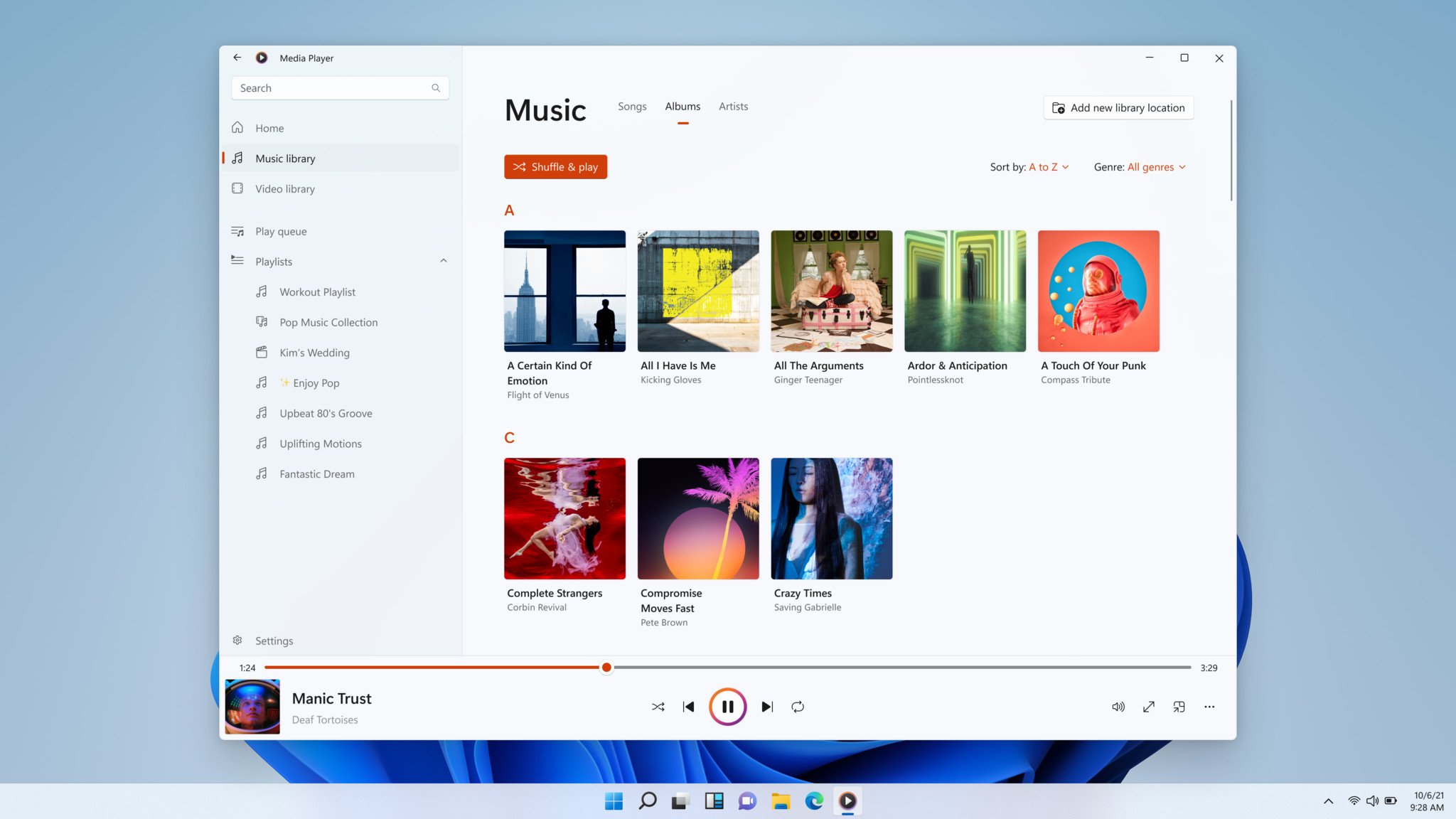
All the latest news, reviews, and guides for Windows and Xbox diehards.
You are now subscribed
Your newsletter sign-up was successful
What you need to know
- The new Media Player is rolling out to Windows 11.
- Microsoft started testing the updated Media Player app with Insiders in November 2021.
- The app supports browsing and playing music and video files.
To start off the new year, Microsoft is shipping the new Media Player app to some PCs running Windows 11. The app replaces Groove Music and is the successor to the legacy Windows Media Player app ,the latter of which is still available from Microsoft.
To get the new Media Player, your PC needs to be on Windows 11 Build 22000.346 or later. Even if you're running the latest build of Windows 11, you may not see the Media Player app at the moment. TechRadar reports that the app is rolling out gradually and that it may take some time to reach everyone.
The new Media Player app has a modern look that aligns with Windows 11. It also supports HDR for videos and album art and artist imagery for music. You can expand the app to full screen mode or compact it to control content through a mini player.

We have a complete guide on how to get started with the Media Player on Windows 11, including steps on how to manage playlists and how to edit track and album information.
If you use Groove Music, your library and playlists will move over to the new Media Player. While the new Media Player supports video, Microsoft's Movies & TV app (known as Films & TV in some regions) will remain available. Both the new Media Player and the Movies & TV app can play local content, but the Movies & TV app can also stream videos purchased through the Microsoft Store.
All the latest news, reviews, and guides for Windows and Xbox diehards.

Sean Endicott is a news writer and apps editor for Windows Central with 11+ years of experience. A Nottingham Trent journalism graduate, Sean has covered the industry’s arc from the Lumia era to the launch of Windows 11 and generative AI. Having started at Thrifter, he uses his expertise in price tracking to help readers find genuine hardware value.
Beyond tech news, Sean is a UK sports media pioneer. In 2017, he became one of the first to stream via smartphone and is an expert in AP Capture systems. A tech-forward coach, he was named 2024 BAFA Youth Coach of the Year. He is focused on using technology—from AI to Clipchamp—to gain a practical edge.
