Google ports its AirDrop-like Nearby Share to Windows via the Chrome browser
Apple's AirDrop may finally have a serious contender.
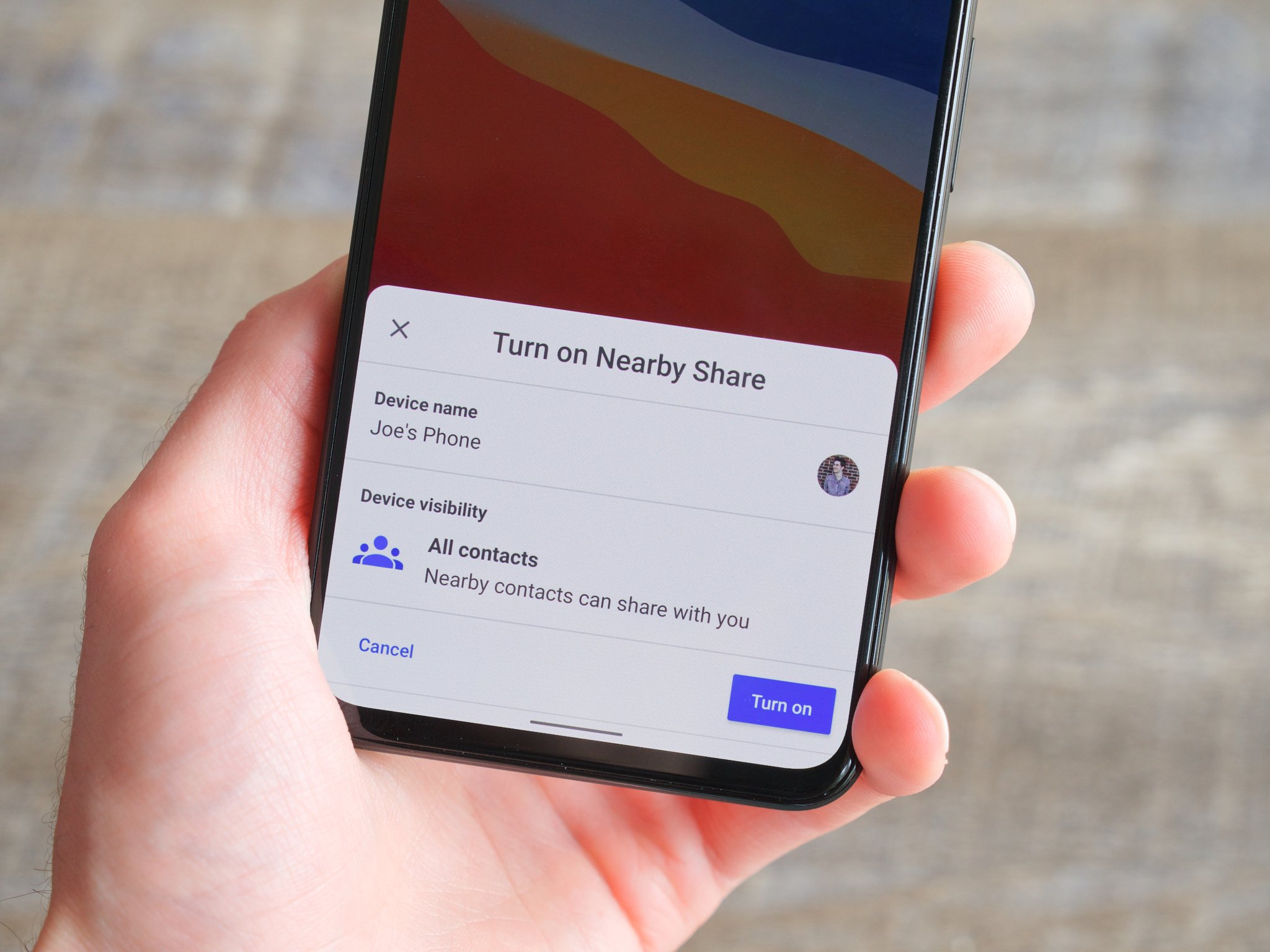
All the latest news, reviews, and guides for Windows and Xbox diehards.
You are now subscribed
Your newsletter sign-up was successful
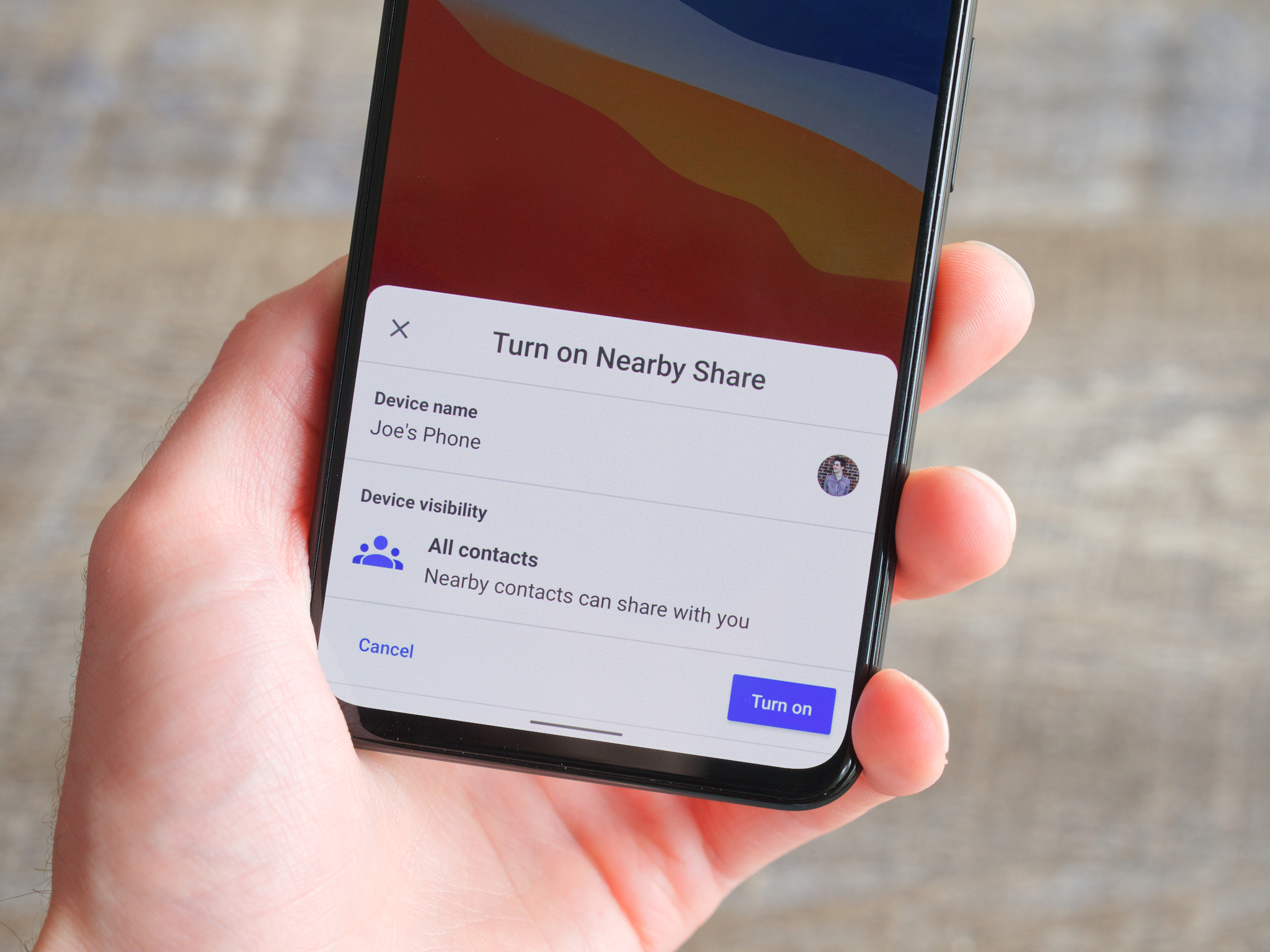
What you need to know
- Google last month started rolling out Nearby Share to a select few Android users.
- The company now seems to have its sights on Windows.
- The latest Dev and Canary builds of Chrome for Windows include experimental support for the highly-anticipated feature.
After years of pleas, Google has finally listened to its users and brewed up its own version of Apple's beloved AirDrop. And while quickly sharing large files between phones is fun, one of the biggest draws of AirDrop is its seamless integration across devices, whether that your iPhone, iPad, or Mac.
Thankfully, Google, too, is aiming for the same type of ubiquity and cross-platform compatibility for Nearby Share, as the folks as Techdows discovered this week. The latest Dev and Canary builds of Chrome for Windows, it seems, have an experimental flag enabling Nearby Share for Windows PCs!
Of course, the feature won't just be limited to Windows in the future and should be available on all the platforms where Chrome is available: Mac, Linux, and of course, Chromebooks. That ubiquity will, in fact, allow Google to even one-up AirDrop, and make it the file sharing mode of choice for many users regardless of which platform they use.
To activate the feature on your PC, head over to chrome://flags in the browser, and search for the 'Nearby Sharing' flag. Once you've enabled it, chrome://nearby should bring up the understandably very rudimentary UI for the feature.
Additionally, you will need to have a PC with Bluetooth and a compatible Chromebook or Android device for Nearby Sharing to work. It also goes without saying, of course, that both devices must be close to each other with Bluetooth and Nearby Sharing turned on.
If you'd like to try Nearby Share for yourself, you're in luck! The company finally let users have a small taste of the feature late last month with a beta test. However, it's only being propagated to a select few devices enrolled in both the Android 11 and the Google Play Services betas. If you're not among the lucky few, however, the feature will become officially available with Android 11 in September.
All the latest news, reviews, and guides for Windows and Xbox diehards.

Muhammad is a Former Contributor for Windows Central.
