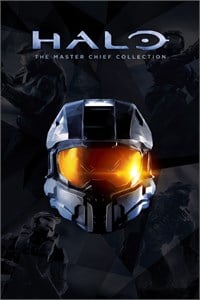Following the stellar launch of Halo 3 on PC, many were nervous about how polished Halo 3: ODST would be upon its own release. While it's true that Halo 3's PC launch was great, past releases on the platform such as Halo 2: Anniversary were plagued with some serious issues right out of the gate. Therefore, fans were concerned that ODST might not follow in the footsteps of Halo 3 and launch in a rough state.
Now the game is officially out on PC, and after completing a run of the campaign and playing a few hours of Firefight, I have good news. Halo 3: ODST on PC doesn't just match the quality of Halo 3's port —it exceeds it. Without a doubt, ODST's arrival on PC is the best any Master Chief Collection (MCC) game has had thus far.
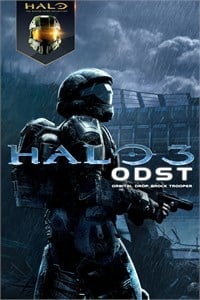
$5
Bottom line: The Halo 3: ODST port on PC is essentially perfect, and so far, it's 343 Industries' best work with the Master Chief Collection.Pros
- Looks awesome on PC
- Stellar audio
- Runs perfectly
- Firefight works excellently
- Firefight matchmaking and customization
Cons
- Graphics options are limited
Halo 3: ODST PC Campaign
Halo 3: ODST looks and sounds incredible on PC.
The Halo 3: ODST campaign experience on PC is basically perfection. Visually, everything in the port looks just like it did in the original game, and thanks to the MCC's "Enhanced" graphics option, textures, and lighting look even better than they did in the vanilla experience (you can enhance this further by turning on 16x Anisotropic Filtering). Like Halo 3 before it, Halo 3: ODST hasn't exactly aged well when it comes to visuals. That being said, it looks the best it ever has on PC, making this the definitive way to experience Bungie's moody spinoff. Some more detailed graphics options for things like shadows and textures would have been nice, but it's hardly something to complain about.

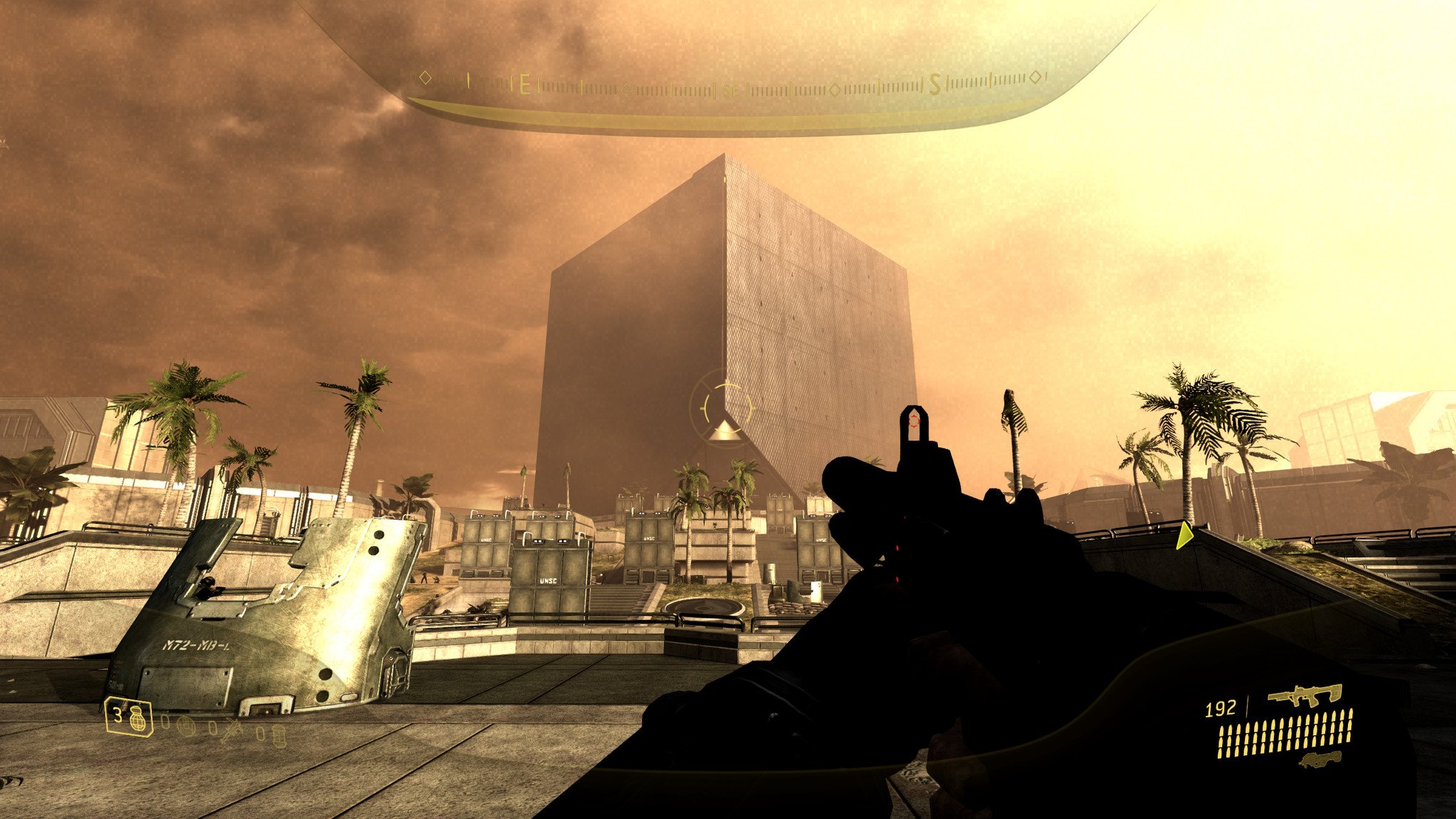
The audio in Halo 3: ODST's campaign is flawless as well, which was really important for 343 Industries to handle correctly since the game's soundtrack, sound effects, and dialogue are all huge contributors to the game's atmosphere. Unlike previous MCC ports that had lots of problems with gun sounds and scripted music, ODST's audio is perfect.
Finally, the campaign also runs without any issues at all. Throughout my playthrough, I never dipped under my capped 60 FPS framerate, and I never encountered any instances of screen tearing, stutters, or texture pop-in.
Halo 3: ODST PC Firefight
Like the campaign, Halo 3: ODST's co-op horde mode, Firefight, looks, sounds, and plays phenomenally on PC. That alone is awesome, but 343 Industries took things a step further by adding matchmaking for ODST's Firefight, which previously was only a luxury that Halo: Reach's Firefight had (even the original ODST lacked this feature). You can play with up to three other players in traditional Heroic Firefight or Arcade Firefight, where players are given an abundance of power weapons. If you want, you and your friends can also play Custom Firefight as well, which allows you to tweak gameplay settings to your liking. In Custom Firefight, players can wield the Battle Rifle and Hornet vehicle, which were previously not featured in ODST. These features have also been brought to the Xbox One version of the MCC, so Xbox fans aren't missing out.
Nobody was expecting 343 Industries to add matchmaking to ODST's Firefight, so the fact that they did is stellar. It's not always easy to round up friends to play with, so having the ability to matchmake with other players for Firefight is amazing.
All the latest news, reviews, and guides for Windows and Xbox diehards.
Halo 3: ODST PC Customization
Lastly, the developers have done a great job bringing Halo 3: ODST's customization system into the MCC on both PC and Xbox One. This system allows players to change which of the ODSTs from the campaign they play as during Firefight, and they can also change their armor appearance. In the vanilla game, you had to get certain achievements to unlock all the options. In the MCC version of ODST, you have to level up your Season 3 season pass (access is free). This can be achieved by playing matches and completing challenges in any of the Halo games on the MCC.
Something else worth noting is that two new skins were added to the game that weren't in the original ODST: "Injured Romeo" and "Bug-Splattered Buck," both of which are models that are seen during the campaign but were not originally usable by the player for Firefight. More options are always welcome, so these are great to see.
Should you buy Halo 3: ODST PC?
The port of Halo 3: ODST is simply amazing, and it can't be overstated how much value is in this package. For a measly $5, you get the ODST campaign, a very replayable Firefight mode that can be enjoyed with friends or with random players through matchmaking, and an updated customization system that comes with some brand new unlocks. You should absolutely pick Halo 3: ODST up on PC.
Alternatively, if you don't own any of the MCC titles on PC yet and want to see what Halo is all about, I highly recommend getting the full MCC bundle. This gives you all of the games on the MCC for $40, which costs less than if you were to buy each game individually. Considering you get the entirety of the original Halo trilogy as well as Halo: Reach, Halo 3: ODST, and Halo 4 (which is beginning test flighting soon), there's no doubt that the MCC is one of the best PC games available.

Brendan Lowry is a Windows Central writer and Oakland University graduate with a burning passion for video games, of which he's been an avid fan since childhood. He's been writing for Team WC since the summer of 2017, and you'll find him doing news, editorials, reviews, and general coverage on everything gaming, Xbox, and Windows PC. His favorite game of all time is probably NieR: Automata, though Elden Ring, Fallout: New Vegas, and Team Fortress 2 are in the running, too. When he's not writing or gaming, there's a good chance he's either watching an interesting new movie or TV show or actually going outside for once. Follow him on X (Twitter).