A closer look at Microsoft Launcher 5.1 for Android's new features
The next big feature update for Microsoft Launcher is packing lots of new changes and enhancements. Here's what to expect.

Microsoft Launcher 5.1 is the next big update for Microsoft's Android launcher that's packing several noteworthy new features and enhancements that make for a well-rounded release. The update is currently in beta testing with users now and is expected to ship officially sometime in the next few weeks. Let's go hands-on with the most notable new improvements coming in the next Microsoft Launcher update.
With Microsoft Launcher 5.1, Microsoft is finally introducing Sticky Notes sync between your PC and phone with Microsoft Launcher. You can create and edit already existing Sticky Notes with the same formatting and color options, which will then show up on your PC or phone by syncing with your Microsoft Account. It's great having all your synced Sticky Notes available in Your Feed for at a glance viewing when on the go.
In addition to the new Sticky Notes integration, Microsoft is also bringing To-Do support to the Microsoft Launcher as well. No longer is Wunderlist the only listing service that ties in with the Microsoft Launcher. You can now see all of your Microsoft To-Do tasks in Your Feed, and create or edit existing tasks with just a few taps without entering the To-Do app. If you're a Microsoft To-Do user, you'll love the integrations being made here in Microsoft Launcher.
New digital health features
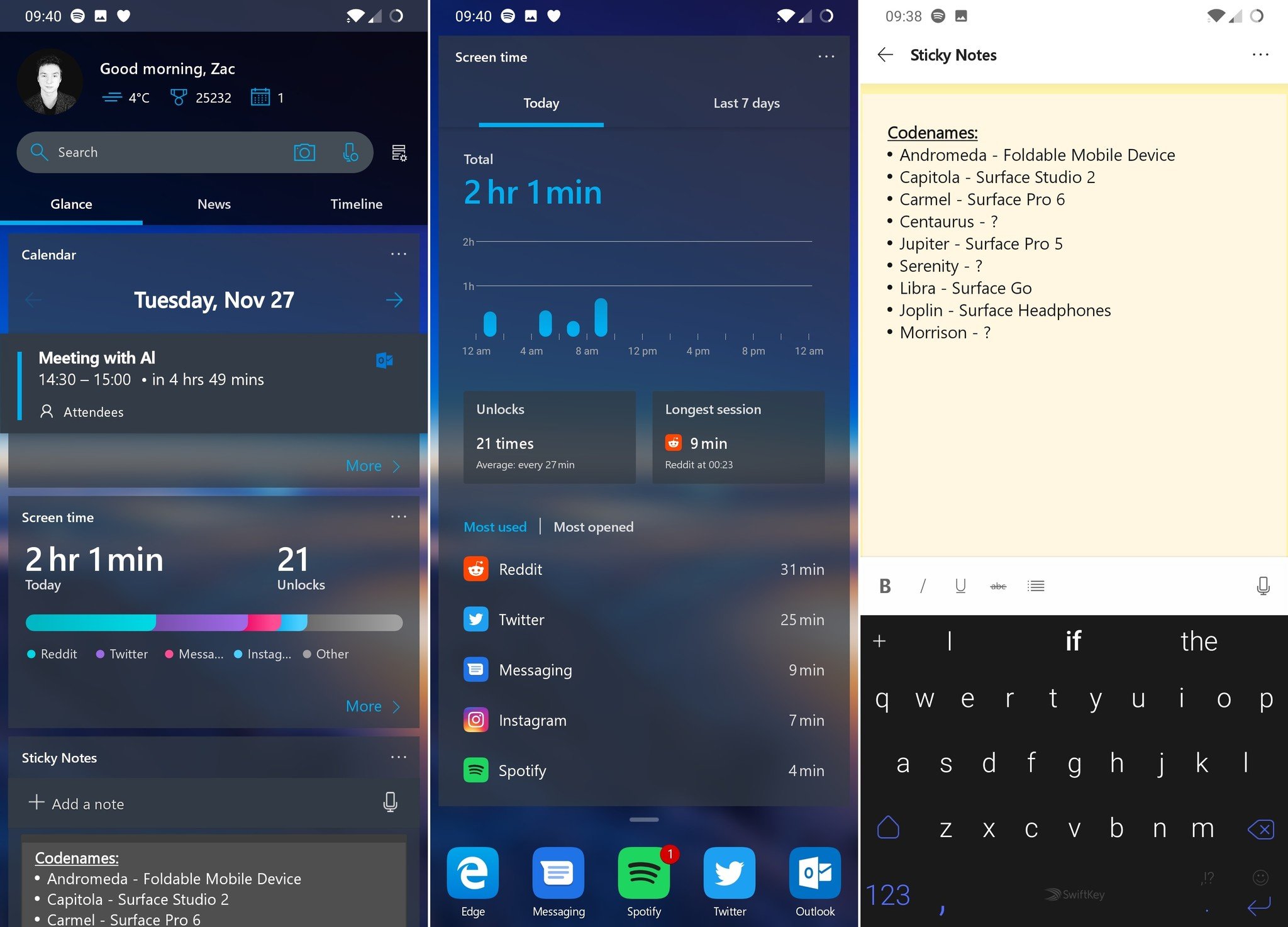
Microsoft has also introduced a new Digital Health feature, built directly into the Microsoft Launcher that tracks your app usage and unlocks. Just like Google's own Digital Wellbeing or Apple's Screen Time feature, Digital Health in Microsoft Launcher gives you a day or week overview of your usage of your phone, including screen-on time, and the amount of times you open and spend in specific apps. Unfortunately, Microsoft's tracking doesn't come with any lockdown features.
The Digital Health feature also comes with a new widget that you can place on the home screen that provides you with your screen-on time at a glance. Tapping on it will take you to the dedicated Digital Health widget that offers much more detail as to how you're using your phone. I love this feature so much, but I do wish it came with the ability to lock apps after a certain amount of usage. Perhaps that'll be introduced in the next big update.
Hey Cortana is also now enabled when using the Microsoft Launcher in the United States. When on the launcher, shouting the "Hey Cortana" command will invoke the Microsoft Launcher's version of Cortana, allowing you to do things such as check the weather or turn on the lights without having to use your hands. This functionality is somewhat limited, however, as it only works when the phone is unlocked, and no apps are open. I'd love to see an always listening mode where Hey Cortana worked regardless of whether the Microsoft Launcher was on screen or not.
Useful Cortana improvements
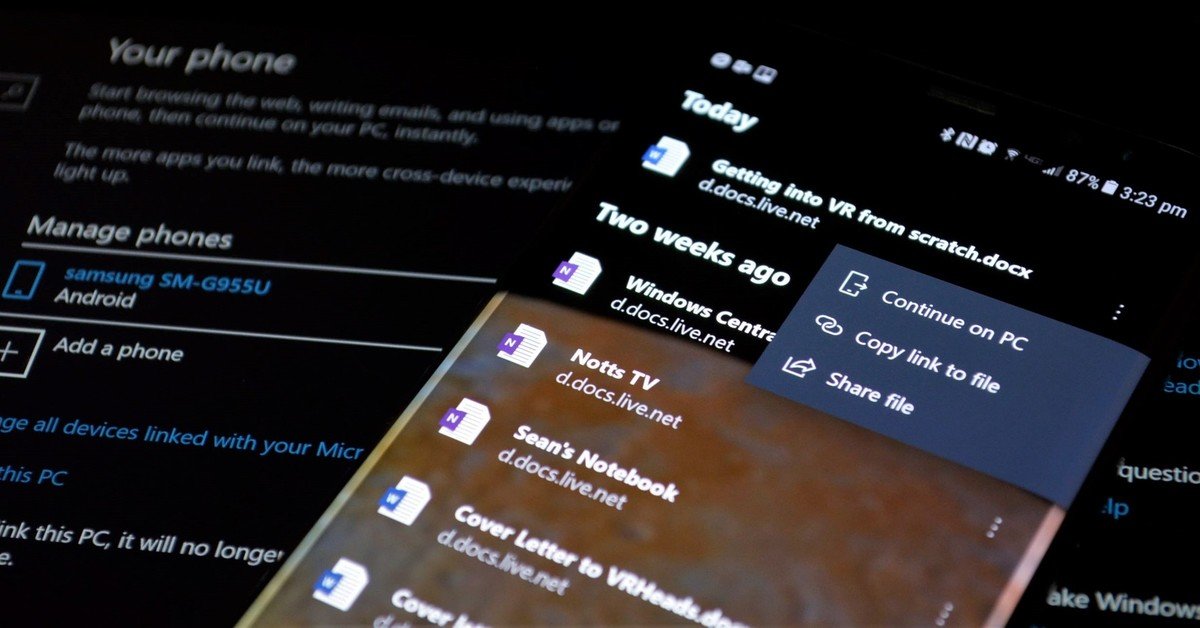
In the United States, the Cortana card itself will now show commute and traffic information, which gives the card a little more purpose in the feed. Previously, the Cortana card would sit doing nothing unless you had an unread SMS message. It's great to see Microsoft continue to focus on Cortana across PC and phones this year, and further integration with the Microsoft Launcher is always appreciated. Fingers crossed more Cortana features begin rolling out to more markets soon.
All the latest news, reviews, and guides for Windows and Xbox diehards.
In addition, there's also a new tips card which is excellent for those new to Microsoft Launcher. It gives you a bunch of ideas and helps towards getting Microsoft Launcher setup to your liking, including things such as enabling notification badges, customizing the feed, and more.
Unfortunately, Microsoft Launcher is still missing a nice close animation when exiting apps in the latest beta. Perhaps this will show up before the 5.1 release ships, but closing an app is very jarring and doesn't match the animation that takes place when you tap on an app icon to open it. That animation is nice and smooth, and the close animation just isn't. I've also noticed that sometimes the navigation bar area won't blur when sliding between Your Feed and home screen. This is just a minor UI bug that I'm sure will be fixed in due course.
Overall, Microsoft Launcher 5.1 is an excellent update that is packing lots of new features that are a welcomed addition to Microsoft's home screen experience on Android. If you've been holding off trying the Microsoft Launcher on your phone, we definitely recommend giving the 5.1 update a try. It's available now in beta and will likely roll out to the stable version in a few weeks.

