
Wordament Snap Attack has just been released and we’re already addicted. If you haven’t downloaded it yet, this word-building game is available for Windows Phone and Windows tablets or PC’s. Players from around the world compete on the same board, using the same clock, making as many Snaps as possible. Don’t have time to play it yet? Head past the break to watch our hands-on video and gameplay.
The game runs 24 hours a day and everyone plays the same 2 1/2-minute rounds. The goal is to get the highest score among other online players. You score points by building words (also known as Snaps) with the colored movable tiles that connect to the fixed black tiles on the game board.
Every unique Snap is scored, and you earn points by trying to build as many Snaps as possible. You may reuse your tiles to build many Snaps. You will need to move your tiles around often each round if you want to get high scores.
To help you get higher scores, keep a lookout for the bonus 2x and 3x tiles. Having the letter S is also a good way to extend words that will earn you more points. Another tip is to know some of the two-letter words. You don’t lose points with incorrect words, so you can keep trying.
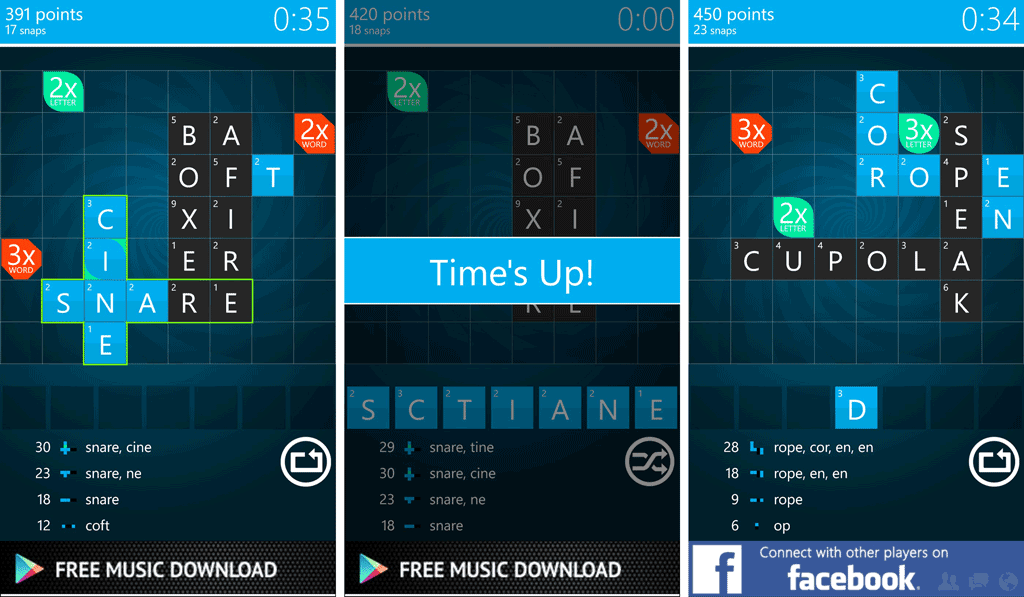
The top right corner displays the amount of time left in a round. Your score and Snap count are at the top left corner. After a round, there’s a recap of the board you just played. It shows every Snap you found as well as the top single and multi-Snaps that were possible. Click on any of the snaps to see how they look on the board. The screen then automatically transitions to display a list of other players that participated in that round with you. You can see your rank compared to others.
Proud of your score? Tap on the percentile at the top left corner, and you can share score via email, Facebook, or Twitter. It looks like this:
I just scored 802 points and ranked 84% in Wordament Snap Attack. Can you do better? #wordament
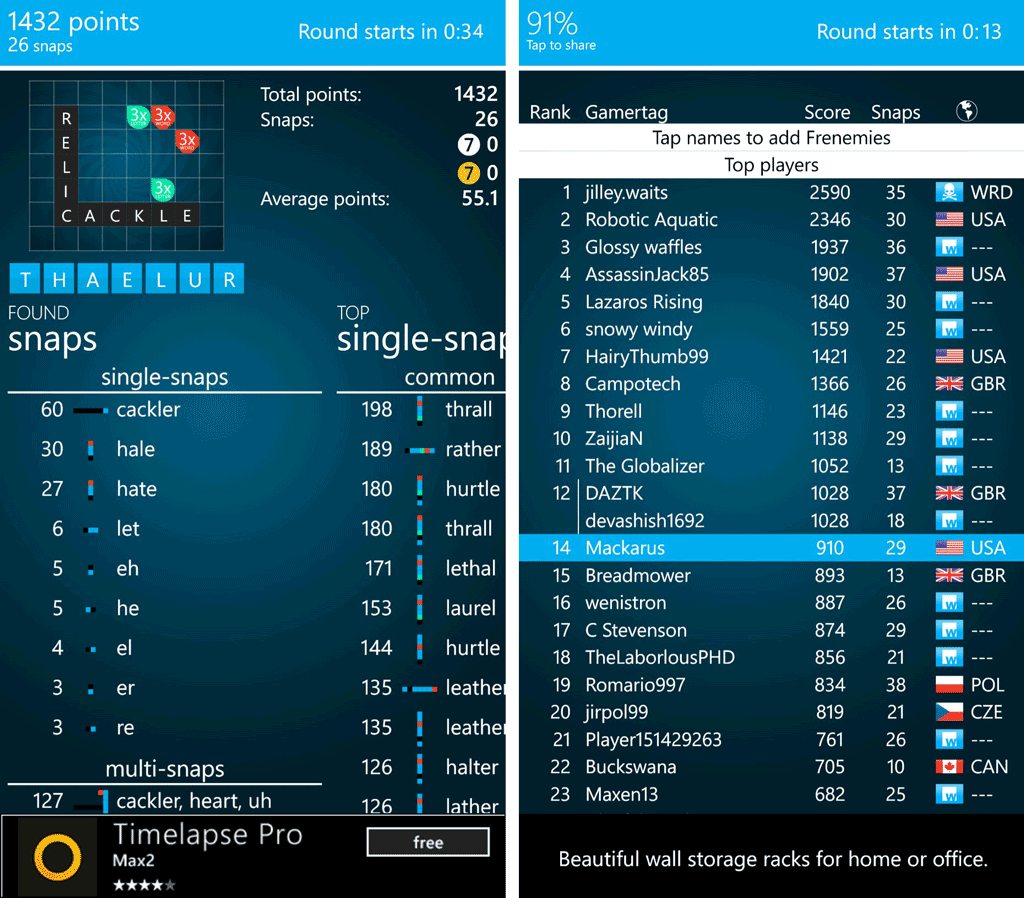
You can tap on any player’s name to highlight and follow them as a frenemy. Frenemies are players you want to pay extra attention to during game results or in the leaderboards.
All the latest news, reviews, and guides for Windows and Xbox diehards.
If you’re not currently playing in a round, you can see your overall rank and stats in the main screen. Since Snap Attack is part of Xbox Games, you can also view game achievements. Want to display a flag in the leaderboards? Swipe over to the options and tap Leaderboard flag. If you’re from the US, make sure to scroll all the way down to select your State’s flag.
Snap Attack is a free download from the Windows Phone Store and the Windows Store. Ads are shown at the bottom of the screen during gameplay, but they don’t get in the way. Check out Snap Attack on your device and let us know what you think in the comments!


