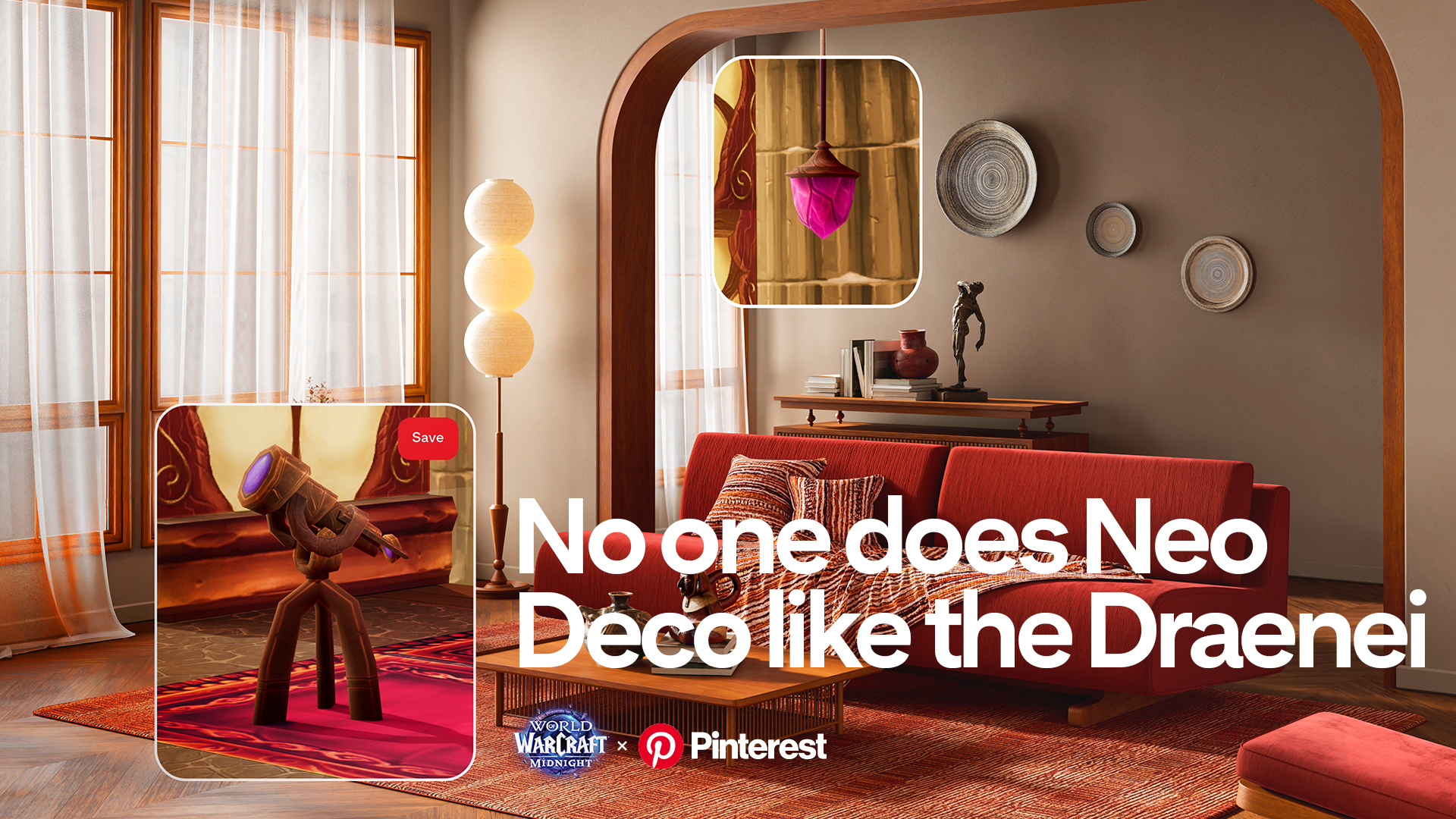Windows Central Verdict
The Notebook Pro 120G is Xiaomi's best notebook yet. It has a 14-inch screen with excellent color vibrancy and fast 120Hz refresh rate, the Intel hardware is reliable in daily use, and there's a great keyboard. You also get a generous amount of memory and storage, the design is minimalist, there's no bloatware, and Xiaomi even added Thunderbolt 4 connectivity. That said, the notebook struggles during intensive workloads and AAA gaming, and the battery life is strictly average. This is a great choice if you need a well-designed notebook for productivity, but you'll need to look elsewhere if you need a gaming-focused option.
Pros
- +
Vibrant 14-inch QHD panel with 120Hz refresh
- +
16GB of RAM and 512GB storage out of the box
- +
GeForce MX550
- +
Thunderbolt 4 connectivity
- +
Good keyboard
Cons
- -
SSD slower than other Gen 4 models
- -
Doesn't hold up for gaming
- -
Average battery life
Why you can trust Windows Central
Xiaomi is known mostly for its phones, but the Chinese manufacturer sells products in a smorgasbord of categories, including fitness bands, smartwatches, Windows notebooks, TVs, monitors, water purifiers, robot vacuums, security cameras, routers, and so much more. In a sense, Xiaomi is like the IKEA of the tech industry; the brand doesn't shy away from venturing into new segments, and its value-first ideology usually sees it dominating sales charts.
Xiaomi introduced its first Windows notebook all the way back in 2016, with the Mi Notebook Air rivaling the MacBook Air. That was followed by the Mi Notebook Pro, which delivered powerful hardware for a great value. Xiaomi's initial efforts in this category were limited to China, but it branched out to India — its largest overseas market — in 2020, rolling out new products targeted at the country. The Mi Notebook 14 Horizon Edition kicked off Xiaomi's ambitions in the country, and it was followed last year by the Mi Notebook Ultra with Core i7 hardware and a large 15.6-inch screen.
For 2022, Xiaomi is doubling down on the hardware, bringing exciting new features to the table. The Xiaomi Notebook Pro 120G is the first from the brand to feature a screen with 120Hz refresh rate, and it gets Thunderbolt 4 connectivity alongside the latest Intel innards. There's also a GeForce MX550 that does a decent job for gaming, and all the extras you'd want.
In short, the Notebook Pro 120G doesn't miss out on much, so if you're interested in getting your hands on a productivity-focused Windows notebook, here's what you need to know about Xiaomi's latest offering.
Xiaomi Notebook Pro 120G: Pricing and specs

Xiaomi unveiled the Notebook Pro 120G in India on August 30, and the notebook is set to go on sale in the country starting September 20. Xiaomi is selling the Notebook Pro 120G in two variants: a Notebook Pro 120 model with Intel's built-in UHD graphics that retails for ₹69,999 ($879), and the Notebook Pro 120G version with NVIDIA GeForce MX550 for ₹74,999 ($942).
Other than that, both models have the same internal hardware and come with 16GB of RAM and a 512GB SSD as standard. Here's a rundown of the hardware on offer:
| CPU | 12th Gen Intel Core i5-12450H, 8 cores, 2.0GHz base, 4.4GHz turbo, 85W TDP, 10nm design |
| GPU | NVIDIA GeForce MX550, 2GB GDDR6 video memory, 1024 shader cores, 64-bit memory bus |
| Display | 14-inch IPS LCD, QHD (2560x1600) 16:10, 120Hz refresh |
| Storage | 512GB PCIe Gen 4.0 NVMe SSD |
| Memory | 16GB LPDDR5 soldered DRAM |
| Ports | 1 x Thunderbolt 4, 1 x USB-C, 1 x USB-A, HDMI, 3.5mm jack |
| Connectivity | Dual-band Wi-Fi 6, Bluetooth 5.2 |
| Battery | 56Wh battery, 100W USB PD fast charging |
| Camera | 720p |
| Security | Fingerprint sensor with Windows Hello |
| Dimensions | 315.6 x 220.4 x 15.9mm |
| Weight | 3.0lb (1.4kg) |
Xiaomi Notebook Pro 120G: Design

Xiaomi's notebooks took design cues from Apple from the very beginning, and that continues to be the case with the Notebook Pro 120G. The notebook has a minimal aesthetic that's in line with current-gen MacBooks, and it comes in a single grey color option.
All the latest news, reviews, and guides for Windows and Xbox diehards.
The Notebook Pro 120G has a minimal design that's influenced by MacBooks, and the metal chassis feels premium and is built to last.
While initial iterations of the Mi Notebook came without any branding on the lid — Xiaomi said at the time that it didn't want to mar the seamless design with a logo — the manufacturer changed course last year, adding the Xiaomi logo across the lid. You'll find the same on the Notebook Pro 120G as well, and a matching logo just below the screen on the inside.
Xiaomi obviously knows how to build high-end hardware, and that fact is immediately evident when using the Notebook Pro 120G. The notebook has an aluminum chassis that exudes elegance, and the build quality and fit and finish are among the best you'll find in this segment. There's no flex whatsoever, the hinge has a smooth articulation, and the notebook stays planted on a flat surface.
You can open the lid one-handed, and on the inside, you'll find the same aluminum design along with a large trackpad and a decent keyboard. There's a fingerprint sensor baked into the power button, and it works with Windows Hello. The sensor is slow and takes over a second to authenticate, and it has a high error rate; more often than not, I had to use the passcode to sign in.




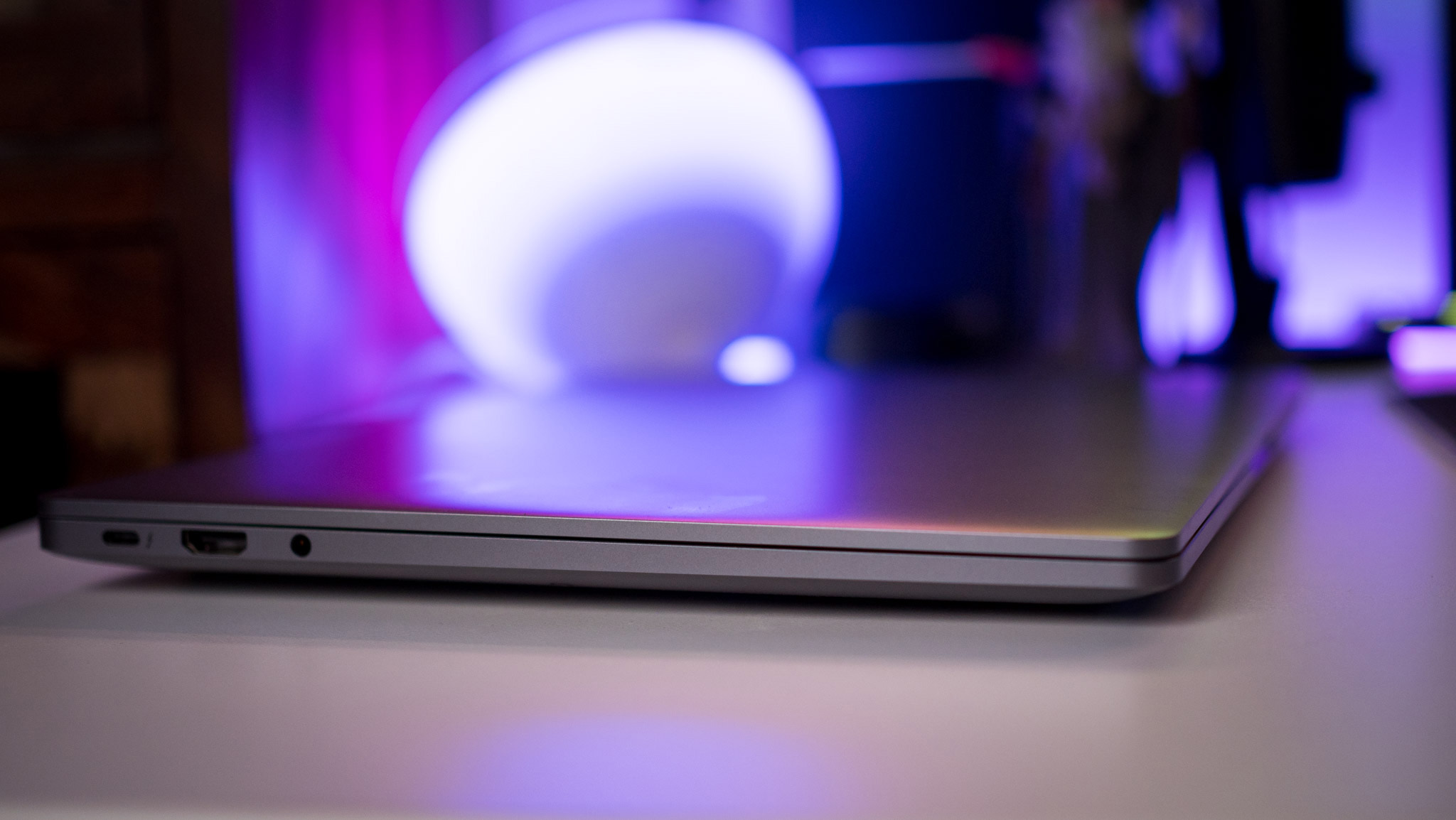



The screen itself has a matte coating, and it has thin bezels on three sides — they're not as extreme as the Dell XPS 13, but Xiaomi did a good enough job maximizing the screen real estate here. You'll find the 720p webcam just above the screen, and it is flanked by mics on either side.
The underside of the notebook has a grille for air intake (the notebook has two fans) and two smaller grilles further down that house the dual speakers. The aluminum design means the Notebook Pro 120G comes in at 3lb (1.4kg), but it doesn't feel too heavy and is easier to carry than last year's Mi Notebook Ultra — I'm glad Xiaomi went back to a 14-inch size for this one.
Xiaomi Notebook Pro 120G: Screen

The Notebook Pro 120G has the distinction of being the first Xiaomi notebook with a 120Hz refresh rate, and it absolutely makes a difference in daily use. You get a 14-inch IPS LCD panel with a QHD (2560 x 144) resolution and 16:10 ratio, and I would have liked Xiaomi to switch to the 3:2 format like Realme.
Xiaomi is one of the best at calibrating screens out of the box — as evidenced by the Xiaomi 12S Ultra — and it carried the same traits to its notebooks as well. The Notebook Pro 120G has great color accuracy out of the box, and I've had no issues in this particular area. The only drawback with the screen is that it doesn't get bright enough, particularly if there's a lot of ambient light in the vicinity.

You can adjust the screen refresh between 60Hz, 90Hz, and 120Hz modes, and as is the case with phones, switching to a higher refresh rate leads to increased power draw. That said, the 120Hz refresh gives the Notebook Pro 120G an added level of fluidity, and it's great for day-to-day tasks. It doesn't deliver when it comes to gaming, however, and that's down to the low response times for the panel.
There's no HDR as such, but the Notebook Pro 120G works with the built-in Windows 11 option that allows streaming content to use a wider color gamut for better colors. That's fine in theory, but it doesn't really hold up well when streaming off the likes of Netflix, and you're better off disabling this particular feature.
On that note, the Notebook Pro 120G holds up pretty well for streaming content, particularly when using the DTS Audio Processing utility to tweak the dual 2W onboard speakers. There's a 3.5mm jack as well, and I didn't run into any issues while using wired IEMs with the Notebook Pro 120G.
Xiaomi Notebook Pro 120G: Keyboard and trackpad

The Notebook Pro 120G has a standard keyboard layout, and the keys have 1.3mm travel and use a scissor mechanism. There's a dedicated macro button next to the Delete key at the top, and the legend for it is nearly identical to the brand's Xiao AI digital assistant. You can launch any app or file with the macro key, but there's no option to assign key combos.
The keyboard itself is fantastic; the keys have adequate spacing, and the 1.3mm travel is good enough that they don't end up feeling mushy. Keyboards with low travel tend to have a slighter higher actuation point to deliver a better feedback, and that is the case here as well.

Xiaomi made good utilization of the space — considering the Notebook Pro 120G isn't as large as its predecessor — and the chiclet keys feel great. There's the usual set of function keys at the top that double up as shortcuts for everything from adjusting screen brightness to changing volume, accessing settings, and tweaking the keyboard backlight.
You get three levels of backlighting for the keyboard, and even in the lowest setting, there are no issues with visibility even with little to no ambient light. Xiaomi doesn't provide a way to have the backlight always enabled via the Windows settings; it lasts 15 seconds by default. On the whole, the keyboard delivers a satisfying experience, and Xiaomi did an excellent job ensuring the keys provide good feedback.

In a similar vein, the trackpad below the keyboard does a great job. It covers a large area and has a matte texture that allows for smooth movement. The capacitive surface picks up clicks and gestures without too much of an issue, but it is prone to accidental touches. Other than that, it is enjoyable to use.
Xiaomi Notebook Pro 120G: Connectivity
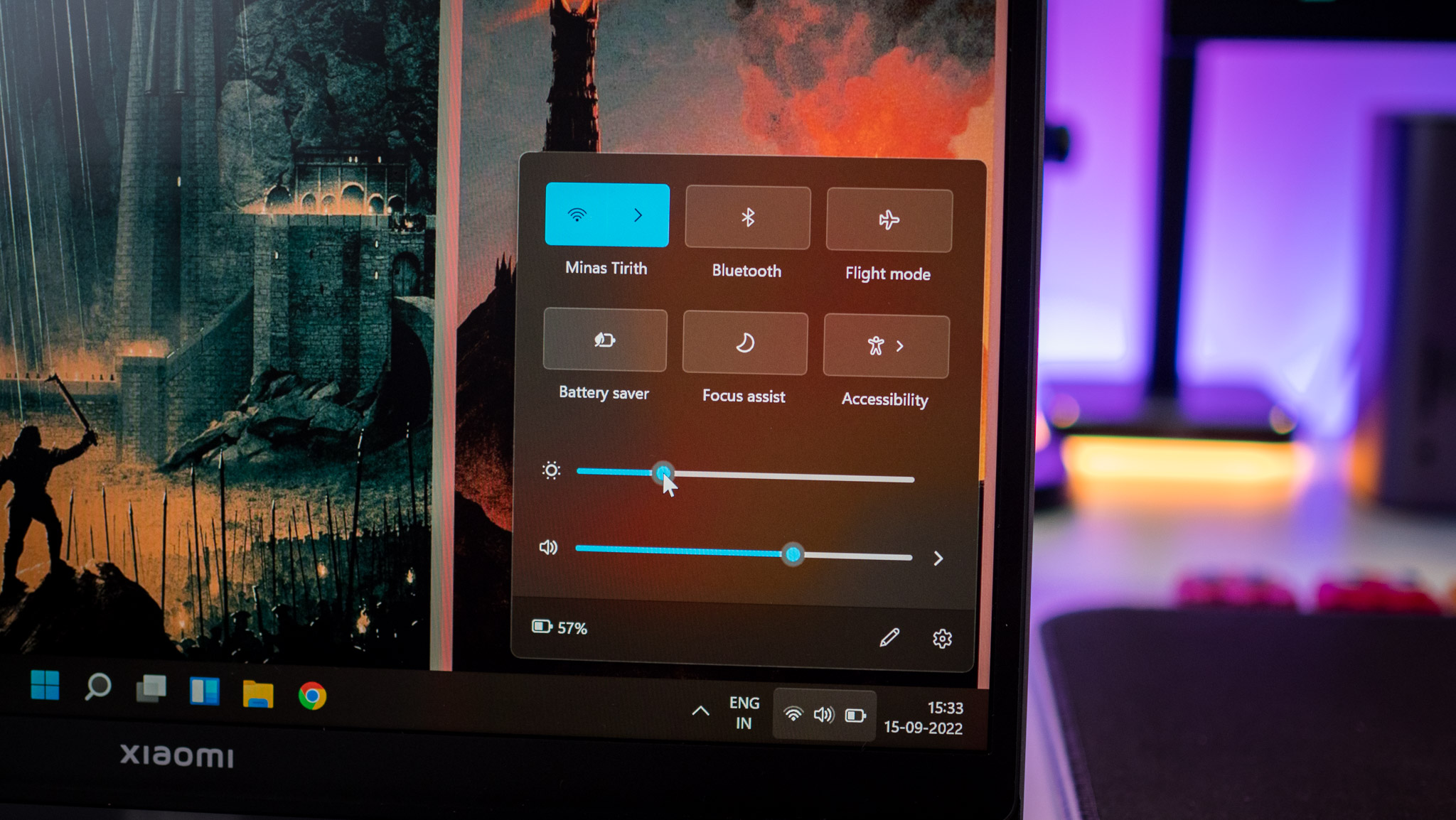
Xiaomi has kitted out the Notebook Pro 120G well, and you get a full-size USB-A port, USB-C port, HDMI 2.0 port, 2.5mm jack, and a Thunderbolt 4 connector. There isn't an SD card reader or Ethernet port here, but Xiaomi is far from the only brand that leaves these ports out. In fact, the inclusion of Thunderbolt 4 means you can use the best Thunderbolt 4 docks with the Notebook Pro 120G.
There are a decent number of USB-C hubs as well these days, but if you want to use a single-cable solution to power a monitor and a host of accessories, Thunderbolt is the way to go. The Thunderbolt 4 port can drive two 4K monitors at 60Hz or a single 4K monitor at up to 120Hz.




Like most notebooks in this category, you get a 720p webcam, and it is strictly average. It tends to wash out colors and introduce a lot of noise, and is unusable in low-light situations. It is passable for work video calls provided you're in an area with decent ambient light, and the built-in mics don't do that great a job either — you're better off using wireless earbuds instead.
There's dual-band Wi-Fi 6 and Bluetooth 5.2 connectivity, and I didn't see any issues with either radio during my testing. I routinely got over 440Mbit over Wi-Fi 6 in my home over a Gigabit line, and the notebook maintained a steady connection throughout the house.
Xiaomi Notebook Pro 120G: Performance

Xiaomi is no stranger to delivering enticing hardware on its devices, and the Notebook Pro 120G features the Alder Lake-based 12th Gen Intel Core i5-12450H. It has eight cores, 12 threads, 12MB L3 cache, and a base frequency of 2.0GHz with a boost that goes up to 4.4GHz. You get a combination of four efficiency and four performance cores, and Xiaomi went with a conservative TDP — the standard 12450H has a base power of 45W and hits up to 95W for turbo frequencies, but on the Notebook Pro 120G those figures are at 40W and 85W.
Of course, this is when the notebook is plugged in; on battery power, the power threshold is just 15W, and the 12450H doesn't go beyond 1.2GHz on any core. Obviously, for anything other than browsing, video meetings, or office productivity work, you'll need to plug in the Notebook Pro 120G to unlock its full potential.
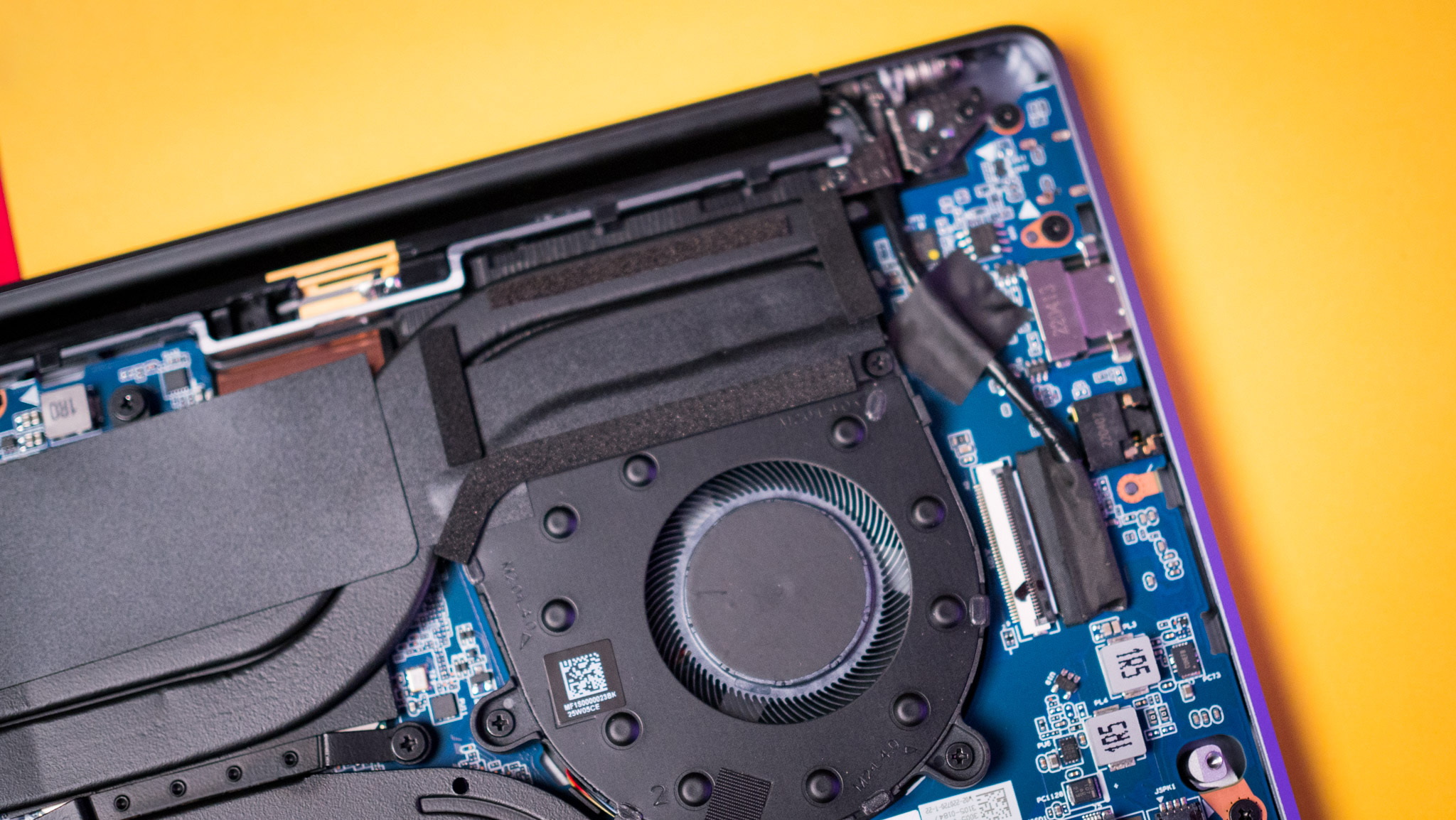




The notebook comes with a generous 16GB of LPDDR5 RAM that's soldered to the motherboard, and a 512GB Gen 4 SSD that you can switch out without too much of a hassle — it's slotted into a standard M.2 port. By default, the SSD storage is split into two partitions, with the Windows drive at 146GB and a second data partition at 328GB.
The biggest difference between the Notebook Pro 120G and the standard Notebook Pro 120 is the GPU. The 120G comes with NVIDIA's GeForce MX550, and the standard 120 features Intel UHD. I'm using the version with the MX550, and it has 2GB of GDDR6 video memory, 1024 shader units, a 64-bit wide memory interface, and a maximum power draw of 30W.
| Category | Xiaomi Notebook Pro 120G |
|---|---|
| Geekbench (single-core) | 1542 |
| Geekbench (multi-core) | 8185 |
| PCMark 10 (Overall) | 5596 |
| PCMark 10 (Essentials) | 9752 |
| PCMark 10 (Productivity) | 8478 |
| PCMark 10 (Digital Content Creation) | 5980 |
| 3DMark (Wild Life Extreme) | 4528 |
| 3DMark (Time Spy) | 2285 |
The Notebook Pro 120G does a great job in daily use, and there are no errant slowdowns here. It is ideally suited for office use as the 12450H delivers more than enough power for productivity tasks, and it holds its own for image and video editing as well.
That said, it struggles during intense workloads, and it doesn't hold up that well for gaming either. Sure, you can play most FPS titles without too much of a hassle, but because the MX550 has just 2GB of video memory, most recent AAA games fail to load or are not playable at all.
You can play older games at passable frame rates, but there aren't many titles that go past 30fps.

As for thermal management, the dual-fan cooling solution ensures the notebook doesn't overheat in day-to-day use cases, but when you're running an intense workload, the 12450H shoots up to 80 degrees. The MX550 goes up to 75 degrees while gaming, and the notebook gets uncomfortably hot. The fans get loud when the notebook is under load, but for most day-to-day workloads, they aren't audible.
Xiaomi went with a Phison PCIe Gen 4 SSD, but it doesn't quite manage to deliver the same bandwidth as the best SSDs. The Corsair MP600 PRO LPX that I use in my regular gaming rig posts scores that are double what the Phison SSD manages, and even my Gen 3 Samsung 970 Evo Plus manages similar read/write scores.
Xiaomi Notebook Pro 120G: Battery life

The Notebook Pro 120G has a 56Wh battery and features 100W fast charging over the USB PD standard. Xiaomi says the notebook will last up to nine hours on a full charge, but that doesn't really measure up in real-world use. On average, I got under six hours of screen-time (with the screen refresh set to 120Hz) before needing to plug in the notebook.
120Hz refresh takes a toll on battery life, and the Notebook Pro 120G doesn't last quite as long as Xiaomi claims.
That's for regular day-to-day use involving a lot of Chrome, Evernote, and image editing work in Lightroom. It's easy enough to extend the battery life by turning the screen refresh down to 60Hz, but then you miss out on one of the best selling points of the notebook. And if you need to do any intensive editing work or try playing games on the notebook, you'll need to plug it in.
With 100W fast charging, the notebook takes just under 40 minutes to hit a 50% charge, with a full charge taking just over an hour and a half. Battery life is always an issue in this category given brands have to manage size and weight considerations against battery life. That said, I would have liked Xiaomi to do better in this area, and given the audience the notebook is targeting, six hours of usage is on the lower side.
Xiaomi Notebook Pro 120G: Software

The Notebook Pro 120G comes with Windows 11 Home out of the home, and you get Office Home & Student 2021 bundled for free. There isn't much in the way of Xiaomi bloatware, and other than MIUI+ — a utility that lets you transfer to and from a Xiaomi phone — you don't get any Xiaomi services.
You do get a few pre-installed application stubs (hitting the icon will install the app), including Adobe Express, Spotify, WhatsApp, Instagram, Messenger, and a video editing utility called ClipChamp. Thankfully, you can uninstall all of these should you wish to do so.
There isn't much to talk about Windows 11 that we haven't covered extensively in the past, and Microsoft's latest OS has a lot of new features and an overhauled design that feels fresh. I'm not quite sold on the changes Microsoft introduced, and plan to use Windows 10 for some more time. But that's just my particular preference; if you're thinking of getting this notebook, Windows 11 Home with the bundled Office package is a good deal.
Xiaomi Notebook Pro 120G: The competition

If you need a productivity-focused notebook for around the ₹70,000 mark in India, the ASUS Vivobook Pro 14 OLED is a great choice. It has a 14-inch OLED panel with a resolution of 2880 x 1800 and goes up to 90Hz. It's powered by the Ryzen 7 5800H, has 16GB of RAM, 512GB SSD, and a 50Wh battery. You get Windows 11 and Office 2021 installed out of the box, and while the notebook doesn't have the same design flair as Xiaomi's offering, you get a better screen, and equitable hardware.
If you need a gaming-focused alternative, the Lenovo Ideapad Gaming 3 ticks all the right boxes. It has a 15.6-inch 120Hz panel, features the Ryzen 5 5600H alongside a dedicated GeForce RTX 3050, 16GB of RAM and a 512GB SSD, Windows 11 with Office 2021, full-size keyboard with four backlight levels, and a camera with a built-in privacy cover. The 45Wh battery doesn't last anywhere as long as the Notebook Pro, but if you need a gaming notebook that has a good value, this is the one to get in India. For ₹73,900, it is slightly more affordable than the MX550 version of the Notebook Pro 120G.
Xiaomi Notebook Pro 120G: Should you buy it?

You should buy this if:
- You want a notebook with a high-res screen and 120Hz refresh
- You need powerful internal hardware that's great in daily use
- You want a premium design and build quality that will last several years
- You need a good keyboard with adjustable backlighting
You shouldn't buy this if:
- You want a notebook for gaming
- You need a great built-in camera
- You want long-lasting battery
- You want more than 16GB memory
Xiaomi delivered on a lot of fronts with the Notebook Pro 120G. Having used all of the brand's previous notebooks, I can confidently say that this is Xiaomi's best effort to date, and there is a lot to like here. The minimalist design highlights the notebook's premium nature, and the build quality and fit and finish are on par with the best in this industry. The keyboard is great to use, the screen has excellent colors out of the box, the 120Hz refresh makes a big difference in daily use, and the notebook has enough power on offer for most productivity tasks and light gaming.
The battery life isn't quite as good as other options in this category, and while it's great that you get 16GB of RAM as standard, there's no way to upgrade the memory should you need more down the line. The 512GB SSD isn't as fast as other Gen 4 SSDs I used, and the MX550 struggles with recent AAA games. It is good enough for most shooters, but this is not a gaming notebook by any stretch of the imagination.
All things considered, the Xiaomi Notebook Pro 120G is a decent choice if you need a high-end notebook for daily use. Considering the scant difference between the two models, you're better off with the standard Notebook Pro 120 as the MX550 variant doesn't really bring anything to the table, and isn't worth the added cost.
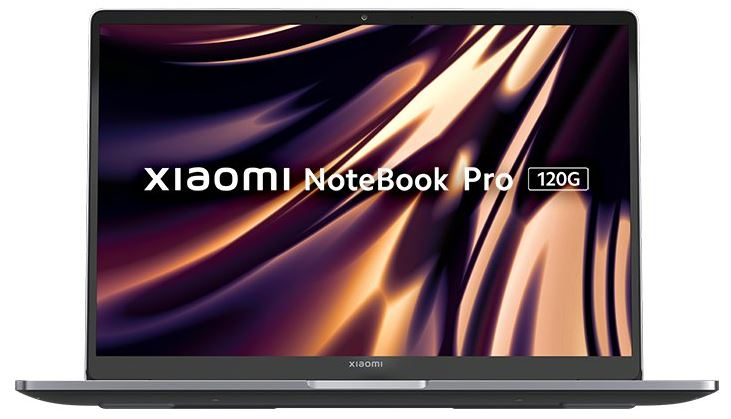
The Notebook Pro 120G has a minimalist design with a metal chassis, reliable hardware that's great for daily use and light gaming, and a vibrant 120Hz screen. There's Thunderbolt 4 as well, and the keyboard is great. If you need a well-designed machine for productivity, this is a good overall choice.

Harish Jonnalagadda is a Senior Editor overseeing Asia for Android Central, Windows Central's sister site. When not reviewing phones, he's testing PC hardware, including video cards, motherboards, gaming accessories, and keyboards.