HDR Photo Camera for Windows Phone 8 updated, adds settings and more [Updated]

All the latest news, reviews, and guides for Windows and Xbox diehards.
You are now subscribed
Your newsletter sign-up was successful
The Windows Phone 8 app, HDR Photo Camera was updated to version 2.0.0.15 today. Along with performance tweaks to address stability issues, the HDR camera app now has a settings menu and the ability to review the source photos used to create the HDR image.
The settings gives users more control over the capture parameters and a high resolution processing option (overall image resolution remains at 7.1MP at the 16:9 aspect resolution). HDR photos are basically the result of merging a bracketed image (same picture taken at different exposures) that creates an image with more vibrant colors and greater dynamic range between the lighter and darker areas.
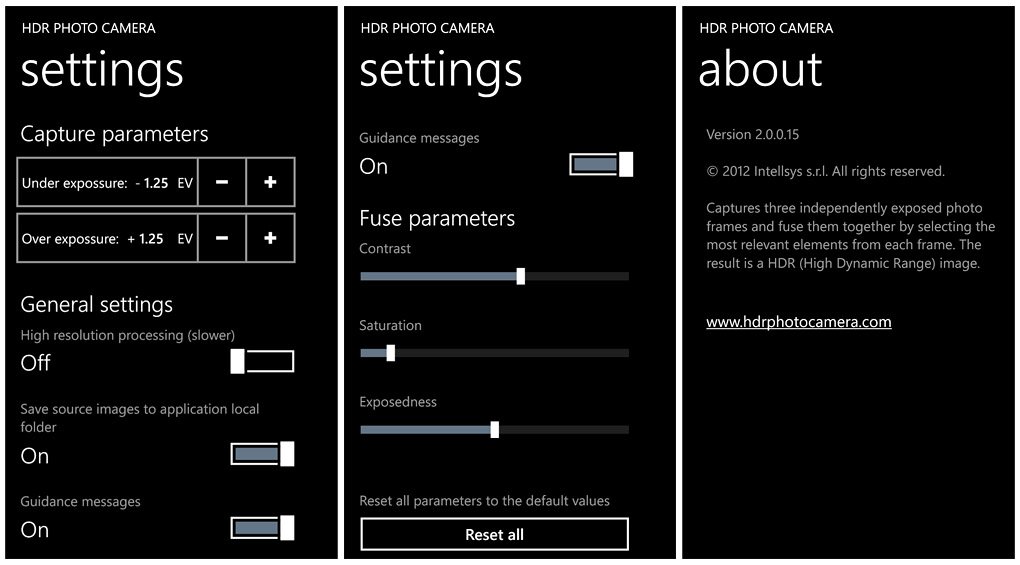
Additional settings give you the ability to save source images to your Pictures Hub, turn on or off the guidance messages ("hold phone steady", "processing", etc.), and fine tune the merge or fuse parameters (contrast, saturation, and exposedness).
Unfortunately a trial version wasn't added with this update to let you try things out before buying. The full version of HDR Photo Camera is currently running $2.49 and you can find it here at the Windows Phone Store.
Thanks, Lukas, for the tip!
Update: When the update for HDR Photo Camera became available yesterday, the sun had already set and we didn't have a chance to test things out. We had the opportunity to take the updated version of HDR Photo Camera out this morning for a quick test drive. The lagginess and stability issues were not present on either the HTC 8X or Nokia Lumia 920. The app ran a lot better and the settings definitely helps fine tune things. I also found that the default settings gave images a little more contrast. The first image was taken with the first version of HDR Photo Camera, the second from the updated version. Both from the Lumia 920, using default settings and taken under similar overcast conditions.


From within the settings on the updated version of HDR Photo Camera i can tweak things to brighten the image, increase the color saturation, and boost contrast. I think the developer tweaked the internal color balance settings giving the final image a little more warmth.
All the latest news, reviews, and guides for Windows and Xbox diehards.
Time between images has increased slightly but you really need a tripod or a stationary object to steady your Windows Phone camera with. If you don't there will be enough inconsistency in the photos where proper alignment of the three photos won't be possible. In having the opportunity to take the updated version out for a test drive, I found it to improve HDR Photo Camera with regards to image quality and application stability. I still wouldn't mind seeing the option to shoot in 4:3 aspect and a trial version become available. Maybe with the next update we'll see these added to the mix.


George is a former Reviews Editor at Windows Central, concentrating on Windows 10 PC and Mobile apps. He's been a supporter of the platform since the days of Windows CE and uses his current Windows 10 Mobile phone daily to keep up with life and enjoy a game during downtime.
