HelloSign now lets you easily request signatures through Microsoft Word
You can now easily request signatures through HelloSign in Microsoft Word.
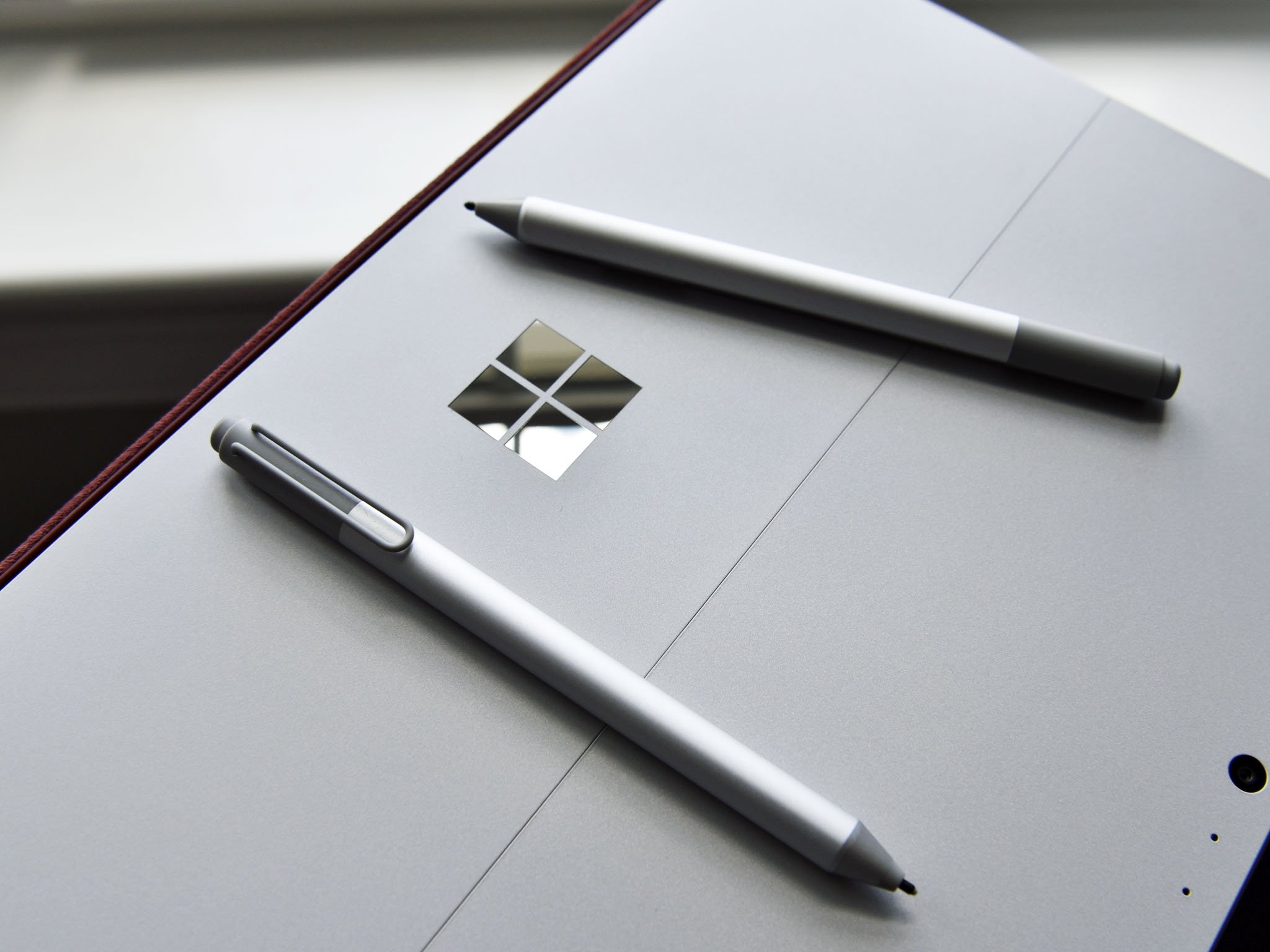
All the latest news, reviews, and guides for Windows and Xbox diehards.
You are now subscribed
Your newsletter sign-up was successful
What you need to know
- HelloSign now integrates with Microsoft Word.
- HelloSign allows you to request signatures from other people and to self-sign documents.
- You can add HelloSign integration with Microsoft Word with an add-in.
Microsoft Word now has an add-on available for HelloSign. The add-in makes it easy to request signatures from other people for legal documents or anything else requiring a signature. You can also use it to self-sign documents. You can easily add HelloSign to Microsoft Word through the Office Add-ins section within the Microsoft Ribbon.
HelloSign is a popular service for requesting signatures for documents. It has a web interface and works with Dropbox, but with an add-in for Microsoft Word, you don't have to leave your document to sort out signatures.
You can send up to three signature requests per month without having to pay anything, but requesting more per month requires a subscription. The Essentials plan costs $15 per month and gets you unlimited signature requests. There are also Business and Enterprise plans if you need more than one sender and things like HIPAA compliance.
A blog post from HelloSign details the add-in further and outlines how to install it on Word. Here are the steps shared by HelloSign:
- Log in to your Microsoft 365 account and select the Word option
- Open a Word file
- Navigate to the Insert tab on the ribbon, and then select the Office Add-ins option from the Add-ins section of the Ribbon
- An Office Add-ins page opens. Select the Store option
- Type HelloSign in the search field, and click the search icon
- Once you find the HelloSign for Word add-in, click the Add button to the right of the listing
- When the add-in is installed, HelloSign will appear as a tab on the ribbon. Clicking the tab will display three options:
- Self-Sign - For documents you need to sign and fill out
- Send for Signature - Documents in which you are requesting others to sign
- My Account - Access to your HelloSign account, Help Center, and to log out
All the latest news, reviews, and guides for Windows and Xbox diehards.

Sean Endicott is a news writer and apps editor for Windows Central with 11+ years of experience. A Nottingham Trent journalism graduate, Sean has covered the industry’s arc from the Lumia era to the launch of Windows 11 and generative AI. Having started at Thrifter, he uses his expertise in price tracking to help readers find genuine hardware value.
Beyond tech news, Sean is a UK sports media pioneer. In 2017, he became one of the first to stream via smartphone and is an expert in AP Capture systems. A tech-forward coach, he was named 2024 BAFA Youth Coach of the Year. He is focused on using technology—from AI to Clipchamp—to gain a practical edge.
