Here's the new Xbox Guide Menu accessible via a single button tap [Update with video]
As we detailed previously, Xbox Platform head Mike Ybarra gave a sneak peek of the new Xbox Guide menu during a stream on his Beam channel.
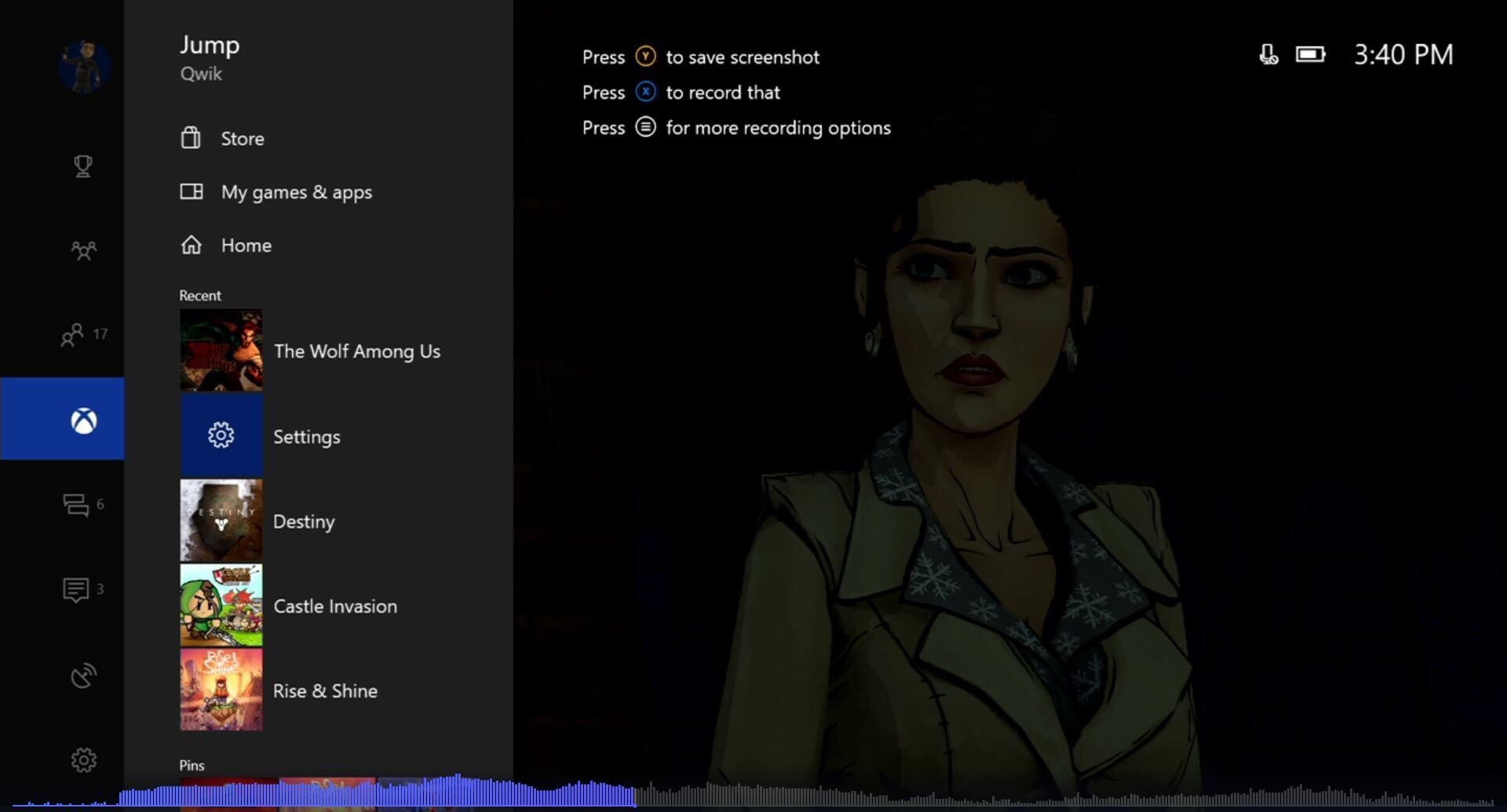
All the latest news, reviews, and guides for Windows and Xbox diehards.
You are now subscribed
Your newsletter sign-up was successful
Back in November 2016, we detailed how Microsoft was planning to expand the Xbox Guide Menu to include pins and other features to promote speed of access to essential console features. Now, we've been given a glimpse at the new menu ahead of its release, which will likely appear in a new build in the Xbox Insider Program shortly.
The new menu was shown by Xbox Platform head Mike Ybarra during a stream on his Beam channel, and then subsequently screen capped and posted on Twitter.
As you can see, the new Guide is accessible via a single button press and gives you instant access to your Games & Apps, most recently used games, the store, and also your pins. Additionally, you can see that there are new recording options by pressing the menu button with the new Guide open, giving you quick access to clipping different lengths of time from the Game DVR.
Also, a new streaming icon has replaced the multi-tasking menu, which will enable you to instantly stream to Beam and, presumably, Twitch, and any other future services that Xbox chooses to support. Microsoft is building up Beam in a big way, and it won't be long until we see it fully integrated into both Xbox One and Windows 10.
Update: To get an idea of how smooth it is, Twitter user Jakosaur sent us a video clip of it in action from Mike Ybarra's stream. There's some stream lag causing artifacts, but it looks like the transition from game to Guide is very smooth.
We previously wrote about how speed is the theme of the new dashboard update, and Microsoft confirmed it in a recent blog post, detailing how the refreshed Guide will add a new Achievement tracking overlay, Gamerscore Leaderboard, a new Cortana design, and more. This is all designed to create a more seamless experience, responding to feedback about the slow speed of the dashboard.
Stay tuned to Windows Central for all the latest emerging from the Xbox Insider Program.
All the latest news, reviews, and guides for Windows and Xbox diehards.
Do you like the new Guide design? Let us know in the comments.

Jez Corden is the Executive Editor at Windows Central, focusing primarily on all things Xbox and gaming. Jez is known for breaking exclusive news and analysis as relates to the Microsoft ecosystem — while being powered by tea. Follow on X.com/JezCorden and tune in to the XB2 Podcast, all about, you guessed it, Xbox!
