Here's what's new in Lumia Camera Beta version 5.21

Microsoft now has yet another Lumia Camera app in the Windows Phone Store. As if having three already wasn't enough, Lumia Camera Beta comes along for selected phones and those users of them that like to be on the bleeding edge.
This release is only for phones running the new Lumia Camera 5.0 and not older Lumias, which have had some of these features in the past. In short, Microsoft is now adding back features that are missing in Lumia Camera 5.0 through this beta.
As you'd expect, there are a few new bits and pieces included for folks trying it out, and while there are no massive changes there are a few tweaks and a few welcome new features. Here's what we know.
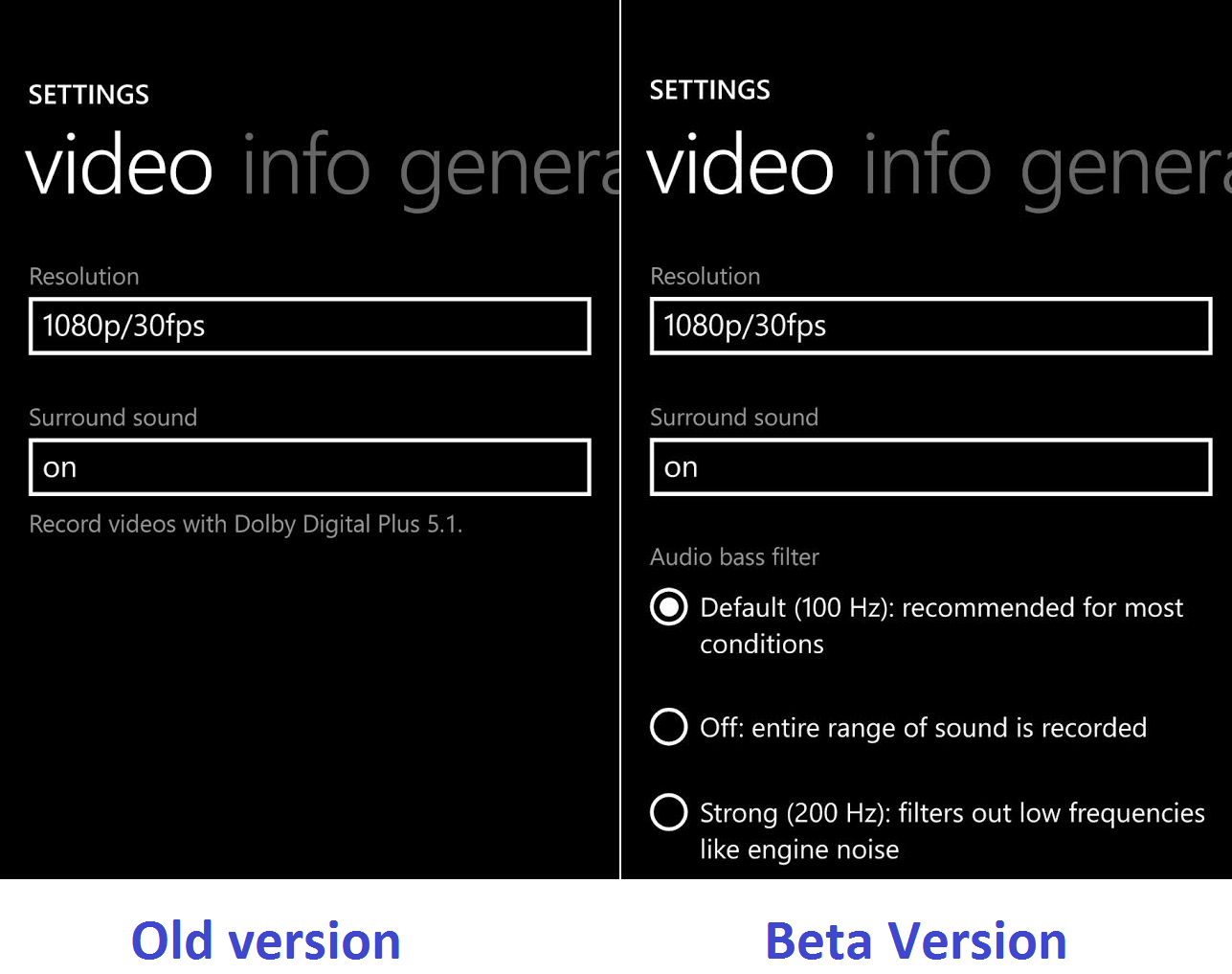
- Microsoft Office Lens is now accessible as an in-app lens in Lumia Camera. Download it here if you don't have it installed already.
- When switching between the pro controls and the auto controls, an on-screen message will now say either "pro" or "auto" to remind you where you are.
- When you leave the app, any pro settings you made will remain for the next time you load the camera up. But not if you force close the app completely.
- Under Video, there is now an "Audio bass filter" again with three options: Default (100Hz), Off and Strong (200Hz). Off will ensure the entire range of sound is recorded, the default is recommended for most all round conditions and strong will filter out low frequencies like engine noise.
- It now says "capture Living Images" instead of just "Living Images." Just in case.
- References to Dolby 5.1 have been removed beneath the surround sound option on supported devices
- There's now text guiding you beneath the camera key press and hold options which says: "Choose what happens when you press and hold the camera key in photo mode."
- Some of the fonts are a little bigger in the gray text beneath settings options.
Currently, these are the Lumias that we know this version is compatible with:
- Lumia Icon
- Lumia 930
- Lumia 1520
- Lumia 640
- Lumia 640 XL
There's also a chance there are some under the hood changes that we aren't seeing. But it's pretty cool to play around with, and the audio filters, in particular are most welcome. If you want to take it out for a spin yourselves, grab it from the Windows Phone Store at the link below. And if you come across anything we didn't notice yet, sing out in the comments!

All the latest news, reviews, and guides for Windows and Xbox diehards.

Richard Devine is a Managing Editor at Windows Central with over a decade of experience. A former Project Manager and long-term tech addict, he joined Mobile Nations in 2011 and has been found on Android Central and iMore as well as Windows Central. Currently, you'll find him steering the site's coverage of all manner of PC hardware and reviews. Find him on Mastodon at mstdn.social/@richdevine
