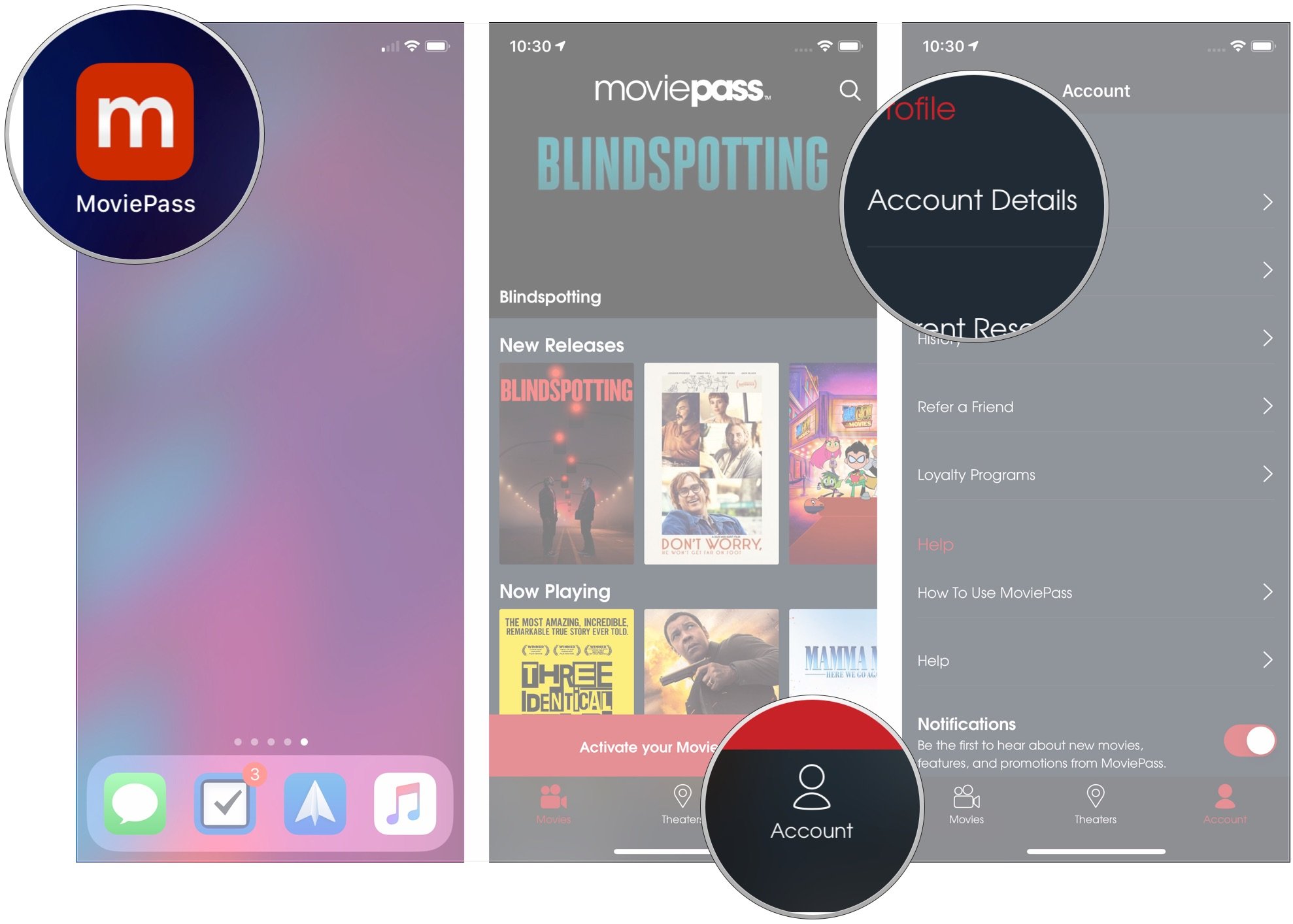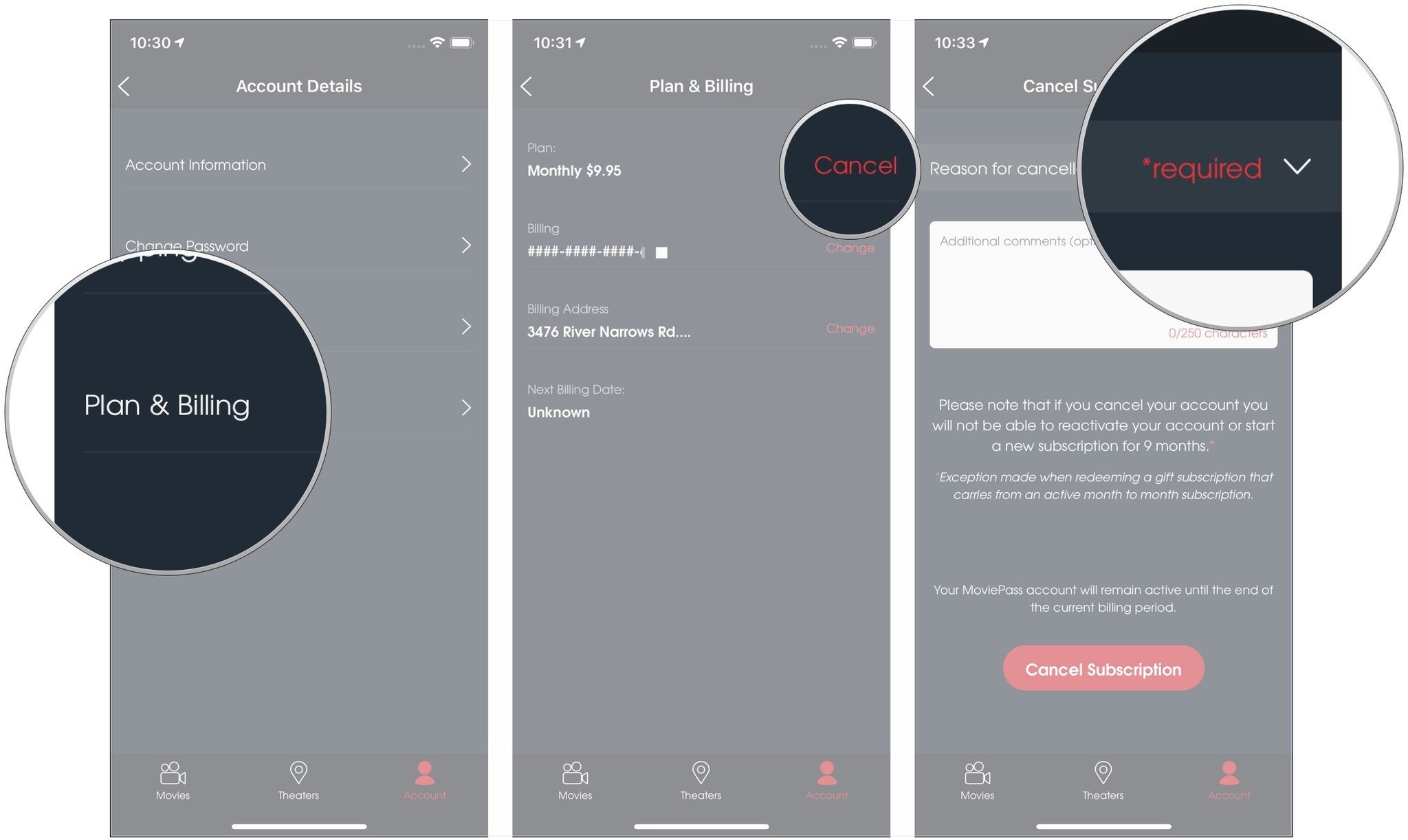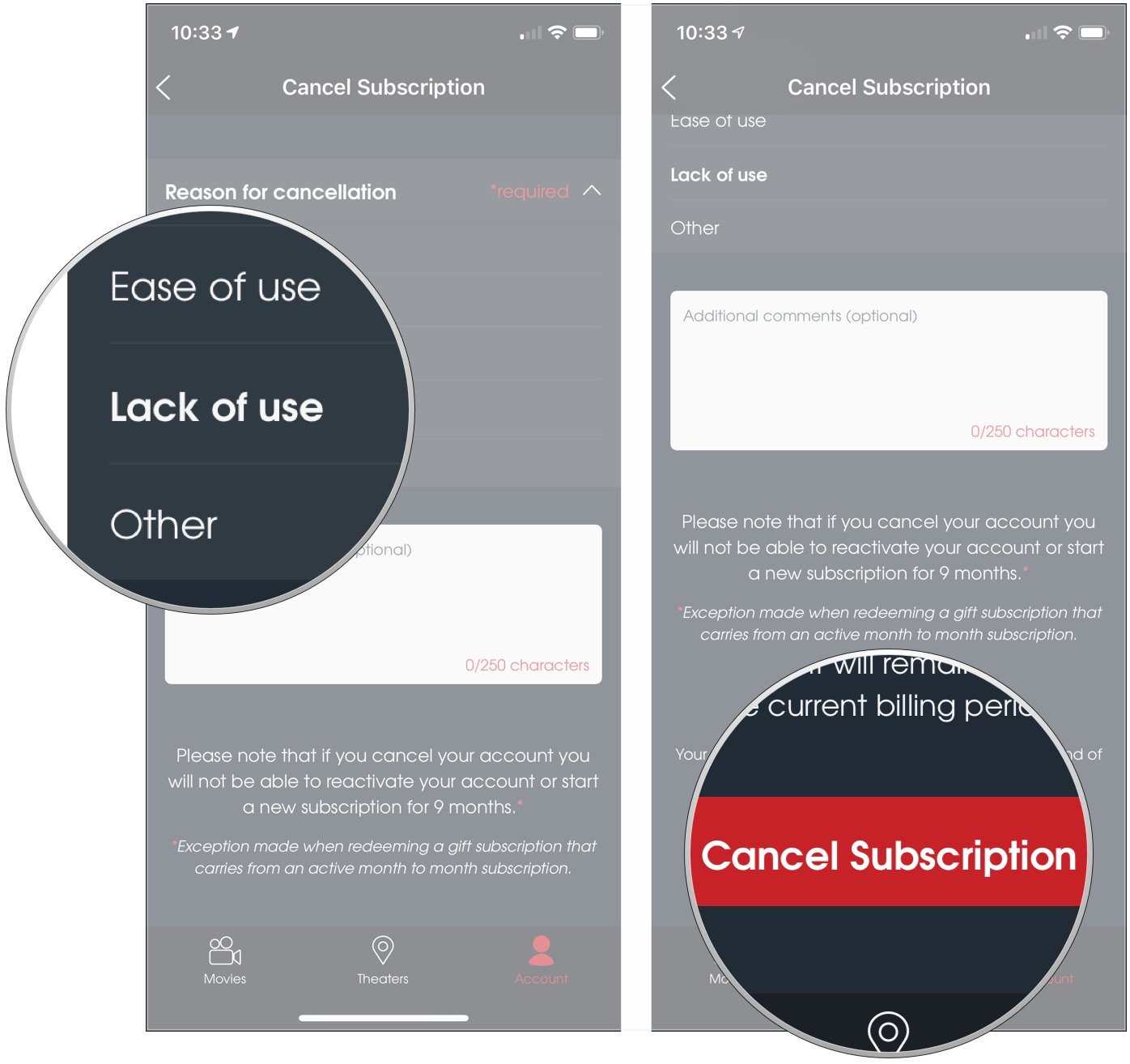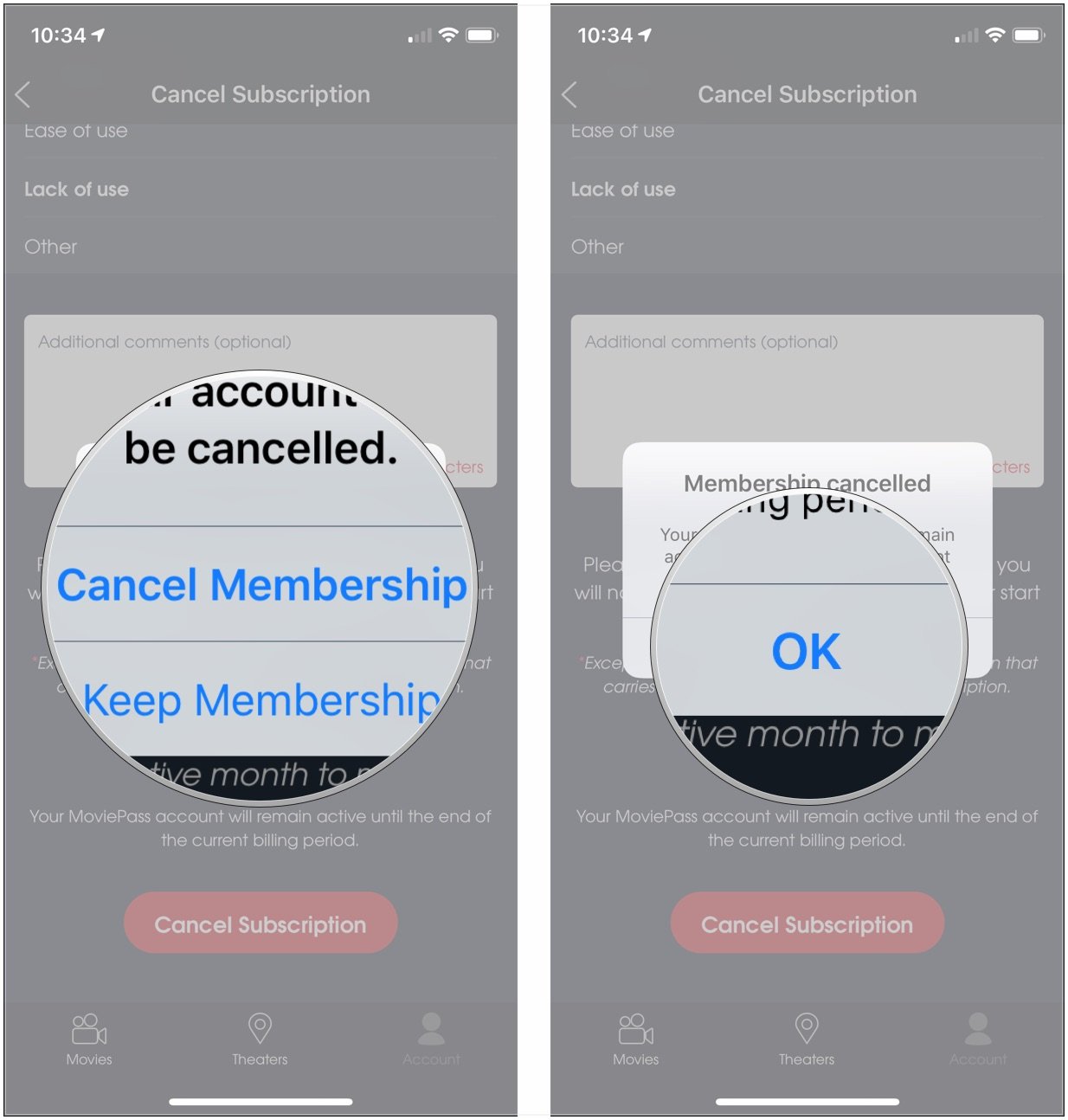How to cancel your MoviePass account
The reality of MoviePass might be more complicated than you hoped for.

All the latest news, reviews, and guides for Windows and Xbox diehards.
You are now subscribed
Your newsletter sign-up was successful
MoviePass offers an interesting service: for $9.95 per month, you can see a new movie in theaters every day. If that sounds too good to be true, that's because it's turning out to be. While the idea of a flat rate subscription to see multiple movies in a week is certainly intriguing, the reality of MoviePass is turning out to be a lot more complicated.
For starters, you can only see movies in 2D on standard screens, you can't watch the same movie multiple times in a week, and most recently, that flat $9.95 per month? Well, there's now surge pricing (sorry, "Peak Pricing") that you'll need to pay on top of your subscription for popular movies and showtimes. Add to that the fact that the service recently ran out of money one night and was unable to pay for tickets, and what you've got on your hands is a mess.
So if you're looking at all this and thinking about canceling your account, here's how you go about doing that.
How to cancel your MoviePass account
- Open the MoviePass app on your iPhone.
- Tap Account.
- Tap Account Details.
- Tap Plan & Billing.
- Tap Cancel next to your plan.
- Tap the Reason for cancellation drop-down.
- Tap on a cancellation reason.
- Tap Cancel Subscription.
- Tap Cancel Membership.
- Tap OK.
Just be sure that you want to cancel your subscription when you go to do this. As MoviePass notes, if you cancel your membership plan, you won't be able to reactivate it for nine months.
If you still want to give a movie ticket subscription service a shot, check out Christine Chan's great rundown of the pros and cons of MoviePass, AMC A-List, Cinemark, and Sinemia.
MoviePass vs. Sinemia vs. AMC A-List vs. Cinemark: Which movie subscription service should you get?
Questions
If you have any additional questions about canceling your MoviePass account, let us know in the comments.
All the latest news, reviews, and guides for Windows and Xbox diehards.

Joseph is a Former Contributor for Windows Central, covering a variety of technology and software.