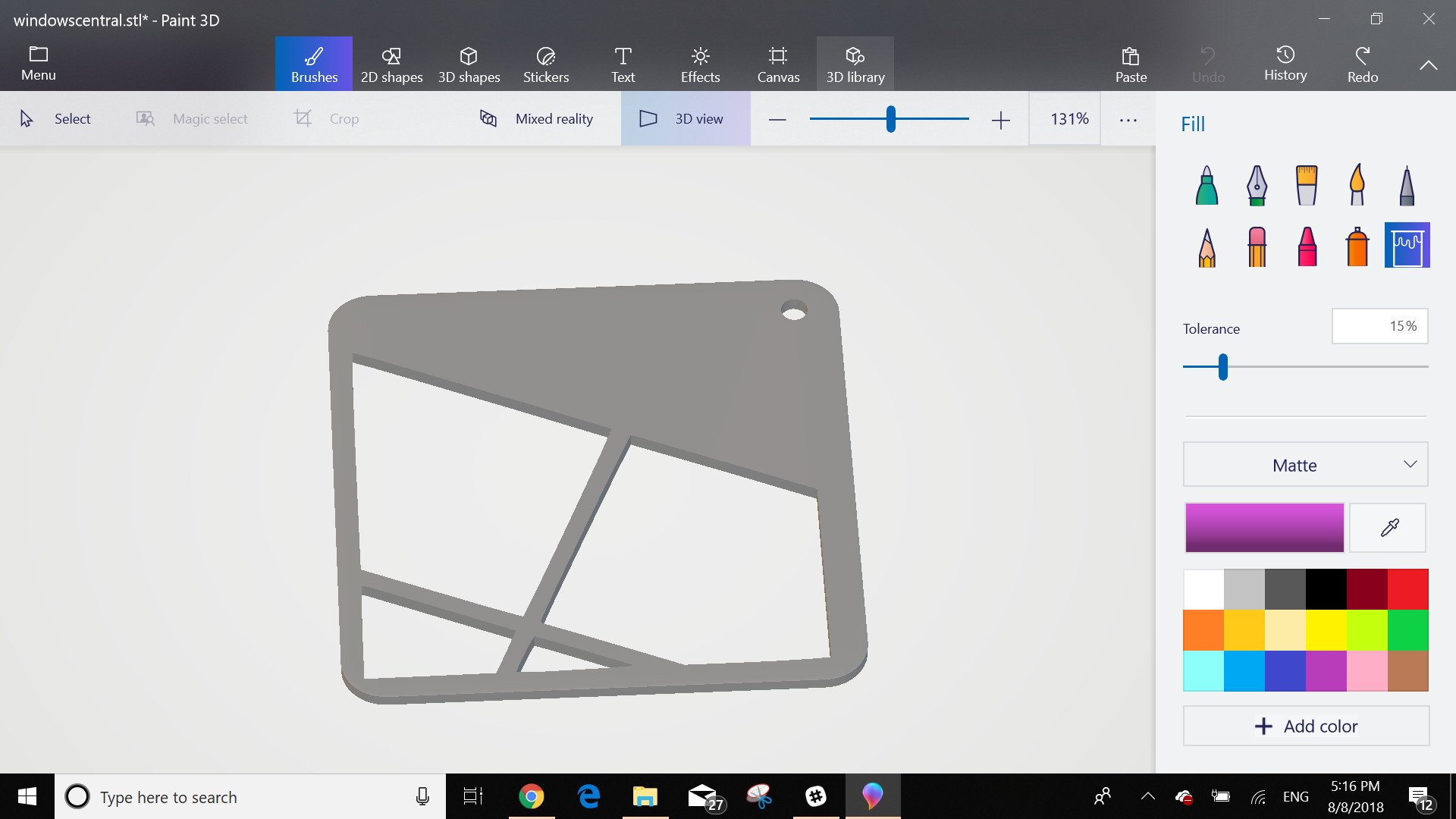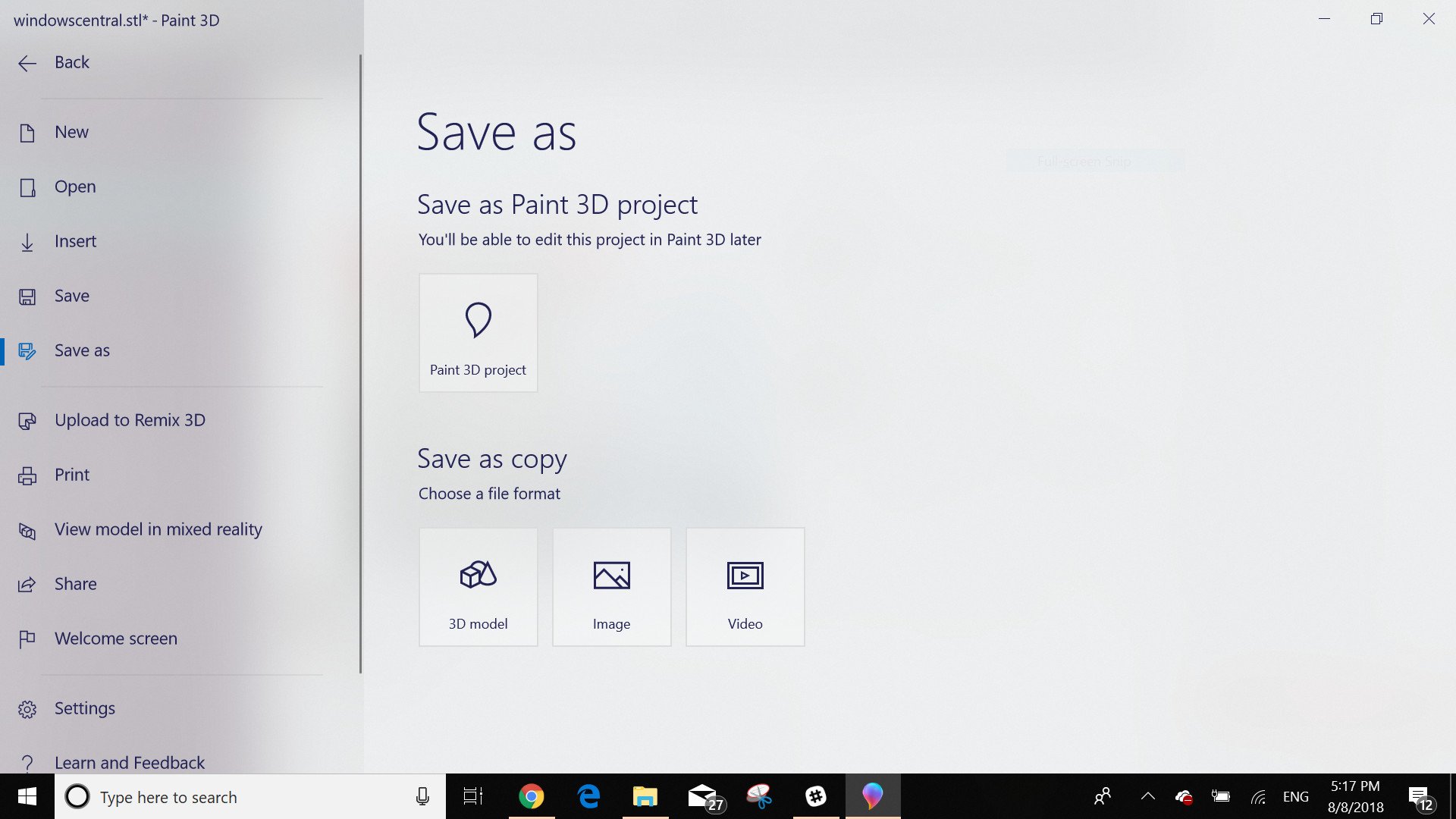How to make a 3D post on Facebook using Paint 3D
Finally, a simple way to post 3D models.

All the latest news, reviews, and guides for Windows and Xbox diehards.
You are now subscribed
Your newsletter sign-up was successful
In October 2017 Facebook debut the ability to share 3D objects in your Facebook posts. At the time it seemed like a fantastic new way of creating posts but ended up being painfully limited, the only devices that worked with it were Sony Android smartphones and the Oculus library of models, but with the Creators Update to Windows 10 we can finally share 3D models quickly and easily.
Using Microsoft Paint 3D you can convert any 3D Model into a .glb file, the format needed to post directly to Facebook. .glb is a pretty versatile file format, allowing you to create texture and paint your 3D models, albeit crudely in Paint 3D, and is used a lot in modeling for VR. Both Facebook's Oculus Rift and Microsoft's Mixed Reality can use .glb files to add 3D models into the 3D environment and when we can finally add our own models to the Cliff house I'm sure .glb will be the format they choose.
Step By Step
- Download a 3D Model from Thingiverse or design one yourself.
- Open Paint 3D and select the Menu button in the top left.
- Select Browse files from the open menu.
- Choose your 3D model and click Open to bring it into the canvas.
- Use the paint tools to color your 3D model ready for posting.
- Use the menu button to select Save As.
- Select 3D model as the option and be sure to use the .glb file format.
- Open Facebook and choose Compose Post.
- Drag and drop your .glb file into the compose box.
- Write your post as normal and select Send to finish.
Specific Instructions
Despite the ten point step-by-step guide, this process is relatively simple. You are only really using Paint 3D as a conversion tool rather than what it was designed to do, so you can safely skip over most of its features. Firstly, you will need to find yourself a 3D model you want to post about.
There are plenty on Thingiverse, but if you want to make your own I would suggest looking at Tinkercad by Autodesk. It is a powerful, yet simple to use 3D design tool available for free online. Once you have the model you can load it into Paint 3D to get it converted and ready to go.
Related: Tinkercad vs. 3D Builder
Now that the model is inside Paint 3D you can play around with the brushes and the textures as an .stl file will come into the app gray so it's nice to add a splash of color before you post it to Facebook, after all, you need it to grab attention don't you? Once you have made it look good you can save the file as the .glb you need to post it and that is pretty much it — just open up Facebook and add the file to your post.
You will need to drag and drop the file to your facebook post though, for some reason, there isn't an add 3D model button yet, as I said earlier Facebook doesn't make it easy to post in 3D but we can hope this is fixed as this post becomes more mainstream.
All the latest news, reviews, and guides for Windows and Xbox diehards.
Tell us what you think
As someone who designs 3D models, I really like this ability in Facebooks news feed. It gives me a chance to show off my design skills to a whole different audience, not just the people who use Thingiverse all the time. Is this something you would use or have thought of using? Let us know in the comments if you like or dislike it.

James is a Former Contributor who built his first PC when he was 13 and has never looked back. He can be found on Windows Central, usually in the corner where all the 3D printers are, or huddled around the Xbox playing the latest games.