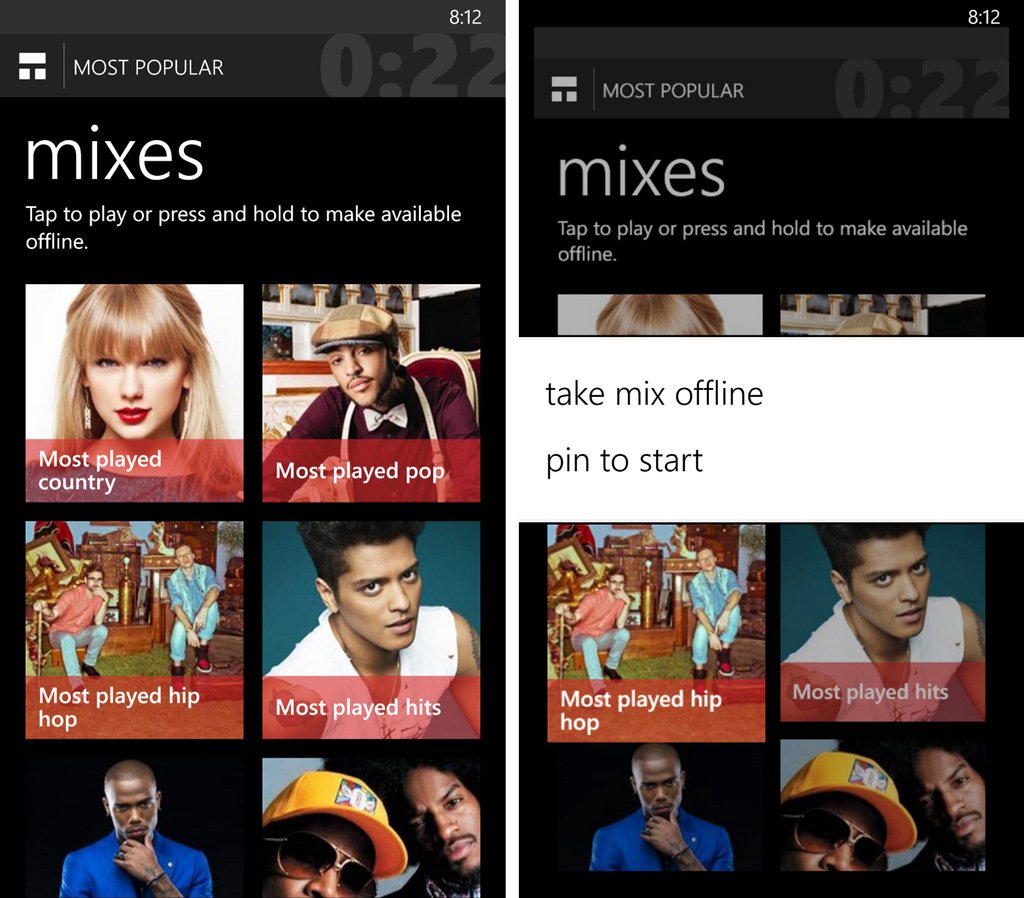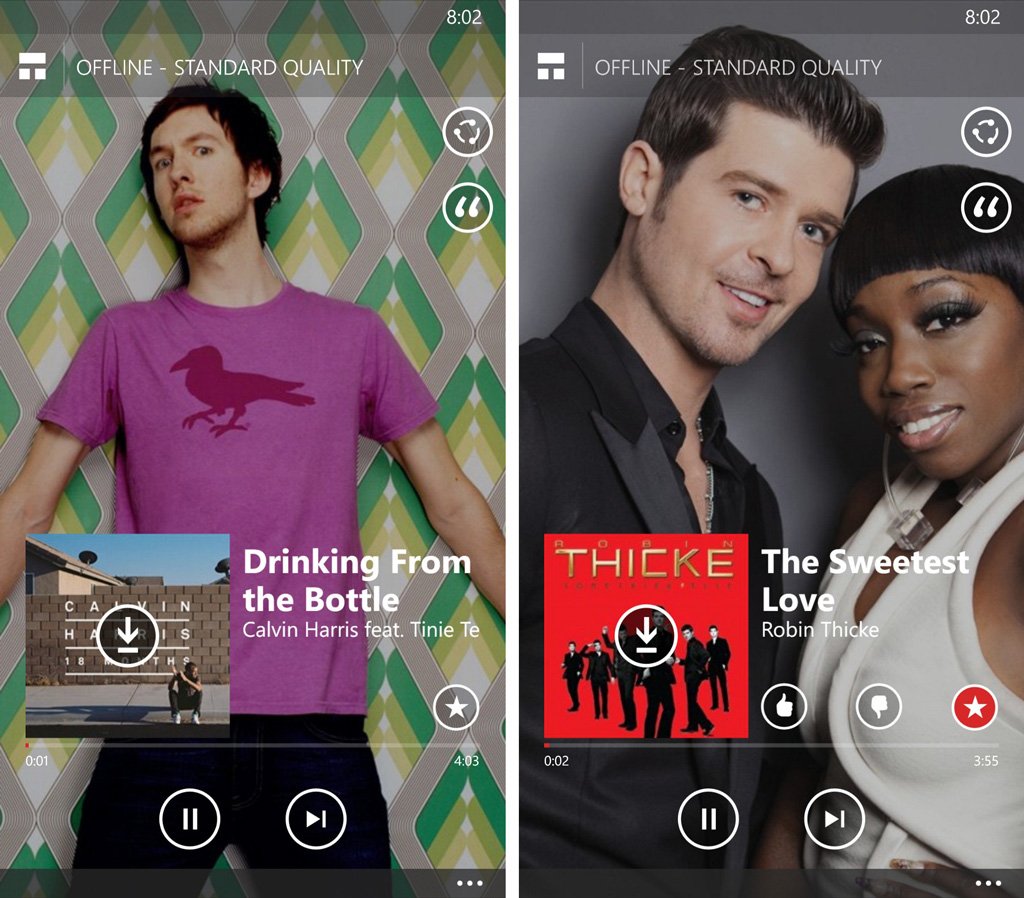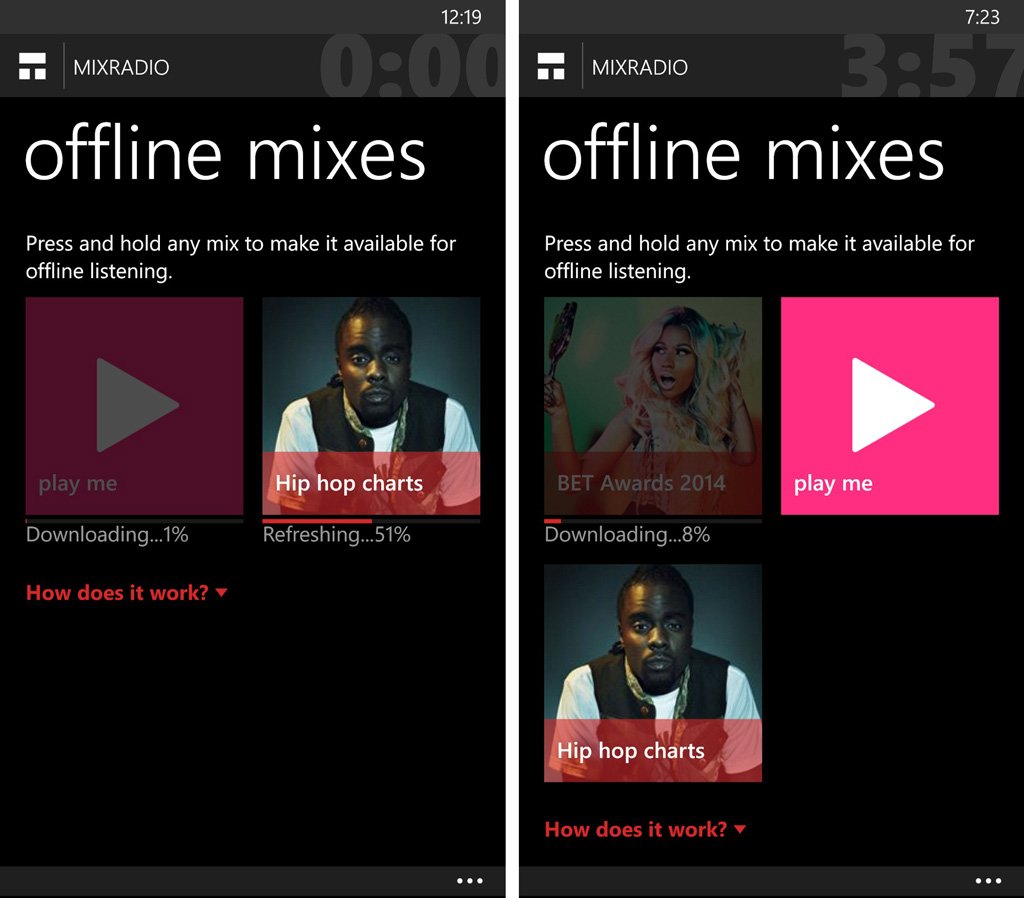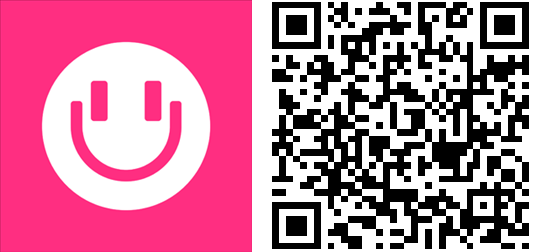How to download and listen to offline mixes with MixRadio

We absolutely love MixRadio, even after the recent removal of the Nokia branding{.nofollow}. If you haven't heard of it by now, it's a streaming music service that brings you free, personalized music with no advertising. There are hundreds of handcrafted mixes available, so you might even find new favorite artists.
One of MixRadio's key features is offline mixes. You can save your favorite mixes for offline playback so you can listen even without an internet connection. Want to know how to do it? Head past the break to watch the tutorial.
When you open MixRadio, you'll see the 'play me' button and recently played mixes. When you swipe over to the right, you can see more mixes. You can view featured mixes or browse through the categories and genres. To make any of them available for offline listening, follow these simple steps:
- Press and hold on a mix
- Click 'take mix online.'
That's it! MixRadio starts downloading and then you can access it in the offline mixes folder when you need to. They can be played without an Internet connection.
An offline mix will automatically refresh every 20 days. That's good to know since you don't want to listen to the same songs all the time. MixRadio needs to be open and connected to Wi-Fi for the refresh to happen. If you want to manually refresh, tap and hold on an offline mix.
Want to know another great tip? You can take the 'play me' mix offline, too. This mix always changes based on the music you like. Use Thumbs Up and Thumbs Down to make the mix better each time you play. The same steps above apply. Press and hold on the 'play me' button and click 'take mix offline.'
Having offline mixes with MixRadio is really useful. It's great for long road trips and flights. What are your offline mixes? When do you listen to them? Let us know in the comments!
All the latest news, reviews, and guides for Windows and Xbox diehards.
- Download MixRadio for Windows Phone
Note: MixRadio feature availability varies by country, which is determined from your SIM.