How to block and report players on Xbox One
Dealing with nasty players on Xbox One? Here's how to use Xbox Live's reporting and blocking features to make it a safer place for you.

All the latest news, reviews, and guides for Windows and Xbox diehards.
You are now subscribed
Your newsletter sign-up was successful
Xbox Live unlocks the full potential of Xbox One, with impressive multiplayer capabilities, social features and unlimited hours of content to explore. However, even one bad egg can ruin the experience for others. To counter this, Microsoft provides a range of tools for evaluating, reporting, and avoiding toxic players, or flagging their content. Here's how to take advantage of these tools and make Xbox Live a better place for you.
What can be reported on Xbox One?
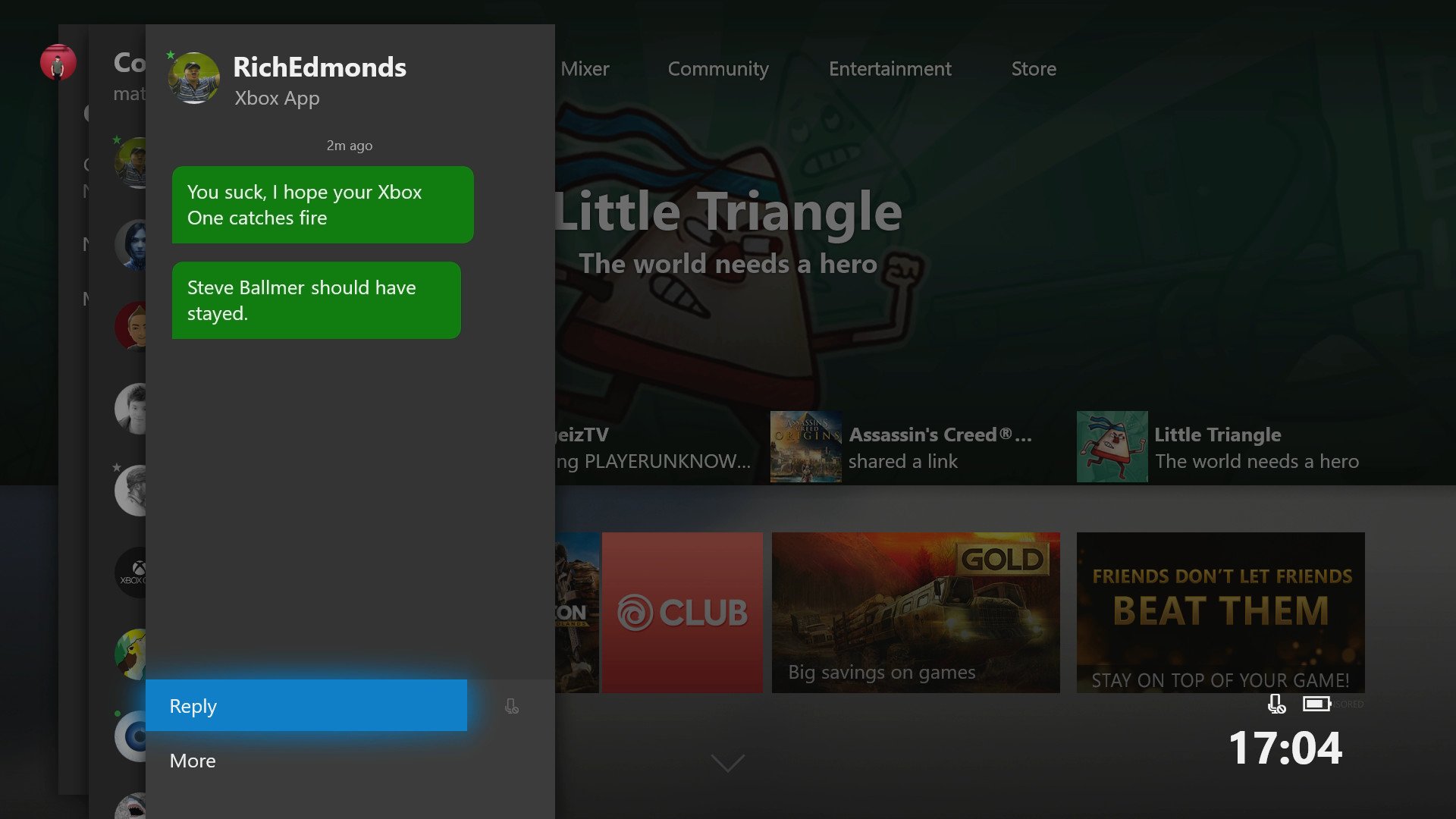
As with any social network, Microsoft has established a set of general guidelines for Xbox Live users. Referring customers to its "Code of Conduct," the company has provided guidance for what types of activities are considered a reportable offense. Even though the list encompasses most issues, if something isn't on the list, it may still be reportable. Below are common offenses punishable on Xbox Live:
- Inappropriate profile content, including Gamertags, names, bios or locations displayed on Xbox Live. This covers those with profane language or surrounding offensive topics.
- Unsuitable shared content, including profile pictures, clips, screenshots, and other user-created content. Sexual, violent, and controversial religious content can all fall into this category, as well as unauthorized or illegal videos.
- Any form of cheating, including software modifications or other traceable exploitation to change experiences.
- Inappropriate communication, including voice communication or messages.
- Unsporting actions, including intentional team killing, bug exploitation, and other trolling methods.
- Repeatedly quitting early from online multiplayer matches.
For a deeper dive into specific issues, a full set of rules can be found on the official Xbox website.
What reporting on Xbox One does
To prevent exploitation of the system, Microsoft doesn't specifically disclose how reports are processed. Reports are handled by humans working for Xbox Live, so the outcome of reports can vary on a case-by-case basis.
As a part of its Code of Conduct, Microsoft lists a range of potential consequences for breaking its guidelines. While users posting inappropriate profile content may be forced to remove it from their profile, limited time bans can also be imposed for Xbox Live features. "Needs work" and "Avoid me" notices can also be pinned to your profile for all Xbox Live users to see. Public shaming is a powerful motivator.
For serious offenses or repeat violations, Microsoft has the right to impose total account bans. Total device bans may also be issued, preventing certain consoles from accessing Xbox Live going forward.
How to block a player on Xbox One
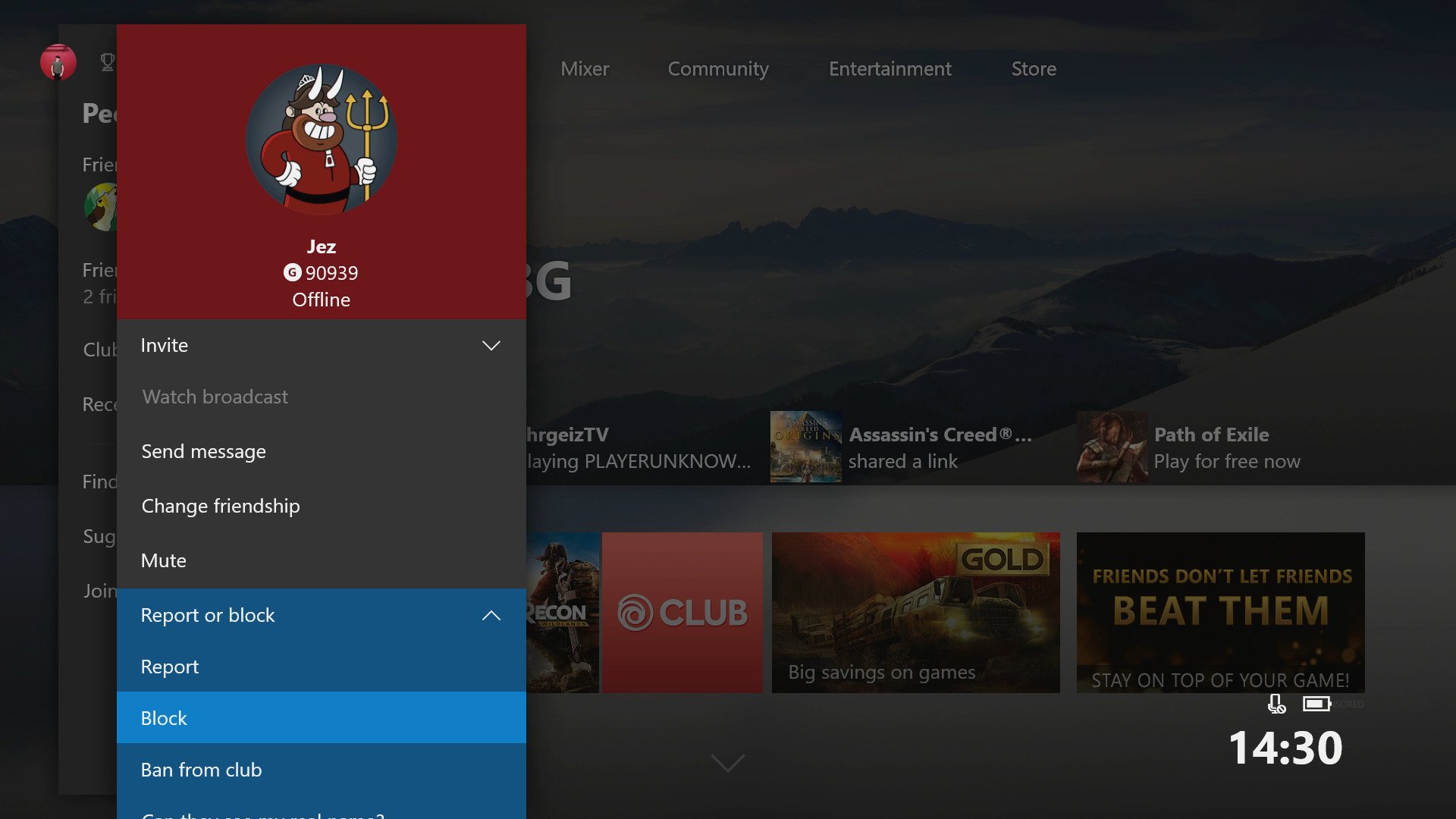
When dealing with harassment or unwanted contact from Xbox Live users, the easiest way to cut off contact is by blocking the player. This will prevent all communication going forward, including messages, party chat invites, and game invites. If on your friends list, the player will also be automatically removed.
All the latest news, reviews, and guides for Windows and Xbox diehards.
- Press the Xbox button on your Xbox One controller.
- Press LB to arrive at the People tab.
- Select Find someone.
- Type the player's Gamertag. This will open their profile.
- Select Report or block.
- Select Block. The block will be immediately applied.
How to report a player on Xbox One
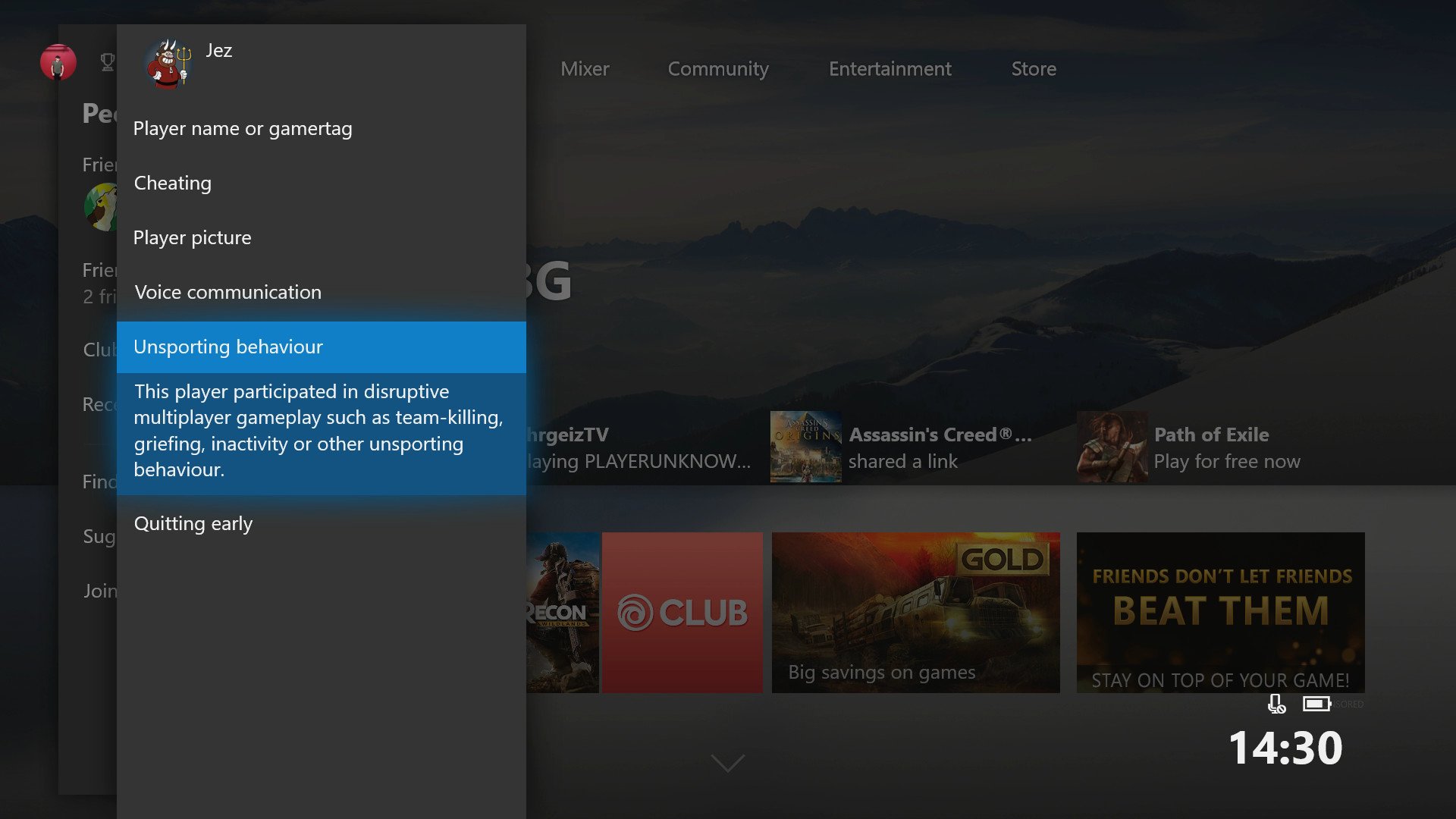
To bring attention to an Xbox Live user's misconduct, the report feature directly submits feedback to Microsoft. When submitting a report, users will be given the chance to provide specific details on the situation. If dealing with harassment from players, we recommend following a report with a block using the steps details above.
- Press the Xbox button on your Xbox One controller.
- Press LB to arrive at the People tab.
- Select Find someone.
- Type the player's Gamertag. This will open their profile.
- Select Report or block.
- Select Report.
- Choose a reason for filing a report.
- Type an additional comment, if needed.
- Select Report to complete the process.
How to report offensive content on Xbox One
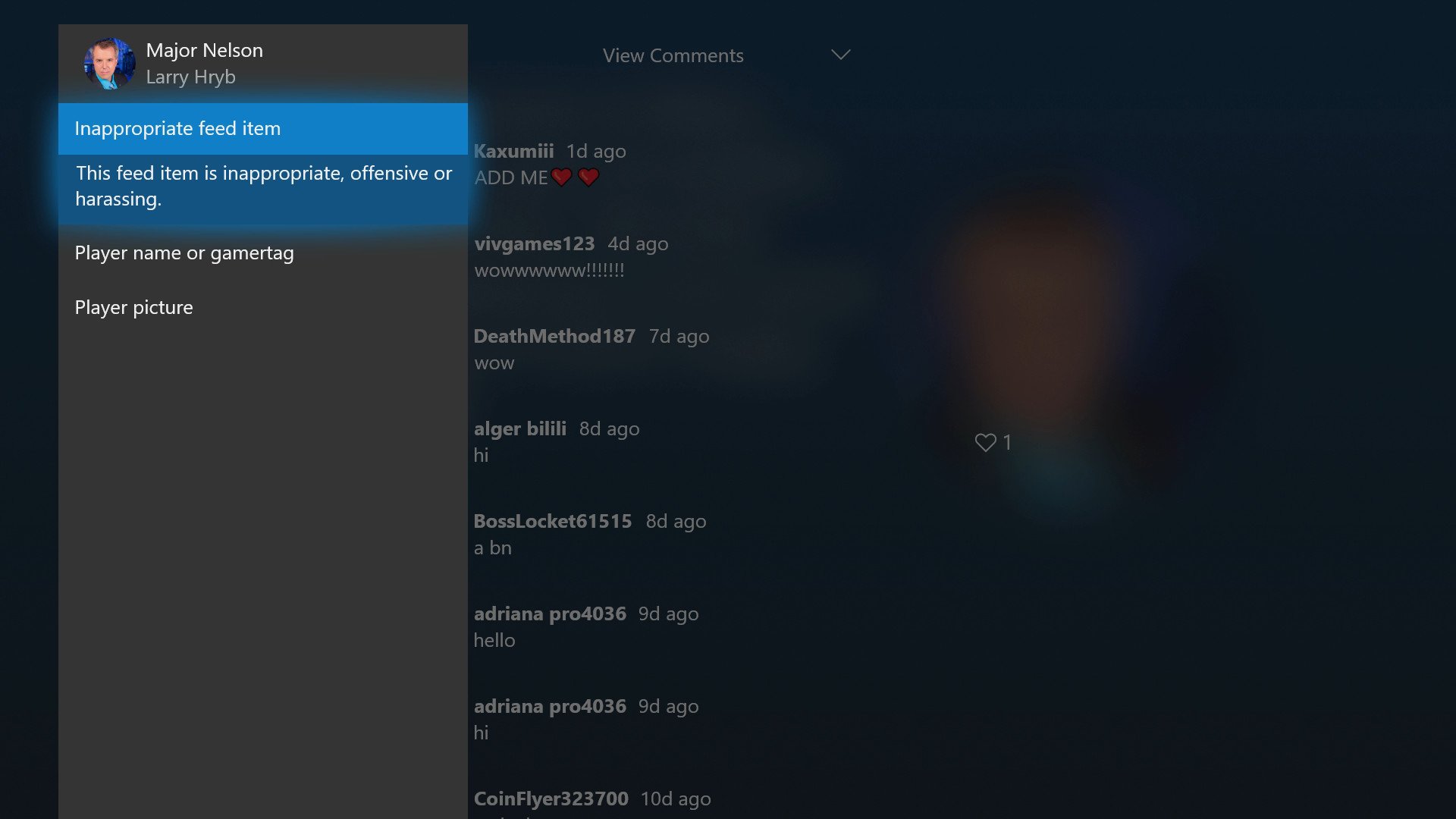
Microsoft also allows reports to be filed for specific content shared via Xbox Live's social features. By reporting content, Microsoft will review the content and act if considered necessary. Potential actions include content being removed or account suspension.
- Press A to expand a post, screenshot or clip.
- Select More actions in the bottom left-hand corner.
- Select Report
- Choose Inappropriate feed item.
- Type an additional comment, if needed.
- Select Report to complete the process.
Your take
What are your tips for dealing with toxic players and content on Xbox Live? Make sure to drop into the comments section and give your thoughts.

Matt Brown was formerly a Windows Central's Senior Editor, Xbox & PC, at Future. Following over seven years of professional consumer technology and gaming coverage, he’s focused on the world of Microsoft's gaming efforts. You can follow him on Twitter @mattjbrown.
