HTC Hub gets updated and looks a lot better
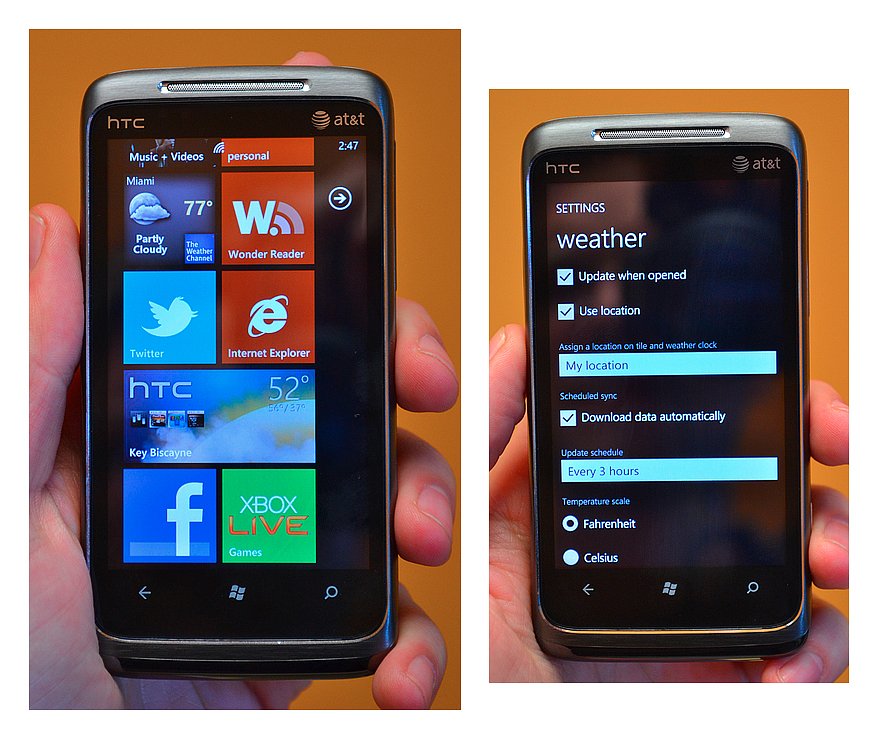
All the latest news, reviews, and guides for Windows and Xbox diehards.
You are now subscribed
Your newsletter sign-up was successful
We have received numerous tips today that the HTC Hub was updated over night. Sure enough, it was and the new version is v2.2.
The update brings a few Mango features into play and gives the Hub an improved appearance. For those not familiar with the HTC Hub, the old version offered you weather information and links to featured Windows Phone apps. The new version still offers the weather and featured apps but also adds news and stock information to the Hub.
The new version spreads everything out on multiple pages while the old version had a cramped, cluttered feel to it. You can add forecast cities to the main page (tap on a city to pull up a detailed forecast), customize your stock information on the next, access customized RSS news feeds on the next and then check out featured Windows Phone apps.
Another very nice feature of the new HTC Hub is Live Tiles for your forecast cities. Just tap and hold on the forecast city listing on the main page (you can also do this from the detailed forecast view) to create a Live Tile on your Start Menu. The Live Tile will display the current temperature and forecast high/low along with a weather icon for the current conditions.
All in all, the update vastly improves the HTC Hub. It's cleaner looking and better laid out. The Hub enjoys Mango's fast resume feature and the Live Tiles are really nice. If you're running Windows Phone 7.5 on an HTC device, you can find the HTC Hub here at the Windows Phone Web Marketplace or check your HTC Apps listing in the Windows Phone Marketplace app.
Thanks goes out to everyone who tipped us on this!
All the latest news, reviews, and guides for Windows and Xbox diehards.

George is a former Reviews Editor at Windows Central, concentrating on Windows 10 PC and Mobile apps. He's been a supporter of the platform since the days of Windows CE and uses his current Windows 10 Mobile phone daily to keep up with life and enjoy a game during downtime.
