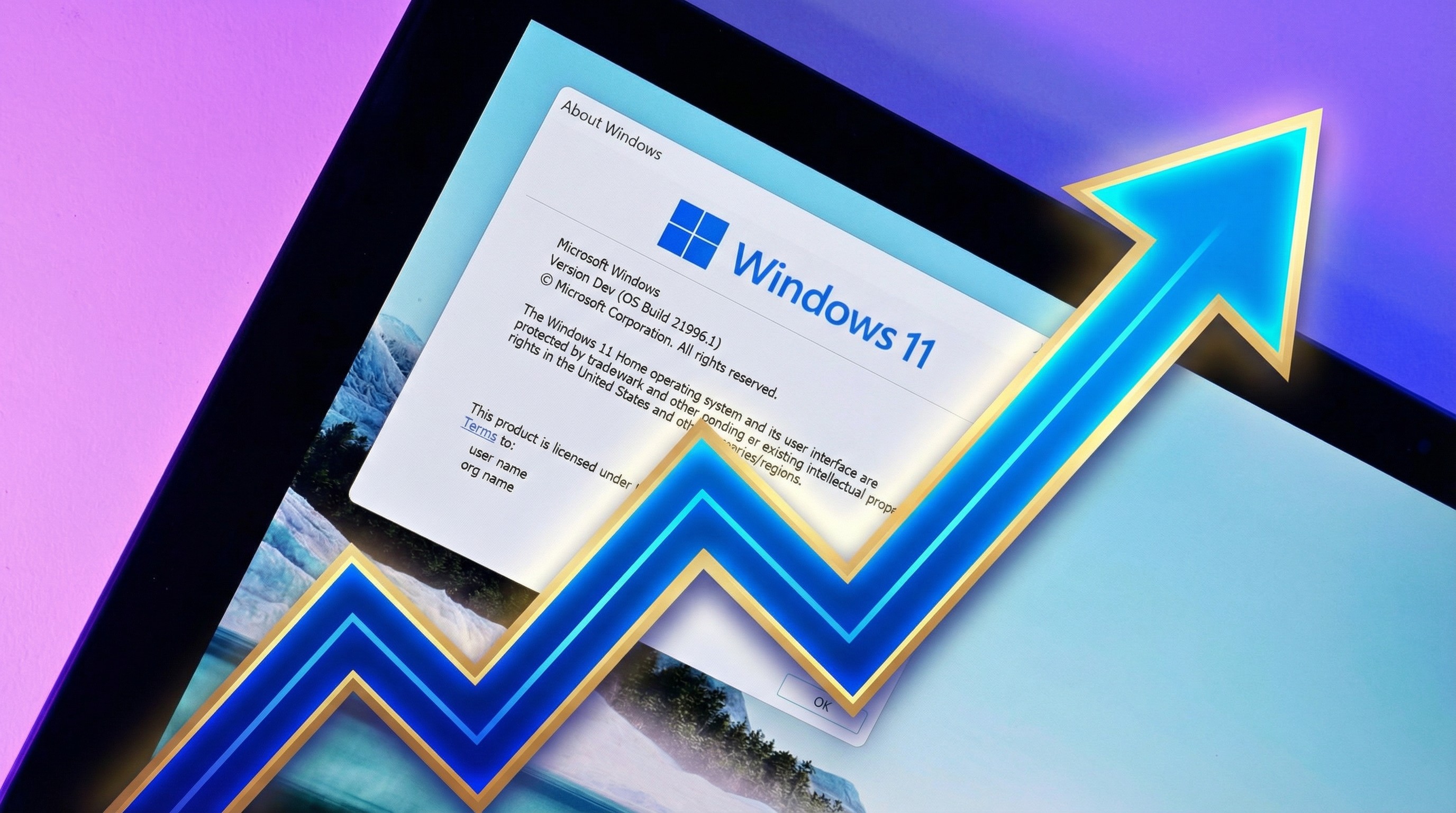Is it worth paying out for more expensive mice and keyboards?

All the latest news, reviews, and guides for Windows and Xbox diehards.
You are now subscribed
Your newsletter sign-up was successful
Should you go for affordable mice and keyboards, or invest some funds and go all out with top of the range solutions? It's the question that crosses most minds when looking at new mice and keyboards to go with a shiny new desktop PC.
The short tl;dr answer is it entirely depends on your requirements, budget and how you'll be using said products. If you're set to become the next big name in eSports, you'll likely need the best of the best in mechanical keyboards and gaming mice, but for the average gamer and consumer, more affordable options are usually just as good.
Why you should fork out for the best

Generally speaking, more expensive mice and keyboards are built using more durable components and materials, and carry with them the expectation that because they're part of a premium brand, you should be able to use them for years to come. Think Razer, Logitech, Corsair, SteeleSeries and other big name brands. Investing in a product from these companies is usually the result of careful consideration when thinking about longevity, quality of components, and the overall experience.
There are gamers and advanced computer users who swear by keyboards and mice from aforementioned parties, citing various advanced features that aren't usually found on many cheaper alternatives, including the ability to add and configure macros, backlighting for extended sessions into the evening, and even solid software for further customization.

A $10 mouse probably isn't going to cut it, simply due to the type of sensor, polling rates, and quality of the materials used. And less-than-adequate ergonomics may cause problems down the line like repetitive strain injury. But just because it's more expensive doesn't mean it'll be better — sometimes premium-priced hardware might only match the qualify of affordable alternatives (or rarely even be worse). It's all about how a specific model works, feels and endures daily use that determines whether it's the perfect match and worth opening your wallet.
As for keyboards, you can get away with spending just $40 on a mechanical keyboard, which will provide a vastly improved tactile response and feel to an even cheaper membrane-based keyboard. Paying out more will add in backlighting, macro functionality, improved materials, more durable switches and replaceable keycaps.
Here are some absolutely solid options from dependable companies in premium mice and keyboards that are worth considering:
All the latest news, reviews, and guides for Windows and Xbox diehards.
Mice
Keyboards
When affordability makes sense

If you've got the budget, it's definitely worth forking out for premium equipment if you'll make full use of extended functionality — but what if you simply don't see the value in a $150 keyboard? This is where affordable peripherals come into play. Now, we're not talking your two-button $5 mouse, but simply looking up to the $20-40 range can bag you a solid mouse that can handle casual gaming and general use.
You can pick up some real gems in the affordable segment should you shop around and check reviews. We've taken in a handful of cheap mice and keyboards and have been pleasantly surprised by just how good they were to use in various applications. In most cases, build quality can be almost on par with premium counterparts, especially when it comes to mechanical keyboards.

The patent for lauded Cherry MX switch is well and truly extinct, paving the way for other manufacturers to create cheaper alternative mechanical keyboard switches. These can then be used by various companies when launching their more affordable keyboards, taking full advantage of a mechanical experience. We noted in our look at mechanical keyboards that it's possible to prefer the cheaper switches to Cherry MX, it's all down to personal preference.
So don't feel as though you have to fork out on peripherals for your PC. You can do well with cheaper options that aren't appallingly bad — they might even be surprisingly good — and instead save up for that upcoming GTX 1080 upgrade. Here are a few examples of some solid, but affordable keyboards and mice:
Mice
Keyboards
But what are your thoughts on the matter? Sound off in the comments whether you prefer going for more expensive mice and keyboards, or if the more affordable options do everything you need them to do.

Rich Edmonds was formerly a Senior Editor of PC hardware at Windows Central, covering everything related to PC components and NAS. He's been involved in technology for more than a decade and knows a thing or two about the magic inside a PC chassis. You can follow him on Twitter at @RichEdmonds.