Juiced Systems Optix Adapter for Surface Pro 6 review
This $30 adapter will boost your Surface Pro's usefulness

All the latest news, reviews, and guides for Windows and Xbox diehards.
You are now subscribed
Your newsletter sign-up was successful
The Surface Pro 6 is one of the most versatile and portable PCs, but with that form factor comes some limitations, including ports. While Microsoft includes a USB Type-A, a legacy Mini DisplayPort, and a MicroSD slot, those who need more options must turn to an adapter.
The Juiced Systems Optix has been in my bag for a few months now. Adding more Type-A ports, a full SD slot, and HDMI and a few others make the Surface Pro much more powerful. But is it worth the $32 though? Let's find out.

$32Bottom line: An affordable and easy way to add a full SD, microSD, full HDMI, two USB Type-A ports, and retain a Mini DisplayPort on the Surface Pro 6. The adapter is easy enough to carry, and the metal enclosure should last a long time even if it has a little rattle. A must-have for those who need to do more on their Surface Pro 4, 5, or 6 PC.
Pros
- Full SD and HDMI are great
- Good quality
- Plug and play
- Not expensive
Cons
- Slight rattle
- Type A ports may be too close
What you'll love about the Juiced Systems Optix Adapter

While generic port expanders are plentiful these days, the Juiced Systems Optix Adapter is built for the Surface Pro line. It uses both the Mini DisplayPort and native Type-A port to connect. That dual connection gives the new ports enough power, while also adding stability.
Simply plugging it in give the Surface Pro 4, 5, or 6 many more port options, including:
- Mini Display Port 1.2: Extend your Surface Pro display by utilizing the HDMI input or Mini DP. (Only one screen at a time). Supports video resolutions of up to 3840 x 2160 pixels (4K) at a refresh rate of 60Hz.
- 4K HDMI 1.4: Supports up to one 4K (3840 x 2160) external display at 60Hz, or two screens at 30Hz.
- SD | microSD: Quickly transfer SD and Micro SD memory card data to and from your Surface Pro tablet. SD 3.0 enabled transfer speeds.
- USB 3.0 (x2): Add peripherals, and other USB enabled accessories. Connect USB thumb drives, mouse, and external hard drives with 5 Gbps transfer.
Adding HDMI is essential as it is the most common video-out option for many monitors or TVs, making this adapter very handy for travel. I often stream movies from my Surface Pro to a hotel TV on trips, and this adapter gets the job done.
Two USB Type-A ports are better than one. You can now use a wireless mouse dongle while still connecting a thumb drive without a hitch. That full SD card slot (in addition to the new micro SD) makes this an excellent tool for those who use their Surface Pro for photo or video editing.
Since this adapter is made from metal and it has a 2-year warranty, it should last a long time. There is a very slight rattle to the adapter with those metal parts (especially around the ports), but it's not anything significant or detrimental.
All the latest news, reviews, and guides for Windows and Xbox diehards.
Because of the design and it is made for the Surface Pro, you can use this adapter without blocking the Surface Connect port for power and charging.
What you'll love less about Juiced Systems Optix Adapter

Due to the hardware limits of the Surface Pro itself, even though this adapter has both HDMI and Mini DisplayPort, you can't suddenly use them both — only one at a time. HDMI can also be finicky with performance dependent on having a suitable cable, or the device you are connecting to for the display.
While the two USB Type-A ports are great, they are quite close together. That makes them ideal for a small dongle or wireless mouse adapter and a thumb drive. But if you want to use two thumb drives, it will be tight (I still managed to get it to work, but one drive was slightly angled).
The Optix Adapter prioritizes video-out options, and as such, there's no room for an Ethernet port, which would have been useful too.
Should you buy the Juiced Systems Optix Adapter?
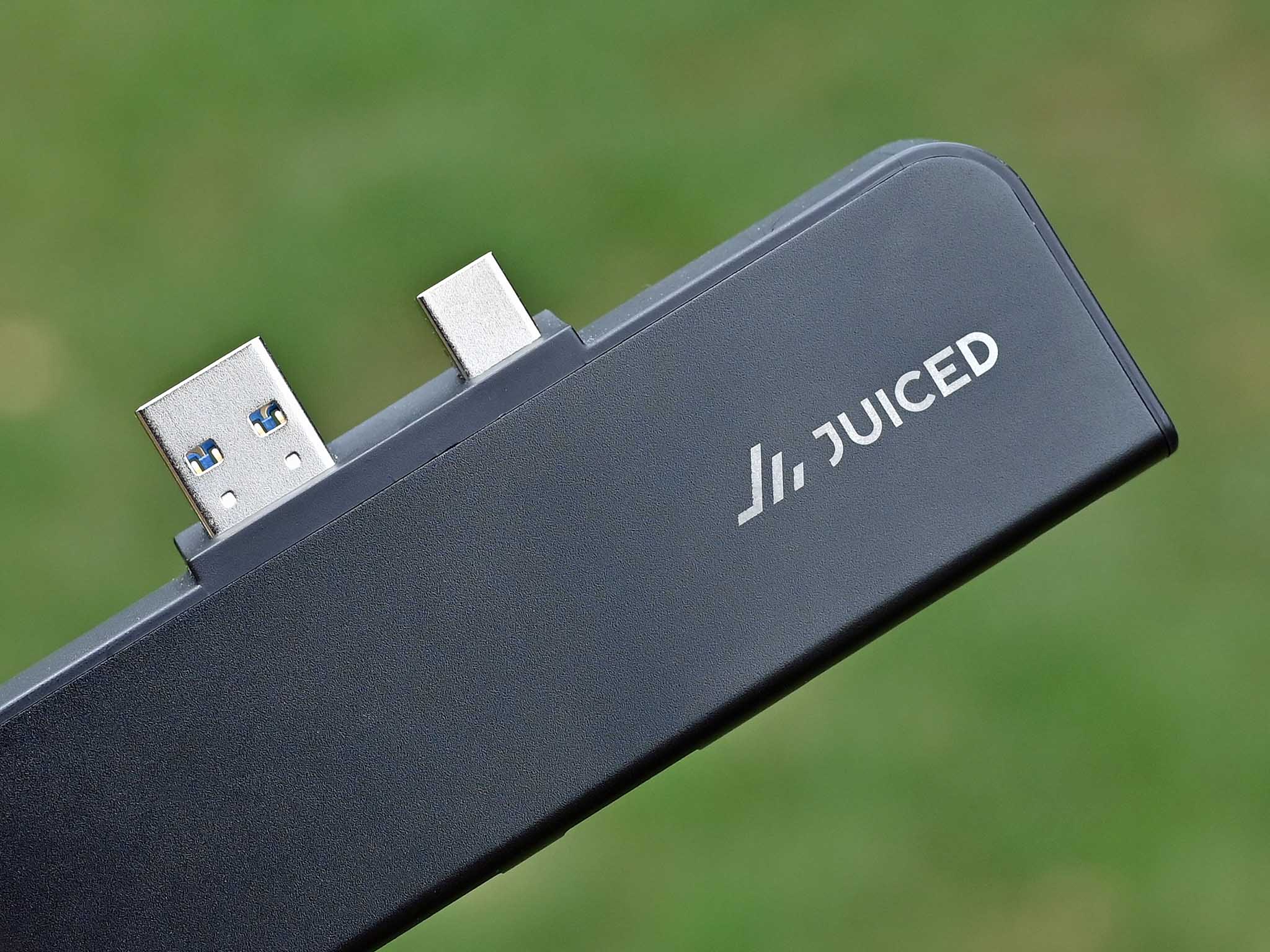
I consider the Optix Adapter one of my essential Surface Pro accessories. It's small enough to toss in a bag and comfortable enough to use wherever. While I don't recommend you leave it on during transport – it's a bit cumbersome and could snap – the overall design is quite good.
Functionally, this adapter is great for those who need HDMI on the Surface Pro, but would also like a few other ports. Adding a full SD slot is excellent and more Type-A ports are always welcomed.
While a Type-C port or Ethernet would have been welcomed, there is only so much bandwidth and power the Surface Pro can support
For those looking for a bit less the excellent Juiced Systems Surface Pro Multifunction Gigabit Ethernet Adapter, with two Type-A and full Ethernet is a solid choice. (Likewise, Surface Laptop users will want this CruzHub adapter).
Overall, the Optix Adapter for Surface Pro 4, 5 or 6 is a great accessory to make your Surface even more flexible. It's hard not to like that.

More video, more ports
The Juiced Systems Optix Adapter for Surface Pro 4, 5 or 6 brings full HDMI 1.4, two USB Type-A ports, full SD and micro SD slots all for around $30. The smart adapter lets you use the Surface Connect port for charging and makes your Surface Pro much more useful with more peripherals.

Daniel Rubino is the Editor-in-Chief of Windows Central. He is also the head reviewer, podcast co-host, and lead analyst. He has been covering Microsoft since 2007, when this site was called WMExperts (and later Windows Phone Central). His interests include Windows, laptops, next-gen computing, and wearable tech. He has reviewed laptops for over 10 years and is particularly fond of Qualcomm processors, new form factors, and thin-and-light PCs. Before all this tech stuff, he worked on a Ph.D. in linguistics studying brain and syntax, performed polysomnographs in NYC, and was a motion-picture operator for 17 years.
