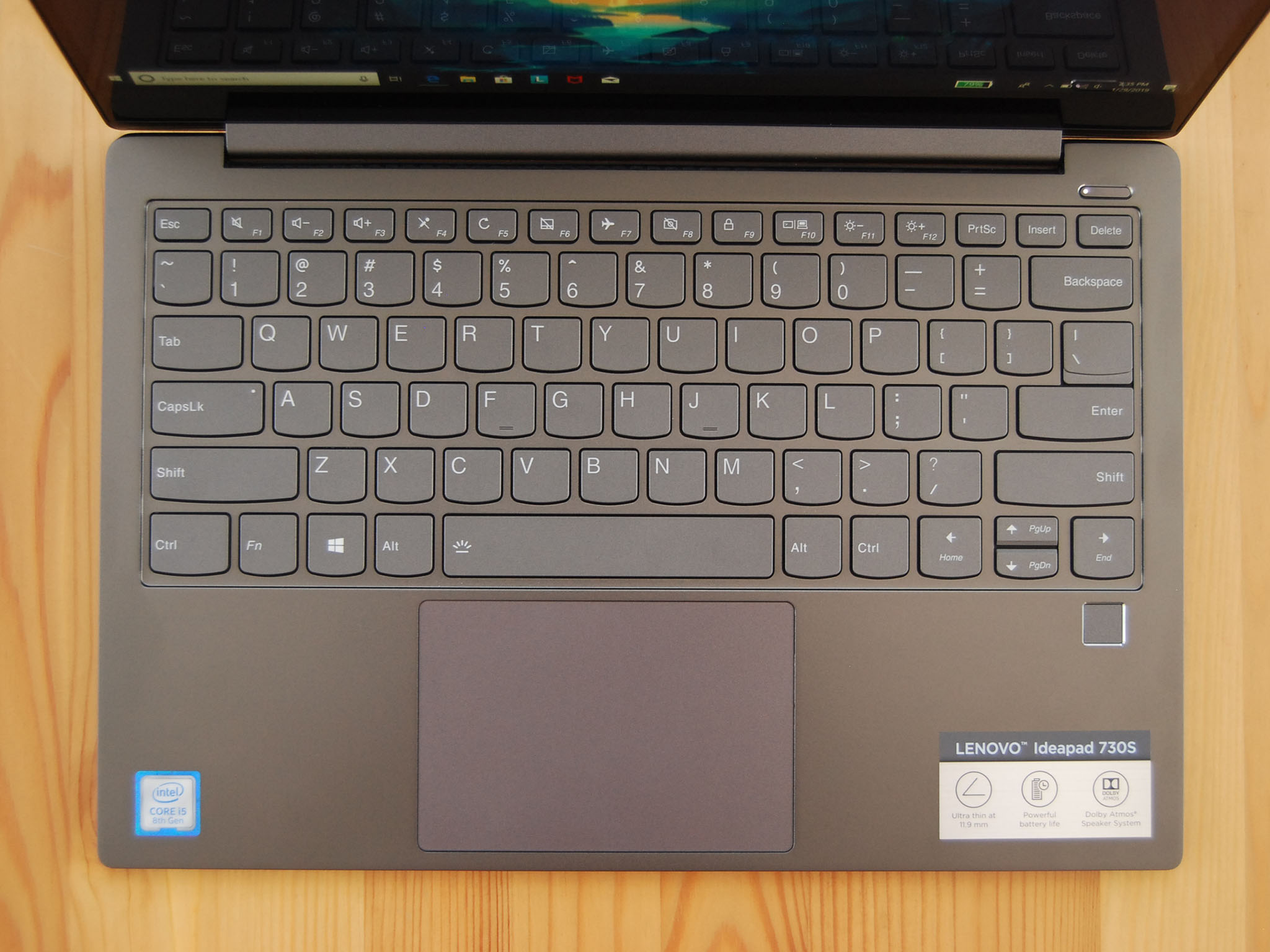All the latest news, reviews, and guides for Windows and Xbox diehards.
You are now subscribed
Your newsletter sign-up was successful

Announced as the Yoga S730 and still branded that way in some markets, Lenovo's IdeaPad 730S is a 13-inch Ultrabook that delivers modern hardware inside of an impressively slim and light aluminum body. This traditional notebook only gets better when you get a look at the $720 starting price, which puts it in the same arena as some of the competition's bulkier budget models that cut corners to keep costs down. Instead of attempting to cram a load of extra features in on the cheap — like touch display, pen support, and IR camera — Lenovo has whittled this device down to what's most important for a lot of people, and the result is a refined device that pretty much nails everything it set out to accomplish.
Lenovo loaned us a review unit of the IdeaPad 730S with Intel Core i5-8265U processor (CPU), 8 GB of DDR3 RAM, and a 256 GB PCIe solid-state drive (SSD), which costs about $800 at Lenovo.
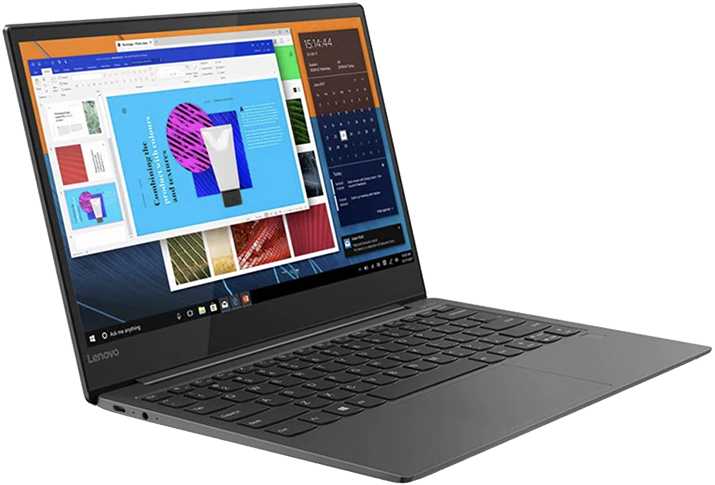
From $720Bottom line: The IdeaPad 730S focuses on strong performance, premium design, and a great display, all available for less than you might expect.
Pros
- Relatively affordable price
- Thin and light aluminum design
- Display hits 100-percent sRGB
- Can upgrade SSD
- Strong performance
Cons
- Battery life likely won't last eight hours
- Touchpad seems a bit cheap
Lenovo IdeaPad 730S technical specifications
| Category | Spec |
|---|---|
| OS | Windows 10 Home |
| Processor | 8th Gen Intel Core i5-8265U Four cores |
| RAM | 8 GB DDR3-2400MHz |
| Storage | 256 GB PCIe NVMe Samsung PM981 |
| Display | 13.3 inches 1,920 x 1,080 (FHD) IPS Glossy |
| Graphics | Intel UHD 620 |
| Ports | Two Thunderbolt 3 (4x lanes PCIe) One USB-C (Gen. 1) 3.5 mm audio |
| Audio | Dual speakers Dolby Atmos |
| Wireless | Realtek 8822BE 802.11ac (2 x 2) Bluetooth 4.1 |
| Camera | Front-facing 720p |
| Keyboard | Backlit |
| Touchpad | Precision drivers |
| Biometrics | Fingerprint reader |
| Battery | 42 Wh |
| Dimensions | 12.1 inches x 8.3 inches x 0.5 inches (307 mm x 210 mm x 11.9 mm) |
| Weight | 2.43 pounds (1.1 kg) |
Lenovo IdeaPad 730S design and features
The IdeaPad 730S has a unibody aluminum design that, upon first taking it out of the box, seems almost too thin and too light to cost as much as it does. It's 0.5 inches thin with the lid closed, and it has a compact footprint thanks to minimal bezel around the 13.3-inch display. It also weighs in at 2.43 pounds, making it a smart option if you're looking for a laptop that you can slip into a bag and take with you without really noticing it's there. As a nice bonus, especially considering the weight, you can open the lid with one hand.
The IdeaPad 730S focuses on a solid display, strong performance, and lean aluminum body while keeping cost down.
Port selection is understandably limited in terms of legacy ports like HDMI and USB-A due to the laptop's thinness, but it does have two Thunderbolt 3 ports on the right side (with 4x PCIe lanes each) and a standard USB-C 3.1 and 3.5 mm audio jack on the left side. All three ports can be used for charging for some extra convenience, but you're no doubt going to be living that dongle or dock life if you frequently connect external displays or other accessories.
Set into the right palmrest (but out of the way when typing) is a fingerprint reader for Windows Hello. I used it primarily to log in during my time with the IdeaPad 730S, and it worked with a snappy response each time. There's no IR camera for facial recognition, but you do get a front-facing 720p webcam set above the display. It will do in a pinch, but don't expect it to wow anyone during a conference call.


On the bottom panel of the laptop you'll find a wide vent for heat exhaust from the cooling system and dual 2-Watt down-firing speakers. These are certified with Dolby Atmos branding, and they do a good enough job of delivering sound in a laptop this thin and light. There's some hollowness, but they get loud without crackling or distorting.
Lenovo IdeaPad 730S display


The IdeaPad 730S has just one display option: a glossy finish, non-touch 1920x1080 IPS LCD panel. Usually with a laptop this price you kind of expect the display to be sub-par, but Lenovo didn't skimp. The IPS panel provides wide viewing angles, brightness hits about 300 nits — which still might not be enough if you're always working in a brightly-lit room but is alright for most cases — and sRGB color reproduction is spot on. In testing, I got back 100-percent sRGB and 76-percent AdobeRGB, both outstanding results that show in everyday use.
All the latest news, reviews, and guides for Windows and Xbox diehards.
I don't see much need to up the resolution to 1440p for something this size and I don't think touch is necessary on a clamshell laptop that doesn't convert, but it would be nice to have a matte option to help deal with the average brightness. Other than that, this is a great display to work with and it looks even better thanks to the slim bezel.
Lenovo IdeaPad 730S keyboard and touchpad
Lenovo didn't waste much space when designing the touchpad for this laptop. It's quite large in relation to the rest of the laptop, allowing for plenty of room for Windows 10 gestures. It uses Microsoft's Precision drivers and it tracks flawlessly, but the click seems a bit weak or cheap. It probably takes more getting used to and it does technically work well, but it's just not as smooth as a lot of laptops I've tested.
As for the keyboard, it's the usual Lenovo quality, which means well-spaced, large keys, a full row of F keys doubling as functions, and three levels of backlight for working in the dark. There doesn't seem to be as much travel here as a lot of Lenovo keyboards, no doubt due to how thin the chassis is, but it still remained comfortable for long periods of typing.
Lenovo IdeaPad 730S performance
The IdeaPad 730S uses 8th Gen Whiskey Lake CPUs for four cores of power from either the Core i5 or Core i7 option. My review unit has the former, and it provides excellent performance that nearly matches even the Core i7-8550U in the XPS 13 9370. Along with 8 GB of DDR3 RAM (that you can up to 16 GB at checkout, but can't upgrade yourself due to it being soldered onto the board), I didn't have any issues dealing with daily work tasks, like heavy web browsing, video watching, and word processing. You won't want to get into any specialized tasks like video editing with this laptop, but it should handle some light photo editing.
There's not much room for a battery in the chassis, and indeed at 42 Wh it's on the small side. However, I was able to get somewhere around eight hours from it while going about productivity work. That was with a balanced power plan active and I was taking care to see how far I could push it, so regular use will likely see the number drop down to about seven hours. In most cases, to be safe, you'll want to bring the USB-C charger with you to the office for a workday. On the plus side, you can charge for about an hour and get most of your battery life back.
The cooling system works by pulling air in through the keyboard and exhausting it out the bottom. Under load, you will hear the fan kick on, but it never really gets noticeably loud and can be easily ignored if you're concentrating on other things. The cooling system is rather large for a laptop this size — it takes up a good portion of the top half of the laptop when the bottom cover is off — and it does a good job of keeping things from getting too hot.
CPU
Geekbench 4.0 Benchmarks (Higher is better)
| Device | CPU | Single core | Multi core |
|---|---|---|---|
| Lenovo IdeaPad 730S | Core i5-8265U | 4,661 | 13,433 |
| Lenovo IdeaPad 530S | Core i5-8250U | 4,001 | 12,724 |
| Dell XPS 13 (9370) | Core i7-8550U | 4,681 | 14,816 |
| Lenovo Yoga C630 (ARM) | SD850 | 2,287 | 7,215 |
| ASUS ZenBook S | Core i7-8550U | 4,122 | 11,432 |
| ASUS ZenBook 15 | Core i7-8565U | 5,242 | 17,360 |
| Lenovo V330 | Core i5-8250U | 4,185 | 13,096 |
| Lenovo Yoga C930 | Core i7-8550U | 4,787 | 15,028 |
| Lenovo Yoga 730 13 | Core i5-8250U | 4,178 | 13,354 |
PCMark
PCMark Home Conventional 3.0
| Device | Score |
|---|---|
| Lenovo IdeaPad 730S | 3,312 |
| Lenovo IdeaPad 530S | 3,026 |
| Lenovo V330 15 | 3,138 |
| Lenovo Yoga C930 | 3,506 |
| Lenovo Yoga 730 13 | 3,121 |
This test measures how well all hardware works together, and you can see from the results that the IdeaPad 730S can hold its own with far more expensive laptops, like the Yoga C930.
SSD
CrystalDiskMark (Higher is better)
| Device | Read | Write |
|---|---|---|
| Lenovo IdeaPad 730S | 3,450.9 MB/s | 1,463.5 MB/s |
| Lenovo IdeaPad 530S | 2,566.7 MB/s | 520.5 MB/s |
| Lenovo Yoga C630 | 791 MB/s | 220 MB/s |
| ASUS ZenBook S | 550 MB/s | 512 MB/s |
| ASUS ZenBook 15 | 1,725 MB/s | 1,447 MB/s |
| Lenovo V330 | 88.48 MB/s | 88.02 MB/s |
| Lenovo Yoga C930 | 2,596.8 MB/s | 806.2 MB/s |
| Lenovo Yoga 730 13 | 2,790.6 MB/s | 506.8 MB/s |
Lenovo uses a Samsung PM981 NVMe PCIe SSD with M.2 form factor here, which delivers outstanding performance. The caveat for this premium hardware in a laptop this price is that it's only available up to 256 GB. However, it can be replaced rather easily at home with something with more space.
Should you buy Lenovo's IdeaPad 730S?
The IdeaPad 730S is a laptop that doesn't add any half-baked extra features to entice consumers, nor does it sacrifice the quality of its core features in order to bring the price down. The aluminum body is lean and light and can be easily carried around, the display has great color and contrast, and though there are no longer legacy ports, two Thunderbolt 3 and USB-C ports allow for plenty of connectivity options.
If all you're looking for is a sleek 13-inch notebook with a great display, modern ports, and sleek design, the IdeaPad 730S should be a great investment. Considering it can also hold up performance-wise to laptops with a much higher price tag, I'd say anyone who wants to spend less than $750 on a laptop should start here.

Cale Hunt brings to Windows Central more than nine years of experience writing about laptops, PCs, accessories, games, and beyond. If it runs Windows or in some way complements the hardware, there’s a good chance he knows about it, has written about it, or is already busy testing it.