Mad Catz M.O.J.O. M1 review: This killer gaming mouse was stood up by software
Mad Catz reigned in its outer-worldly mouse designs to create the excellent M.O.J.O. M1.

All the latest news, reviews, and guides for Windows and Xbox diehards.
You are now subscribed
Your newsletter sign-up was successful
It's difficult to locate mice that don't look like every other pointer out there, but one brand tries to stand out using unique mouse designs. Mad Catz launched the M.O.J.O. M1, which is aimed at those who take their gaming seriously and want something, well ... a little different. Weighing in at just 70g and sporting the excellent PixArt PMW 3360 optical sensor, the M1 is a beast on paper.
But how does the M.O.J.O. M1 compare against the best PC gaming mice, and is it worth the relatively affordable asking price?

Bottom line: Mad Catz held back slightly with the M.O.J.O. M1 design. It's still outlandish enough to be instantly recognizable as a Mad Catz pointer, but it's not one that will likely divide opinion as much. The end result is a solid gaming mouse with a kick-ass sensor at a reasonable price. It's just a shame about the lack of software support.
Pros
- Unique design
- Subtle RGB lighting
- Solid build quality
- Excellent sensor
- Braided cabling
Cons
- No companion software
What you'll love about the Mad Catz M.O.J.O. M1

| Category | Mad Catz M.O.J.O. M1 |
|---|---|
| Sensor | PixArt PMW 3360 Optical |
| DPI | 12,000 |
| IPS | 250 |
| Acceleration | 50G |
| Polling rate | 1000HZ 1ms |
| Buttons | 6 |
| RGB | ✔ |
| Weight | 70 g (0.15 lbs) |
Mad Catz worked out that the best way to cut weight from a gaming mouse is to literally cut away some of the plastic material. This would usually result in a less-than-sturdy construct. Still, the company managed to work in an interwoven design that allows for some of the plastic shell to be removed without compromising strength.
After unboxing the M1, I wanted to immediately try to see if I could warp the mouse using brute force since it looked less sturdy, but it failed to give. There's ample support for the sides and top of the M.O.J.O. M1, even if it looks like half the mouse is missing. This is the norm for Mad Catz mice, which often comes with the motto "less is more."
Mad Catz M.O.J.O. M1 has a unique design that's almost perfect.
The M.O.J.O. M1 is clean with two large main buttons up top alongside the familiar scroll wheel and DPI switch. On the left-hand side are two more buttons. That's it for input, but it's the design that really stands out here. The interwoven look spreads from side to side, and it looks really good. The Mad Catz branding can be found on the rear.
Being a gaming mouse, there's — of course — RGB lighting. I feel as though this type of mouse, with its unique design, deserves RGB lighting. The lighting effect with the mouse connected is subtle but pleasing to the eye. It's incredibly comfortable to hold too, which is also surprising given the lack of surface to cuddle.
You can employ different grip styles with ease. The dimensions and design make it possible to grip the mouse without feeling much of the pressure you'd normally notice.
All the latest news, reviews, and guides for Windows and Xbox diehards.




The PixArt PMW 3360 sensor is fantastic for gaming. It's incredibly efficient, accurate, and a joy to use. While not class-leading by any means, it's about as good as you can get for this price point. The main left and right-click buttons are also using DAKOTA switches. Mad Catz says they're rated for 60 million clicks and are 60% faster than traditional switches.
I'd be inclined to agree with both statements. Couple the high-end sensor with a lightweight and ergonomic design, and you've got a great mouse that will even help keep your hand ventilated through heavy gaming sessions.
What you'll hate about the Mad Catz M.O.J.O. M1

I understand the price for this mouse, but Mad Catz could (and should) have included software support. The M.O.J.O. M1 is marketed for gamers and esports, yet you're unable to program buttons, fine-tune DPI settings, save profiles, and more. That's mind-boggling, especially when competitor mice (like the SteelSeries Rival 600) offer such functionality even in more affordable mice.
This mouse houses a very capable PxArt PMW 3360 sensor, which can handle far more aggressive configurations, making the lack of any software support questionable.
Should you buy the Mad Catz M.O.J.O. M1?
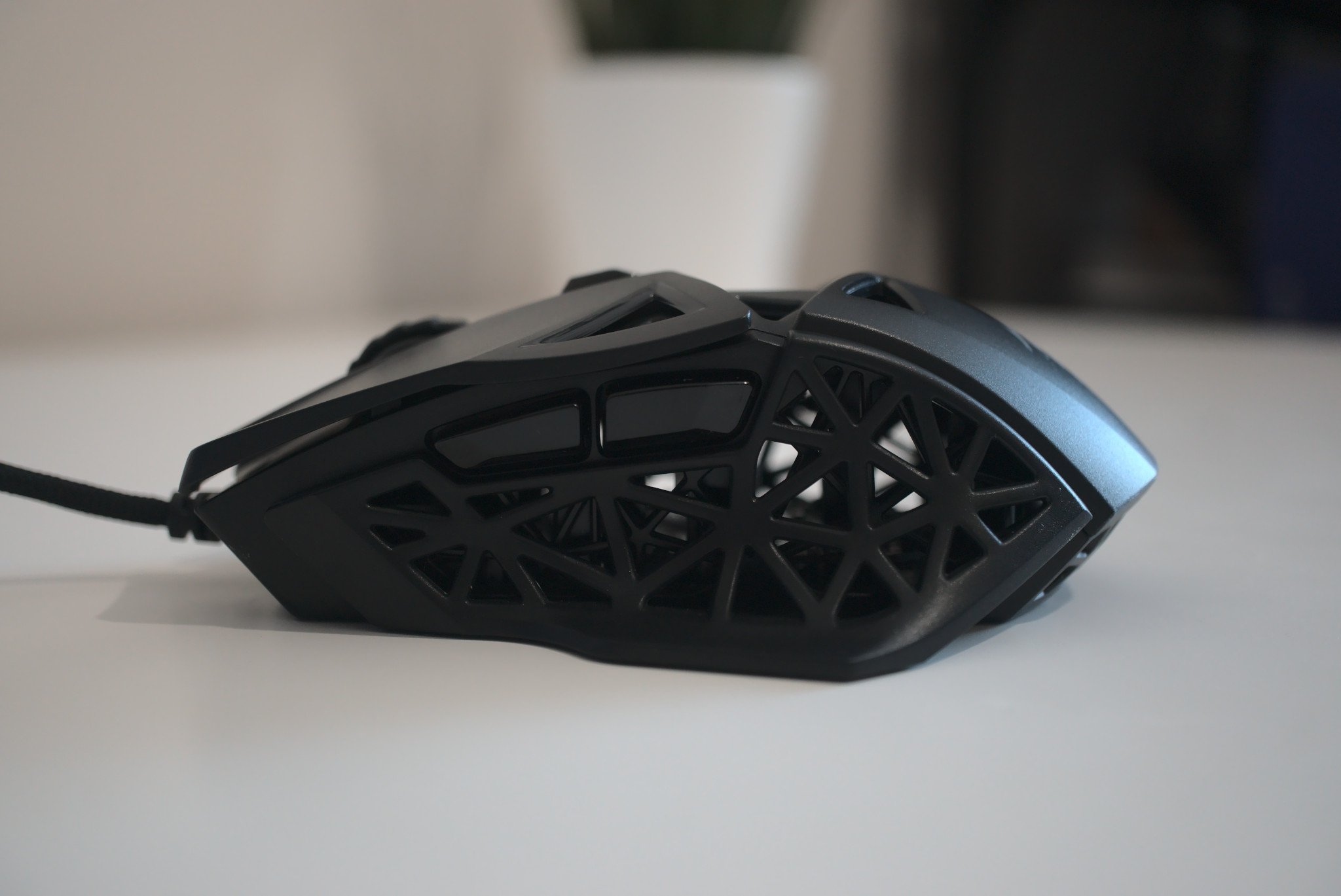
Who it's for
- If you want a lightweight mouse
- If you want a highly accurate pointer
- If you want a unique gaming mouse
- If you want one of the best value mice
Who it isn't for
- If you enjoy using companion software
- If you frequently switch between PCs
- If you want a wireless gaming mouse
Mad Catz mice are usually polarizing. You'll either love or hate its RAT range of mice. The M.O.J.O. M1 feels a little more tamed, which is a good thing. I think they've struck a good balance between design and functionality here without going overboard. If you want a unique-looking mouse but not one that looks like you built it from a kit, this pointer is a good choice.
The PixArt sensor is ridiculously good, considering this is a $40 mouse. The RGB lighting is subtle, and because of the interwoven design, the lighting effects look great on your favorite mouse surface. Mad Catz didn't nail everything, however. There's no companion software, so you won't be able to remap buttons, save profiles, and fine-tune settings.

Rich Edmonds was formerly a Senior Editor of PC hardware at Windows Central, covering everything related to PC components and NAS. He's been involved in technology for more than a decade and knows a thing or two about the magic inside a PC chassis. You can follow him on Twitter at @RichEdmonds.
