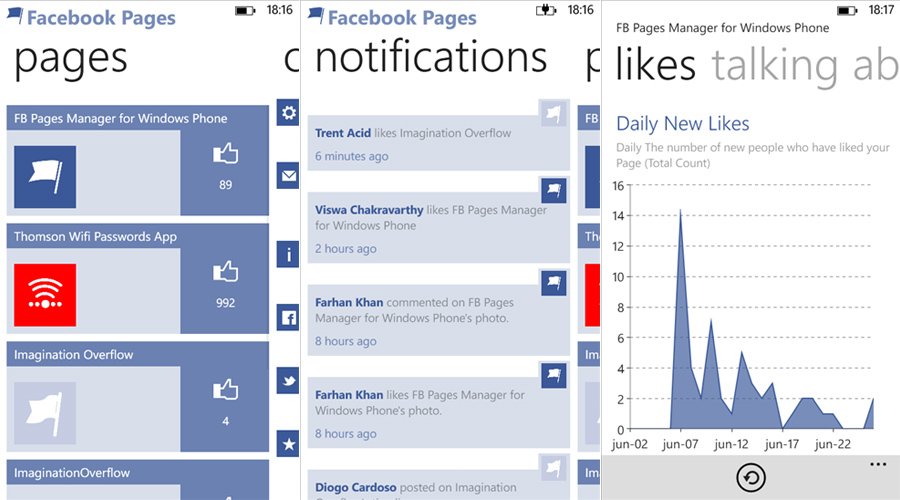Manage your social profiles with FB Pages Manager for Windows Phone

Microsoft has continued to update the official Facebook app for Windows Phone, but there's still no convenient way to manage multiple pages that may be tied to an account. This has changed now with FB Pages Manager, which is now available on the Windows Phone Store. This app essentially makes it easy for administrators to manage Facebook pages.
The app is by ImaginationOverflow and was backed by numerous beta testers before being published for the general public to enjoy. As one would imagine, numerous features are included that help make it simple to get information pulled to the Windows Phone, including analytics, notifications, as well as general page management.
The interface is very Facebook-like (get it? Facebook. Like. Bad joke, I know) and fits in nicely with Microsoft's Modern UI. A page status can be updated, deleted and shared, while photos can be uploaded. Messages are synchronised for interacting with fans and / or customers and commenting is fully supported.
The analytical side of Facebook Page management, known as Insights, can be accessed within FB Pages Manager too. This area provides a detailed analysis on how a page is performing. Whether the administrator is interested in the amount of "likes" the page has accumulated or how much reach you're able to achieve, it's all presented in an attractive interface.
Live Tiles are supported and will alert the user when new notifications have been received. Multiple pages can be pinned should you have more than one Facebook page. Finally, the default Facebook theme or the Windows Phone system theme can be configured to provide a more personalised and unique experience.
You can download FB Pages Manager from the Windows Phone Store for $1.99, as well as the free Lite version. The free edition of the app has advertisements and limitations on some features. Strongly recommended if you're looking to manage your Facebook pages while on the move.
All the latest news, reviews, and guides for Windows and Xbox diehards.

Rich Edmonds was formerly a Senior Editor of PC hardware at Windows Central, covering everything related to PC components and NAS. He's been involved in technology for more than a decade and knows a thing or two about the magic inside a PC chassis. You can follow him on Twitter at @RichEdmonds.