Media Browser goes on sale to celebrate latest update

All the latest news, reviews, and guides for Windows and Xbox diehards.
You are now subscribed
Your newsletter sign-up was successful
Media Browser is a handy service, which turns your home PC into a multimedia server. With apps available for both Windows 8 and Windows Phone, consumers are able to access remote content on smartphones, tablets and other supported devices. Today, the team have announced updates for both the server release and Windows Phone client, as well as a pretty decent sale for anyone who hasn't tried the service.
So what's new in version 8.0.60.0? Here's the full change log:
- Video seeking when streaming video to the app
- "Play on" button moved to app bar
- Now Playing bar in the app for easier access (when listening to music only)
- Added the "Upcoming" section for TV Collections
- Added artist background image to now playing screen (music)
- Added support for Live TV (requires additional server configuration)
- Local trailer support
- Localisation
- Transparent tile option for WP8.1 users.
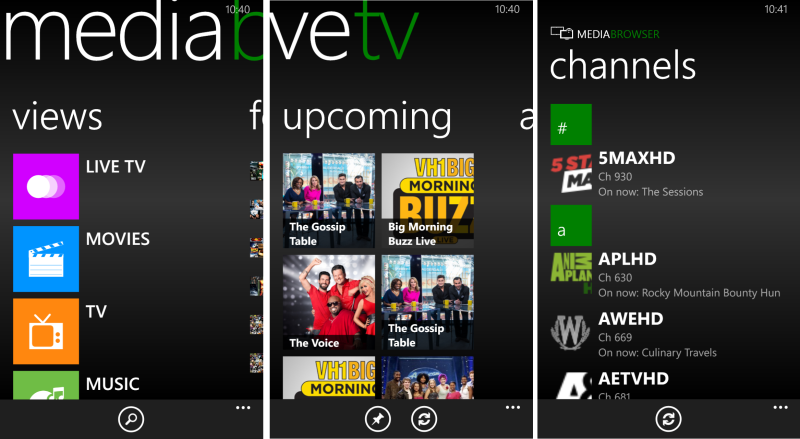
And here is what's new in the latest server beta:
- New translations
- DLNA Play To improvements
- New DLNA Server
- Enhanced DLNA profile editing
- New server notification system
- New transcoding audio boost setting
- New collection grouping setting
- Improved mobile layouts in the web client
- Display mirroring added to the web client
- Theme songs in the web client
Those are quite the updates, especially with live TV functionality, localization and Windows Phone 8.1 support implemented. What's handy about Media Browser is how the team behind the apps and service have launched clients on all major platforms. There are many of us who live in complicated ecosystems, which Media Browser is able to tap into regardless as to which major tech company you follow.
To wrap-up, Media Browser are also offering all their clients for just $0.99 to celebrate the latest updates for Windows Phone and the server.
- Download Media Browser (Windows Phone)
- Download Media Browser (Windows 8)
- Download Media Browser Server

All the latest news, reviews, and guides for Windows and Xbox diehards.

Rich Edmonds was formerly a Senior Editor of PC hardware at Windows Central, covering everything related to PC components and NAS. He's been involved in technology for more than a decade and knows a thing or two about the magic inside a PC chassis. You can follow him on Twitter at @RichEdmonds.
