Melodia now lets you assign even more official sounds to your official apps

All the latest news, reviews, and guides for Windows and Xbox diehards.
You are now subscribed
Your newsletter sign-up was successful
On Thursday, we detailed a new app dubbed Melodia, which let you assign official chimes and melodies to your favorite apps on Windows Phone 8.1, so for Twitter, you can have their little bird alert, or for Facebook Messenger, you can have the familiar Facebook Chat ding.
This morning, version 1.0.8.0 of Melodia has been released, and it features even more notification sounds to be assigned and gets some categories too. In addition, you can now email the developer with your suggestions for other sounds, which he’s looking to add in future builds. Let’s take a look at what’s new.
Melodia 1.0.8
- Added categories
- HQ MSN
- More sounds! thanks for your suggestions!
- Added an email for suggestions
The app is now divided into categories, including Apps, Vintage, Unique, Fresh and …OOPS!. Apps are the familiar official sounds of apps, including Facebook, Skype, ESPN Sports/ScoreCenter, Xbox alert and Twitter. Heck, even WPCentral is there now, with our little chime from our videos (something we’ll add to our app soon). Vintage has a new higher-quality MSN sound, the Nudge and the oldie ‘You’ve Got Mail’. The Unique category has one from TRON, while Fresh has 11 new Windows 8 sounds, which work very nicely with Windows Phone e.g. Notify Email. Finally, …OOPS! Contains the Samsung Whistle and a bunch of rips from BlackBerry Messenger, BBM Reminder and BBM Text to suite your needs.
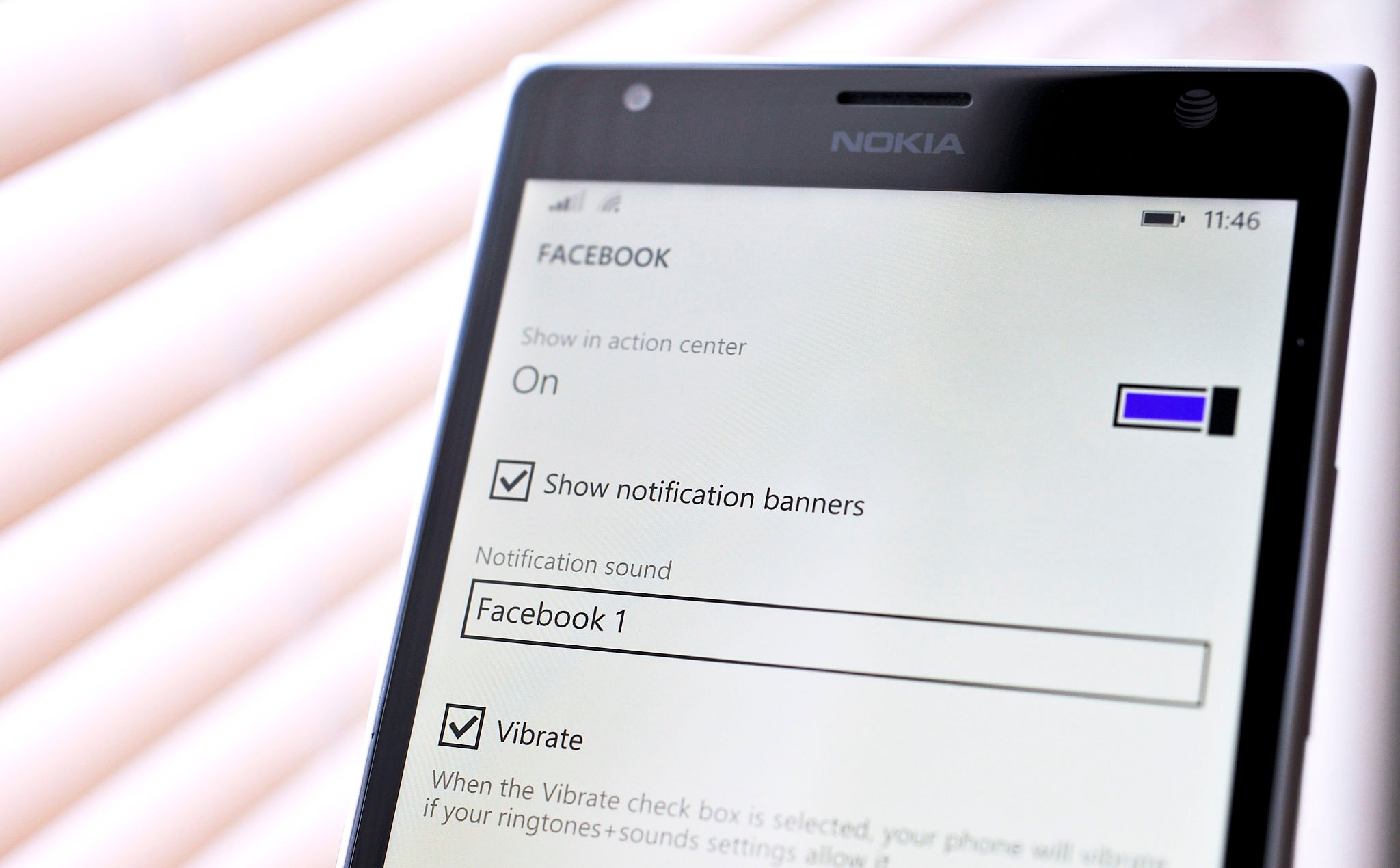
In my case, I’ve assigned the new CNN sound to Bing News for breaking alerts, and I’m using a BBM one for my text messages. Overall, it’s a lot of fun, and I highly recommend it. To assign this sounds to apps in Windows Phone 8.1, just follow these directions after saving the samples from the Melodia app:
Custom App Notifications in Windows Phone 8.1
- Settings
- Notifications + actions
- Choose desired app
- Select ‘notification sound’
- Under custom you should see your newly saved samples
Hopefully you picked up the app on Thursday, because it was free at the time. Now, it’s 99 cents but if you already downloaded it at the free level, you won’t pay a dime and the update will be free (as are all other ones going forward). Still, even for 99 cents, and with the promise of future updates, this app is very much worth it for the convenience.
To request sounds you may want, send an email to the developer melodiaapp@outlook.com
Pick up Melodia here in the Store. Windows Phone 8 and 8.1 only.
All the latest news, reviews, and guides for Windows and Xbox diehards.
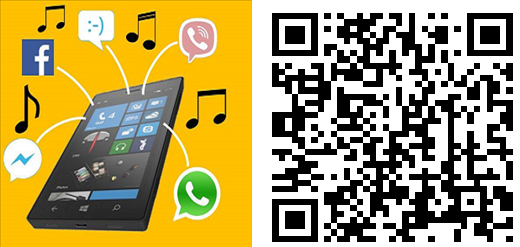

Daniel Rubino is the Editor-in-Chief of Windows Central. He is also the head reviewer, podcast co-host, and lead analyst. He has been covering Microsoft since 2007, when this site was called WMExperts (and later Windows Phone Central). His interests include Windows, laptops, next-gen computing, and wearable tech. He has reviewed laptops for over 10 years and is particularly fond of Qualcomm processors, new form factors, and thin-and-light PCs. Before all this tech stuff, he worked on a Ph.D. in linguistics studying brain and syntax, performed polysomnographs in NYC, and was a motion-picture operator for 17 years.
