Microsoft adds Dynamics CRM support to Cortana through Connected Accounts
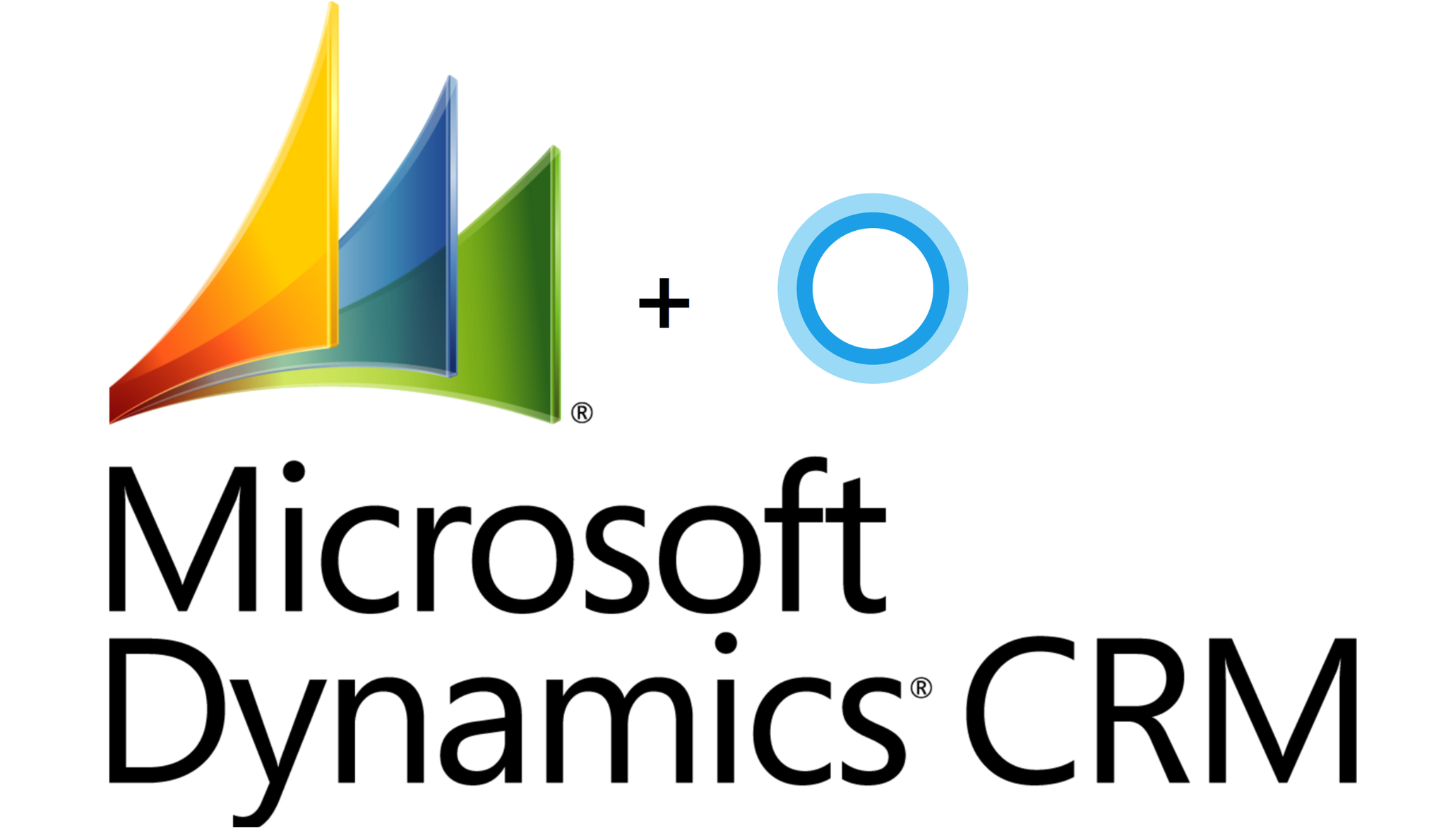
All the latest news, reviews, and guides for Windows and Xbox diehards.
You are now subscribed
Your newsletter sign-up was successful
Microsoft is continuing to add the ability to link Cortana up to their many services. The latest to get the Cortana linkage treatment is none other than Microsoft Dynamics CRM (with the CRM standing for customer relationship management for those not familiar).
If you are a regular ol' consumer reading that your eyes may have glazed over as this addition is for the "Sales, Marketing, and Service (help desk) sectors" out in the world and is not something your average Joe will utilize.
To link your Dynamics CRM account to Cortana just take the following steps:
- Open Cortana on your PC or Windows Phone (not available on iOS or Android)
- Tap the hamburger button in the upper left corner
- Open Notebook
- Choose Connected Accounts
- Select Dynamics CRM if available
Since we don't quite have our own Dynamics CRM account, we won't be able to see theCortana integration to give a more detailed report. Going by previous Cortana connected account options Dynamics CRM likely shows the latest information from the report and any relevant notifications.
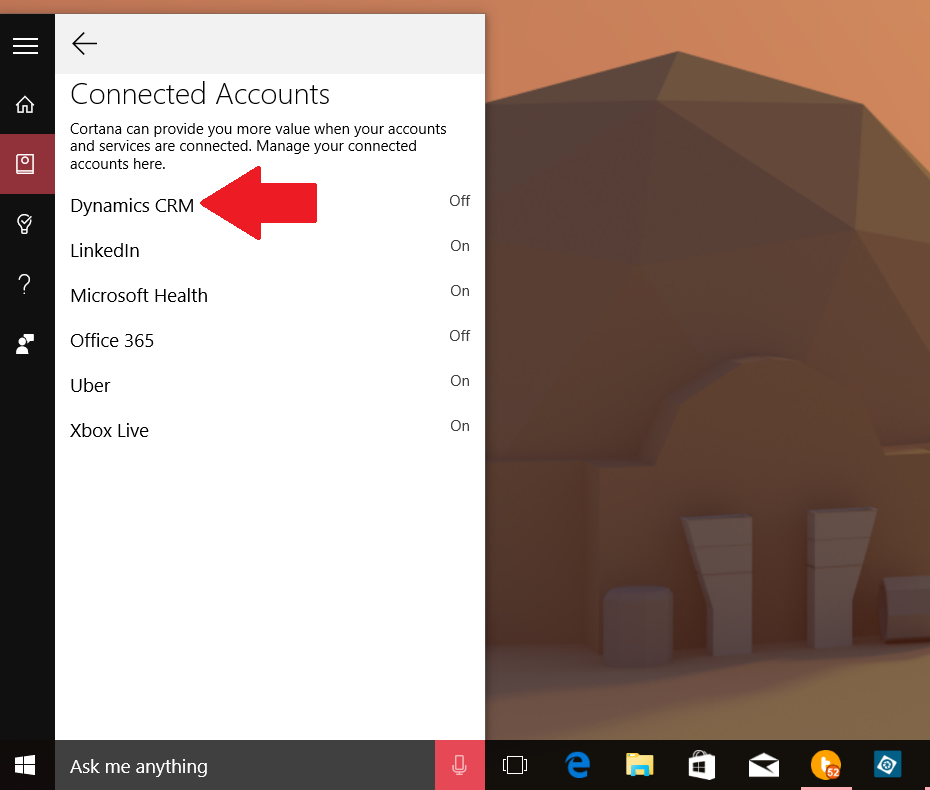
Additionally, since this is likely rolling out to users it is not clear yet if this is a US-only option or other Cortana regions have the ability as well.
Dynamics CRM marks the sixth connected Account for Cortana, with the others being:
- Microsoft Health + Band
- Office 365
- Uber
- Xbox Live
By chance if you are a Cortana user who can link up Microsoft Dynamics CRM feel free to share your experience with us in comments!
All the latest news, reviews, and guides for Windows and Xbox diehards.
Thanks, @Caio_Doctor, for the tip!

Daniel Rubino is the Editor-in-Chief of Windows Central. He is also the head reviewer, podcast co-host, and lead analyst. He has been covering Microsoft since 2007, when this site was called WMExperts (and later Windows Phone Central). His interests include Windows, laptops, next-gen computing, and wearable tech. He has reviewed laptops for over 10 years and is particularly fond of Qualcomm processors, new form factors, and thin-and-light PCs. Before all this tech stuff, he worked on a Ph.D. in linguistics studying brain and syntax, performed polysomnographs in NYC, and was a motion-picture operator for 17 years.
