How to connect Microsoft Health and Microsoft Band to Cortana for your daily summary

All the latest news, reviews, and guides for Windows and Xbox diehards.
You are now subscribed
Your newsletter sign-up was successful
Microsoft has made using the Microsoft Band or Band 2 a little easier by integrating it with Cortana's daily summary. Now, instead of launching the Microsoft Health app you can see your step and calorie goals and current counts within Cortana on all your Windows 10 devices including PCs and tablets.
The feature was first discovered in back in early December when we first reported it, but now the feature has gone wide to all users.
Like many of Cortana's features, there was some A/B testing going on, and not everyone saw the linkage option when we first reported the story (including Windows Central). Reader of the site Eric reminded us today about the feature as it finally showed up for him. Likewise, we forgot about the option as well and low and behold we had the ability now too.
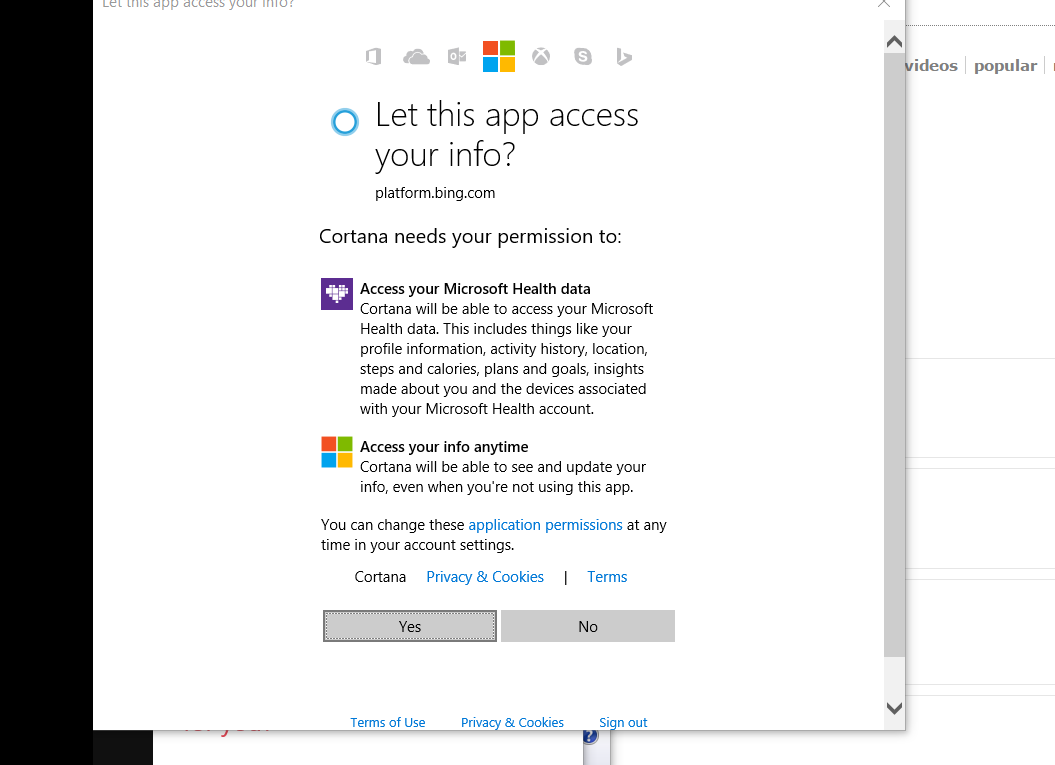
For all we know, it has been there for weeks, which is why we figured we would remind you of the option.
Here is how to link your accounts to Cortana.
- Open Cortana on your PC or Windows Phone (not available on iOS or Android)
- Tap the hamburger button in the upper left corner
- Open Notebook
- Choose Connected Accounts
- Select Microsoft Health if available
You will then proceed to login to your Microsoft Health account and be briefed on the privacy permissions. Once successful, re-launching Cortana should procure your Step and Calorie goals/results achieved for the day (assuming you synchronized your Band recently).
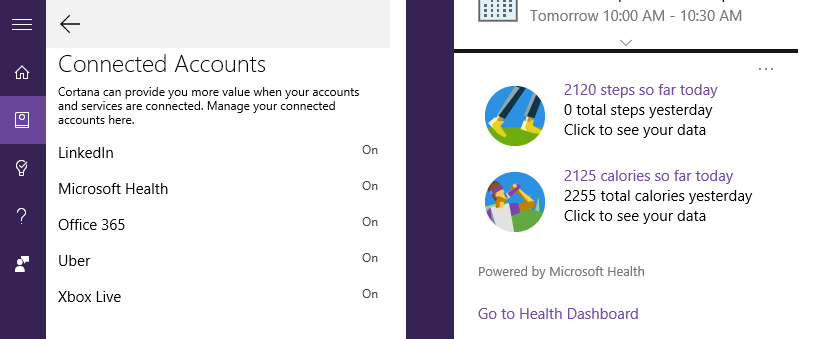
For those on an iPhone or Android device using Cortana and a Microsoft Band, you cannot set up the Connected Accounts on your phone directly as far as we can tell. You can, however, set it up on a Windows 10 PC and once associated the feature will appear on your iPhone or Android smartphone as well.
All the latest news, reviews, and guides for Windows and Xbox diehards.
So far, Microsoft has five options for Connected Accounts under Cortana, including:
- Microsoft Health
- Office 365
- Uber
- Xbox Live
While a useful feature Microsoft so far does not have a way to alert users when new options become available. Presumably, more account options will come online in 2016.
Are you using any of these features in Cortana? Let us know in comments.
For more Microsoft Band and Band 2 tips and tricks, check out our main help page:
Microsoft Band help, tips and tricks at Windows Central
Thanks, Eric C., for the reminder

Daniel Rubino is the Editor-in-Chief of Windows Central. He is also the head reviewer, podcast co-host, and lead analyst. He has been covering Microsoft since 2007, when this site was called WMExperts (and later Windows Phone Central). His interests include Windows, laptops, next-gen computing, and wearable tech. He has reviewed laptops for over 10 years and is particularly fond of Qualcomm processors, new form factors, and thin-and-light PCs. Before all this tech stuff, he worked on a Ph.D. in linguistics studying brain and syntax, performed polysomnographs in NYC, and was a motion-picture operator for 17 years.
