Microsoft announces new Files Restore feature for OneDrive
Files Restore will give OneDrive for Business users even more control over file recovery.

All the latest news, reviews, and guides for Windows and Xbox diehards.
You are now subscribed
Your newsletter sign-up was successful
The first hints of a new "Files Restore" feature for OneDrive popped up last week, but Microsoft has now made it official. In a post its Microsoft's Tech Community site, Microsoft has formally announced Files Restore, detailing how the feature can help businesses and administrators recover data.
OneDrives highly anticipated feature, Files Restore, starts rolling out to users today! - https://t.co/ih4IcfCC7jOneDrives highly anticipated feature, Files Restore, starts rolling out to users today! - https://t.co/ih4IcfCC7j— Stephen L Rose ☁️ (@stephenlrose) January 22, 2018January 22, 2018
In short, File Restore is meant to act as a "complete self-service recovery solution," Microsoft says. The feature allows for files to be easily recovered, whether they were accidentally deleted or corrupted after a malware infection. Files can be recovered to their state within any second in the last 30 days. That allows fairly granular control over rolling back to the specific version of a file you need, even if it has been compromised in some way.
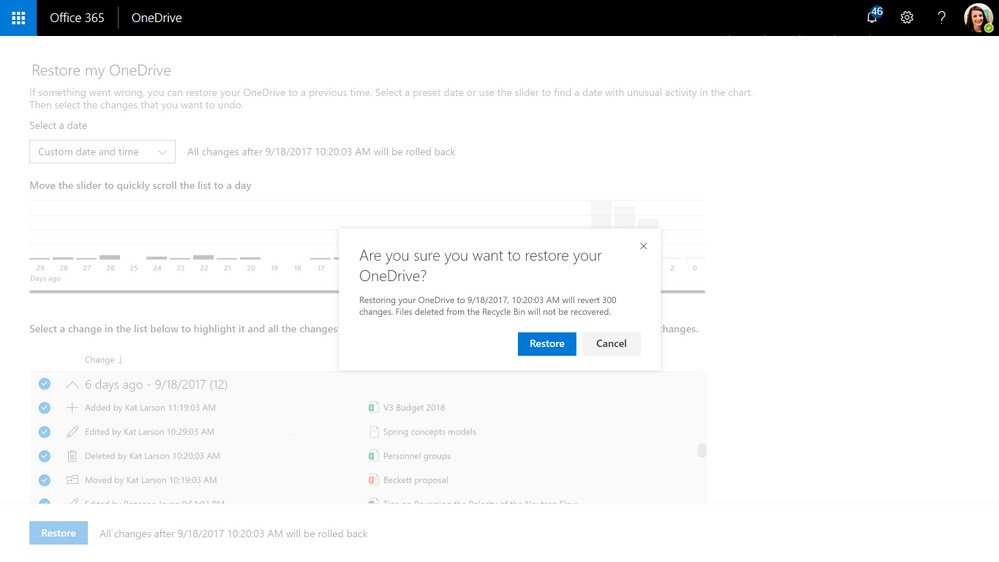
Files Restore is rolling out starting today for OneDrive for Business users and will continue to become available for more users over the coming weeks. It's not clear if the feature will make its way to general OneDrive users at some point in the future.
If you're a OneDrive for Business user, you can get started with Files Restore by heading to the "Settings" menu and choosing "Restore OneDrive." From there, you will see a histogram of file activity over the past 30 days, and you can "rewind" to revert those changes.
All the latest news, reviews, and guides for Windows and Xbox diehards.

Dan Thorp-Lancaster is the former Editor-in-Chief of Windows Central. He began working with Windows Central, Android Central, and iMore as a news writer in 2014 and is obsessed with tech of all sorts. You can follow Dan on Twitter @DthorpL and Instagram @heyitsdtl.
