Microsoft Authenticator gaining 'password manager' that syncs to Edge for iOS, Android
Coming soon, you'll be able to sync all your desktop Edge passwords to your iPhone or Android device using Authenticator.

All the latest news, reviews, and guides for Windows and Xbox diehards.
You are now subscribed
Your newsletter sign-up was successful
What you need to know
- Microsoft Authenticator is gaining the ability to store and autofill your Edge passwords.
- Spotted in early November, the feature now seems to be rolling out to more beta users.
- For many, this feature will let them ditch Enpass, LastPass, and other paid password managers.
Microsoft Authenticator is a free and essential app used for two-factor authentication (2FA) with code generation and on-device notifications. The app is available on iOS and Android, geared towards consumers and enterprise with some excellent features like cloud-backup, app security lock, limited screen captures, and more.
Interestingly, the app also now appears to be gaining the ability to sync – and manage – your passwords from the Edge browser, including autofill ability.
The new feature is in early testing in the beta apps for iOS and Android (A/B testing). It was initially spotted in early November, but now seems to be rolling out to more users.
The concept is simple. If you use Microsoft Edge browser on your desktop, laptop, or phone, and you choose to save your passwords to it, those passwords can now populate in Authenticator (with your permission).
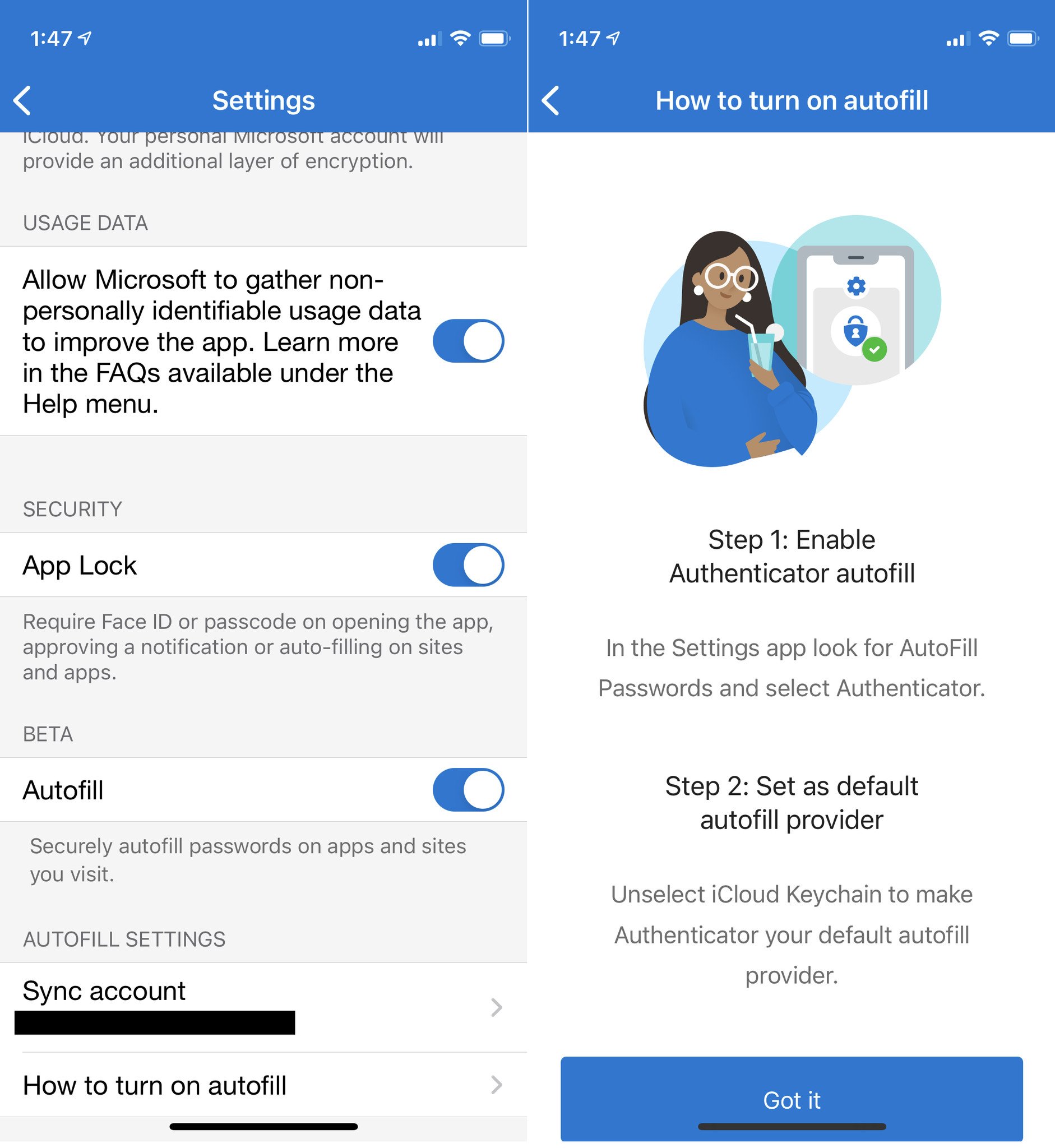
Currently, on Edge for PC, users can manage their passwords through Settings > Profiles > Passwords, including security notifications if your password has been leaked. But there is no separate app to do so, unlike services like Enpass, 1Password, or LastPass.
The feature is a creative expansion of Microsoft's continued push to offer seamless feature parity between iOS, Android, and PC. It also makes switching away from paid services for password managers that much easier. The ability to enable auto-fill, where Authenticator will populate your login information to your mobile browser, is especially useful.
No word on when this feature will roll out to the public, but it's clear that between Authenticator's password sync and Edge's ability to sync open tab history that Microsoft is flipping the switch on cloud syncing. It's been a long time waiting, but it seems to be worth it.
All the latest news, reviews, and guides for Windows and Xbox diehards.
You can read more about Authenticator from Microsoft's dedicated page. And you can learn more about all Microsoft's iOS and Android beta apps in our guide.

Daniel Rubino is the Editor-in-Chief of Windows Central. He is also the head reviewer, podcast co-host, and lead analyst. He has been covering Microsoft since 2007, when this site was called WMExperts (and later Windows Phone Central). His interests include Windows, laptops, next-gen computing, and wearable tech. He has reviewed laptops for over 10 years and is particularly fond of Qualcomm processors, new form factors, and thin-and-light PCs. Before all this tech stuff, he worked on a Ph.D. in linguistics studying brain and syntax, performed polysomnographs in NYC, and was a motion-picture operator for 17 years.

