Windows 10 October 2018 Update is rolling out once again
After a month delay, Microsoft is finally making the Windows 10 October 2018 Update available once again.
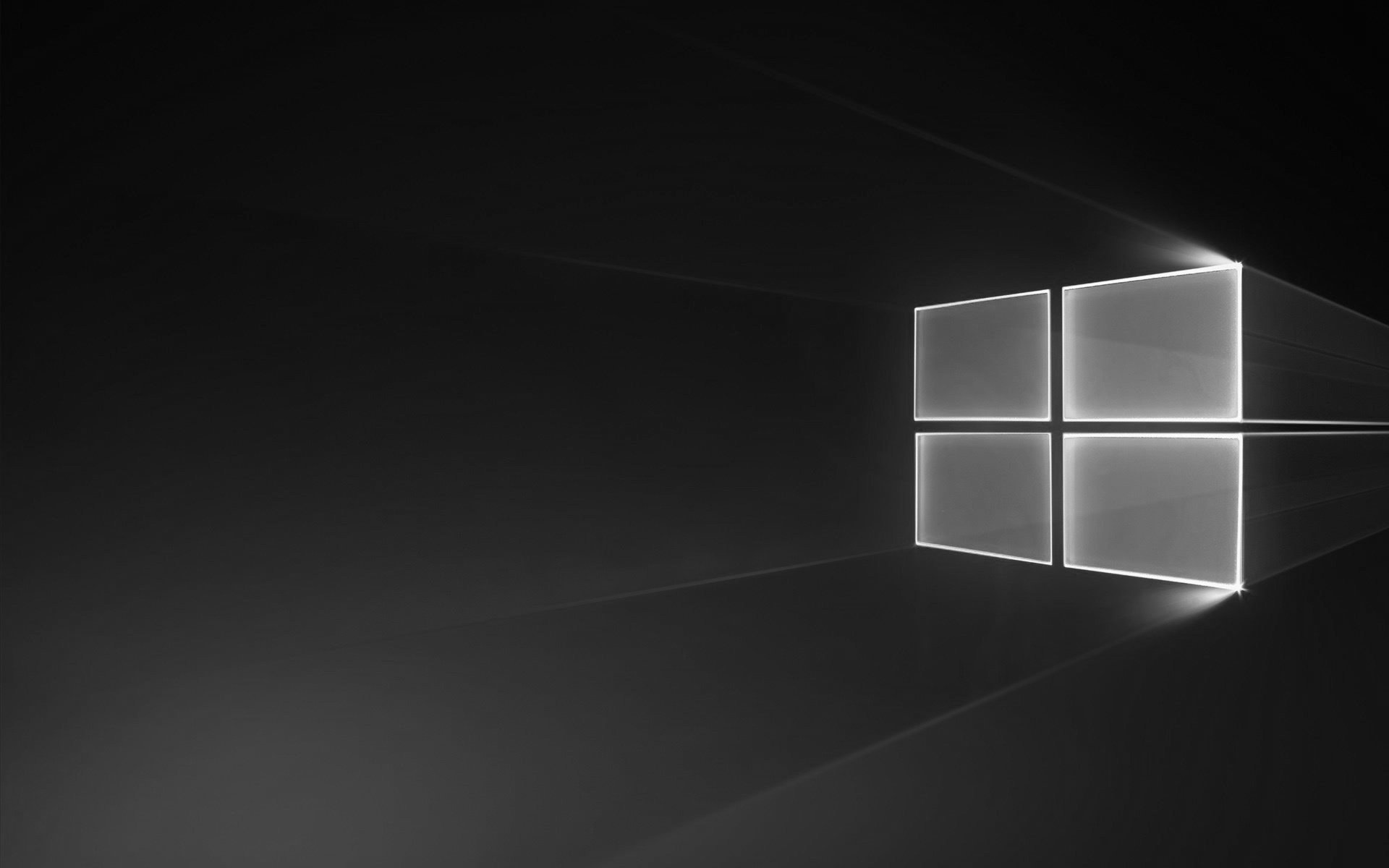
All the latest news, reviews, and guides for Windows and Xbox diehards.
You are now subscribed
Your newsletter sign-up was successful
Starting today, Microsoft is making its Windows 10 October 2018 Update available again to users who wish to download the update as soon as possible. This comes after Microsoft originally pulled the update due to a serious file deletion bug back in early October, which has now been fixed.
Just like last time, the update is only available for "seekers," or people who actively download it themselves, at this time. This means that only those who manually go into Windows Update and press on the "check for updates" button will receive the October 2018 Update, assuming their PC is compatible. Microsoft is doing checks on every PC that requests the update to ensure there are no compatibility issues. If there are, the update will not be offered to you just yet.
John Cable, Microsoft's Director of Program Management, Windows Servicing and Delivery said the following:
… [W]e have taken time to closely monitor feedback and diagnostic data from our Windows Insiders and from the millions of devices on the Windows 10 October Update, and we have no further evidence of data loss. Based on this data, today we are beginning the re-release of the October Update by making it available via media and to advanced users who seek to manually check for updates.
Microsoft is taking this rollout very seriously, meaning it will slowly roll out to a wider audience over time. Today, seekers can grab it, and over the next few weeks and month, Microsoft will start automatically informing users that there is a new feature update that is ready to download and install.
The company is ensuring that there are no longer any file deletion bugs that will affect users' data when upgrading from their current version of Windows 10. While this issue only affected a relatively small number of people, it made mainstream news, which likely worried many more users than might have been affected.
Microsoft is also making available Windows Server 2019 once again, along with all other flavors of Windows 10 including IoT, Enterprise, Home, Pro, and Education.
Will you be grabbing the October 2018 Update today? Let us know in the comments.
All the latest news, reviews, and guides for Windows and Xbox diehards.

