Microsoft to bring much needed improvements to 'quiet hours' in Windows 10 Redstone 4
Quiet hours looks to be getting an update with new features and options in the next Windows 10 Insider Preview build.
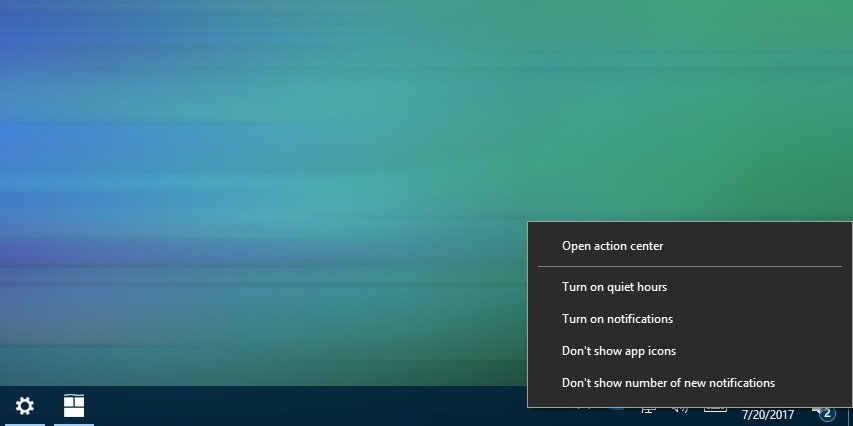
All the latest news, reviews, and guides for Windows and Xbox diehards.
You are now subscribed
Your newsletter sign-up was successful
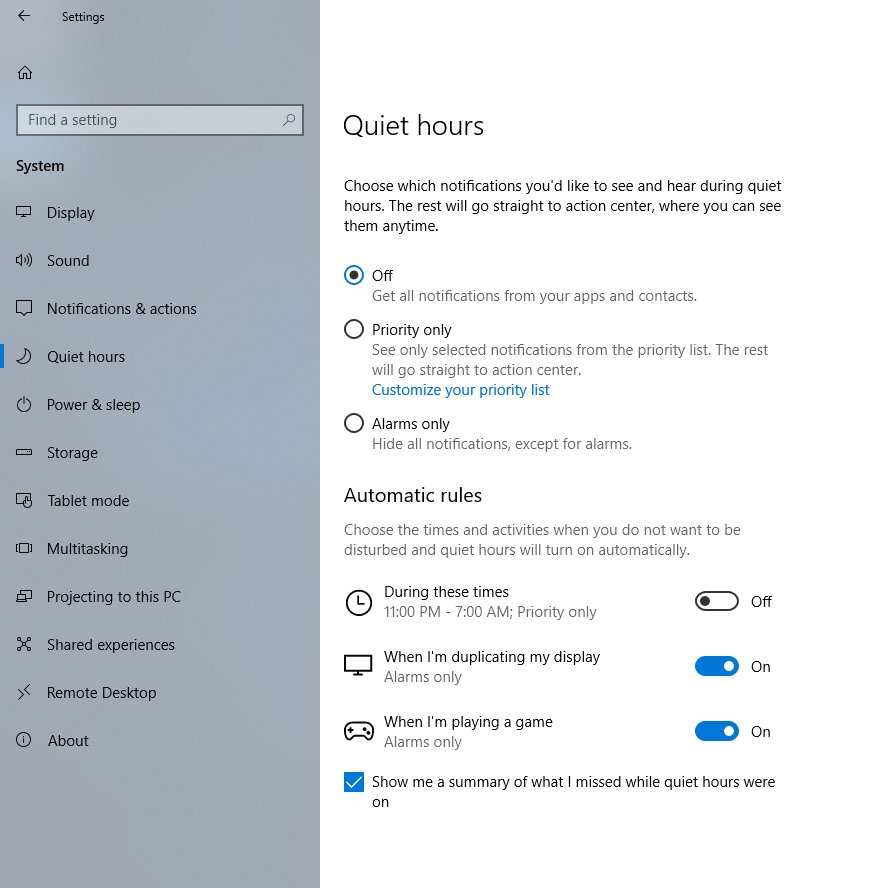
A newly leaked screenshot today has revealed upcoming changes to the built-in quiet hours function in Windows 10, which currently acts as an on or off switch for notification popups. The next Insider Preview build is likely to include these new features and options for quiet hours, some of which include priority notifications only mode, alarms only mode and more.
The new quiet hours is much more configurable than it is in the current stable version of Windows 10. Microsoft is finally adding the ability to schedule when quiet hours comes on and turns off, something that has been missing since the feature was first introduced.
There's also new options that automatically turn on quiet Hours when launching a game or duplicating your display to an external monitor. No longer will the user have to remember to manually turn on quiet hours in these scenarios.
There's some changes coming to Quiet Hours in the next Insider Preview build. Honestly, I've never used Quiet Hours on PC, have you?There's some changes coming to Quiet Hours in the next Insider Preview build. Honestly, I've never used Quiet Hours on PC, have you?— Zac Bowden (@zacbowden) 10 January 201810 January 2018
Sources tell me that further changes are in store for quiet hours, including a possible name change to something else. I recently asked Twitter if quiet hours was something people used, and to my surprise it turns out a lot of people do but only because they find Windows 10 to be too noisy in regards to notification pop ups. Perhaps Microsoft will address the "noisiness" of Windows in a future update.
For now however, it appears quiet hours is about to get a lot more configurable in Redstone 4, which is great news for those who use it.
All the latest news, reviews, and guides for Windows and Xbox diehards.

