Focused Inbox and more coming to Gmail users in the Windows 10 Mail & Calendar app
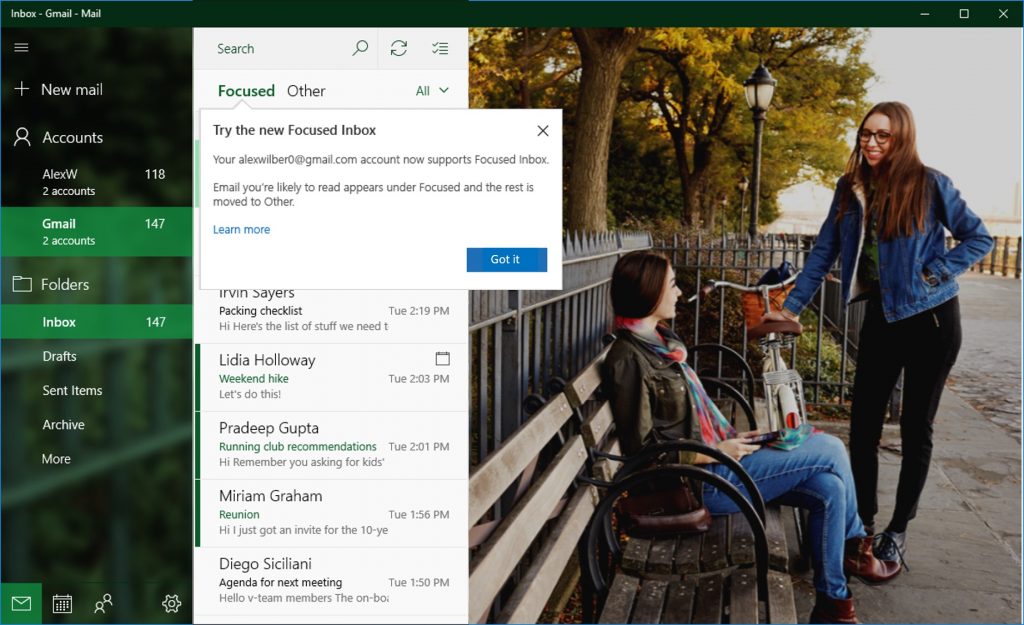
All the latest news, reviews, and guides for Windows and Xbox diehards.
You are now subscribed
Your newsletter sign-up was successful
Microsoft is gearing up to give Gmail users a little love in the Windows 10 Mail & Calendar apps. The tech giant announced some new features, including Focused Inbox, are coming to Gmail users, with Windows Insiders getting the first crack.
The feature updates are already things that are available to those with Office 365 and Outlook.com email addresses, but they'll be a first for Gmail users. Along with Focused Inbox, Gmail users will get access to travel and package tracking, as well as a faster and improved search. From Microsoft:
To power these new features, we'll ask your permission to sync a copy of your email, calendar and contacts to the Microsoft Cloud. This will allow new features to light up, and changes to update back and forth with Gmail–such as creation, edit or deletion of emails, calendar events and contacts. But your experience in Gmail.com or apps from Google will not change in any way.
Windows Insiders will get a first shot at testing these features, but Microsoft says not all Insiders will see the changes right away. The features will roll out gradually "over the next few weeks," and you'll be able to tell when you have access to them when you receive a prompt in the Mail & Calendar apps to update your Gmail account settings.
All the latest news, reviews, and guides for Windows and Xbox diehards.

Dan Thorp-Lancaster is the former Editor-in-Chief of Windows Central. He began working with Windows Central, Android Central, and iMore as a news writer in 2014 and is obsessed with tech of all sorts. You can follow Dan on Twitter @DthorpL and Instagram @heyitsdtl.
