Microsoft is bringing some big new features to Outlook on Mac
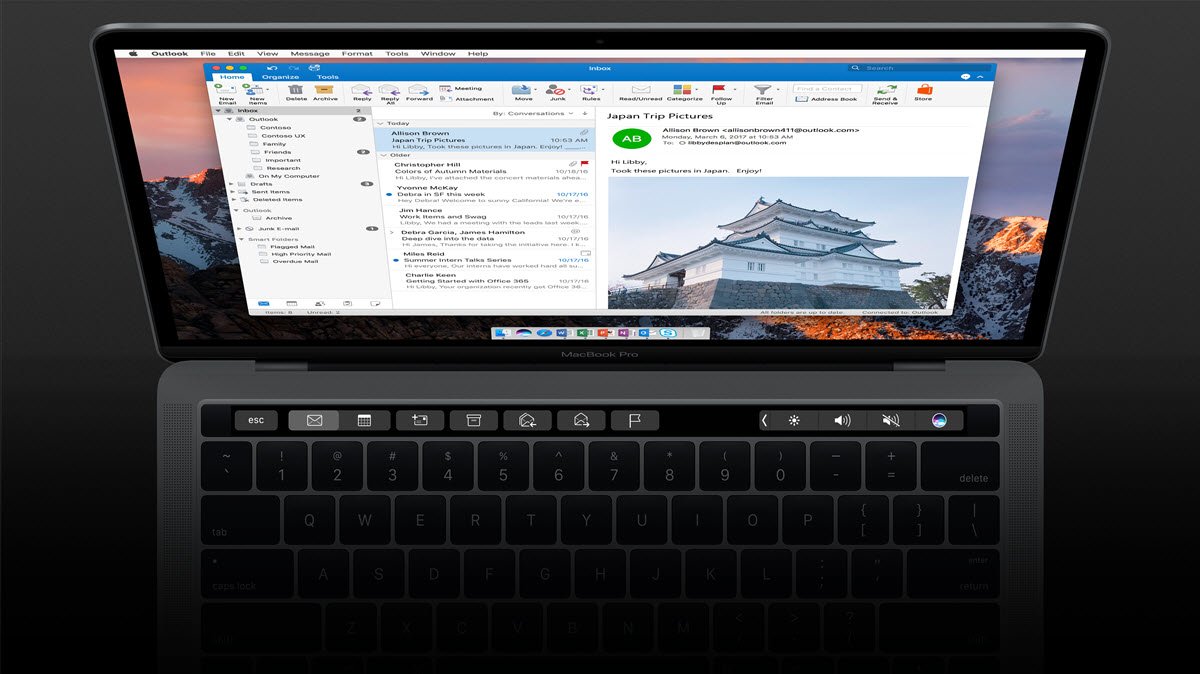
Microsoft is bolstering Outlook on Mac with the addition of some new, highly requested features. As part of the updates, the mail client is getting access to two particularly interesting features that make it easier to manage and monitor the status of emails.
First up is a new Send Later feature, which allows you to choose a specific time and date to send an email. If you just want to prepare a message in advance, or you're putting your thoughts to digital paper in the wee hours of the morning, Send Later could come in handy.
Another handy feature coming to Outlook for Mac is the ability to request delivery and read receipts. A delivery receipt will simply confirm that an email has indeed been delivered to the recipient. Meanwhile, read receipts will let you know when your email has been read. The email recipient can, of course, decline to send a read receipt, Microsoft says.
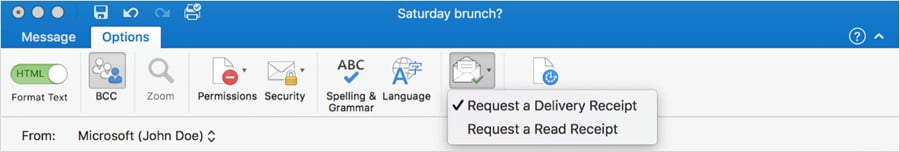
Other odds and ends include templates for email messages that you find yourself repeatedly sending, the ability to drag and drop emails to your calendar to create events, and a simpler "Add Account" experience that automatically detects your type of account.
As for availability, Microsoft says that Office Insiders on the Fast ring can try out Send Later starting today, with the feature coming to everyone in July. The new account setup experience is available now for Outlook for Mac users on version 15.34. Everything else, including read receipts, is available to Office 365 subscribers on version 15.35.
All the latest news, reviews, and guides for Windows and Xbox diehards.

Dan Thorp-Lancaster is the former Editor-in-Chief of Windows Central. He began working with Windows Central, Android Central, and iMore as a news writer in 2014 and is obsessed with tech of all sorts. You can follow Dan on Twitter @DthorpL and Instagram @heyitsdtl.
