Microsoft confirms the death of Snap Mode on Xbox One
Say goodbye to Snap Mode!
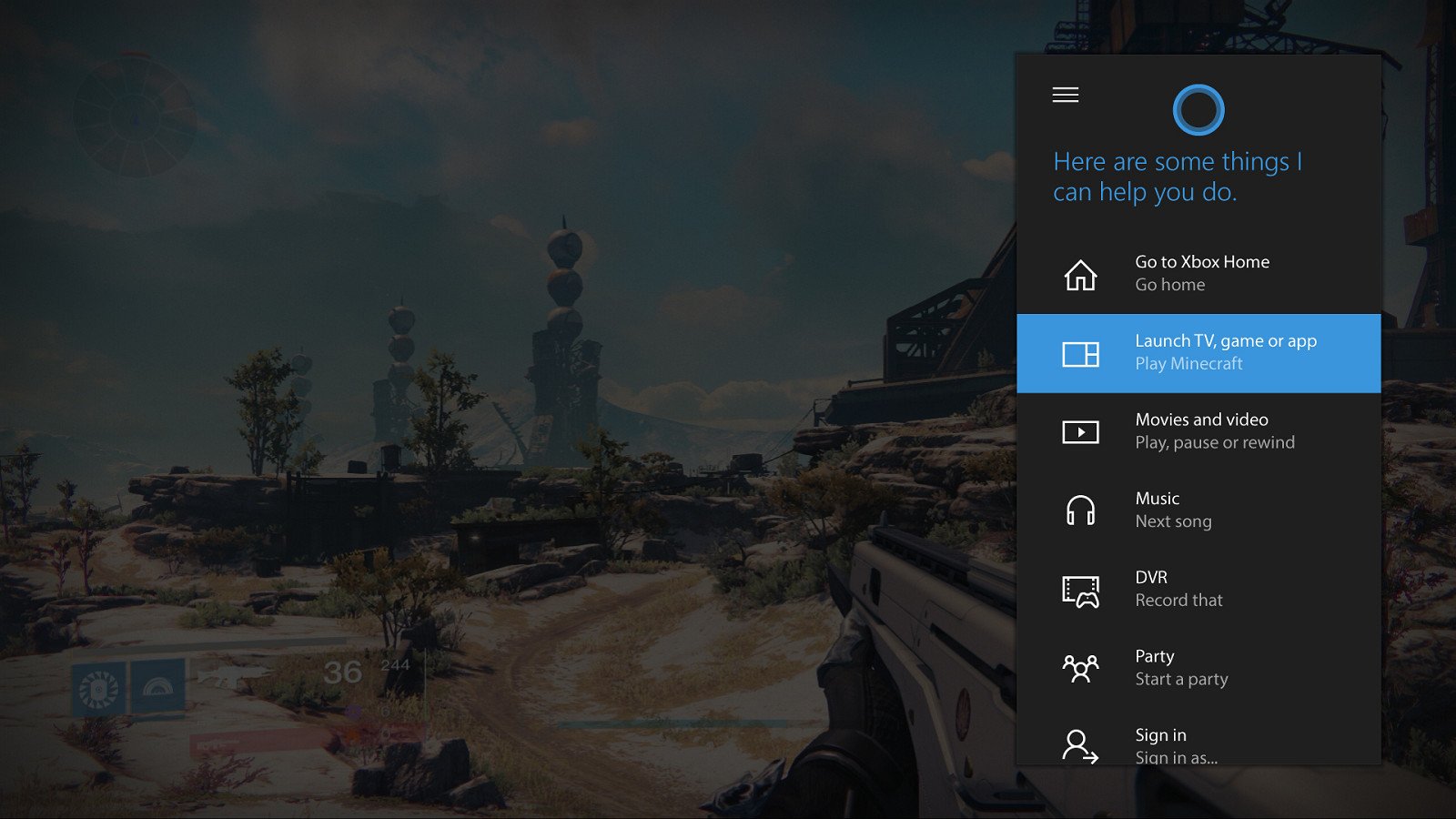
All the latest news, reviews, and guides for Windows and Xbox diehards.
You are now subscribed
Your newsletter sign-up was successful
Last November, we reported that Microsoft was experimenting with the removal of Snap Mode for Xbox One, and now it looks like that will be the case moving forward.
Xbox Platform head Mike Ybarra tweeted that the removal of Snap Mode is to improve speed, reduce memory use, and to free up resources for "bigger things" in the future.
We replaced Snap to improve multitasking, reduce memory use, improve overall speed, and free up resources going forward for bigger things.We replaced Snap to improve multitasking, reduce memory use, improve overall speed, and free up resources going forward for bigger things.— Mike Ybarra (@XboxQwik) 24 January 201724 January 2017
Last November, we received information that Microsoft was experimenting with picture-in-picture functionality for apps like OneGuide that currently allow you to snap your TV, taking up a quarter of your screen's real estate. Using information we received, we speculated that in the future, Universal Windows Platform (UWP) apps would be able to overlay existing games and apps, and we've already begun to see elements of this with Cortana, Beam, and the new Achievement guide.
Cortana can be positioned anywhere on the screen. Additionally, Beam chat overlays can also be positioned at will, as demonstrated back at Microsoft's October event.
We don't know when (or even if) third-party UWP developers will be able to leverage these new overlay features, but we suspect it won't be long. We know that it's because of UWP that these new app features as possible. If you're a fan of snapping TV or other apps on your Xbox, picture-in-picture should step in to replace snap mode in the future.
One thing remains certain, Xbox is relentless with its improvements of the console and its features. See the link below for just a few of the improvements coming to our consoles as part of the wider Windows 10 Creators Update.
Latest Xbox Insider Build: New Guide, new Cortana, and more!
All the latest news, reviews, and guides for Windows and Xbox diehards.

Jez Corden is the Executive Editor at Windows Central, focusing primarily on all things Xbox and gaming. Jez is known for breaking exclusive news and analysis as relates to the Microsoft ecosystem — while being powered by tea. Follow on X.com/JezCorden and tune in to the XB2 Podcast, all about, you guessed it, Xbox!
