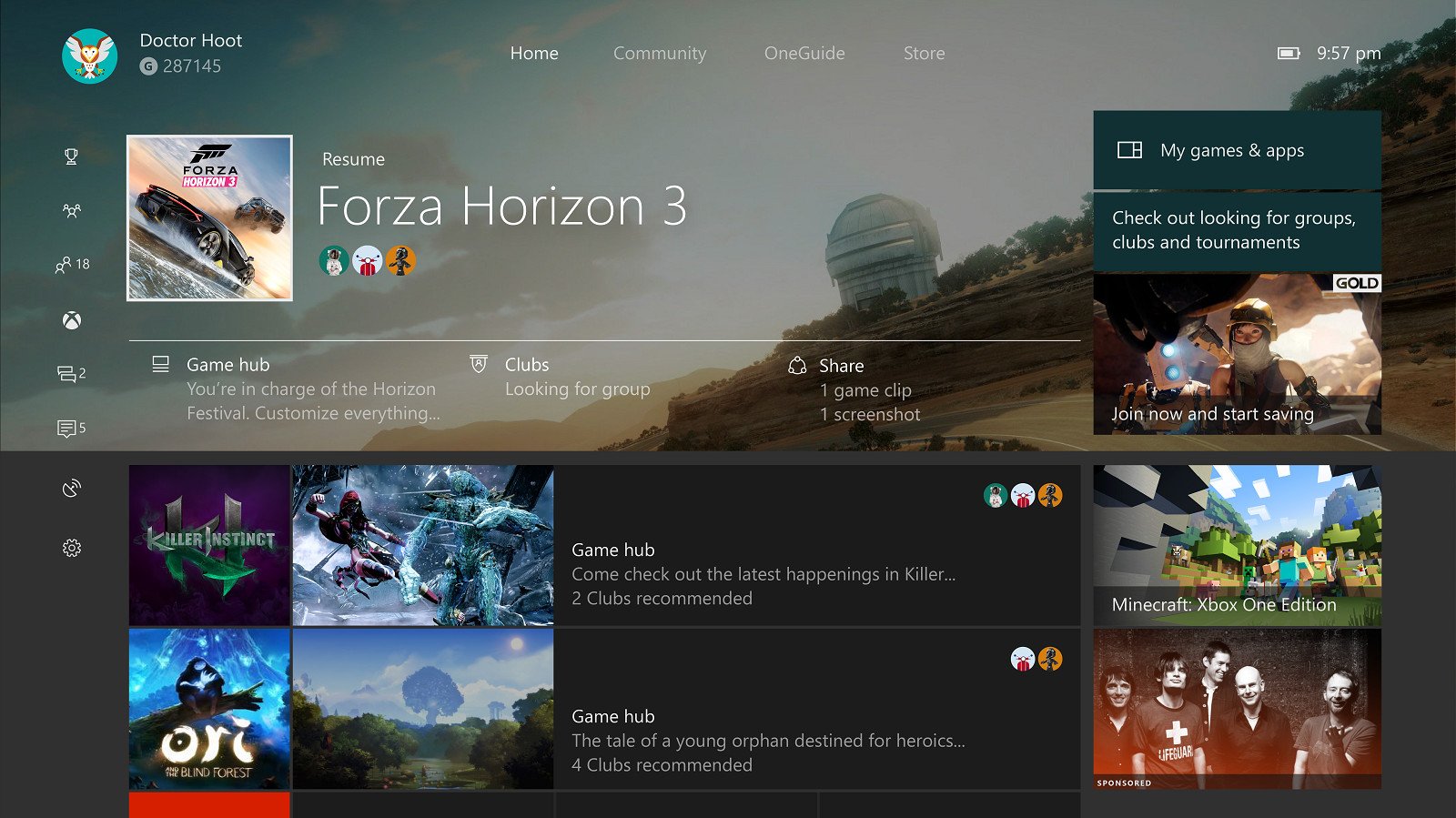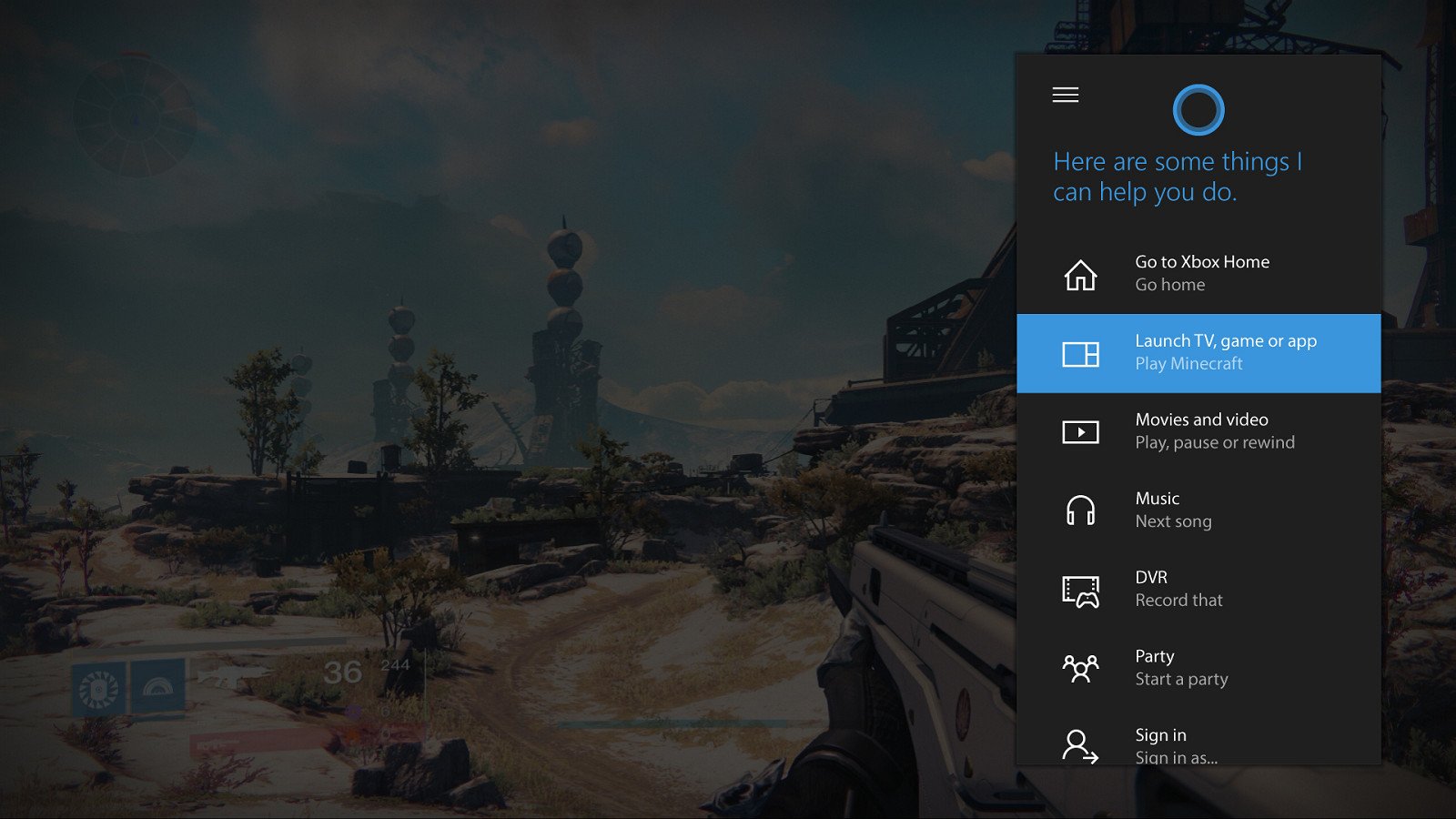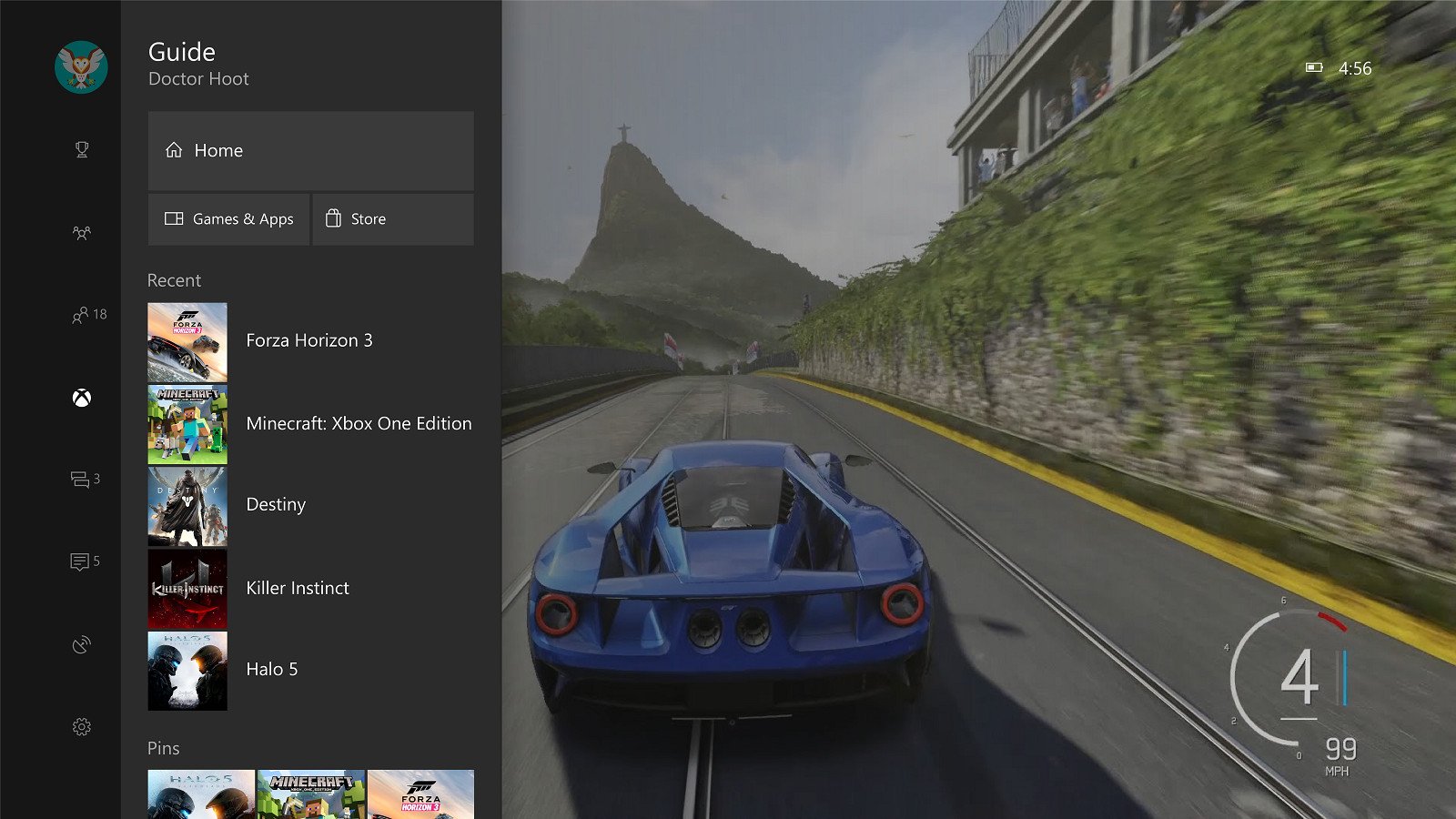New Xbox Insider Preview build will revamp the Guide, Cortana, and much more
As we detailed all the way back in November, a revamped Guide, a fresh Cortana interface and much more is heading out to Xbox Insiders in waves.
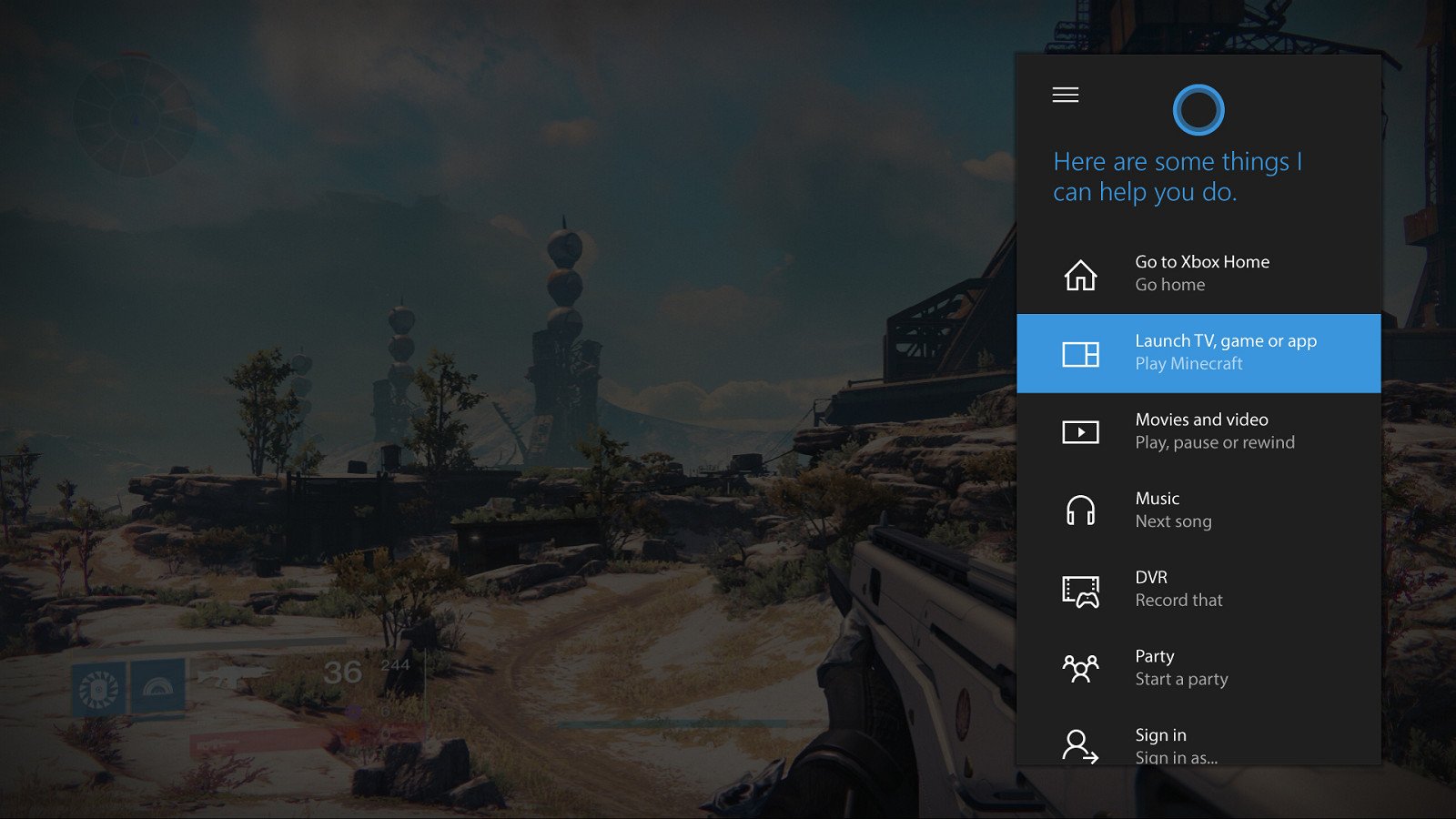
All the latest news, reviews, and guides for Windows and Xbox diehards.
You are now subscribed
Your newsletter sign-up was successful
Last November we wrote about how Microsoft was working on a new Guide for the Xbox One, accessible via a single tap of the home button. Xbox Insiders will get a taste of that very shortly, as the new update begins heading out in waves.
Microsoft detailed the update on Xbox Wire, with improvements to the Guide, multi-tasking, Cortana, and an all-new Co-pilot accessibility mode that allows you to assign two separate controllers as a single controller, allowing two players to control single player games.
The center tile has been dropped, and the home screen has been updated
The background artwork updates based on what game was recently played, but you will still be able to set your own background images too. Microsoft says these changes revolve around user feedback, surfacing important content while also promoting performance.
We've heard that Microsoft is working on making Game Hubs far more important in the future, and putting them front and center is merely the first step.
The new dashboard should be far faster than previous versions too, both regarding actual performance, and the time spent getting to the content you need.
A new Cortana interface will replace the snap-mode version
As we detailed back in November, Microsoft is moving away from Snap mode on Xbox One. UWP apps will eventually be able to overlay on top of your game, and both Beam and Cortana will be the first to demonstrate how this works.
In this update, Reminders are finally going live on Xbox too, bringing one of Cortana's most useful features to the console.
All the latest news, reviews, and guides for Windows and Xbox diehards.
A new Guide brings more content to a single button press
A single tap of the Xbox One Guide button will bring up the all-new multi-tasking menu. It will give you instant access to your recent games, your pins, Beam broadcasting, and much more.
Gone is the snappable Game DVR, now you simply need to tap the view key to access different recording options. There are new overlays for achievements too, as Microsoft begins moving away from Snap mode completely.
Coming soon to Insiders!
The new features are coming soon to Xbox Insiders, with the first wave rolling out today. More and more members will be added as time goes by, until the update rolls out fully in the Spring with the rest of the Windows 10 Creators Update.
We'll have a video up of the new dashboard in action as soon as possible!

Jez Corden is the Executive Editor at Windows Central, focusing primarily on all things Xbox and gaming. Jez is known for breaking exclusive news and analysis as relates to the Microsoft ecosystem — while being powered by tea. Follow on X.com/JezCorden and tune in to the XB2 Podcast, all about, you guessed it, Xbox!