Microsoft details updated downloads and collections experiences coming to Microsoft Edge
A new drop-down interface for collections and downloads is on the way for Microsoft Edge.

All the latest news, reviews, and guides for Windows and Xbox diehards.
You are now subscribed
Your newsletter sign-up was successful
What you need to know
- Microsoft Edge is getting new collections and download experience enhancements.
- Collections UI is changing to a drop-down menu in the address bar.
- The same is happening to the downloads UI.
Microsoft has today detailed upcoming improvements to the collections feature, as well as the downloads experience in Microsoft Edge. Part of Edge 90, which will officially launch in the coming weeks and is available now in the Microsoft Edge Dev and Canary channels, these new experiences build upon the existing features by adding improvements and enhancements.
To begin, the collections feature is getting new drop-down menu design, instead of automatically opening in a sidebar interface. Users can still pin the menu to the side of the window with the new pin button, but by default it will now drop down from the address bar just like other buttons in the address bar.
In addition, Microsoft is also making it easier to add webpages to any particular collection. You will now be able to hover over a collection and press the new add button, instead of manually adding the webpage to the collection like you do now.
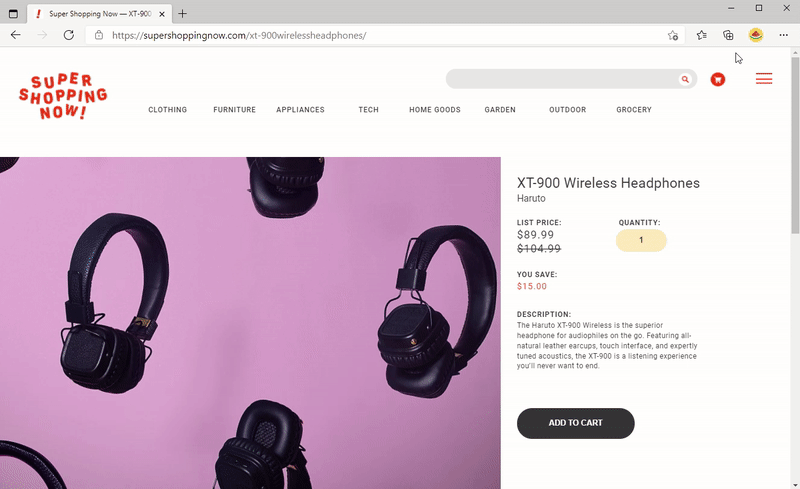
Regarding downloads, Microsoft is bringing the same new drop-down menu design to your downloads list. So, instead of being taken to a dedicated downloads page, you can now view and organize your downloads in a drop down menu without being taken out of your current tab. Pretty cool.
These features are available today in the Dev and Canary channels. Microsoft recently launched Microsoft Edge 88 with new privacy enhancements, updated icons, and a new password generator and security tool. What are your thoughts on Microsoft Edge? Let us know in the comments.
All the latest news, reviews, and guides for Windows and Xbox diehards.


