Microsoft To Do receives several bug fixes and a couple tweaks on iOS and Android
Microsoft To Do should run a bit smoother following a recent set of updates.
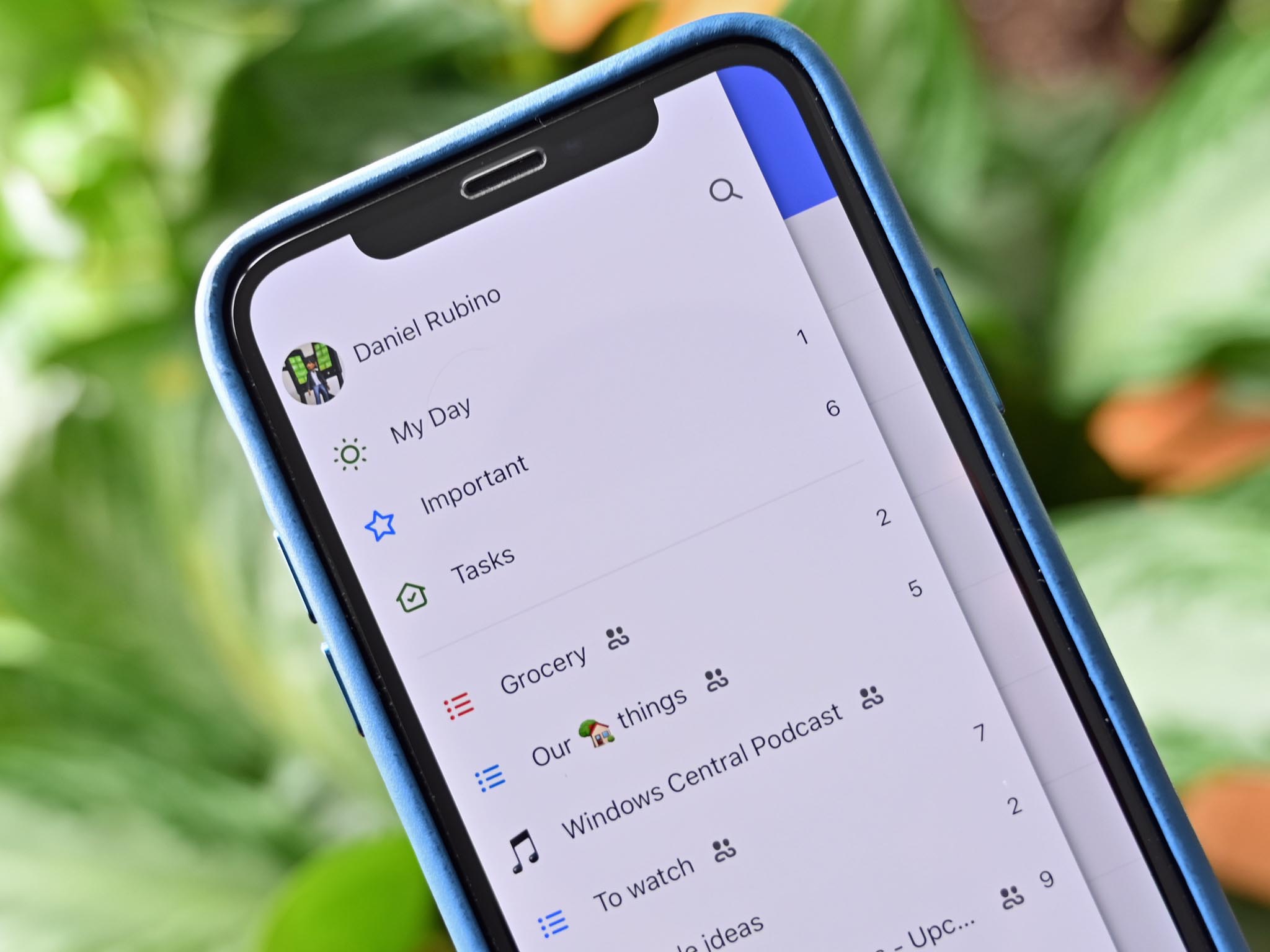
All the latest news, reviews, and guides for Windows and Xbox diehards.
You are now subscribed
Your newsletter sign-up was successful
What you need to know
- Microsoft To Do has updates on iOS and Android.
- The updates primarily focus on bug fixes.
- The iOS version receives improved syncing through the update and the Android version gains a Today section within the My Day area's suggestions.
The Android and iOS versions of Microsoft To Do both have updates available. The updates focus primarily on bug fixes and addressing issues, but also contain a few small tweaks (via OnMSFT).
The Android version of Microsoft Do do has several bug fixes and a new section. The app now has a Today section within the suggestions in My Day. Here's the complete changelog.
- There's a new Today section in suggestions in My Day. See what's due today and quickly add it to My Day.
- When you searched for a task you may have noticed that the tags on Steps weren't clickable. We've fixed that.
- We made some design adjustments to make the notes preview better, along with giving a new look and feel to your list options.
- We fixed a number of small bugs, including one where sentences in your notes were disappearing or being duplicated.
The iOS version of Microsoft To Do includes quite a few fixes and also improves syncing for the app. Here's the complete changelog.
- We're constantly working on our sync, and we've made a lot of improvements in this update.
- For Chinese, Japanese, and Korean languages our smart due dates weren't working correctly. We've fixed that now.
- We fixed an issue where the UI didn't update if a task was deleted when you were in search results.
- Our header colors were not changing correctly... now they do.
- We made a number of accessibility fixes, including announcing that file is not downloaded if an attachment hasn't downloaded yet. We also hide the sidebar scroller when VoiceOver is on.
You can grab both app's updates through their respective app stores now.
All the latest news, reviews, and guides for Windows and Xbox diehards.

Sean Endicott is a news writer and apps editor for Windows Central with 11+ years of experience. A Nottingham Trent journalism graduate, Sean has covered the industry’s arc from the Lumia era to the launch of Windows 11 and generative AI. Having started at Thrifter, he uses his expertise in price tracking to help readers find genuine hardware value.
Beyond tech news, Sean is a UK sports media pioneer. In 2017, he became one of the first to stream via smartphone and is an expert in AP Capture systems. A tech-forward coach, he was named 2024 BAFA Youth Coach of the Year. He is focused on using technology—from AI to Clipchamp—to gain a practical edge.

