Microsoft to drop support for Windows 8.1
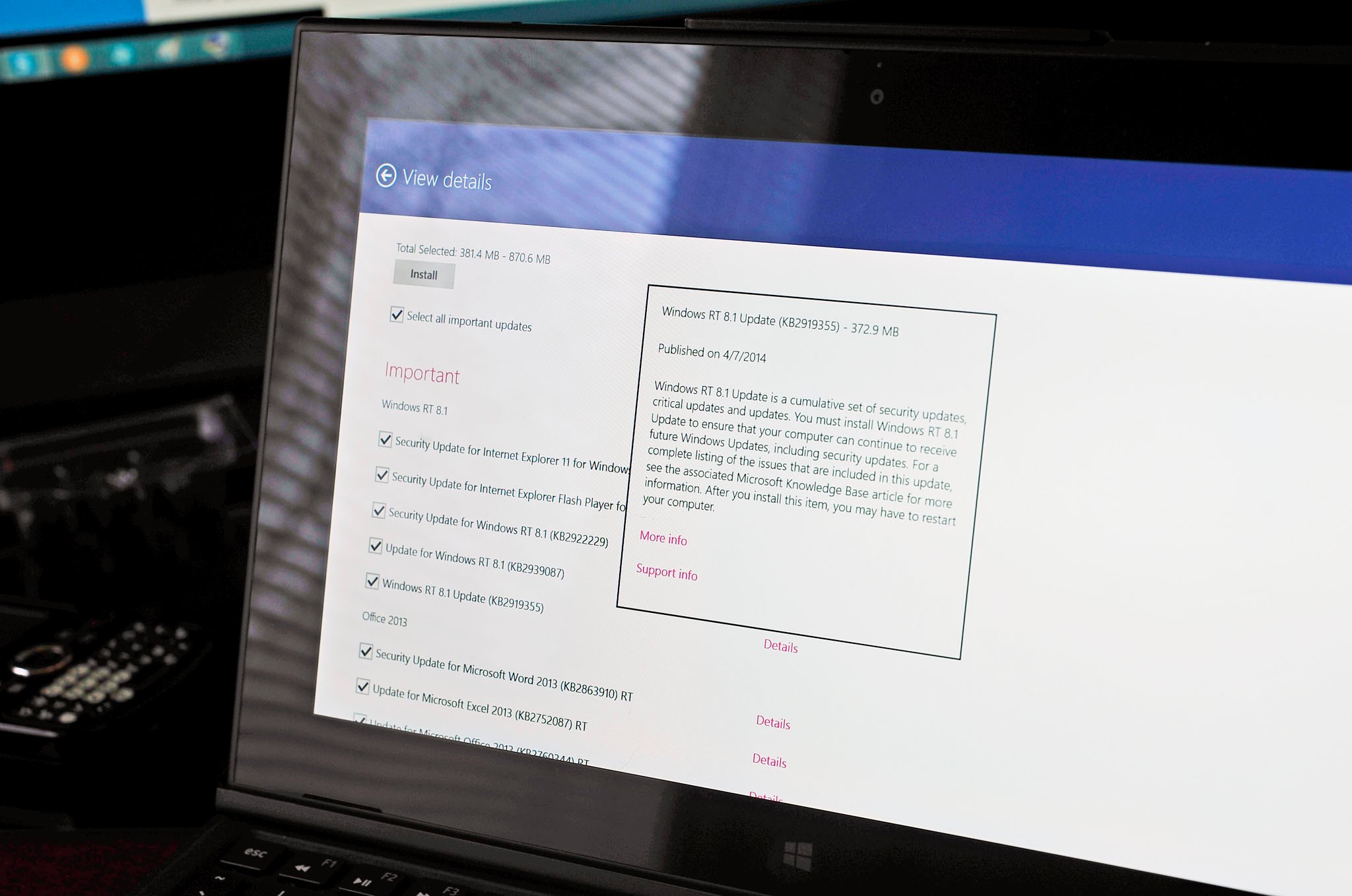
All the latest news, reviews, and guides for Windows and Xbox diehards.
You are now subscribed
Your newsletter sign-up was successful
Microsoft has confirmed that support for the original Windows 8.1 software will be discontinued in favor of the more recently released Windows 8.1 Update. They will be treating the Update version as it's own service and support baseline, and users who wish to continue to receive security patches will have to migrate to Windows 8.1 Update.
If you opted to manually download and install updates in the original Windows 8.1 software, you'll have 30 days in which to install the Update version. After those 30 days are over, any newly-downloaded updates will be marked as not applicable for your device.
The source link has a full list of related tech bulletins and articles for those who want to dig a little deeper into the "why this was done" question. For the rest of us, just know that it's time to install Windows 8.1 Update if we want to continue to participate in Patch Tuesday.
Source: TechNet Blog; Via: Infoworld
All the latest news, reviews, and guides for Windows and Xbox diehards.

Jerry is a Former Contributor for Windows Central and an RHCE and Electrical Engineer who loves gadgets of all kinds. You'll find his writings across Mobile Nations and you can hit him on Twitter if you want to say hey.
