Microsoft Edge Canary gets new experimental Windows 11 design with rounded tabs
A new rounded tabs interface arrives in preview.

All the latest news, reviews, and guides for Windows and Xbox diehards.
You are now subscribed
Your newsletter sign-up was successful
What you need to know
- Edge Canary has a new experimental UI available to test.
- The UI introduces Windows 11 inspired rounded tabs.
- It's hidden behind a new experimental appearance flag.
Microsoft Edge Canary's latest preview build is now available, and includes a new experimental flag setting that once enabled, introduces an updated Windows 11 inspired design along the top of the Edge web browser. In addition to giving the user the option to enable or disable Mica effects, Microsoft is also testing a new rounded tab interface design.
The new design separates the tabbed interface from the address bar area, giving it slightly larger hitboxes (useful for touch/tablet users) and a more distinct appearance for the tabbed area. In fact, this design is somewhat similar to the interface that ships on Firefox. There's not much else to say about the new design other than that Microsoft is calling it an experimental appearance, meaning it might not ship if feedback is negative.
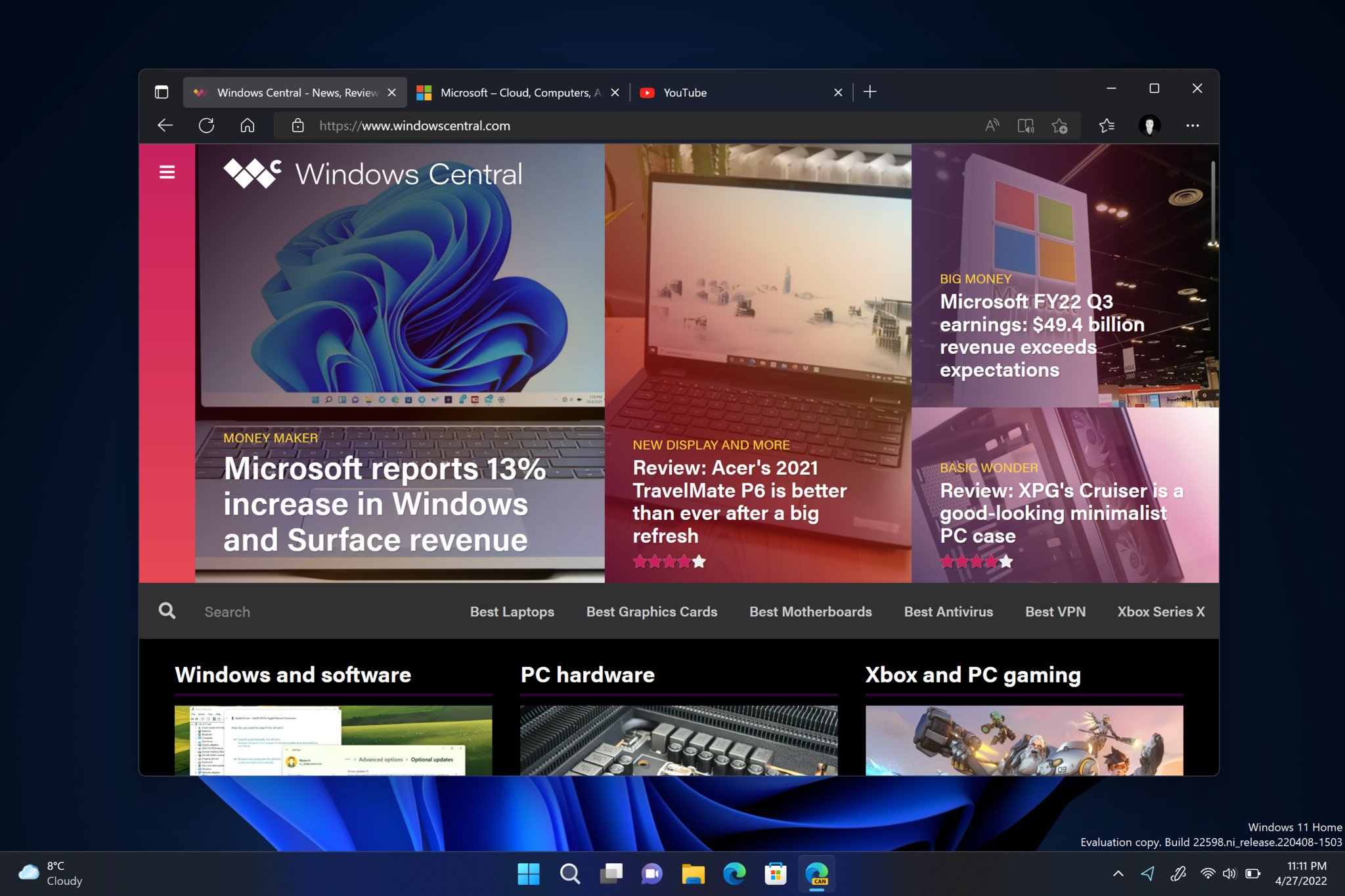
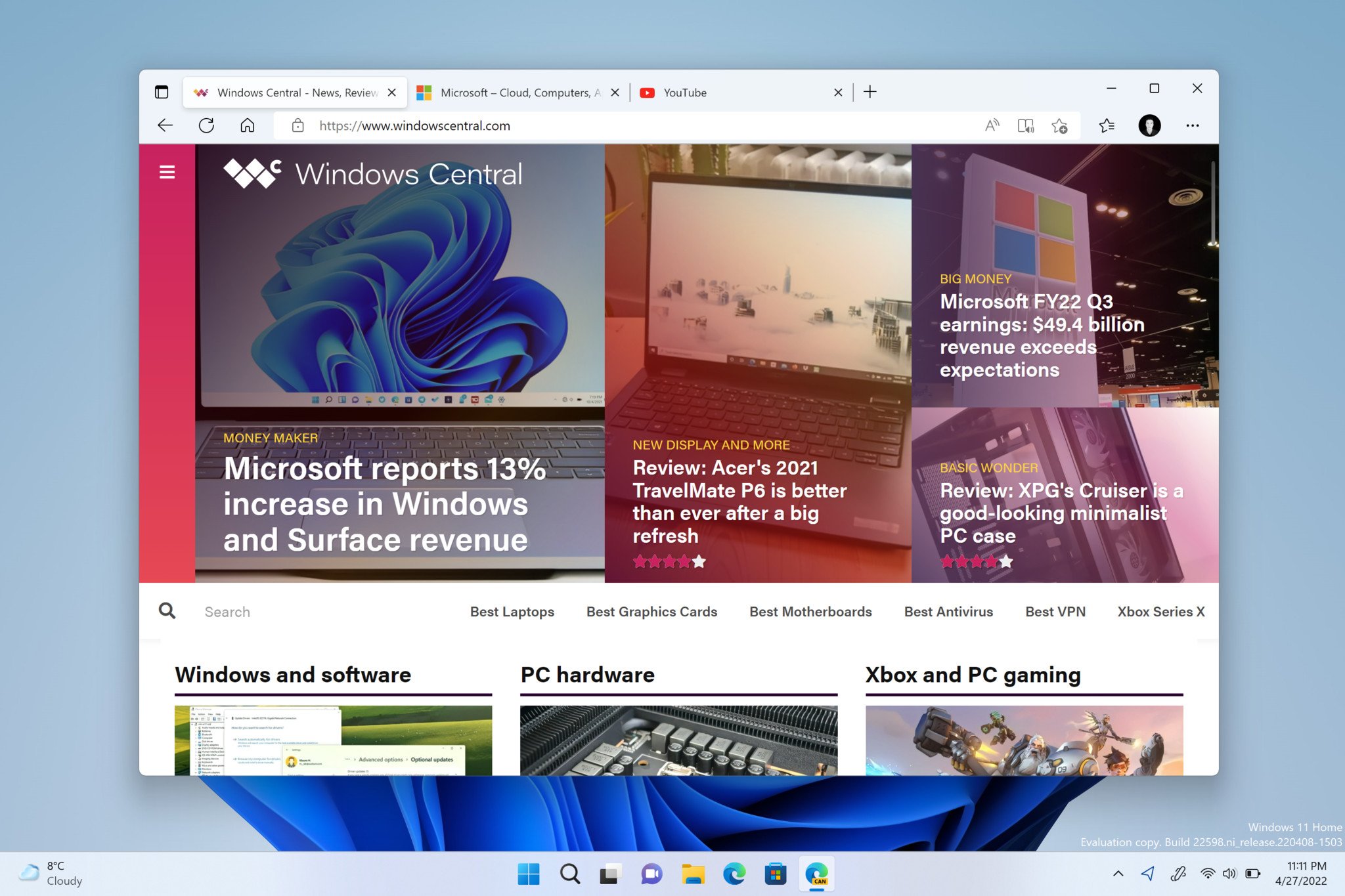
We think this new design looks great, and we're happy to see Microsoft attempting to break away from the "Chromium" look to try and differentiate its browser a little bit. If you want to try out the new UI today, download Microsoft Edge Canary and follow these intructions:
- Type "Edge://flags" into the address bar and hit enter.
- Search for "experimental appearance" in the bar at the top.
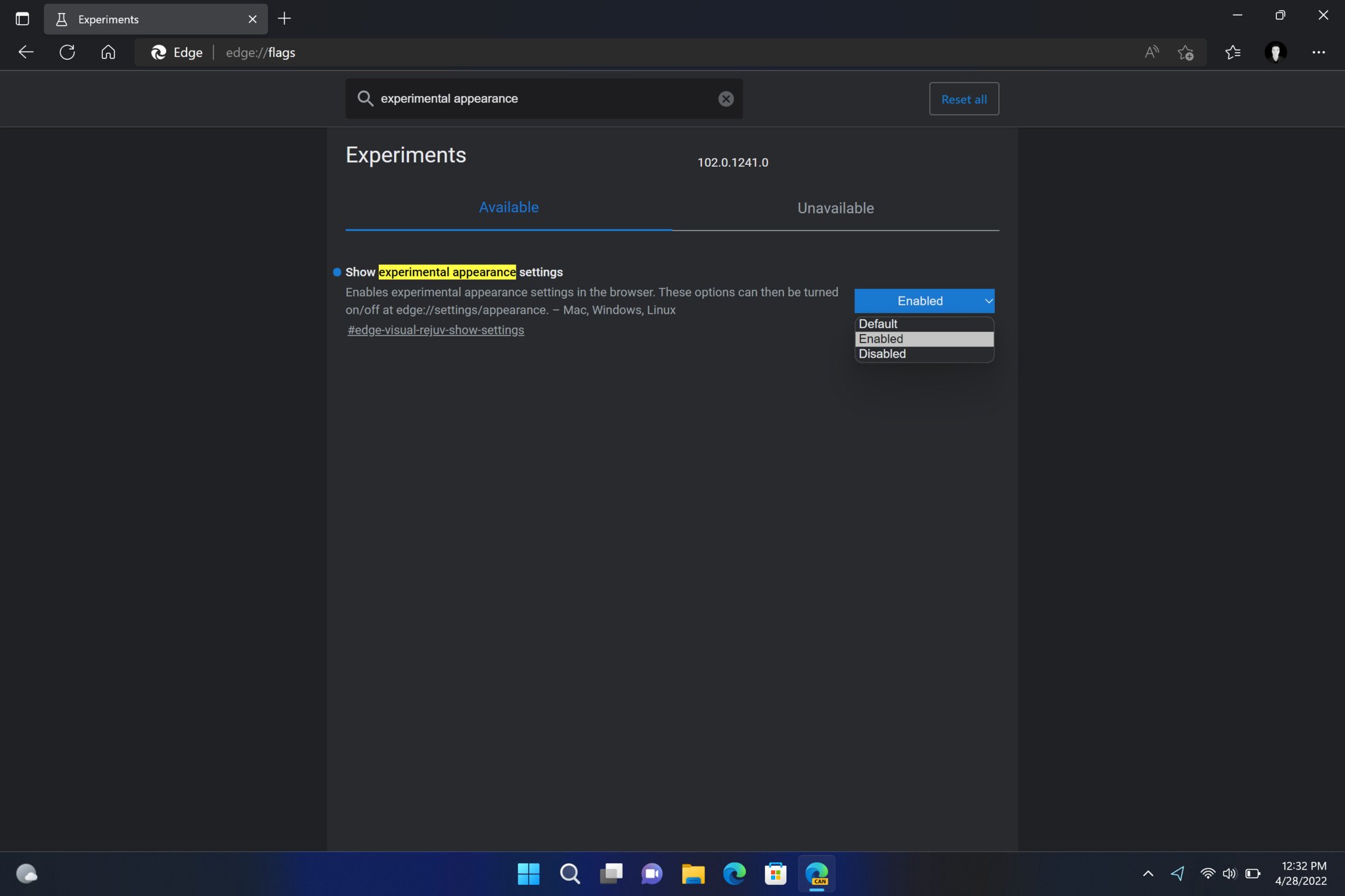
- In the drop down, select "enabled" and restart Edge.
- Head to Edge Settings.
- Select Appearance.
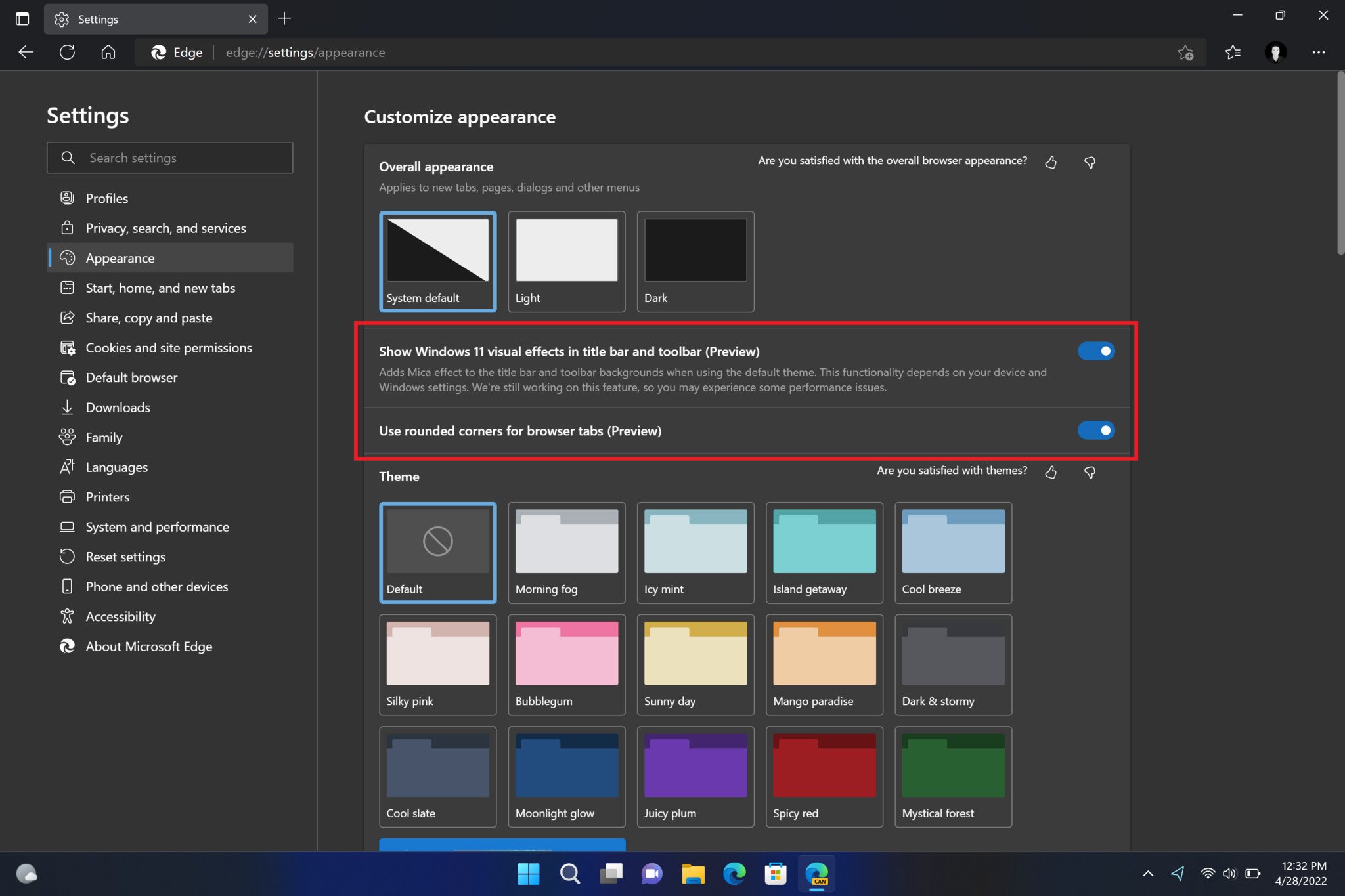
- Enable Show Windows 11 visual effects and Use rounded corners options.
- Restart Microsoft Edge.
Once Edge loads back up, you should see the new Edge design along the top of the interface. What are your thoughts on this new design? Let us know in the comments.
Thanks @FireCubeStudios for spotting this change!
All the latest news, reviews, and guides for Windows and Xbox diehards.


