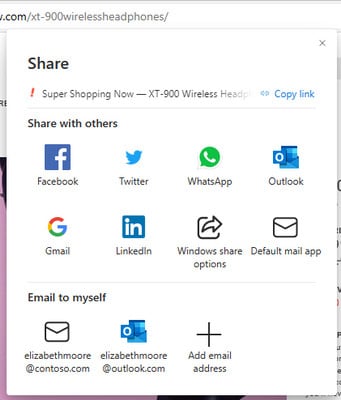Microsoft Edge Dev and Canary gain new options for sharing websites
The new share menu for Microsoft Edge makes it easier to share websites with yourself and others.
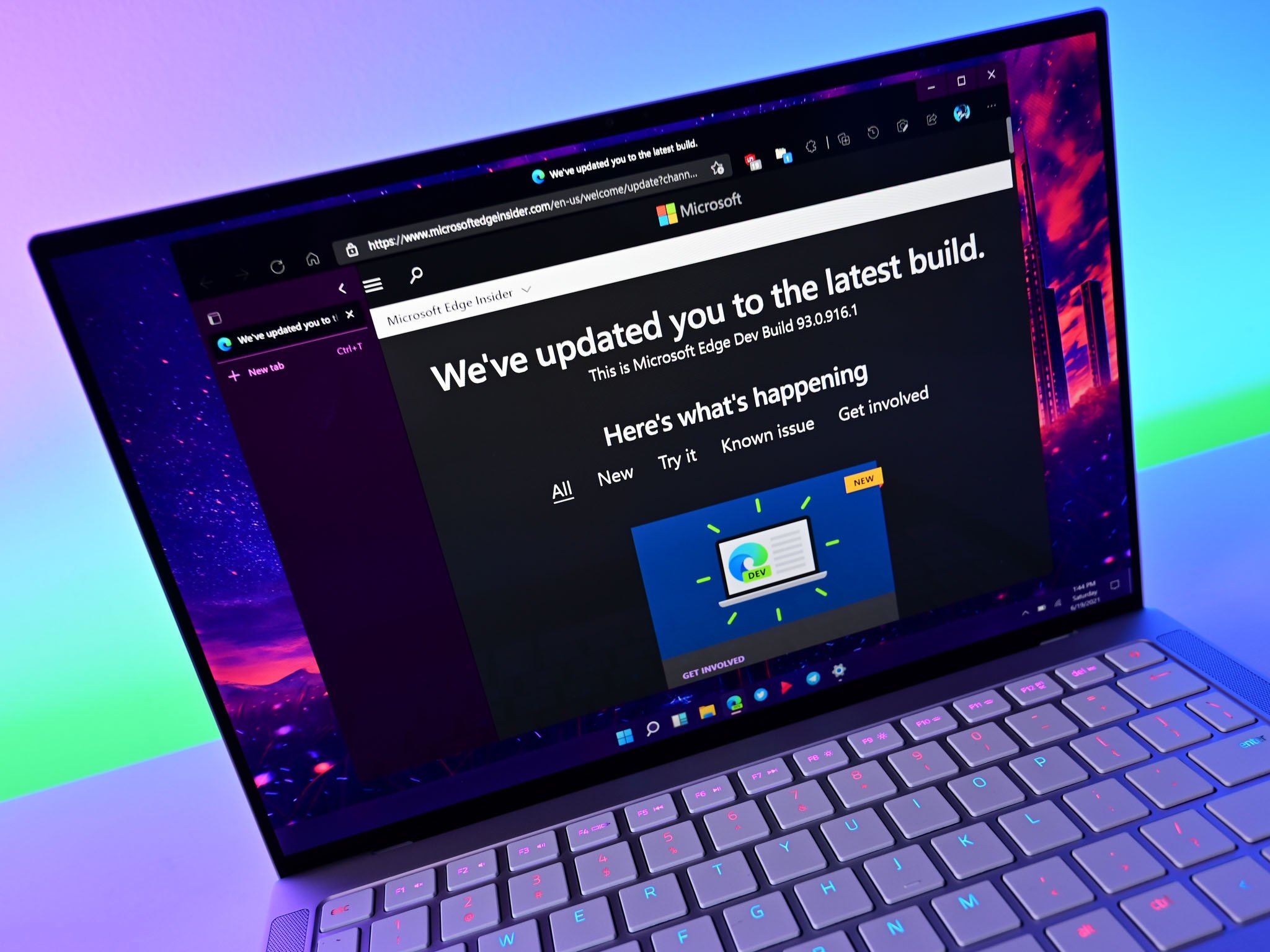
All the latest news, reviews, and guides for Windows and Xbox diehards.
You are now subscribed
Your newsletter sign-up was successful
What you need to know
- Microsoft Edge Dev and Canary have a new share menu.
- The new menu makes it easier to share websites through services, including Twitter, Facebook, and Gmail.
- You can also use the new menu to email links to yourself.
Microsoft is testing a new share menu in Edge Dev and Canary. The new menu includes options to share websites through popular services, such as Facebook, Twitter, Gmail, and Outlook. It also has an option to email a website to yourself quickly. Microsoft outlines the new feature in a Tech Community post.
Right now, the feature supports Outlook, Gmail, LinkedIn, Facebook, Twitter, and WhatsApp, but Microsoft says that list should grow. When you select a service, the browser opens the site in a new tab, allowing you to quickly share content with other people or yourself.
If a service you use is not supported with the new share menu, you can select "More sharing options" to see the native share menu for Windows or macOS. In addition to showing other apps that you can share items through, the native share menu for Windows also shows nearby devices to share websites with.
The new share menu also has an option to email items to yourself. You can add your own email address to the menu for quick sharing.
The feature is rolling out gradually. Microsoft will add a flag for the share menu in Edge Canary over the next few days.
All the latest news, reviews, and guides for Windows and Xbox diehards.

Sean Endicott is a news writer and apps editor for Windows Central with 11+ years of experience. A Nottingham Trent journalism graduate, Sean has covered the industry’s arc from the Lumia era to the launch of Windows 11 and generative AI. Having started at Thrifter, he uses his expertise in price tracking to help readers find genuine hardware value.
Beyond tech news, Sean is a UK sports media pioneer. In 2017, he became one of the first to stream via smartphone and is an expert in AP Capture systems. A tech-forward coach, he was named 2024 BAFA Youth Coach of the Year. He is focused on using technology—from AI to Clipchamp—to gain a practical edge.