Microsoft Edge Dev improves Immersive Reader and adds Settings page for accessibility
The latest build of Edge Dev focuses on accessibility and adds some new management options.
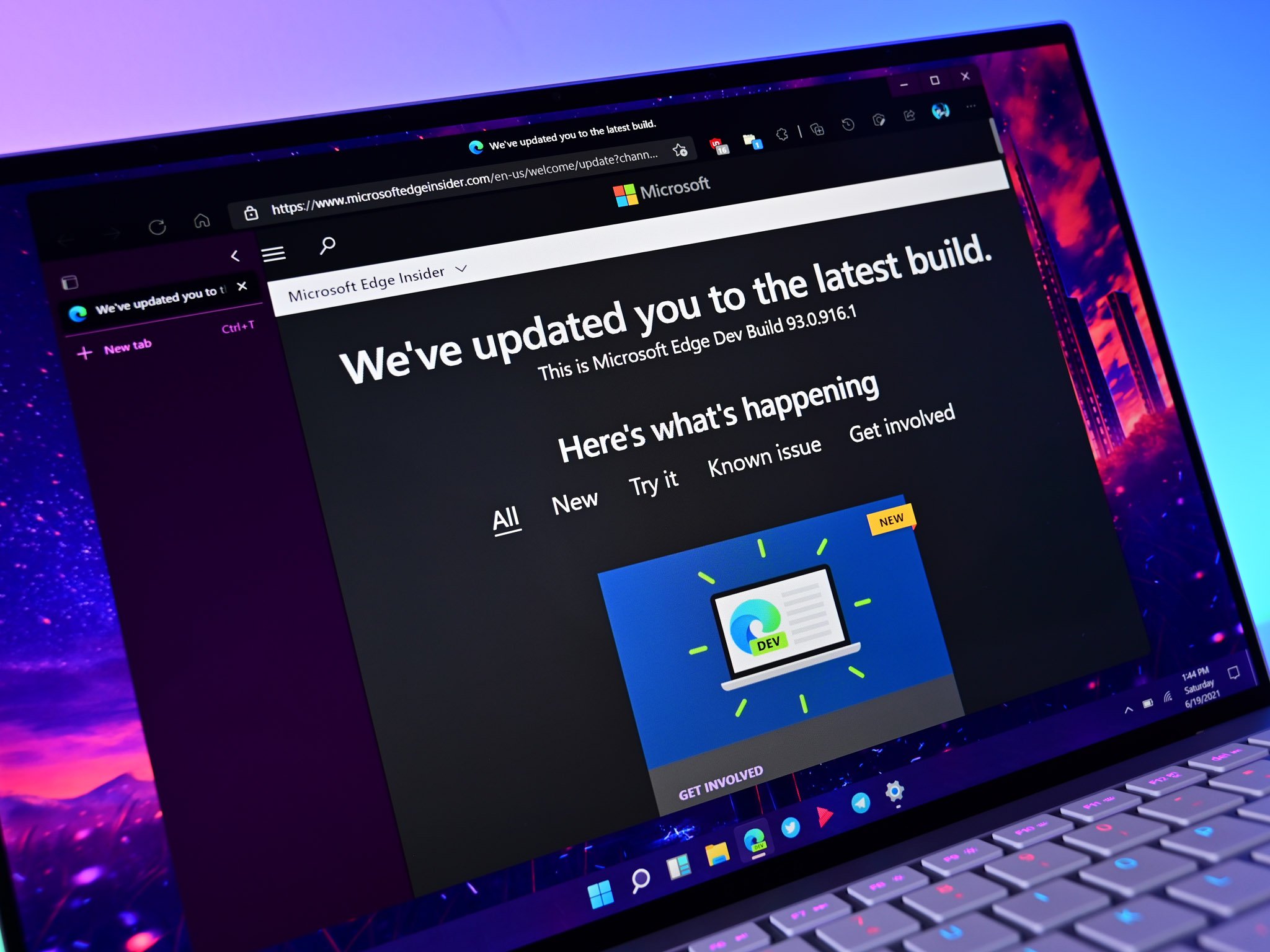
All the latest news, reviews, and guides for Windows and Xbox diehards.
You are now subscribed
Your newsletter sign-up was successful
What you need to know
- Microsoft Edge Dev build 94.0.982.2 is now available.
- The update adds an option to make text columns wider in Immersive Reader.
- The Edge Settings page now has a section for accessibility.
Microsoft just rolled out an update to Edge Dev that brings the browser to version 94.0.982.2. The update adds a handful of features, including an option to have text columns be wider in Immersive Reader. The browser's Settings page also gains a section for accessibility with the update.
Here are the added features in Edge Dev build 94.0.982.2:
- Added an option in Immersive Reader to make the columns of text wider.
- Added a Settings page for Accessibility settings.
- Added support for viewing favorites in Application Guard windows when Application Guard is in Standalone Mode.
- Added a management policy to control if Only On Premises Implicit Signin is Enabled, which controls if only on-premises accounts are allowed to use implicit sign-in.
- Added an entry to the Share popup on the context menu.
- Enabled SSO on Linux.
- Re-enabled tab sharing capabilities in WebView2 apps.
Microsoft also improved several areas of the browser:
- Fixed a crash when using Collections.
- Fixed an issue where adding all tabs to a Collection sometimes crashes the browser.
- Fixed a crash on Mac when selecting tabs using the Touchbar.
- Fixed a crash when closing the browser when a popup is open.
- Fixed an issue where PWAs or websites installed as apps sometimes close spontaneously.
- Fixed an issue where deleting a Collection sometimes causes the Collections pane to go blank.
As is normally the case, there are some known issues with this build that you can read about on a Tech Community page from Microsoft.
All the latest news, reviews, and guides for Windows and Xbox diehards.

Sean Endicott is a news writer and apps editor for Windows Central with 11+ years of experience. A Nottingham Trent journalism graduate, Sean has covered the industry’s arc from the Lumia era to the launch of Windows 11 and generative AI. Having started at Thrifter, he uses his expertise in price tracking to help readers find genuine hardware value.
Beyond tech news, Sean is a UK sports media pioneer. In 2017, he became one of the first to stream via smartphone and is an expert in AP Capture systems. A tech-forward coach, he was named 2024 BAFA Youth Coach of the Year. He is focused on using technology—from AI to Clipchamp—to gain a practical edge.

