Microsoft Edge gets Web Authentication specification support
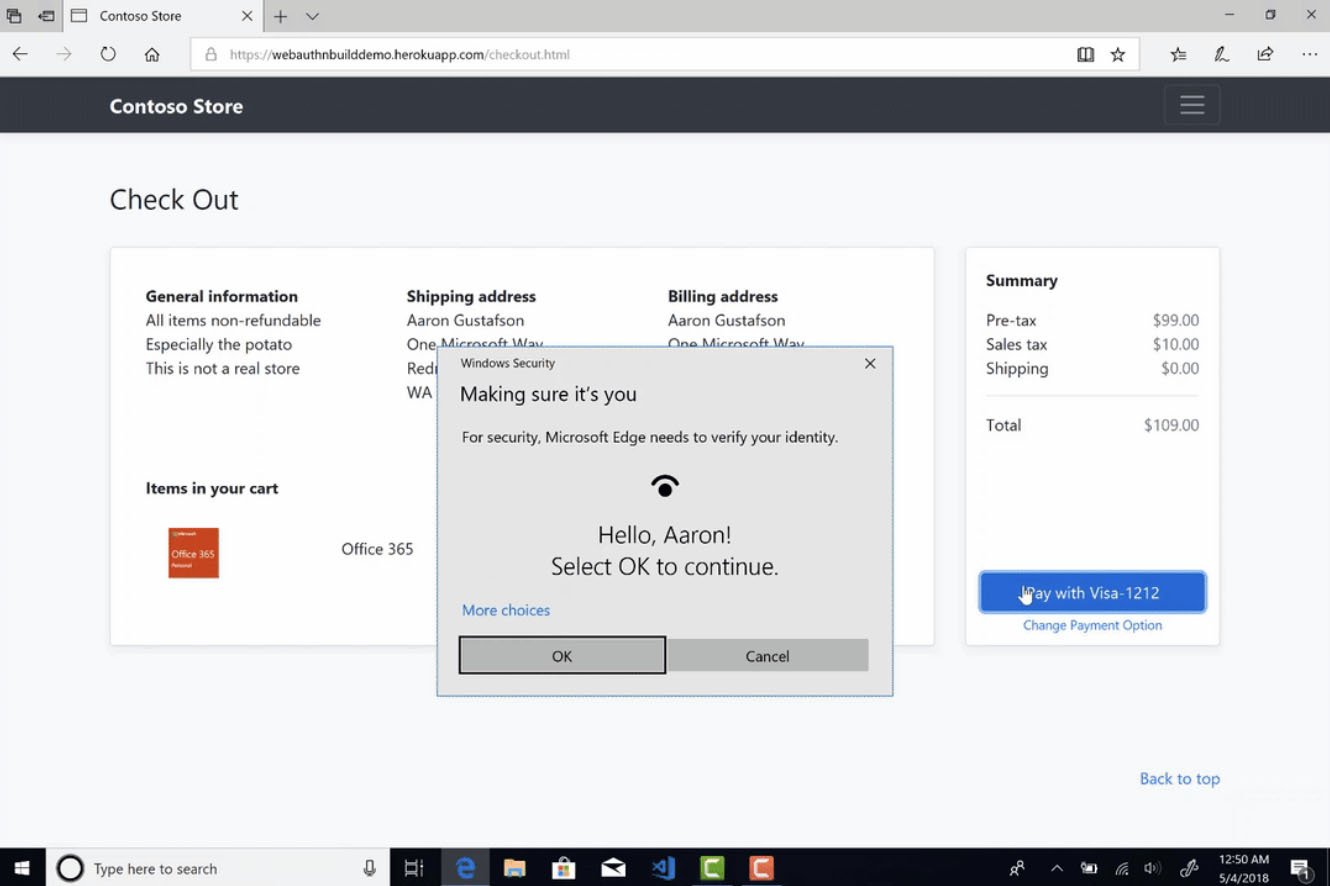
All the latest news, reviews, and guides for Windows and Xbox diehards.
You are now subscribed
Your newsletter sign-up was successful
Microsoft announced today support for the Web Authentication specification in its Edge browser, helping bolster security and making it easier to sign in without having to remember long, random passwords. From Microsoft:
Staying secure on the web is more important than ever. We trust web sites to process credit card numbers, save addresses and personal information, and even to handle sensitive records like medical information. All this data is protected by an ancient security model — the password. But passwords are difficult to remember, and are fundamentally insecure — often re-used, and vulnerable to phishing and cracking.
This new feature, which is available starting with Windows 10 Insider Preview build 17723 or higher, is centered around the hardware used with Windows Hello, like IR cameras and fingerprint readers, to log you into websites with hardly any hesitation.
In addition to being able to use your face or fingerprint to authenticate, you'll be able to use a PIN or external FIDO2 security key, and any websites unprepared for a passwordless future can take advantage of backward compatibility with FIDO U2F external devices.
Related: Windows Hello adding support for FIDO2 Security Keys
Those of you with build 17723 or higher can give this feature a try now, and anyone interested in using the Web Authentication API on their own websites can check out further documentation from Microsoft involving implementation.
All the latest news, reviews, and guides for Windows and Xbox diehards.

Cale Hunt brings to Windows Central more than nine years of experience writing about laptops, PCs, accessories, games, and beyond. If it runs Windows or in some way complements the hardware, there’s a good chance he knows about it, has written about it, or is already busy testing it.

