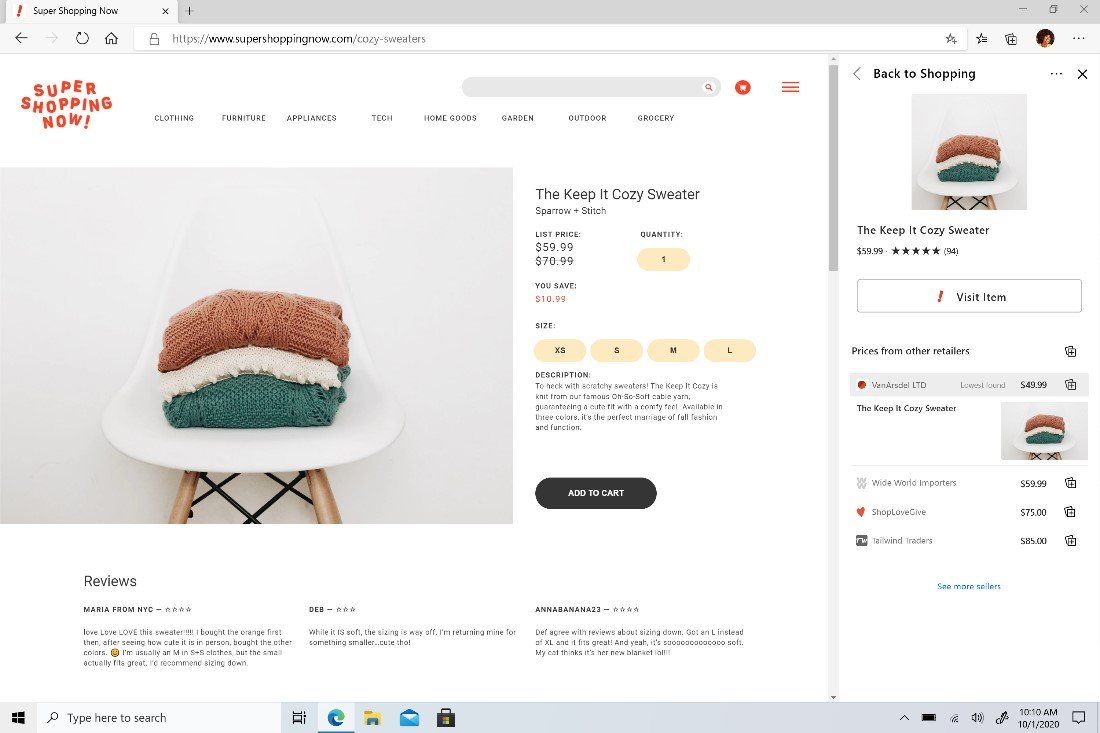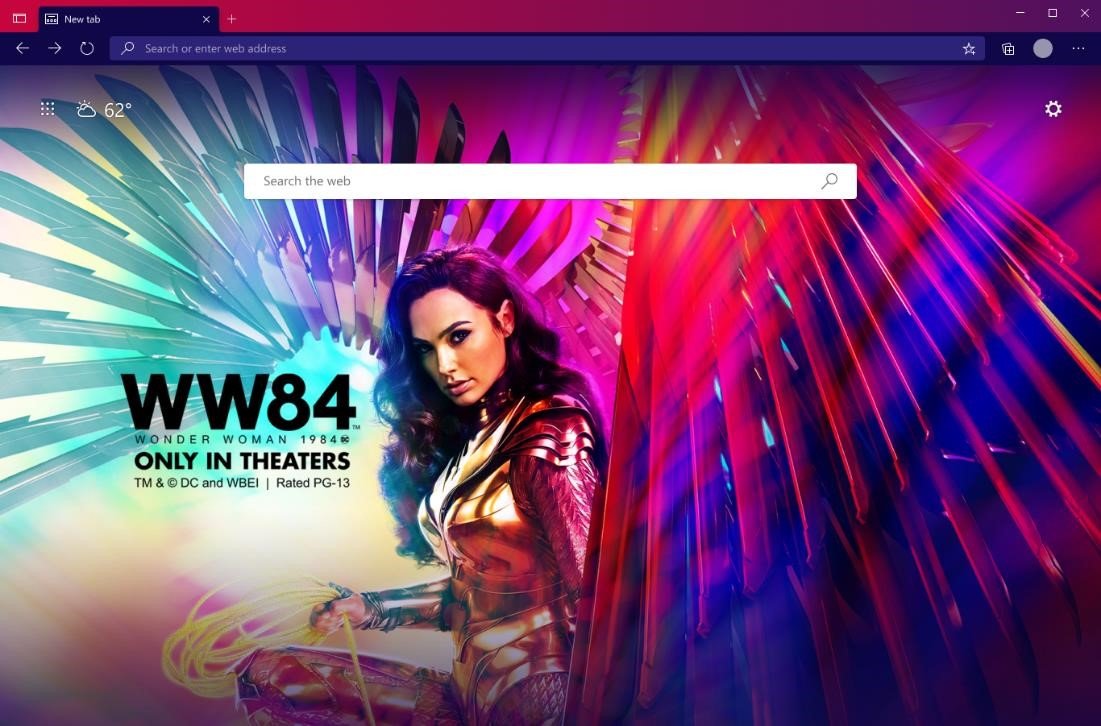Microsoft Edge is adding a nifty price checker feature to Collections to make shopping smarter
Improvements to Collections, the New Tab Page, and more are coming soon to Edge.

All the latest news, reviews, and guides for Windows and Xbox diehards.
You are now subscribed
Your newsletter sign-up was successful
What you need to know
- Microsoft Edge is getting a price comparison feature inside Collections.
- Users will soon be able to customize the New Tab Page with their own photo.
- Other enhancements are on the horizon as well.
Microsoft has today announced that its Edge web browser will be getting a handful of new and improved consumer facing features this holiday, designed to help you triage, compare, and customize the browser even further. These new features will be generally available by this years' end, and will begin rolling out in the Dev Channel soon
New features include a new Price Comparison function inside the Collections feature. Microsoft is seeing high usage of the Collections feature when looking for items to buy on the internet, so it's building price comparison tools directly into the Collections UI so that you can see at a glance information about the prices of the items you have in a Collection.
Pinterest integration inside Collections is also rolling out generally, allowing users to sync their Collections with their own Pinterest account. Pinterest is great for those who are often surfing the net for recipes or information, and need to come back to a number of things at a later date. Now, you can use the Collections feature in Edge to sync your items directly to your Pinterest.
Microsoft is also updating the New Tab Page with more customization options, including the ability to set your own photo as the background on the New Tab Page itself. In addition, Microsoft is adding a Meet Now button to the New Tab Page that will allow anyone to quickly create a video conference room using Skype and invite their friends and family, all without needing a Skype account.
The Edge browser will also be getting an web capture feature, that will allow users to take screenshots of webpages and save them to your PC or share them with other applications. Finally, Microsoft is also highlighting its new table of contents feature inside PDFs, which allows you to jump to specific areas of a PDF that has a table of contents.
In addition, Microsoft says that Edge on iOS can now be set as your default browser, so iPhone and iPad users can take advantage of Edge even further. Some of these features are already available in the Microsoft Edge Dev Channel, and they should begin rolling out to the Stable Channel over the coming weeks as we head into the holidays.
In the meantime, what are your thoughts on these new consumer features coming to Microsoft Edge? Let us know in the comments.
All the latest news, reviews, and guides for Windows and Xbox diehards.
For more on Microsoft Edge, make sure to read our How to get started guide. And for more on today's announcement, you can read Microsoft's blog.
Microsoft Edge Insider Program
Microsoft is always adding new features to its Edge browser, but they always start with the Insider builds first. Canary gets all the new stuff early with daily builds, while Dev is more stable with updates every few weeks. Edge Beta gets updated every six weeks or so and is the most stable and final ring before hitting the public release. You can install one, all, or none simultaneously on any PC.