Microsoft Editor extension is now available on Edge and Chrome
Microsoft's newest tool to improve your writing is available on Edge and Chrome.

All the latest news, reviews, and guides for Windows and Xbox diehards.
You are now subscribed
Your newsletter sign-up was successful
What you need to know
- Microsoft Editor is now available as an extension for Edge and Chrome.
- Premium features require a Microsoft 365 subscription, but you can use Microsoft Editor for free.
- Microsoft Editor was announced yesterday.
Just a day after Microsoft announced a major upgrade to Microsoft Editor, you can grab extensions for the service on Edge and Chrome. Microsoft Editor reviews your writing and checks for spelling and grammatical errors. If you have a Microsoft 365 account, it also gives you advanced grammar and style suggestions. A help and support page from Microsoft spells out all of the details.
Microsoft showed off Microsoft Editor in a new video and discussed it in an online briefing. Microsoft Editor is similar to Grammarly. It has a free version that you can use just by having a Microsoft account and premium features that you gain access to if you have a Microsoft 365 subscription.
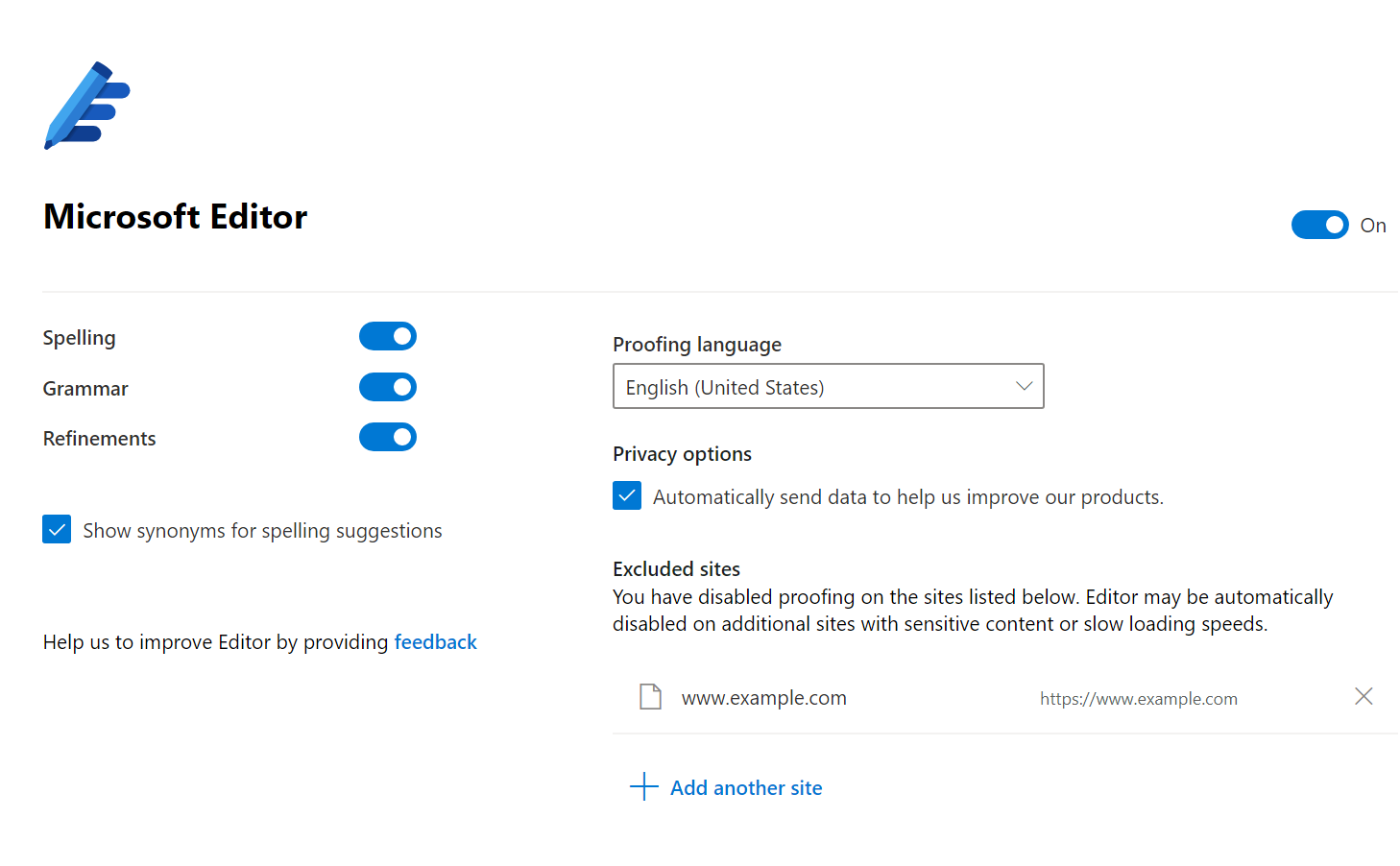
Using Microsoft Editor is straightforward. Once downloaded, you log into your Microsoft account and get either free or premium features depending on your account. You can toggle settings for checking spelling, grammar, and suggesting refinements. You can also exclude sites from Microsoft Editor. Showing synonyms for spelling suggestions is off by default, but you can check a box to turn it on. You can also select if you want Microsoft to use data from your use of the service to improve Microsoft's products.
All the latest news, reviews, and guides for Windows and Xbox diehards.

Sean Endicott is a news writer and apps editor for Windows Central with 11+ years of experience. A Nottingham Trent journalism graduate, Sean has covered the industry’s arc from the Lumia era to the launch of Windows 11 and generative AI. Having started at Thrifter, he uses his expertise in price tracking to help readers find genuine hardware value.
Beyond tech news, Sean is a UK sports media pioneer. In 2017, he became one of the first to stream via smartphone and is an expert in AP Capture systems. A tech-forward coach, he was named 2024 BAFA Youth Coach of the Year. He is focused on using technology—from AI to Clipchamp—to gain a practical edge.

